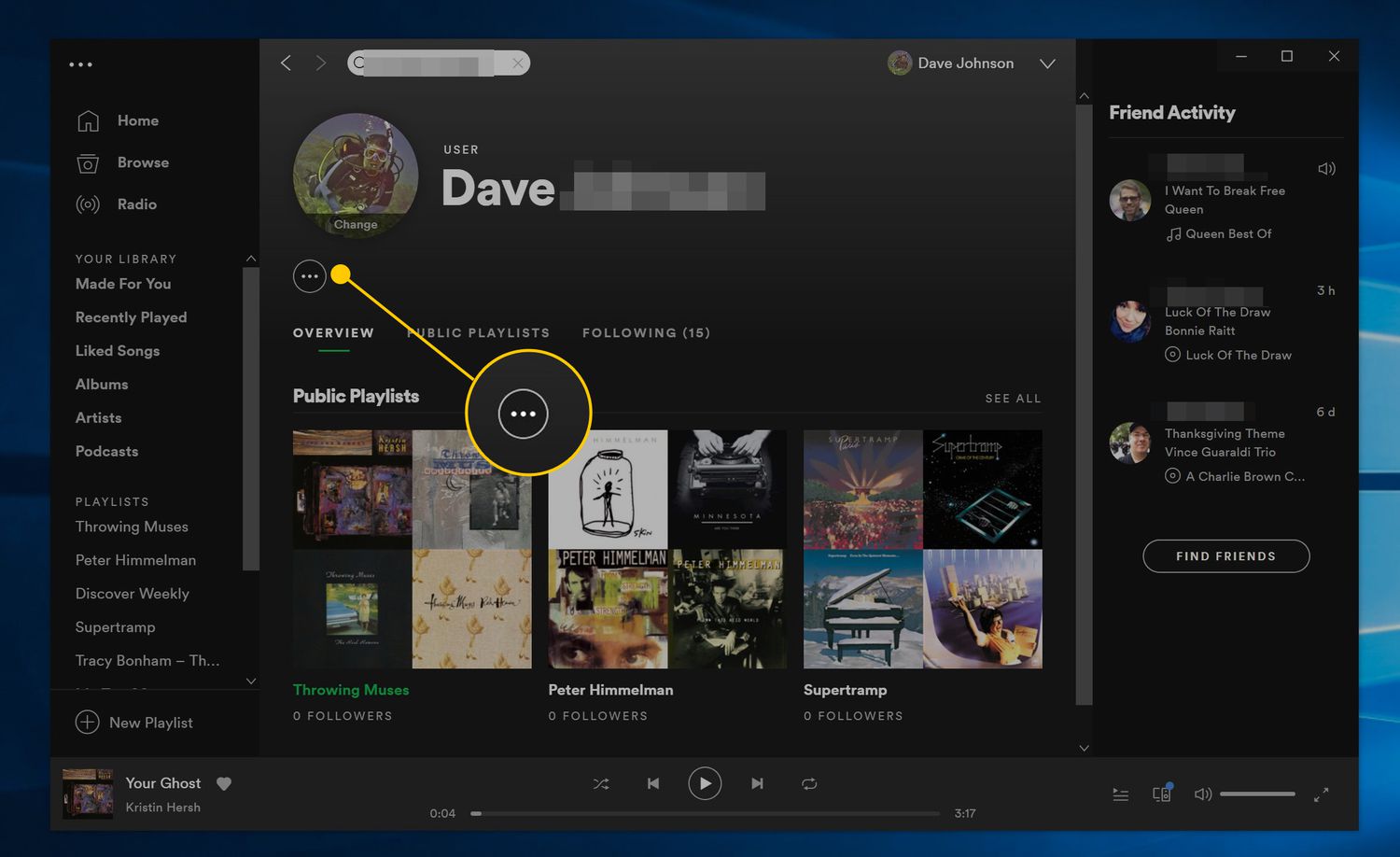
Are you ready to expand your musical horizons and connect with like-minded music enthusiasts on Spotify? Navigating the world of music streaming on mobile devices offers a plethora of opportunities to discover new tracks and connect with friends who share your musical tastes. In this article, we'll delve into the exciting realm of finding friends on Spotify mobile. Whether you're eager to share your favorite playlists, explore new music recommendations, or simply connect with friends through the universal language of music, the mobile platform of Spotify provides a seamless and engaging experience. Join us as we uncover the steps to effortlessly connect with friends, discover their musical preferences, and embark on a collaborative musical journey, all within the convenience of your mobile device. Let's dive into the world of music, friendship, and seamless connectivity on Spotify mobile.
Inside This Article
- Creating a Spotify Account
- Connecting with Facebook Friends
- Using the Find Friends Feature
- Sharing Your Profile on Social Media
- Conclusion
- FAQs
Creating a Spotify Account
So, you've decided to dive into the world of music streaming and join the millions of users on Spotify. Great choice! Creating a Spotify account is a straightforward process that opens the door to a vast library of music, podcasts, and more. Whether you're an avid music enthusiast or someone looking to explore new sounds, Spotify offers a seamless platform for discovering and sharing your favorite tunes.
To get started, simply head to the Spotify website or download the mobile app from the App Store or Google Play Store. Once you've installed the app, you'll be prompted to sign up for an account. Here's where the fun begins!
The Sign-Up Process
Spotify offers multiple ways to sign up, giving you the flexibility to choose the method that suits you best. You can create an account using your email address, or for a more streamlined experience, you can sign up with your Facebook account. If you opt for the latter, Spotify will automatically sync with your Facebook profile, making it easier to connect with friends and share your music discoveries.
Personalizing Your Profile
After signing up, take a moment to personalize your profile. Add a profile picture, a catchy bio, and even link your other social media accounts to showcase your musical tastes to the world. This step is crucial, especially if you're looking to connect with friends and discover what they're listening to on Spotify.
Choosing Your Subscription Plan
Once your account is set up, you'll have the option to choose between Spotify's various subscription plans. From the free ad-supported version to the premium ad-free experience, there's a plan for everyone. Consider your listening habits and preferences to select the plan that best aligns with your needs.
Exploring the Interface
Now that your account is ready, take a moment to familiarize yourself with the Spotify interface. Navigate through the app, explore different genres, and start building your music library by creating playlists and saving your favorite tracks.
By creating a Spotify account, you're not just gaining access to a world of music; you're also opening the door to connecting with friends, discovering new artists, and curating your own musical journey. So, go ahead, sign up, and let the music play!
Remember, the key to a fulfilling Spotify experience lies in personalization and exploration. Embrace the platform, connect with friends, and let the music guide you on an unforgettable sonic adventure.
Connecting with Facebook Friends
So, you've created your Spotify account and are ready to embark on a musical journey. One of the most exciting aspects of Spotify is the ability to connect with friends and share your favorite tracks with them. If you're an avid Facebook user, you're in luck – Spotify offers seamless integration with Facebook, allowing you to effortlessly connect with your friends on the platform.
Seamless Integration
Upon signing up for Spotify, you'll have the option to connect your account with Facebook. By doing so, you'll unlock a world of social connectivity within the Spotify app. This integration enables you to see what your Facebook friends are listening to, share your own music discoveries, and even collaborate on playlists together.
Discovering Friends' Music Tastes
Once your Spotify account is linked to Facebook, you'll gain access to a treasure trove of musical insights from your friends. By navigating to the "Friend Activity" section on Spotify, you can see real-time updates on the tracks your friends are currently playing. This feature not only allows you to stay in the loop with their music preferences but also serves as a source of inspiration for your own listening experience.
Sharing Your Music Journey
Imagine stumbling upon a hidden gem of a song that resonates with your soul. With Spotify's Facebook integration, sharing this musical find with your friends is just a few taps away. Whether it's a heartwarming ballad, an upbeat pop anthem, or a soul-stirring indie track, you can easily share your favorite tunes directly to your Facebook feed, allowing your friends to join in on the sonic adventure.
Collaborative Playlists
The beauty of music lies in its ability to bring people together. With Spotify's integration with Facebook, you can collaborate with your friends to curate the perfect playlist for any occasion. Whether it's a road trip, a workout session, or a laid-back evening at home, creating collaborative playlists with your Facebook friends adds a communal touch to your music experience.
Embracing Musical Connections
In a world where music serves as a universal language, connecting with friends through Spotify's Facebook integration transcends geographical boundaries. You can explore new artists, exchange musical recommendations, and bond over shared tracks, creating a harmonious digital space where the love for music knows no bounds.
By seamlessly connecting with your Facebook friends on Spotify, you're not just sharing music – you're fostering meaningful connections through the universal language of melodies and rhythms. So, dive into the world of musical camaraderie, and let the power of shared tunes bring you closer to your friends, one track at a time.
Using the Find Friends Feature
Embarking on a musical journey is always more enjoyable when shared with friends. Spotify understands the significance of musical camaraderie and offers a seamless "Find Friends" feature within its mobile app, allowing users to connect with like-minded individuals and expand their musical horizons.
Navigating to the Find Friends Feature
Upon logging into your Spotify account on the mobile app, you can easily access the "Find Friends" feature by tapping on the "Home" tab and scrolling down to the "Find Friends" section. This intuitive placement ensures that connecting with friends on Spotify is just a few taps away, enhancing the overall user experience.
Discovering New Musical Allies
The "Find Friends" feature opens the door to a world of musical discovery by suggesting potential friends based on mutual musical interests, shared playlists, and listening habits. This dynamic algorithmic approach not only facilitates the expansion of your musical network but also introduces you to individuals whose music tastes resonate with your own, fostering a sense of community within the Spotify ecosystem.
Connecting with Recommended Users
As you explore the "Find Friends" section, Spotify presents a curated list of recommended users who align with your musical preferences. This personalized touch enables you to connect with individuals who share your passion for specific genres, artists, or even niche musical movements, creating opportunities for meaningful musical exchanges and shared listening experiences.
Sending and Accepting Friend Requests
Once you've identified potential musical allies through the "Find Friends" feature, you can send friend requests to initiate connections. Similarly, you may receive friend requests from other users who resonate with your music choices. This reciprocal process of sending and accepting friend requests fosters a sense of inclusivity and community, laying the foundation for vibrant musical interactions and collaborative playlist curation.
Cultivating a Musical Community
By leveraging the "Find Friends" feature, Spotify users can cultivate a vibrant musical community that transcends geographical boundaries. Whether it's bonding over a mutual love for a specific genre, exchanging recommendations for undiscovered artists, or collaborating on themed playlists, this feature empowers users to forge meaningful connections through the universal language of music.
Embracing Musical Diversity
The "Find Friends" feature not only facilitates connections based on shared musical tastes but also encourages users to embrace musical diversity. By connecting with individuals who have diverse listening habits, users can broaden their musical horizons, explore new genres, and gain fresh perspectives on the boundless world of music.
In essence, the "Find Friends" feature on Spotify's mobile app serves as a gateway to a harmonious musical community, where users can connect, collaborate, and celebrate the universal language of melodies. By embracing this feature, users can expand their musical network, discover new sounds, and embark on a collective musical odyssey with like-minded individuals who share their passion for music.
Sharing Your Profile on Social Media
Sharing your musical journey with the world is an exhilarating experience, and Spotify empowers users to amplify their musical presence by seamlessly integrating with various social media platforms. Whether you're eager to showcase your eclectic playlists, share your favorite tracks, or simply connect with fellow music enthusiasts, sharing your Spotify profile on social media opens the door to a world of musical camaraderie and discovery.
Amplifying Your Musical Presence
Upon personalizing your Spotify profile with a captivating bio, a striking profile picture, and a meticulously curated collection of playlists, the next step is to share your musical persona with the digital realm. By linking your Spotify account to social media platforms such as Facebook, Twitter, and Instagram, you can effortlessly amplify your musical presence and invite friends, family, and acquaintances to join you on your sonic odyssey.
Seamless Social Media Integration
Spotify's seamless integration with social media platforms allows users to share their favorite tracks, playlists, and even real-time listening activities with a global audience. Whether it's a soul-stirring ballad that resonates with your emotions or an upbeat anthem that ignites your spirit, sharing these musical moments on social media serves as an invitation for others to partake in the sonic experiences that define your musical identity.
Fostering Musical Conversations
By sharing your Spotify profile on social media, you're not just broadcasting your favorite tunes – you're igniting musical conversations and inspiring others to explore new sounds. Your shared tracks and playlists serve as a digital mixtape, offering a glimpse into your musical world and sparking discussions about shared musical interests, hidden gems, and nostalgic melodies that evoke cherished memories.
Cultivating a Global Musical Network
The act of sharing your Spotify profile on social media transcends geographical boundaries, allowing you to connect with individuals from diverse cultural backgrounds who share a common love for music. As your shared tracks resonate with listeners across the globe, you have the opportunity to cultivate a global musical network, fostering connections with like-minded individuals who appreciate the universal language of melodies and rhythms.
Inspiring Musical Discoveries
Sharing your Spotify profile on social media isn't just about self-expression – it's about inspiring others to embark on their own musical discoveries. Whether it's introducing a friend to a new artist, reigniting someone's passion for a forgotten genre, or simply providing the soundtrack to someone's day, your shared musical moments have the power to spark new musical journeys for those who engage with your digital musical footprint.
Embracing the Power of Music
In essence, sharing your Spotify profile on social media is an invitation to embrace the transformative power of music and connect with a global audience through the art of sonic storytelling. By sharing your musical passions, discoveries, and curated playlists, you're not just sharing tracks – you're sharing a piece of your soul, inviting others to join you on a harmonious journey through the boundless landscapes of sound.
In conclusion, finding friends on Spotify mobile can greatly enhance your music experience by allowing you to discover new music, share playlists, and stay connected with friends. By following the simple steps outlined in this article, you can easily connect with friends on Spotify and enjoy a more social and interactive music streaming experience. Whether it's collaborating on playlists, seeing what your friends are listening to, or sharing your favorite tracks, Spotify's social features can add a new dimension to your music exploration. So, don't hesitate to start connecting with friends on Spotify mobile and make the most of your music journey.
FAQs
-
Can I find and connect with friends on Spotify's mobile app?
- Yes, you can find and connect with friends on Spotify's mobile app. The platform offers social features that allow you to discover what your friends are listening to, share your favorite music with them, and even collaborate on playlists.
-
How do I find and add friends on Spotify's mobile app?
- To find and add friends on Spotify's mobile app, you can use the search function to look for their profiles or connect your Facebook account to discover friends who are also using Spotify. Once you find them, you can follow their profiles and start sharing music and playlists.
-
Can I see what my friends are listening to on Spotify's mobile app?
- Absolutely! Spotify's mobile app lets you see what your friends are currently listening to, providing a great way to discover new music and stay connected with their musical preferences.
-
Is it possible to collaborate on playlists with friends using Spotify's mobile app?
- Yes, Spotify's mobile app allows you to collaborate on playlists with your friends. This feature enables you to create and curate playlists together, making it a fun and interactive way to share music and discover new tracks.
-
Are there privacy settings to control what I share with my friends on Spotify's mobile app?
- Indeed, Spotify's mobile app offers privacy settings that allow you to control what you share with your friends. You can adjust these settings to manage the visibility of your listening activity, playlists, and other interactions with friends on the platform.
