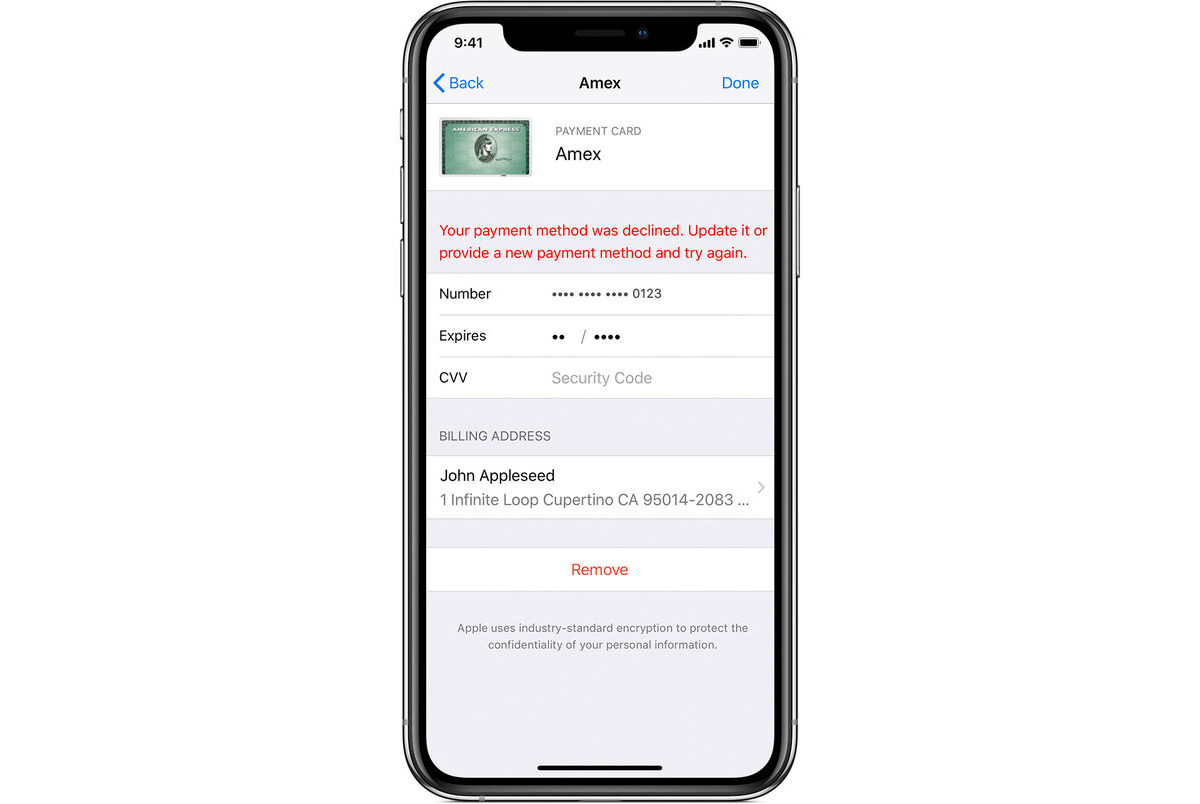
Are you facing a billing problem on your iPhone and wondering how to fix it? Look no further! In this comprehensive guide, we will walk you through the steps to troubleshoot and resolve billing issues on your iPhone. Billing problems can be frustrating and can disrupt your ability to use your phone to its fullest potential. Whether you are experiencing unexpected charges, incorrect billing information, or problems with payment methods, we’ve got you covered. By following our expert advice and utilizing the various options available, you’ll be able to overcome these obstacles and get your billing issues resolved quickly and efficiently, allowing you to enjoy all the features of your iPhone without any interruptions.
Inside This Article
- Troubleshooting common billing issues on iPhone
- Checking payment method settings on iPhone
- Updating iOS software to resolve billing problems
- Contacting Apple Support for Further Assistance
- Conclusion
- FAQs
Troubleshooting common billing issues on iPhone
Having issues with your iPhone’s billing can be a frustrating experience, but fear not! There are several steps you can take to troubleshoot and resolve common billing issues. Whether it’s a problem with your payment method or unauthorized charges, this guide will walk you through the process of fixing these issues and getting your iPhone’s billing back on track.
Here are some steps you can follow to troubleshoot common billing issues on your iPhone:
1. Clear Apple ID Payment Issues:
If you’re experiencing billing problems, the first step is to check for any issues with your Apple ID payment. Open the Settings app on your iPhone and tap on your Apple ID banner at the top of the screen. From there, select “Payment & Shipping” to view and manage your payment details. Ensure that your payment method is up to date and that there are no issues with your billing address or payment information.
2. Update Payment Method:
If there are any issues with your payment method, such as an expired credit card or insufficient funds, you’ll need to update your payment information. To do this, go to the “Payment & Shipping” section in your Apple ID settings and select “Add Payment Method” or “Edit” to update your existing payment method. Follow the prompts to enter the necessary information, and make sure to verify the changes before saving.
3. Contact Apple Support:
If you’ve tried the above steps and are still experiencing billing issues, it’s time to reach out to Apple Support for further assistance. You can contact them through their website, by phone, or even through the Apple Support app on your iPhone. Explain the nature of your issue and provide them with any relevant information, such as error messages or transaction details. The support team will guide you through the troubleshooting process and help you resolve the billing problem.
4. Check for Unauthorized Charges:
In some cases, billing issues may be due to unauthorized charges on your Apple account. If you notice any unfamiliar transactions or suspect fraudulent activity, it’s essential to take immediate action. Contact Apple Support to report the unauthorized charges and work with them to resolve the issue. They will investigate the matter, reverse any unauthorized transactions, and provide you with further guidance to secure your account.
Checking payment method settings on iPhone
When it comes to fixing billing problems on your iPhone, one of the first steps you should take is to check your payment method settings. This is important because if there is an issue with your payment method, it may result in failed transactions or declined payments.
To check your payment method settings on your iPhone, follow these simple steps:
- Open the Settings app on your iPhone.
- Scroll down and tap on “Wallet & Apple Pay” or “iTunes & App Store” depending on your device.
- Tap on your Apple ID at the top of the screen.
- Select “Payment & Shipping.”
- Under the “Payment Method” section, you will see the current payment method linked to your Apple ID.
If you find that the payment method listed is incorrect or outdated, tap on it to update your payment information. You can add a new credit or debit card, select a different payment method, or remove the existing payment method if necessary.
Once you have updated your payment method, make sure to save the changes and exit the settings. It is recommended to reattempt the billing process to confirm if the payment problem has been resolved.
By regularly checking your payment method settings on your iPhone, you can ensure that your billing information is up to date and avoid any unexpected issues with payments. It is also a good practice to review your statements periodically and monitor your transactions for any discrepancies or unauthorized charges.
In the event that you continue to experience billing problems on your iPhone or have any other concerns related to payments, it is advisable to contact Apple Support for further assistance. They will be able to provide personalized guidance and help resolve any billing issues you may be facing.
Updating iOS software to resolve billing problems
One of the common issues that iPhone users may encounter is billing problems with their iOS devices. This can range from incorrect charges to unsuccessful payment transactions. If you are facing billing problems on your iPhone, one possible solution is to update the iOS software. Updating the software can help resolve any bugs or glitches that might be causing the billing issues.
To update your iOS software, follow these steps:
- Connect your iPhone to a stable Wi-Fi network.
- Go to “Settings” on your iPhone and tap on “General.”
- Scroll down and select “Software Update.”
- If an update is available, you will see the option to download and install it. Click on “Download and Install.”
- Follow the on-screen instructions to complete the update process. Make sure to keep your iPhone connected to Wi-Fi and plugged into a power source until the update is finished.
Updating the iOS software on your iPhone will not only improve the overall performance of your device but also resolve any billing issues that might have been caused by outdated software or system errors. It is always a good practice to keep your iPhone updated with the latest software version to ensure a smooth user experience and avoid any potential problems, including billing issues.
Contacting Apple Support for Further Assistance
When you encounter a billing problem on your iPhone that you’re unable to resolve on your own, it’s time to reach out to Apple Support for further assistance. Whether you’re facing unauthorized charges, payment method issues, or any other billing-related concerns, the dedicated Apple Support team is there to help you navigate through the difficulties.
Before contacting Apple Support, ensure that you have gathered all the necessary information related to the billing problem. This includes details such as the transaction date, amount, and a description of the issue you’re facing. Having these details ready will help the support team better understand your situation and provide you with effective solutions.
To get started, there are various ways to reach Apple Support. One option is to visit the official Apple Support website and initiate a chat session with a support representative. This allows you to explain the issue in detail and receive real-time assistance from a knowledgeable expert. Alternatively, you can schedule a phone call with Apple Support, where you can discuss the problem directly with a support specialist.
When contacting Apple Support, it’s essential to remain calm and patient. Remember that the support team is dedicated to resolving your issue and will do their best to assist you. Clearly articulate the problem you’re experiencing, providing all the necessary information and documentation. This will enable the support team to analyze the situation thoroughly and offer customized solutions tailored to your specific situation.
Additionally, Apple Support offers a comprehensive knowledge base filled with self-help articles and guides to address common billing problems. It’s worth checking these resources as they might contain the information you need to resolve your issue without having to contact support directly. However, if you find that the self-help articles are not providing the desired solution, it’s best to connect with a support representative for personalized assistance.
Remember, contacting Apple Support is an effective way to resolve complex billing problems on your iPhone. Their expertise and knowledge will guide you through the process and ensure that your billing concerns are addressed appropriately. By reaching out for assistance, you can rest assured that steps will be taken to resolve the issue and help you get back to enjoying your iPhone without any billing complications.
In conclusion, dealing with billing problems on your iPhone can be frustrating, but with the right approach, they can be resolved. By following the troubleshooting steps mentioned in this article, such as ensuring you have a valid payment method, checking for any outstanding balances, and reaching out to Apple Support for assistance, you can overcome billing issues and enjoy a smooth mobile experience.
FAQs
1. Why is my iPhone showing a billing problem?
Answer: There can be several reasons why your iPhone is showing a billing problem. It could be due to an issue with your payment method, an unpaid balance on your account, or a problem with your carrier. It’s best to contact your service provider or check your account details for more information.
2. How do I fix a billing problem on my iPhone?
Answer: To fix a billing problem on your iPhone, follow these steps:
– Verify that your payment method is up to date and has sufficient funds.
– Check for any unpaid balances or outstanding charges on your account.
– Contact your service provider to ensure there are no issues on their end.
– Update your billing information in your iPhone settings, if necessary.
If the problem persists, reach out to your carrier or Apple support for further assistance.
3. Can I resolve a billing problem on my iPhone without contacting my service provider?
Answer: In most cases, it’s recommended to contact your service provider for assistance in resolving a billing problem on your iPhone. They will be able to access your account information and provide more accurate solutions. However, you can try troubleshooting steps like updating your payment method or checking for outstanding charges on your own before contacting them.
4. What should I do if my iPhone billing problem is due to a carrier issue?
Answer: If your iPhone billing problem is due to a carrier issue, the best course of action is to reach out to your service provider directly. They will have the necessary resources and information to resolve the issue. Explain the problem you’re experiencing and provide any relevant details they may require. They will guide you through the process of rectifying the billing problem.
5. Will a billing problem on my iPhone affect my service?
Answer: Yes, a billing problem on your iPhone can potentially affect your service. If there are unpaid balances or issues with your payment method, your service provider may restrict certain features or suspend your service until the billing problem is resolved. It’s important to address any billing problems promptly to avoid any disruption in your service.
