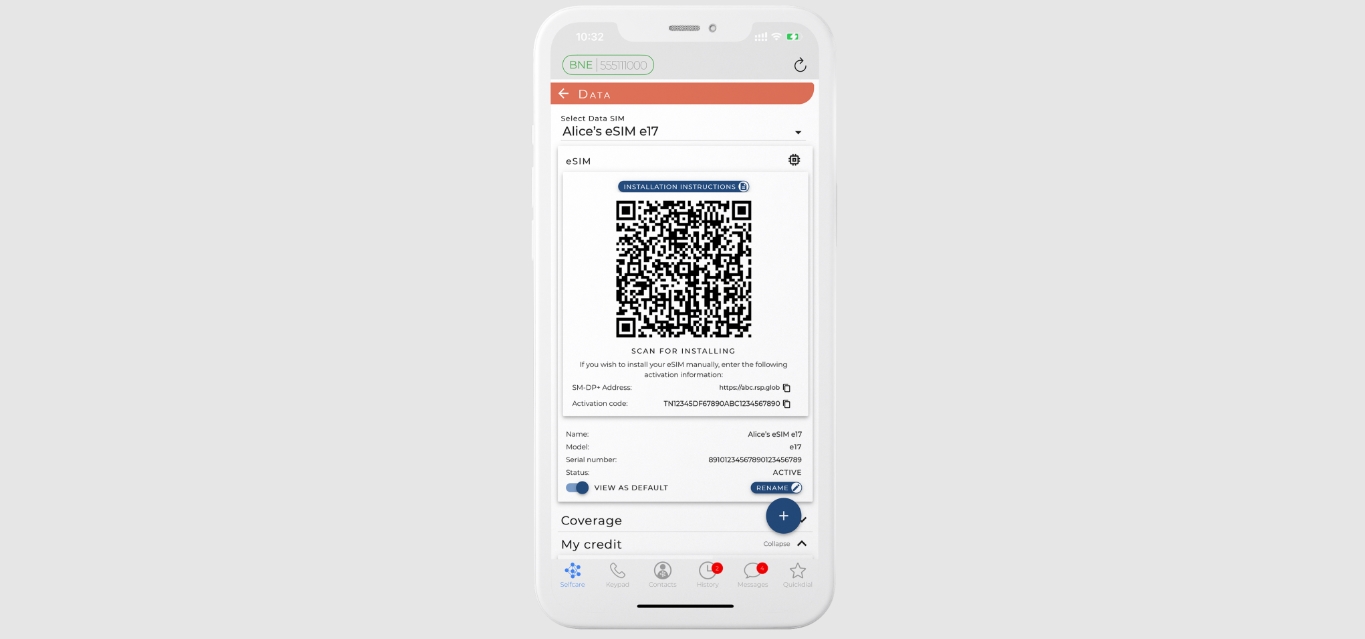
In this digital age, mobile phones have become an integral part of our lives. With advancements in technology, the functionality of mobile phones has skyrocketed, allowing us to stay connected, productive, and entertained on the go. One of the latest innovations when it comes to mobile communication is the eSIM technology, which eliminates the need for a physical SIM card and allows users to switch carriers effortlessly.
If you are a T-Mobile customer and want to know how to get an eSIM QR code, you’ve come to the right place. In this article, we will guide you through the process of obtaining an eSIM QR code from T-Mobile, step by step. Whether you’re a current T-Mobile user or planning to switch to T-Mobile, understanding how to get an eSIM QR code can open up a world of possibilities for your mobile phone experience. So let’s get started and explore the exciting world of eSIM technology with T-Mobile.
Inside This Article
- Overview
- What is an eSIM QR Code?
- Steps to Get eSIM QR Code from T-Mobile
- Compatible Devices and Activation Process
- Conclusion
- FAQs
Overview
In today’s tech-savvy world, the traditional physical SIM card is slowly being replaced by a more advanced and convenient technology called eSIM. An eSIM, or embedded SIM, eliminates the need for a physical SIM card, allowing you to connect to your mobile network provider digitally. This revolutionary technology provides several benefits, including the ability to switch carriers without changing physical SIM cards, added security features, and the flexibility to have multiple network profiles on a single device.
If you’re a T-Mobile customer wondering how to get an eSIM QR code, you’re in the right place. T-Mobile offers eSIM support, allowing you to use eSIM technology on your compatible mobile device. With an eSIM QR code from T-Mobile, you can easily activate your eSIM and enjoy all the advantages this technology brings, such as more flexibility and easier network switching.
In this article, we’ll guide you through the steps to get an eSIM QR code from T-Mobile, the compatible devices, and the activation process. So, let’s dive in and learn how to harness the power of eSIM technology with T-Mobile!
What is an eSIM QR Code?
An eSIM QR Code is a digital representation of an embedded SIM card. Unlike a physical SIM card that needs to be inserted into a device, an eSIM is a virtual SIM that can be downloaded and activated on compatible devices through an eSIM QR Code. This technology eliminates the need for a physical SIM card, making it easier to switch between mobile networks and activate new data plans.
The eSIM QR Code contains all the necessary information, such as carrier details, network settings, and unique identifiers, required for a device to connect to a mobile network. It is a QR Code-based activation mechanism, allowing users to quickly and seamlessly activate their eSIM without the hassle of manually entering complex settings.
eSIM technology offers a range of benefits including flexibility, convenience, and cost savings. With an eSIM, users can easily switch between different carrier profiles without the need to physically swap SIM cards. This is particularly useful for travelers who frequently switch between local and international networks or for those who want to switch to a better data plan without the hassle of ordering and waiting for a physical SIM card.
Steps to Get eSIM QR Code from T-Mobile
If you’re a T-Mobile customer looking to switch to eSIM, obtaining the eSIM QR code is a straightforward process. Follow these simple steps to get your eSIM QR code from T-Mobile:
- Ensure your device is compatible: Before proceeding, make sure that your smartphone or smartwatch supports eSIM technology. Check T-Mobile’s website or reach out to their customer support to confirm compatibility.
- Contact T-Mobile: Get in touch with T-Mobile’s customer support. You can do this by calling their dedicated support line or by visiting a T-Mobile store near you. Inform them that you want to switch to eSIM and request an eSIM QR code.
- Verification and Authentication: T-Mobile will verify your identity and account details to ensure the security of your eSIM. This step is crucial to protect your information and prevent unauthorized use of your eSIM.
- Receive the eSIM QR Code: Once your identity and account have been verified, T-Mobile will provide you with an eSIM QR code. This unique code contains the necessary information to activate your eSIM on your device.
- Scan the QR Code: Using your compatible device, open the eSIM settings and follow the instructions to scan the QR code. Make sure you have a stable internet connection during this process.
- Activate eSIM: Once the QR code is successfully scanned, your device will connect to T-Mobile’s network and begin the activation process. This may take a few moments, so be patient and avoid interrupting the process.
- Confirmation and Testing: After the activation process is complete, your device should display a confirmation message indicating that your eSIM is now active. Take the time to test your eSIM by making calls, sending messages, and accessing data to ensure everything is functioning properly.
That’s it! You have successfully obtained and activated your eSIM QR code from T-Mobile. Enjoy the convenience and flexibility of using eSIM technology on your compatible device.
Compatible Devices and Activation Process
If you’re considering getting an eSIM QR code from T-Mobile, it’s important to know which devices are compatible and understand the activation process. Here’s a guide to help you navigate through the process smoothly.
Compatible Devices:
T-Mobile offers eSIM support for a range of devices, including:
- iPhone: iPhone XR, iPhone XS, iPhone XS Max, iPhone 11, iPhone 11 Pro, iPhone 11 Pro Max, iPhone SE (2nd generation), iPhone 12, iPhone 12 mini, iPhone 12 Pro, and iPhone 12 Pro Max.
- Samsung: Galaxy S21, Galaxy S21+, Galaxy S21 Ultra, Galaxy Fold, Galaxy Z Fold2, Galaxy Z Flip, Galaxy Note20 Ultra, Galaxy Note20, Galaxy Note10+, Galaxy S20 Ultra, Galaxy S20+, Galaxy S20, and Galaxy S10.
- Google Pixel: Pixel 3, Pixel 3 XL, Pixel 3a, Pixel 3a XL, Pixel 4, Pixel 4 XL, Pixel 4a, Pixel 4a (5G), Pixel 5.
- Moto: Motorola razr 5G.
These are just a few examples, and T-Mobile continues to expand its list of compatible devices.
To check if your specific device is compatible, visit T-Mobile’s website or contact their customer support.
Activation Process:
Activating T-Mobile eSIM is a straightforward process that can be done through the T-Mobile app or by visiting a T-Mobile store. Here are the steps to activate your eSIM:
- Ensure that your device is connected to a stable internet connection.
- Open the T-Mobile app or visit a T-Mobile store.
- Select the option to activate eSIM.
- Follow the on-screen instructions to complete the activation process.
- Once the activation is complete, you’ll receive a confirmation message.
- You can now start using your T-Mobile eSIM for calls, texts, and data.
It’s important to note that the process may vary slightly depending on the device and T-Mobile’s current procedures. If you encounter any issues during the activation, reach out to T-Mobile’s customer support for assistance.
With the eSIM technology gaining popularity, T-Mobile provides a seamless way to enjoy the benefits of eSIM on compatible devices. Follow the steps mentioned above, and you’ll be ready to experience the convenience of using an eSIM QR code from T-Mobile.
Conclusion
Obtaining an eSIM QR code for T-Mobile is a convenient and hassle-free way to activate your eSIM-enabled device. With just a few simple steps, you can enjoy the flexibility of using your smartphone without the need for a physical SIM card.
eSIM technology offers numerous benefits, such as the ability to switch carriers without changing physical SIM cards and the convenience of multiple SIM profiles on a single device. By following the instructions provided by T-Mobile, you can easily scan the eSIM QR code and activate your eSIM instantly.
Remember, eSIMs are currently supported by a wide range of devices, including the latest smartphones and smartwatches. If you haven’t already explored the world of eSIMs, now is the perfect time to do so. Experience the freedom and convenience that eSIM technology has to offer with T-Mobile.
FAQs
1. What is eSIM?
eSIM, short for embedded SIM, is a virtual SIM card that is built into a device like a mobile phone or smartwatch. Unlike traditional physical SIM cards, eSIMs do not need to be inserted or removed from the device. Instead, they can be downloaded and activated remotely, allowing for easy switching between different mobile networks.
2. How do I get an eSIM QR code from T-Mobile?
To get an eSIM QR code from T-Mobile, you can either visit a T-Mobile store or contact their customer support. They will provide you with the necessary instructions to download and activate the eSIM on your compatible device. You may need to provide certain details, such as your device’s IMEI number, to initiate the process.
3. Is my device compatible with eSIM?
Not all devices support eSIM technology. However, many newer smartphones and smartwatches are now equipped with eSIM capabilities. To check if your device is compatible, you can visit the manufacturer’s website or contact the device’s customer support. T-Mobile also provides a list of compatible devices on their website.
4. Are there any advantages of using eSIM over a physical SIM card?
Yes, there are several advantages of using eSIM. Firstly, it eliminates the need to carry or swap physical SIM cards when switching between networks. This is particularly useful for international travelers who frequently change SIM cards. Additionally, eSIM allows for easy activation of mobile plans without the need to visit a store. It also allows for dual-SIM functionality, enabling users to have two active mobile numbers on a single device.
5. Can I switch to eSIM if I have an existing T-Mobile physical SIM card?
Yes, it is possible to switch from a physical SIM card to an eSIM with T-Mobile. However, the process may vary depending on your device and mobile plan. You will need to contact T-Mobile customer support or visit a store to initiate the switch. They will guide you through the necessary steps and provide you with an eSIM QR code to activate your new eSIM.
