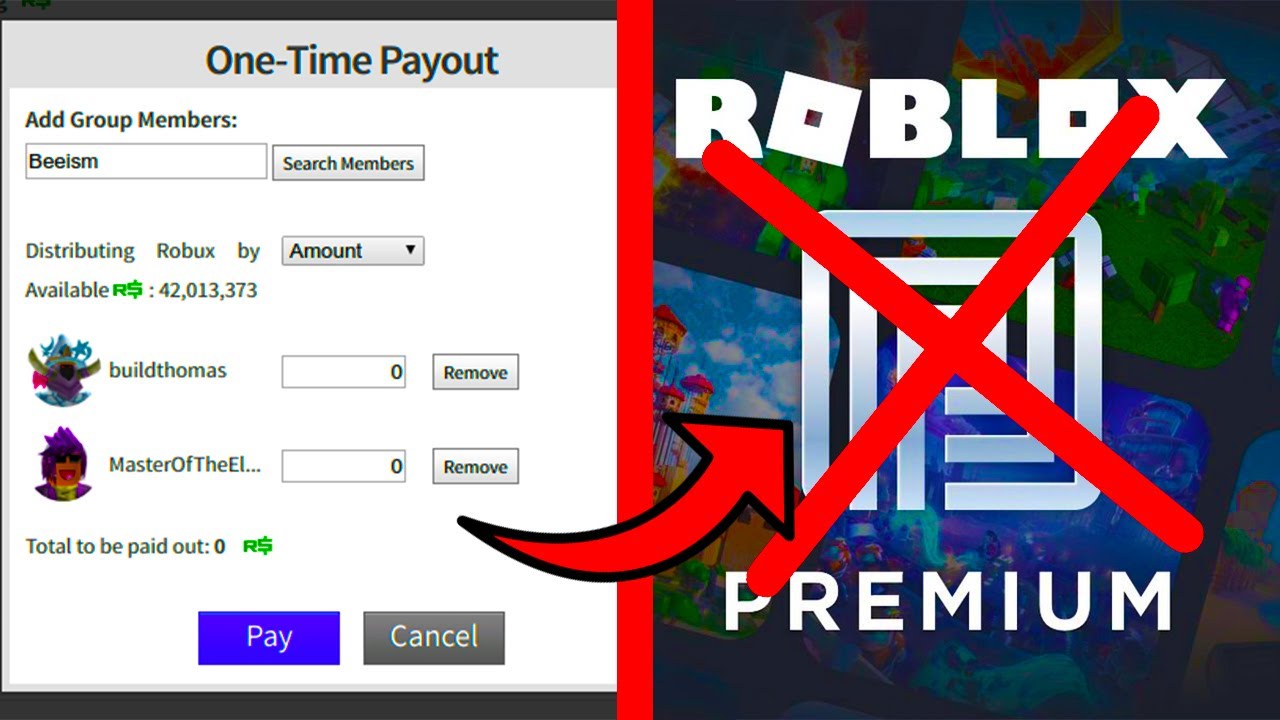
In the world of online gaming, Roblox has become a popular platform that allows users to create, play, and share their own virtual worlds. One of the key features of Roblox is the virtual currency called Robux, which can be used to purchase items, accessories, and special abilities within the game. If you want to enhance your friends’ gaming experience on Roblox, you might be wondering how to give them Robux, especially when using a mobile device. In this article, we will guide you through the process of giving your friends Robux on mobile phones, ensuring that you can show your generosity and help them on their Roblox adventures. So, if you’re ready to spread the Robux wealth, let’s dive in!
Inside This Article
- Through Group Funds
- Via Direct Trade- Initiating a Trade- Selecting the Amount of Robux to Trade- Confirming the Trade
- Using a Robux Gift Card
- Utilizing a Third-Party Robux Transfer Service
- Conclusion
- FAQs
Through Group Funds
Creating a Group
If you want to give your friends Robux on mobile, one of the methods you can use is through group funds. This method involves creating a group on the Roblox platform and using the group funds to distribute Robux to your friends. To begin, you’ll need to create a group by going to the Roblox website or using the Roblox mobile app. Simply click on the “Create” button and follow the instructions to set up your group. Choose a catchy group name and design a unique group logo to make it more attractive.
Adding Friends to the Group
Once your group is created, it’s time to invite your friends to join. You can send them group invitations by providing them with the group link or by manually searching and adding their Roblox usernames. To do this on the Roblox mobile app, go to the group page and tap on the three dots in the top right corner. Select “Group Admin” and then choose “Members”. From there, you can enter your friends’ usernames or send them an invitation link. Once your friends accept the invitation, they will become members of your group.
Transferring Robux to Group Funds
Now that your friends are part of your group, you can transfer Robux to the group funds. To do this, go to the group page and tap on the “Store” tab. You will see an option to add funds to the group. Enter the desired amount of Robux you want to transfer and confirm the transaction. The Robux will be deducted from your account balance and added to the group funds. Once the Robux is in the group funds, you can distribute it among your friends by using the group payout feature.
To distribute Robux from the group funds to your friends, go to the group page and click on the “Group Admin” button. Choose “Payouts” from the options and select the members you want to give Robux to. Enter the amount of Robux you wish to distribute and click on the “Send” button. The Robux will be transferred from the group funds to your friends’ accounts. Keep in mind that there might be a limit on how much Robux you can distribute in a certain period, so make sure to check the rules and restrictions of the Roblox group payout system.
By using the group funds feature on Roblox, you can easily give your friends Robux on mobile. It’s a convenient and secure method to share virtual currency and enhance the gaming experience for both you and your friends. So, gather your friends, create a group, and start distributing Robux to make your Roblox adventures even more enjoyable!
Via Direct Trade- Initiating a Trade- Selecting the Amount of Robux to Trade- Confirming the Trade
If you want to give your friends Robux on mobile, one of the most convenient methods is through direct trade. This allows you to directly exchange Robux with someone on your friends list. Initiating a trade is a straightforward process that can be done with just a few taps on your mobile device.
To start a trade, open the Roblox app on your mobile phone and log in to your account. Once you’re logged in, navigate to your Friends list and select the friend you want to trade with. Look for the three dots next to their name and tap on it to open the menu. From the menu options, select the “Trade Items” button to initiate the trade.
When the trade window opens, you can select the amount of Robux you want to give to your friend. Enter the desired amount in the designated field and double-check that it is correct before proceeding. Keep in mind that there may be a maximum limit on the amount of Robux you can trade at once.
Once you have entered the Robux amount, click on the “Send” or “Confirm” button to finalize the trade. A confirmation screen may appear asking you to verify the trade details. Review the information and ensure that everything is correct before confirming the trade. Once you confirm, the Robux will be transferred from your account to your friend’s account.
It’s important to note that both you and your friend need to have a valid Roblox account in order to participate in trading. Additionally, keep in mind that trading Robux is a personal transaction and should only be done with people you trust.
Now that you know how to give your friends Robux on mobile through direct trade, you can easily share the virtual currency and make your Roblox experience even more enjoyable!
Using a Robux Gift Card
If you want to give your friends Robux on mobile, one of the easiest ways to do so is by using a Robux gift card. With a Robux gift card, you can provide your friends with the virtual currency they need to purchase in-game items, accessories, and more in Roblox.
Purchasing a Robux Gift Card
To give your friends Robux, you’ll first need to purchase a Robux gift card. These gift cards can be found at various retailers, both online and in physical stores. Look for stores that sell gaming gift cards, as they are likely to carry Robux gift cards as well. You can also purchase Robux gift cards directly from the official Roblox website.
Robux gift cards come in different denominations, typically ranging from $10 to $100. Choose the value that you want to gift to your friend and proceed with the purchase.
Sharing the Gift Card Code with a Friend
Once you have purchased the Robux gift card, you will receive a unique code that can be redeemed for Robux. To give your friends Robux, you need to share this gift card code with them.
You can share the gift card code with your friend through various means, such as in-person, via messaging apps, or even by email. Make sure your friend receives the code securely and understands how to use it.
Redeeming the Gift Card for Robux
Now that your friend has the gift card code, they can proceed to redeem it for Robux. To do this, they need to navigate to the Roblox website or open the Roblox app on their mobile device.
Here are the steps your friend needs to follow to redeem the gift card for Robux:
- Log in to their Roblox account or create a new one if they don’t have an account already.
- Go to the “Robux” tab in the main navigation menu.
- Click on the “Redeem Robux” button.
- Enter the gift card code in the provided field.
- Click on the “Redeem” button to complete the transaction.
After redeeming the gift card code, the Robux will be added to their account balance, and they can use it to make purchases within Roblox.
Now that you know how to give your friends Robux on mobile using a Robux gift card, you can surprise them with this virtual currency and enhance their Roblox experience. Whether it’s for birthdays, special occasions, or just to show your appreciation, giving Robux is a great way to share the joy of gaming!
Utilizing a Third-Party Robux Transfer Service
When it comes to giving your friends Robux on mobile, one convenient option is to utilize a third-party Robux transfer service. These services offer a platform that allows you to transfer Robux directly from your account to your friends’ accounts with ease.
Researching and Selecting a Reliable Service
The first step in utilizing a third-party Robux transfer service is to research and select a reliable service. It’s important to choose a service that has a good reputation and positive user reviews to ensure the safety and security of your Robux. Look for services that have been around for a while and are known for their reliability.
You can start by reading online forums and discussions to get recommendations from other players. Additionally, check out the official Roblox website for a list of approved third-party services. Take your time to compare different options and choose the one that best fits your needs.
Understanding the Transfer Process
Before using a third-party Robux transfer service, it’s crucial to have a clear understanding of the transfer process. Each service may have a slightly different process, but generally, it involves the following steps.
- Registering an account on the third-party service: Create an account on the service of your choice by providing your relevant information.
- Connecting your Roblox account: Link your Roblox account to the third-party service by following the provided instructions.
- Selecting the amount of Robux to transfer: Choose the desired amount of Robux that you want to give to your friend.
- Confirming the transfer: Once you’ve selected the amount, review the details and confirm the transfer.
Sharing Account Information with the Third-Party Service
When utilizing a third-party Robux transfer service, you will be required to share your Roblox account information with the service. This is necessary to connect your account and facilitate the transfer process. It’s important to ensure that you only share your account information with trusted and reputable services to protect your account from any potential risks.
Before providing your account information, make sure to carefully review the privacy policy and terms of service of the third-party service. Look for information on how your data will be handled and stored to ensure the safety of your account and personal information.
Remember to never share your account information with any individual or service that seems suspicious or untrustworthy. Maintaining the security of your Roblox account should always be your top priority.
Utilizing a third-party Robux transfer service can provide a convenient and efficient way to give your friends Robux on mobile. By researching and selecting a reliable service, understanding the transfer process, and sharing account information with a trusted service, you can ensure a safe and hassle-free Robux transfer experience.
In conclusion, giving your friends Robux on mobile devices is a straightforward process that allows you to enhance your gaming experience and foster stronger friendships within the Roblox community. With the advancements in mobile technology, it is now easier than ever to connect with friends and share the joy of virtual currency.
By following the steps outlined in this guide, you can ensure a smooth and secure transaction while gifting Robux to your friends. Remember to exercise caution and only send Robux to people you trust. Additionally, it is essential to stay updated with the latest security measures implemented by Roblox to protect yourself from potential scams and fraudulent activities.
So, go ahead and spread the Roblox love by sharing Robux with your friends on mobile devices. Enjoy the added benefits of collaborative gameplay, customized avatars, and a thriving community that makes Roblox an exciting and interactive gaming platform.
Let the generosity flow, and watch your friendships flourish in the virtual world of Roblox!
FAQs
1. Can I give my friends Robux on mobile?
Yes, you can give your friends Robux on mobile. Robux is the virtual currency used in Roblox, a popular online gaming platform. There are different ways to gift Robux to your friends, such as using the official Roblox app or using Roblox Game Cards.
2. How do I give Robux to my friends using the Roblox app?
To give Robux to your friends using the Roblox app, follow these steps:
- Open the Roblox app on your mobile device and log in to your account.
- Tap on the “More” tab at the bottom right corner of the screen.
- Select the “Robux” option.
- Choose the “Give Robux” option.
- Enter your friend’s username and the amount of Robux you want to send.
- Confirm the transaction and follow any additional prompts.
It’s important to note that you can only give Robux to your friends if you have a sufficient balance in your Roblox account.
3. Can I give Robux to my friends using Roblox Game Cards?
Yes, you can give Robux to your friends using Roblox Game Cards. These cards can be purchased online or from select retailers. To redeem a Roblox Game Card and gift Robux to your friends, follow these steps:
- Scratch off the silver covering to reveal the code on the back of the Roblox Game Card.
- Open the Roblox app on your mobile device and log in to your account.
- Tap on the “More” tab at the bottom right corner of the screen.
- Select the “Robux” option.
- Choose the “Redeem Roblox Gift Card” option.
- Enter the code from the Roblox Game Card and click “Redeem”.
- Select the amount of Robux you want to gift to your friend.
- Enter your friend’s username and confirm the transaction.
The Robux will be added to your friend’s account once they accept the gift.
4. Are there any restrictions or limitations when giving Robux to friends on mobile?
Yes, there are certain restrictions and limitations when giving Robux to friends on mobile. Here are a few important points to keep in mind:
- You can only give Robux to friends who are in your Roblox friends list.
- There may be a limit on the number of Robux you can gift per day.
- Ensure that you have a sufficient balance in your Roblox account to cover the Robux gift.
- Robux gifting options may vary depending on the availability in your country or region.
It’s recommended to check the official Roblox website or contact Roblox’s customer support for the most up-to-date information on gifting restrictions and limitations.
5. Can I give Robux to my friends on other platforms besides mobile?
Yes, you can give Robux to your friends on other platforms besides mobile. Roblox can be accessed on various platforms, including desktop computers, tablets, and gaming consoles. The process of gifting Robux may differ slightly depending on the platform you are using. You can refer to the official Roblox website or the Roblox app for instructions specific to your platform.
