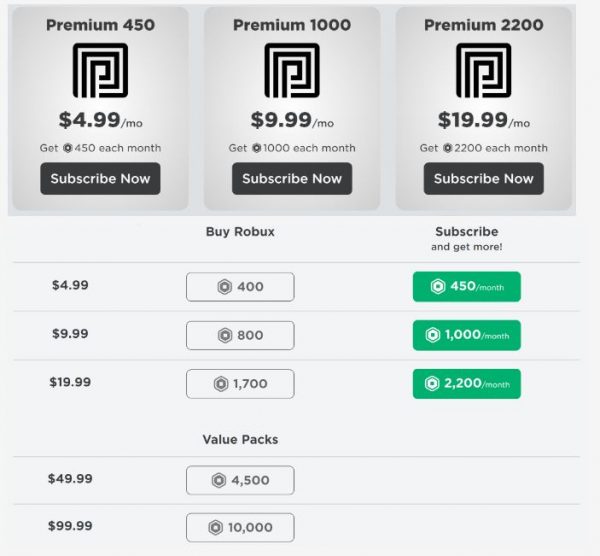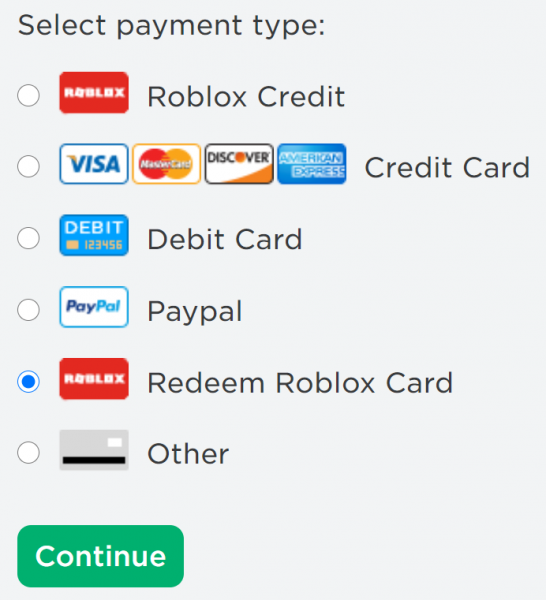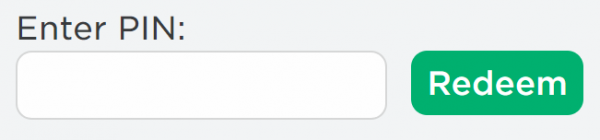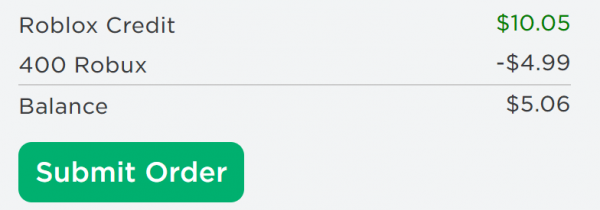Roblox is among the hottest game platforms nowadays. While it’s free for the most part, you can spend on accessories, in-game upgrades, and premium subscriptions to improve your gaming experience. A Roblox gift card is a way you can make those purchases; its credit can be spent on memberships and converted to Robux, the in-game currency. So, it pays to know how to redeem a Roblox gift card.
Whether you’re new to Roblox or haven’t tried redeeming a gift card on it yet, read on. We’ll share a quick step-by-step walkthrough on how to redeem a Roblox gift card. We’ll also show you how to buy Robux with your gift card, where to buy Roblox gift cards, and much more.
Also read: 20 Best Roblox Discord Servers You Should Join
Inside This Article
- How to Redeem Roblox Gift Card
- How to Use Roblox Gift Credit
- How Much Robux Can Be Obtained from Roblox Gift Cards?
- What Are the Bonus Items for Redeeming Roblox Gift Cards?
- Can’t Redeem Roblox Gift Cards: What to Do
- Where to Buy Roblox Gift Cards
How to Redeem Roblox Gift Card
You can redeem a Roblox gift card in just under a minute. Just make sure that you use a web browser, though, since Roblox gift cards aren’t redeemable through the Roblox app on your phone, Xbox One, or any other device.
To redeem a Roblox gift card, follow this quick step-by-step guide:
- Launch your device’s web browser.
- Head over to roblox.com/redeem.
- Sign in to your Roblox account.
- Type in your Roblox gift card’s PIN in the blank field. If you have a digital gift card, you’ll find the PIN in your email. If it’s a physical card, scratch off the bar at the back of your card to get the code.
- Hit the Redeem button.
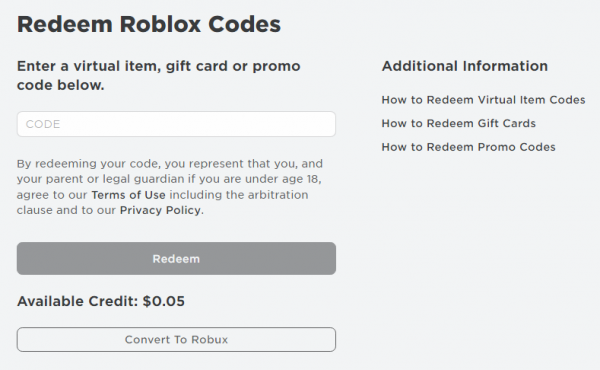
And there you have it! Redeeming your Roblox gift card is indeed a fast and easy process.
How to Use Roblox Gift Credit
Now that you know how to redeem a Roblox gift card, it’s good to also go over the ways you can put your Roblox gift credit to use. You can spend this credit by either purchasing items with it or converting it to Roblox. We show you how to do both of these below.
Checking Your Roblox Gift Credit
But before you use the credit from your Roblox Gift Card, you should check your account’s balance first. That way, you can confirm if your Roblox balance has been updated, and you can also check how much you can spend. Similar to when you redeem your Roblox gift card, checking your Roblox gift credit can only be done through a web browser:
- Visit the Roblox website.
- Access the account you used to redeem your Roblox gift card.
- Navigate to the Gift Card Redemption Page.
- Under the Redeem button, check Your Credit Balance.
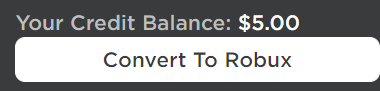
You can also check your Roblox gift credit via the Billing Settings Page. When you get to this page, check under Roblox Credit, and you’ll see your current balance.
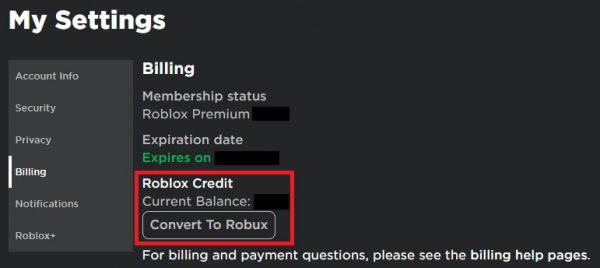
Purchasing a Product with Roblox Gift Card
To buy a product using your Roblox gift card, follow these easy steps:
- On a web browser, head over to the Roblox website.
- Access the account you used to redeem your Roblox gift card.
- Head over to the Robux Page or the Membership Page.
- Click on the corresponding button for the product you want to buy.

Photo from Roblox Support - Under Select payment type, pick Redeem Roblox Card. Then, click on the Continue button.

Photo from Roblox Support - Type in your Roblox gift card’s PIN. Then, click on the Redeem button.

Photo from Roblox Support - Hit the Submit Order button once the page reflects your new Roblox credit.

Photo from Roblox Support
You’ll know you’ve successfully bought the product with your Roblox gift card when the page confirms your payment.
Converting Roblox Gift Card Credit to Robux

If you have some credit from your Roblox gift card left and you have nothing to spend it on, you also have the option to convert them to Robux. Follow these instructions:
- Use your device’s web browser to head to the Roblox website.
- On the said webpage, access your account.
- Press the gear icon to view the Settings interface.
- Click on the Billing option.
- Hit the Convert To Robux button.
- On the confirmation page, click on the Redeem button to confirm the conversion.
You’ve now converted the credit from your Roblox gift card to Robux! To see your updated Robux balance, simply refresh the webpage or go to another page on the Roblox website.
How Much Robux Can Be Obtained from Roblox Gift Cards?
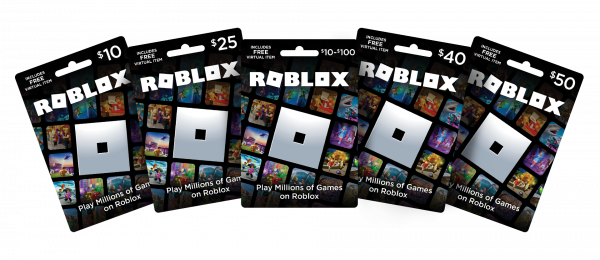
How much Robux you get from a Roblox gift card depends on the amount credited in the gift card:
| Gift Card Credit | Robux |
| 10 USD | 800 |
| 15 USD | 1,200 |
| 20 USD | 1,600 |
| 25 USD | 2,000 |
| 30 USD | 2,400 |
| 40 USD | 3,200 |
| 50 USD | 4,500 |
| 75 USD | 6,000 |
| 100 USD | 10,000 |
| 150 USD | 12,000 |
| 200 USD | 16,000 |
What Are the Bonus Items for Redeeming Roblox Gift Cards?

When you redeem a Roblox gift card, you get a free virtual item plus a bonus code for two more exclusive items. These bonus items are usually cosmetics for your Roblox character. As of writing, the free virtual item you can get is the Grey Manta Ray Backpack, and you get a bonus code for the Friendly Flying Saucer and the A51 shirt. However, do take note that the bonus items you get change every month, and they depend on which store you (or your friend) bought the gift card from and, sometimes, on the price of the card.
Besides the three bonus items we mentioned, here are some other possible freebies you can get when you redeem a Roblox gift card:
| Saguaro Hat | Fire Scorpion Warrior | Succulent Pauldrons |
| Blazing Sunny Summer Hat | Sorcerer’s Collar of Black Flame | Red Crystal Sunglasses |
| Indigo Inferno Shades | Desert Scorpion Backpack | Inferno Dragon Helmet |
| Cactus Bludgeon | Dark Fishbone Spine Mohawk | Red Rocks Hat |
| Camel Enamel Pin | Travel Bike | Gold Sand Dollar Flip Shades |
| Blue Fire Scarf | Cactus Dude Head | Blue Chill Turtle |
| Bidon | BMX Helmet | ProCyclist Helmet |
| Bobux Bag |
Can’t Redeem Roblox Gift Cards: What to Do
If you’re having trouble redeeming your Roblox gift card, first make sure that you’re using a web browser and that you’ve entered the correct PIN. Also, make sure that the gift card is valid and hasn’t expired or been redeemed yet.
Once you’ve confirmed that your Roblox gift card is valid and that you entered the right PIN, you can ask for help from the Roblox support team. Just go to their Support Page, tell them the issue, and provide the following details:
- Your username
- The serial number of the Roblox gift card, which you’ll find in the bottom-right corner
- Which store and city the card was bought from
- PIN codes of all the Roblox gift cards you bought, including those you successfully redeemed
- Photo or scan of the gift card receipt
- For physical cards: Photo or scan of the front and back of the card (in JPG or PNG format)
- For e-gift cards: Full photo of the digital card (in JPG or PNG format)
- Error messages you got while redeeming your card (if applicable)
Where to Buy Roblox Gift Cards
You can buy Roblox gift cards either online or at physical stores. If you’re in the US or Canada, you can buy them from the Roblox Gift Card Page. The page will ask for a few things:
- Whether the card is for you or a friend
- If you prefer a digital or physical card
- The credit amount you want the card to have
- The mailing address, if it’s a physical card
- Your payment details
Take note that if you send a physical card from the Roblox store, you’ll need to pay an additional one-time activation fee of 0.99 USD.
Roblox gift cards are also purchasable via Amazon.
If you want to buy a Roblox gift card at a local retailer, here are the stores you can visit:
- Walmart
- CVS Pharmacy
- Target
- Walgreens
- 7-Eleven
- Best Buy
- Gamestop
- Kroger
- Albertsons
- Dollar General
- Safeway
- Family Dollar
You can also head over to any of the above stores’ websites to purchase a Roblox gift card.
Easily Redeem Your Roblox Gift Card
Just like with any game platform, Roblox is much more enjoyable when you have extra accessories, upgrades, or premium membership. Roblox gift cards can help you get your hands on these things. We hope this guide has made redeeming your Roblox gift card a breeze for you. If you know someone who also wants to learn how to redeem a Roblox gift card, feel free to share this tutorial with them.