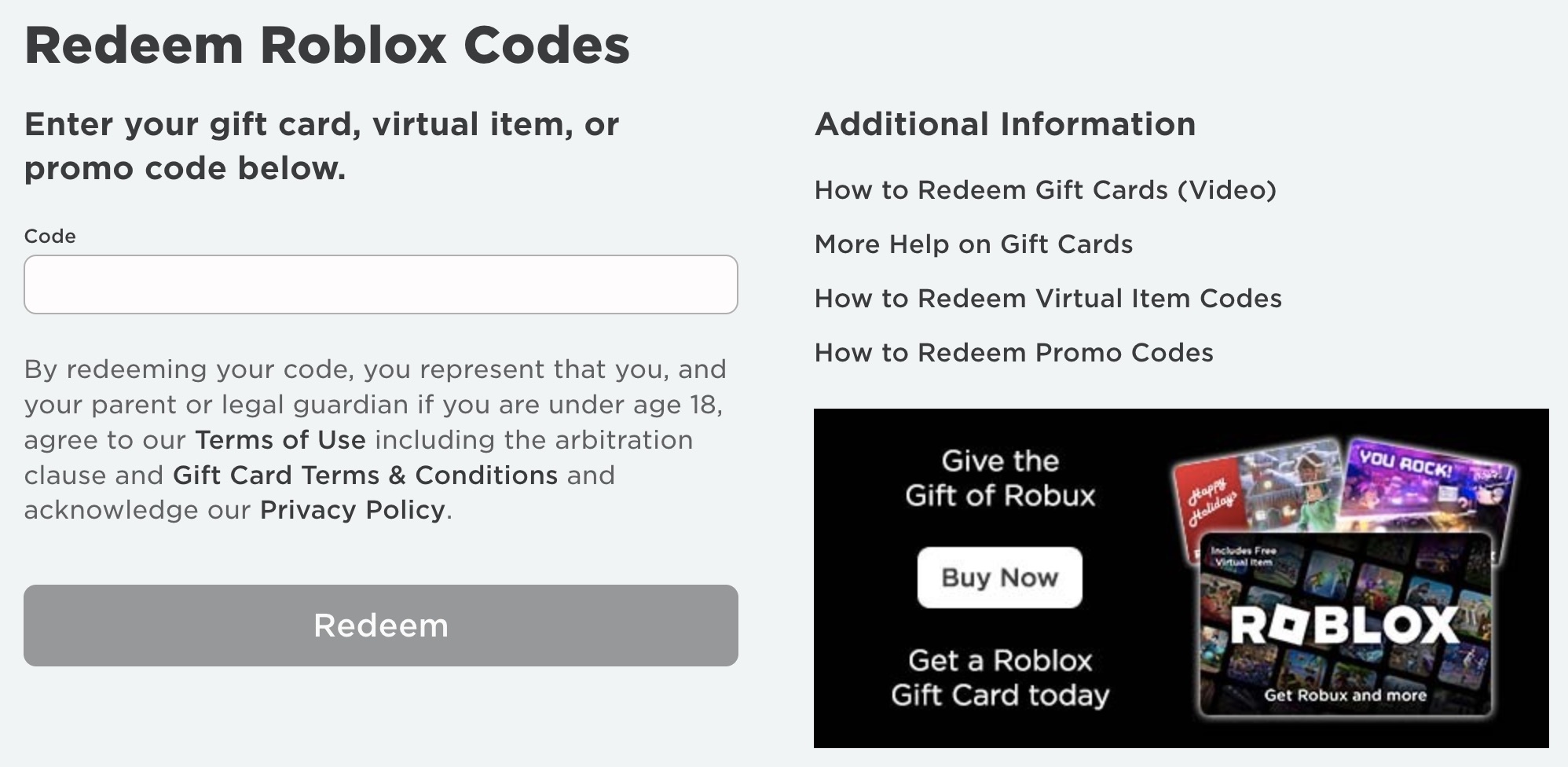
Roblox gift cards have become increasingly popular as a way to enhance the gaming experience on the Roblox platform. With a Roblox gift card, users can unlock exclusive virtual items, accessories, and even membership upgrades. But what if you’re wondering how to redeem Roblox gift cards on your phone? Well, you’re in luck! In this article, we’ll guide you through the simple steps to redeem your Roblox gift card on your mobile device. Whether you’re using an iOS or Android device, we’ve got you covered. So grab your phone, follow our instructions, and get ready to unlock a world of endless possibilities on Roblox!
Inside This Article
# How to Redeem Roblox Gift Cards on Phone
Roblox gift cards are a popular way to enhance your gaming experience on the Roblox platform. Whether you’ve received one as a gift or purchased it yourself, redeeming a Roblox gift card on your phone is a quick and easy process. In this guide, we’ll walk you through the steps to redeem your Roblox gift card on your phone.
1. Creating a Roblox Account
The first step in redeeming your Roblox gift card is to have a Roblox account. If you already have an account, you can skip this step. If not, you’ll need to visit the official Roblox website or download the Roblox app on your phone and sign up for an account. This will require creating a username and password for your Roblox profile.
2. Launching the Roblox App
Once you have a Roblox account, you’ll need to download and launch the Roblox app on your phone. The app is available for both iOS and Android devices and can be found in the respective app stores.
3. Accessing the Gift Card Redemption Page
After opening the Roblox app, locate and tap on the “Robux” icon on the bottom navigation bar. This will take you to the Robux section of the app. Look for the “Menu” icon (three horizontal lines) in the upper-left corner of the screen and tap on it. From the menu, select the “Redeem” option to access the gift card redemption page.
4. Redeeming the Gift Card Code
On the gift card redemption page, you will be prompted to enter the gift card code. Carefully scratch off the protective coating on the back of the gift card to reveal the code. Enter the code in the designated field and click on the “Redeem” button. If the code is valid and hasn’t been used before, the corresponding amount of Robux will be added to your account.
That’s it! You have successfully redeemed your Roblox gift card on your phone. The Robux will be instantly credited to your account, allowing you to purchase items, accessories, and other virtual goodies within the Roblox platform.
Frequently Asked Questions
-
Can I redeem my Roblox gift card on any phone?
Yes, Roblox gift cards can be redeemed on any device that supports the Roblox app, including iPhones, Android phones, and tablets.
-
What should I do if my code isn’t working?
If you encounter any issues while redeeming your gift card code, double-check that you have entered the code correctly and that it hasn’t been previously redeemed. If the problem persists, reach out to Roblox’s customer support for assistance.
-
Can I redeem multiple gift cards on my account?
Yes, you can redeem multiple gift cards on your Roblox account. Simply repeat the steps mentioned above for each gift card you wish to redeem.
Now that you know how to redeem Roblox gift cards on your phone, you can make the most of your gaming experience on the Roblox platform. Happy gaming!
In conclusion, redeeming Roblox gift cards on your phone is a simple and convenient process that allows you to unlock a world of virtual adventures and experiences. Whether you are an avid Roblox player or looking to join in on the fun, using gift cards to enhance your gaming experience is a great choice. By following the steps outlined in this article, you can easily redeem your Roblox gift cards and start enjoying the vast library of games, virtual items, and in-game currency that Roblox has to offer. Don’t miss out on the chance to bring your gaming dreams to life – grab a Roblox gift card, redeem it on your phone, and let the fun begin!
FAQs
1. Can I redeem Roblox gift cards on my phone?
Yes, you can! Roblox has made it convenient for users to redeem gift cards directly on their mobile devices. Whether you have an iPhone or an Android phone, the process is simple and straightforward.
2. How do I redeem a Roblox gift card on my phone?
To redeem a Roblox gift card on your phone, follow these steps:
- Launch the Roblox app on your device.
- Log in to your Roblox account or create a new one if you don’t have an account yet.
- Once you’re logged in, tap on the three horizontal lines in the upper-left corner of the screen to open the menu.
- Scroll down and select the “Redeem” option.
- Enter the PIN code or gift card code in the provided field and tap “Redeem”.
- Your Roblox account will be credited with the value of the gift card.
3. Can I redeem multiple Roblox gift cards on my phone?
Yes, you can redeem multiple Roblox gift cards on your phone. Simply follow the same steps mentioned above for each gift card you have. Make sure to enter the correct PIN or gift card code for each card to ensure successful redemption.
4. Can I use a Roblox gift card on both my computer and phone?
Absolutely! Once you have redeemed a Roblox gift card, the credits will be added to your Roblox account balance. You can use this balance to make purchases on both your computer and phone. The gift card credits are not limited to a specific device.
5. What can I purchase with a redeemed Roblox gift card on my phone?
With a redeemed Roblox gift card balance on your phone, you can access a wide range of in-app purchases. This includes buying virtual items, game passes, avatar accessories, and even Robux (the virtual currency used in Roblox). You have the flexibility to choose from various options, enhancing your gaming experience on Roblox.
