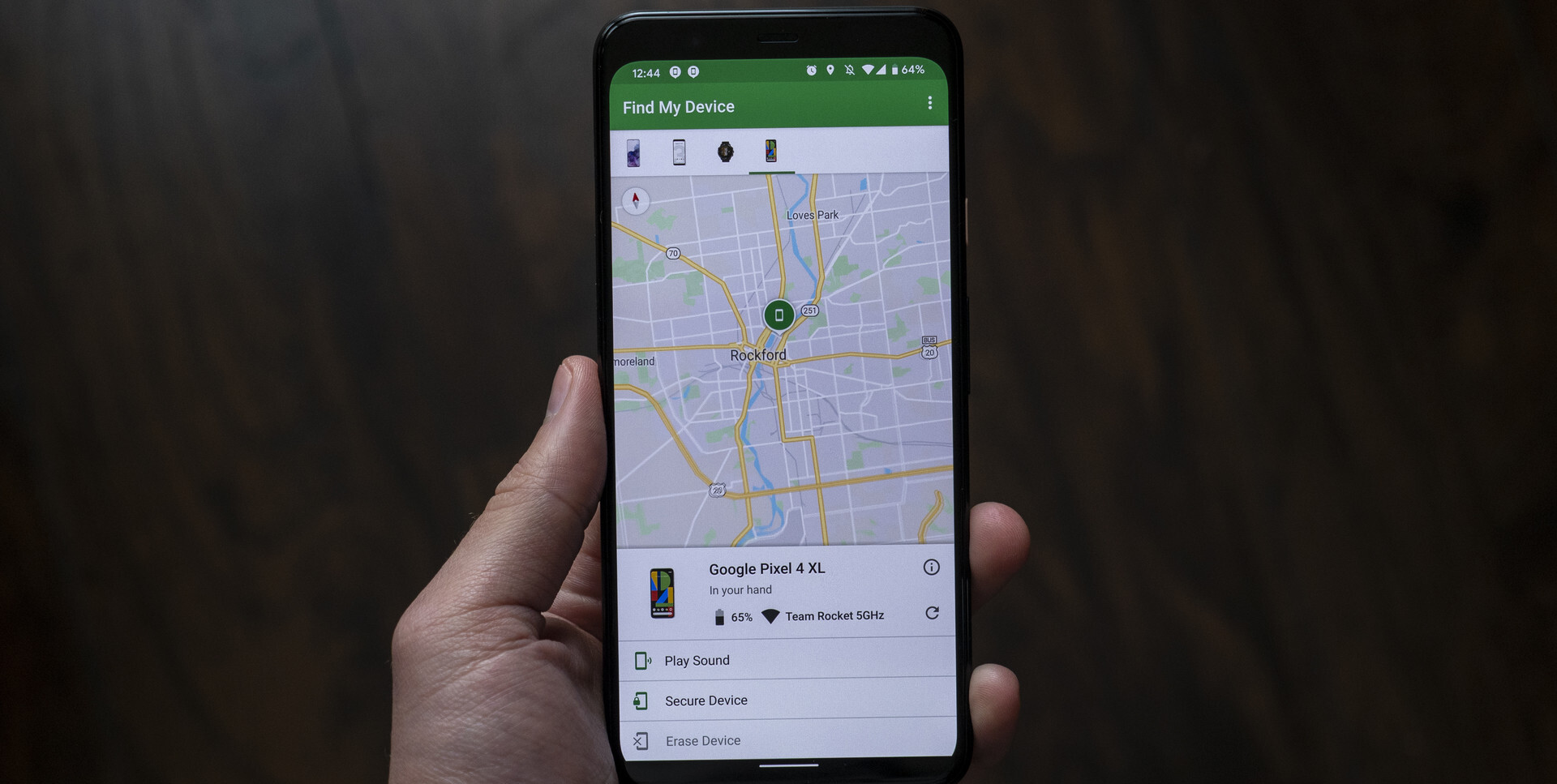
In today’s fast-paced digital world, it’s becoming increasingly common for people to own both an Android phone and an iPhone. Whether it’s for business or personal use, having multiple devices can offer a range of benefits. However, it can also lead to challenges, particularly when it comes to locating a lost Android phone with an iPhone. Losing a phone can be a stressful and distressing experience, but fortunately, technology has provided us with solutions. In this article, we will explore various methods and tools that can help you track and locate your Android phone using your iPhone. Whether you’ve misplaced your phone around the house or suspect it has been stolen, we have got you covered. So, let’s dive in and discover how you can find your Android phone with ease using your trusty iPhone.
Inside This Article
- Method 1: Using Find My Device
- Method 2: Using Google Assistant
- Method 3: Using third-party apps
- Method 4: Using IMEI tracking
- Conclusion
- FAQs
Method 1: Using Find My Device
One of the most effective ways to locate an Android phone with an iPhone is by using the Find My Device feature. This feature is built-in on most Android devices and can be accessed through the Find My Device app on the iPhone. Here’s how you can use this method:
1. Enabling Find My Device on the Android phone: Start by ensuring that Find My Device is enabled on your Android phone. To do this, go to the device’s Settings, tap on “Google,” and then select “Security.” From there, enable the “Find My Device” option. This will allow you to track and locate your phone remotely.
2. Using the Find My Device app on the iPhone: On the iPhone, open the App Store and search for the “Find My Device” app developed by Google. Download and install it on your iPhone.
3. Locating the Android phone on a map: Once the app is installed, open it and sign in with the same Google account used on your Android phone. The app will display a map with the location of your Android device. You can zoom in or out to get a more precise location.
4. Ringing or locking the Android phone remotely: If the Android phone is nearby and you want to locate it audibly, you can use the “Ring” feature within the app. This will make your phone emit a loud sound, helping you locate it. Additionally, if your phone is lost or stolen, you can remotely lock it to secure your personal information.
Using Find My Device provides a quick and convenient way to find your Android phone using an iPhone. It is a reliable method that utilizes Google’s extensive tracking capabilities to locate your phone accurately.
Method 2: Using Google Assistant
Google Assistant, the popular virtual assistant, can also be utilized to locate an Android phone using an iPhone. Follow these steps to set up and use Google Assistant for this purpose:
1. Downloading and setting up Google Assistant on the iPhone:
To begin, head to the App Store and download the Google Assistant app from there. Once the app is installed, launch it and sign in with your Google account. Follow the on-screen instructions to complete the setup process.
2. Connecting Google Assistant to the Android phone:
On your Android phone, ensure that Google Assistant is enabled. Navigate to the Settings menu, tap on “Google,” and then select “Search, Assistant & Voice.” From there, tap on “Google Assistant” and toggle the switch to enable it. Follow any additional setup prompts if necessary.
3. Asking Google Assistant to find the Android phone:
On your iPhone, open the Google Assistant app and either say “Hey Google” or tap the microphone icon to activate voice input. Ask Google Assistant to find your Android phone by saying a command like, “Find my phone” or “Where is my Android phone?”
4. Ringing or sending a message to the Android phone:
Once Google Assistant locates your Android phone, you will have the option to ring it or send a message to it. Depending on your preference, you can select the desired option and follow the prompts to proceed.
Using Google Assistant to locate an Android phone with an iPhone is a convenient method that leverages the power of voice commands and the integration between Google Assistant and your Google account. Give it a try and always keep track of your Android phone, even if you don’t have it physically with you.
Method 3: Using third-party apps
When it comes to locating an Android phone with an iPhone, using a third-party app can be a convenient and effective option. There are numerous apps available on the App Store that are specifically designed to help you track and locate your Android phone. Here is a step-by-step guide on how to make use of these third-party apps:
1. Choosing a suitable third-party app for locating Android phones: Start by browsing through the different apps available on the App Store. Look for apps with positive reviews, high ratings, and features that meet your requirements. Some popular options include Find My Phone, iFind My Android, and Track My Droid.
2. Installing and configuring the app on both devices: Download the chosen app on your iPhone by following the installation instructions provided on the App Store. Once installed, open the app and create an account if required. On your Android phone, go to the Google Play Store and search for the same app. Download and install it on your Android device. Open the app and login with the same account you created on your iPhone.
3. Using the app to track and locate the Android phone: Once the app is installed and configured on both devices, you can start using it to track and locate your Android phone. Open the app on your iPhone and navigate to the “Track” or “Find” section. Here you will find options to locate your Android phone on a map, play a sound, or even take a picture remotely using the phone’s camera. Follow the on-screen instructions to initiate the tracking process.
4. Additional features and benefits offered by third-party apps: In addition to basic tracking and locating features, many third-party apps offer additional functionalities that can aid in finding your Android phone. For example, some apps allow you to set up geofences and receive alerts when your phone enters or leaves a specific area. Others offer remote wiping capabilities to protect your personal data in case the phone is permanently lost or stolen. Explore the features offered by the app you choose and make the most out of them.
Using third-party apps to find an Android phone with an iPhone can be a simple and efficient method. Just make sure to choose a reputable app, install it on both devices, and familiarize yourself with its features. With the help of these apps, you’ll have a better chance of quickly locating your lost or misplaced Android phone.
Method 4: Using IMEI tracking
In some cases, when methods like Find My Device or third-party apps fail to locate a lost Android phone, you may need to resort to IMEI tracking. IMEI stands for International Mobile Equipment Identity and is a unique identification number assigned to every mobile phone. By understanding how IMEI works and utilizing it effectively, you can potentially track and locate your lost Android phone.
To begin with, it’s essential to understand what IMEI is and how it can help in the process of finding a lost Android phone. IMEI functions as a digital fingerprint for your device, providing a unique identifier that can be used to track and locate the phone. It is important to note that IMEI tracking requires the cooperation of authorities or service providers and may not be a guaranteed method of finding your phone.
The first step in using IMEI tracking is to find the IMEI number of the lost Android phone. There are a few ways to locate this number. One way is by checking the original packaging or purchase receipt of the phone, as the IMEI number is often printed on these documents. Alternatively, you can find the IMEI number by dialing *#06# on the phone’s keypad. The IMEI number will be displayed on the screen.
Once you have acquired the IMEI number, it is crucial to report it to the authorities or your service provider. Contact your local law enforcement agency and provide them with the IMEI number along with any other relevant details about the lost phone. Additionally, inform your service provider about the situation and provide them with the IMEI number as well. These steps are important as they help to establish a record of the lost phone and increase the chances of it being traced.
Tracking the location of the Android phone through IMEI requires the cooperation of law enforcement agencies or service providers. They have access to advanced tracking systems that can utilize the IMEI number to pinpoint the location of the device. It is important to follow up with the authorities or service provider regularly to check on the progress of the investigation and tracking efforts.
It is essential to note that IMEI tracking may not always be successful. Factors such as the availability and effectiveness of tracking systems, network coverage, and the cooperation of law enforcement agencies can impact the outcome. However, it is still a viable option to explore when other methods fail.
In conclusion, if you find yourself in the unfortunate situation of misplacing or losing your Android phone, fear not! With your trusty iPhone by your side, you have a powerful tool at your disposal to help locate and recover your lost device. By utilizing various methods such as Find My Device app, Google Timeline, or third-party tracking apps, you can increase your chances of locating your Android phone quickly and efficiently. Remember to enable location services, keep your device updated, and have a backup plan in case of emergencies. With these steps in mind, you can breathe a sigh of relief knowing that even if your Android phone goes missing, your iPhone can come to the rescue. So, stay connected, stay vigilant, and always be prepared to harness the power of your iPhone to track down your lost Android phone.
FAQs
1. Can I locate an Android phone using an iPhone?
Yes, it is possible to locate an Android phone using an iPhone. There are various methods and apps available that allow you to track the location of an Android phone remotely from your iPhone.
2. What apps can I use to locate an Android phone with an iPhone?
There are several popular apps that you can use to locate an Android phone with an iPhone, such as Find My Device, Google Maps, and third-party apps like Prey Anti Theft and Cerberus.
3. How does the process of locating an Android phone with an iPhone work?
The process uses a combination of GPS, Wi-Fi, and cellular data to determine the location of the Android phone. The tracking app on the Android phone sends the location data to a server, which can then be accessed from the iPhone.
4. Do I need to install any app on the Android phone to locate it with an iPhone?
Yes, you need to install a tracking app on the Android phone that you want to locate. Most tracking apps are available for download from the Google Play Store and require you to create an account to set up tracking.
5. Can I locate an Android phone even if the GPS is turned off?
Yes, even if the GPS is turned off on the Android phone, you can still track its location using methods like Wi-Fi and cellular data triangulation. However, the accuracy of the location may vary depending on the availability of these signals.
