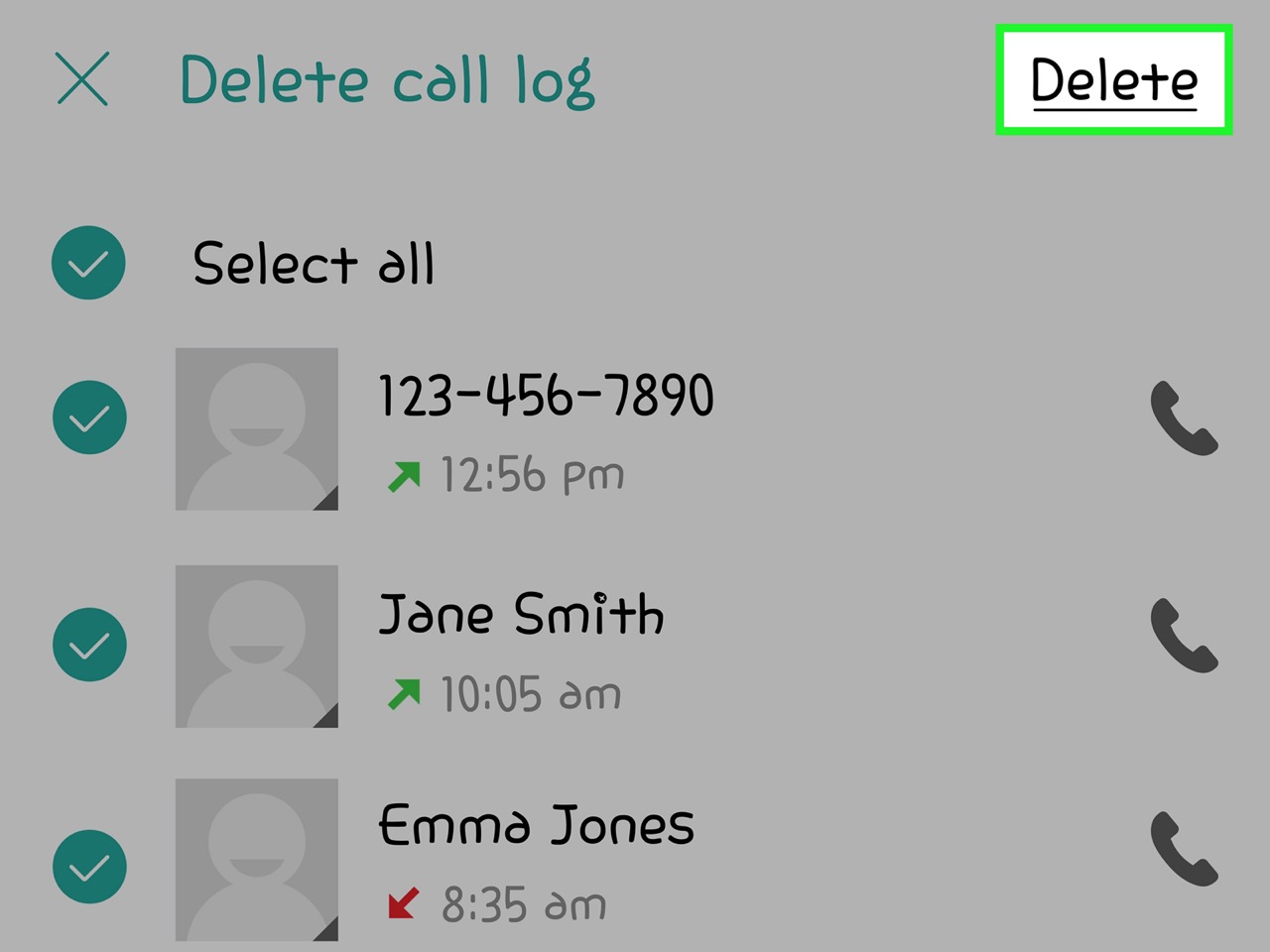
In today’s digital age, our mobile phones have become an integral part of our lives. They store valuable information, including our call history, which can sometimes be accidentally deleted. Whether you accidentally deleted an important call or simply want to retrieve a call record for reference, the good news is that recovering deleted phone calls on Android is possible. In this article, we will guide you through the process of recovering deleted phone calls on your Android device, ensuring that you never lose any valuable call history again. We will explore different methods and tools that can help you retrieve your deleted phone calls, ensuring you have all the information you need at your fingertips. So, if you’ve ever wondered how to recover deleted phone calls on Android, read on to find out how.
Inside This Article
- Overview
- Method 1: Check Call Log
- Method 2: Use Call Recording Apps
- Method 3: Restore from Backup
- Method 4: Use Third-Party Recovery Tools
- Conclusion
- FAQs
Overview
Accidentally deleting important phone calls from your Android device can be a frustrating experience. Whether it’s a call from a loved one, an important business conversation, or critical information that needs to be recovered, you may find yourself wondering if there’s a way to recover those deleted phone calls.
Fortunately, there are several methods you can try to recover deleted phone calls on your Android device. In this article, we will explore some of the most effective techniques that can help you retrieve those deleted calls and put your mind at ease.
Keep in mind that the success of these methods may depend on various factors such as the specific Android device model, the operating system version, and the actions taken after the calls were deleted. It’s always a good idea to act quickly and follow the steps outlined below to increase your chances of recovering the deleted phone calls.
Now, let’s dive into the different methods you can use to recover deleted phone calls on your Android device.
Method 1: Check Call Log
One of the simplest and easiest methods to recover deleted phone calls on Android is by checking your call log. The call log contains a record of all incoming, outgoing, and missed calls on your device.
To access your call log, open the Phone app on your Android device. Look for the “Call History” or “Recent Calls” option. Tap on it to view the list of all your recent phone calls.
Scroll through the list and look for the specific call that you want to recover. If the call is still within the call log, you can simply tap on it to view the details and make the necessary actions, such as dialing back or saving the number.
However, it’s important to note that the call log may only keep a certain number of entries. Once it reaches its capacity, older entries may automatically be deleted. So, if the call you want to recover is not in the call log, you will need to explore other methods.
Method 2: Use Call Recording Apps
Another effective method to recover deleted phone calls on Android is by using call recording apps. These apps are designed to automatically record incoming and outgoing calls on your device, keeping a log of all your conversations. In case you accidentally delete a specific call, you can use these apps to retrieve the deleted call logs.
There are several call recording apps available on the Google Play Store, each offering different features and functionalities. Some popular options include ACR Call Recorder, Call Recorder – ACR, and Automatic Call Recorder.
To recover deleted phone calls using a call recording app, follow these steps:
- Step 1: Open the call recording app on your Android device.
- Step 2: Navigate to the “Call Logs” or “Recorded Calls” section, depending on the app’s interface.
- Step 3: Look for the deleted call that you want to recover. The app should display a list of all recorded calls, including the deleted ones.
- Step 4: Select the deleted call and choose the option to restore or save it back to your phone’s call log.
It’s important to note that call recording apps may require certain permissions to function properly, such as access to your phone’s microphone and storage. Make sure to grant the necessary permissions for the app to record and restore deleted calls effectively.
Additionally, keep in mind that call recording laws and regulations vary by country and region. Before using any call recording app, ensure that you are familiar with the legal implications and requirements in your location.
Using call recording apps can be a convenient way to recover deleted phone calls on your Android device. However, it’s essential to find a reputable and reliable app from trusted sources to ensure the security and privacy of your recorded calls.
Method 3: Restore from Backup
If you have a backup of your Android phone, recovering deleted phone calls becomes incredibly easy. When you regularly back up your device, you can restore your phone to a previous state, including call logs and other important data. Here’s how you can restore deleted phone calls from a backup:
- First, ensure that you have a recent backup of your Android phone. You can back up your device using various methods such as using Google Drive, Samsung Cloud, or third-party backup apps.
- Next, go to the Settings app on your Android phone and navigate to the “System” or “Backup” section. The location of this option may vary depending on your device’s make and model.
- Now, look for the “Backup and Restore” or “Backup and Reset” option. Tap on it to proceed.
- In the backup settings, you should see an option to “Restore from Backup” or “Restore Data.” Tap on this option.
- Choose the backup file that contains your deleted phone calls and follow the on-screen prompts to initiate the restoration process. Depending on the size of the backup and the speed of your device, this process may take some time.
- Once the restoration is complete, your Android phone will be reverted to the state it was in when the backup was created. This means that all the call logs, including the deleted ones, should be restored.
Note that restoring from a backup will replace the current data on your phone with the data from the backup. Therefore, it’s important to create a backup before proceeding with the restoration to avoid losing any important information that was created after the backup was made.
Additionally, keep in mind that this method may not be suitable if you don’t have a recent backup available. It’s always a good practice to regularly back up your Android phone to ensure that you have a copy of your important data, including call logs, in case of accidental deletion or loss.
By restoring from a backup, you can easily recover deleted phone calls on your Android device. Remember to back up regularly to avoid losing any important data and always keep your backups in a safe location.
Method 4: Use Third-Party Recovery Tools
If you have exhaustively tried the previous methods and still can’t find your deleted phone calls, don’t fret! There are third-party recovery tools available that can help you retrieve your lost data. These tools are specifically designed to scan your Android device and recover deleted calls, messages, photos, and more.
When choosing a third-party recovery tool, it’s essential to opt for a reputable and trusted software. One popular option is Dr.Fone – Data Recovery for Android. This powerful tool provides a user-friendly interface and supports a wide range of Android devices. With Dr.Fone, you can recover deleted phone calls with just a few simple steps.
First, download and install Dr.Fone – Data Recovery for Android on your computer. Launch the software and connect your Android device using a USB cable. Follow the on-screen instructions to enable USB debugging on your phone. Once the connection is established, select the “Call History” option from the available file types.
Next, click on the “Start” button to let the software scan your Android device for deleted phone calls. The scanning process may take some time, depending on the size of your device’s storage. Once the scan is complete, you will see a list of recoverable call logs.
Select the deleted phone calls you want to recover and click on the “Recover” button. Choose a location on your computer to save the recovered files, and the software will restore the deleted calls to that location. It’s important not to save the recovered files to your Android device to avoid overwriting any other lost data.
Remember, using third-party recovery tools always comes with a slight risk, so it’s wise to back up your Android device regularly to avoid any permanent data loss. Additionally, be cautious while downloading and installing third-party software, as some may contain malware or be ineffective in recovering your deleted phone calls.
By following the steps above and utilizing reputable third-party recovery tools, you have a higher chance of recovering your deleted phone calls from your Android device. Remember to act quickly once you realize the calls are missing, as the longer you wait, the more likely the deleted data will be overwritten by new data.
In conclusion, recovering deleted phone calls on Android can be a challenging task. However, with the right tools and knowledge, it is possible to retrieve those important conversations that seemed lost forever. We have discussed different methods to recover deleted phone calls, ranging from using third-party apps and software to utilizing backups and cloud services. It is important to note that prevention is key, so regularly backing up your phone and being cautious while deleting call logs can help avoid the need for recovery methods.
Remember to always follow the instructions carefully and be aware that there is no guarantee of 100% success when it comes to recovering deleted phone calls. It is advisable to consult professional assistance if needed. With the information provided in this article, you can now take the necessary steps to recover your deleted phone calls and restore important conversations. Good luck!
FAQs
1. Can I recover deleted phone calls on my Android?
Yes, you can recover deleted phone calls on your Android device. There are several methods you can try, such as using a call log recovery app, a backup software, or accessing your call history through your Google account.
2. Is it possible to recover deleted phone calls without any backup?
While it is more challenging to recover deleted phone calls without a backup, there are still some options you can try. Using specialized call recovery software or contacting your service provider might help in retrieving deleted call logs.
3. How can I use a call log recovery app to recover deleted phone calls?
To use a call log recovery app, you need to download and install a reputable app from the Google Play Store. Open the app, grant the necessary permissions, and follow the on-screen instructions to scan and recover the deleted phone calls from your device’s call history.
4. What backup software can I use to recover deleted phone calls?
There are various backup software options available for Android devices, such as Google Drive, Samsung Smart Switch, or third-party apps like Helium and Titanium Backup. By regularly backing up your device, you can restore deleted phone calls along with other data.
5. Can I recover phone calls that have been permanently deleted?
If your phone calls have been permanently deleted and overwritten by new data, the chances of recovery are significantly reduced. It is always recommended to act quickly and avoid using your device extensively after realizing the calls have been deleted to increase the likelihood of successful recovery.
