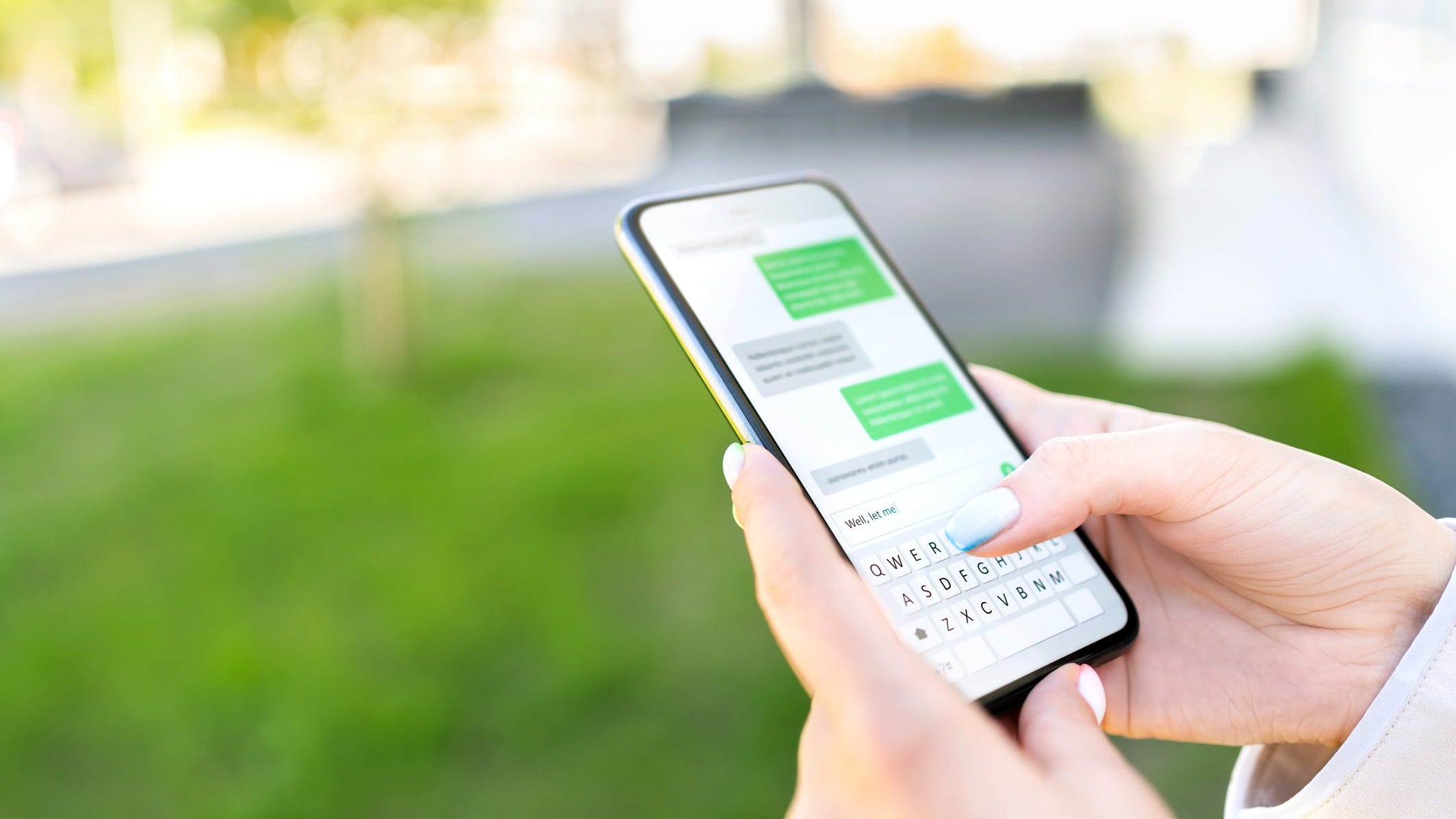
Are you wondering how to retrieve text messages from an old phone number? Whether you’ve switched to a new phone or simply need to access important messages from a previous number, it can feel frustrating not knowing where to start. Thankfully, there are various methods you can try to retrieve those valuable text messages. In this article, we will explore different approaches and provide you with step-by-step instructions to help you recover your text messages from an old phone number. From using backup services, contacting your mobile service provider, to utilizing third-party software, we’ve got you covered. So, let’s dive in and learn how to retrieve text messages from your old phone number!
Inside This Article
- Why Retrieve Text Messages from Old Phone Number?
- Methods to Retrieve Text Messages from Old Phone Number
- Contact your Mobile Service Provider
- Use a Third-Party Data Recovery Tool
- Extract Messages from SIM Card
- Check Backup Files on Cloud Storage
- Conclusion
- FAQs
Why Retrieve Text Messages from Old Phone Number?
Retrieving text messages from an old phone number can be a crucial task for several reasons. Whether you have switched to a new phone or simply lost access to your old phone, there are various situations where you may need to recover important text messages from your previous phone number. Here’s why retrieving these text messages is important:
1. Sentimental Value: Text messages often hold sentimental value. They can be nostalgic reminders of important moments, conversations with loved ones, or cherished memories. Retrieving these messages allows you to preserve those sentimental connections and relive those cherished memories.
2. Business Purposes: If you used your old phone number for business purposes, it’s important to retrieve relevant text messages related to your work or clients. These messages may contain crucial information, such as important contacts, business agreements, or client conversations that need to be referenced.
3. Legal Matters: In some instances, text messages can serve as evidence in legal matters. Retrieving text messages from an old phone number might be necessary for legal cases, disputes, or investigations. These messages might provide valuable evidence that can support your claims or help in resolving legal issues.
4. Recovering Lost Data: Sometimes, text messages can contain important data, such as passwords, addresses, or contact information, which may have been lost due to a phone upgrade, accidental deletion, or a device failure. By retrieving text messages from your old phone number, you can recover this valuable information.
5. Continuity: If you have changed your phone number but want to maintain the communication history with your contacts, retrieving text messages from your old phone number is essential. This allows you to continue conversations seamlessly, without any interruption or loss of information.
Overall, retrieving text messages from an old phone number is crucial for sentimental, professional, legal, data recovery, and continuity purposes. It ensures that you have access to important conversations, preserves memories, and enables you to retrieve valuable information that might otherwise be lost.
Methods to Retrieve Text Messages from Old Phone Number
There may be various scenarios where you find yourself needing to retrieve text messages from an old phone number. It could be for legal purposes, sentimental value, or simply to recover important information. Whatever the reason may be, here are some effective methods that can help you retrieve text messages from your old phone number.
1. Contact Your Mobile Service Provider:
The first step you should take is to reach out to your mobile service provider. They may have the ability to retrieve your text messages from their system backups. Contact their customer support and explain the situation, providing them with the necessary details such as your old phone number, account information, and any other relevant information they may require. They will guide you through the process and let you know if retrieving the text messages is possible.
2. Use a Third-Party Data Recovery Tool:
If your mobile service provider is unable to retrieve your text messages, another option is to use a third-party data recovery tool. These tools are specifically designed to recover lost or deleted data from mobile devices, including text messages. You can find a range of data recovery tools available online. Make sure to choose a reputable one that is compatible with your device and follows proper data security protocols.
3. Extract Messages from SIM Card:
In some cases, the text messages you are looking to retrieve may be stored on your old SIM card. You can try extracting the messages from the SIM card using a SIM card reader or a SIM card data recovery tool. These tools can access the data stored on the SIM card, including text messages, and allow you to transfer them to your computer or another device for further analysis.
4. Check Backup Files on Cloud Storage:
If you had enabled automatic backup of your text messages on your old phone, there’s a chance that the messages are saved in cloud storage, such as iCloud or Google Drive. Log in to your cloud storage account associated with your old phone number and check if there are any backup files available. If you find the backup files, you can restore them to your current device and access the retrieved text messages.
It’s important to note that the success of retrieving text messages from your old phone number may vary depending on various factors such as the device model, operating system, backup settings, and service provider capabilities. Therefore, it’s always advisable to try multiple methods to increase your chances of successfully retrieving the desired text messages.
Contact your Mobile Service Provider
One of the first and most straightforward methods to retrieve text messages from an old phone number is to contact your mobile service provider. The provider has access to your account records and may be able to retrieve the messages for you. Here are the steps to follow:
-
Identify the correct mobile service provider: Determine which company provided the mobile services for the old phone number.
-
Collect necessary information: Have essential details ready, such as the old phone number, account holder’s name, and any other account-related information that may be needed for verification.
-
Reach out to customer support: Contact the customer support department of the mobile service provider through their designated helpline or online chat support. Explain your situation and request assistance in retrieving the text messages from the old phone number. Provide them with the necessary information to validate your identity and ownership of the account.
-
Follow the provider’s instructions: The customer support representative will guide you through the process of retrieving the text messages. They may ask you to fill out a request form or provide additional documentation to prove your ownership of the account. Follow their instructions diligently to ensure a smooth process.
-
Wait for the response: Depending on the mobile service provider’s policies and procedures, it may take some time to retrieve the requested text messages. Stay patient and wait for their response. They may contact you via email or phone to inform you of the outcome and provide you with the requested messages if retrieval is successful.
Keep in mind that the success of this method depends on the policies and data retention practices of your mobile service provider. Some providers may not retain text messages for an extended period, while others may charge a fee for retrieving messages from old phone numbers. It is essential to inquire about any potential costs or limitations before proceeding with this method.
Overall, reaching out to your mobile service provider is a viable option to explore when trying to retrieve text messages from an old phone number. While it may not guarantee success in all cases, it is worth trying as the provider has direct access to the account and its associated data.
Use a Third-Party Data Recovery Tool
If contacting your mobile service provider doesn’t yield the desired results, another option to retrieve text messages from an old phone number is to use a third-party data recovery tool. These tools are specifically designed to extract data from various sources, including old phones.
First, you will need to choose a reliable and reputable data recovery tool. There are several options available in the market, so it’s important to do thorough research and read reviews to ensure you select the right one for your needs.
Once you have chosen a data recovery tool, follow these steps:
- Download and install the data recovery software on your computer.
- Connect your old phone to your computer using a USB cable.
- Launch the data recovery tool and follow the on-screen instructions to establish a connection between your phone and the software.
- Select the option to recover text messages or SMS from your old phone.
- Initiate the scanning process, which will comb through the internal storage of your phone to find and retrieve the deleted or lost text messages.
- Once the scanning process is complete, you will be presented with a list of recovered text messages.
- Select the messages you want to retrieve and click on the “Recover” button.
It’s important to note that the success of using a third-party data recovery tool depends on various factors, such as the condition of your old phone and the length of time since the messages were deleted. Additionally, some tools may require rooting or jailbreaking your device to access certain files and recover the text messages.
Before using a data recovery tool, it’s crucial to back up any important data or files on your old phone to prevent any potential loss during the recovery process. This will ensure that even if something goes wrong, your valuable data will be safe.
While using a third-party data recovery tool can be an effective way to retrieve text messages from an old phone number, it’s important to exercise caution and ensure that you are using a reputable tool from a trusted source. Take the time to read reviews and do thorough research before proceeding with any data recovery software.
Extract Messages from SIM Card
Extracting messages from a SIM card can be another effective way of retrieving text messages from an old phone number. SIM cards are small chips that store important information, including text messages, contacts, and other data. Here’s how you can extract messages from a SIM card:
1. Remove the SIM card from your old phone: Start by turning off your old phone and locating the SIM card slot. Consult the user manual if needed. Once located, use a SIM card removal tool or a small paperclip to eject the SIM card from its slot.
2. Insert the SIM card into a SIM card reader: A SIM card reader is a device specifically designed to read the information stored on a SIM card. Insert the SIM card into the appropriate slot on the SIM card reader.
3. Connect the SIM card reader to your computer: Use a USB cable to connect the SIM card reader to your computer. Make sure the SIM card reader is properly recognized by your computer.
4. Install SIM card recovery software: To extract the messages from the SIM card, you’ll need to use SIM card recovery software. There are several options available online. Choose a reliable and trusted software that supports SIM card data recovery.
5. Launch the SIM card recovery software: After installing the software, launch it on your computer. The software should detect the SIM card reader and display the available data on the SIM card, including text messages.
6. Select and recover the text messages: Choose the option to recover text messages or SMS from the list of available data. The software will initiate the recovery process, and once completed, you can save the recovered messages on your computer.
7. Review the recovered text messages: Take some time to go through the recovered text messages to ensure that the desired messages have been successfully retrieved. If required, you can export the recovered messages to your current phone or back them up for future reference.
Remember that the success of retrieving text messages from a SIM card may vary depending on factors such as the compatibility of the SIM card reader and the recovery software used. It is recommended to follow the instructions provided by the software manufacturer and seek professional assistance if needed.
Check Backup Files on Cloud Storage
If you have been diligently backing up your old phone’s data to a cloud storage service, retrieving text messages will be a breeze. Cloud storage services like Google Drive, iCloud, or Dropbox often provide options to back up your phone’s data, including text messages. Here’s how you can check for backup files:
-
Google Drive: For Android users who use Google Drive for backing up their data, login to your Google account on your new phone. Open the Google Drive app and go to the Backup folder. Look for a backup file containing your old phone’s text messages. If you find the file, you can either restore it or download it to your new phone.
-
iCloud: Apple users who have been using iCloud for their backups can log in to iCloud on their new device. Navigate to “Settings” on your new device, tap on your name, and select “iCloud.” Enable the option to restore messages from iCloud. This will retrieve your text messages from the cloud backup and sync them to your new phone.
-
Dropbox: Dropbox users can access their account on their new device and look for backup files containing text messages. Open the Dropbox app, go to the folder where you have been backing up your data, and locate the backup file. You can download the file and restore the text messages to your new phone.
Remember to ensure that you have an active internet connection and sufficient storage space on your new phone before attempting to retrieve the backup files from cloud storage.
Checking for backup files on cloud storage is an excellent option if you have been proactively backing up your data. By accessing your cloud storage account, you can recover your old phone’s text messages effortlessly and have them readily available on your new device.
Conclusion
In conclusion, retrieving text messages from an old phone number may seem like a daunting task, but with the right approach and tools, it can be accomplished. Whether you need to access important information from a previous device or simply want to look back on cherished memories, there are several methods available to help you retrieve those messages.
From contacting your mobile service provider to using third-party software or cloud backup services, each option has its own advantages and limitations. Consider the specific circumstances surrounding your situation, such as the age of the phone, the type of device, and the availability of backups, when deciding on the best method to use.
Remember to always follow any legal and ethical guidelines when attempting to retrieve text messages. Respect privacy rights and obtain proper consent where necessary. While technology can offer us many conveniences, it is important to use it responsibly and with respect for others.
So, whether you’re going down memory lane or trying to recover important information, there are ways to retrieve text messages from an old phone number. With proper research, patience, and the right tools, you can successfully access those messages and gain a glimpse into the past.
FAQs
1. Can I retrieve text messages from an old phone number?
Yes, it is possible to retrieve text messages from an old phone number, but it depends on a few factors. If you still have access to the old phone number, you may be able to recover the messages by transferring the SIM card or using cloud backup services. However, if the number is no longer active or you don’t have access to the phone, it can be more challenging to retrieve the messages.
2. What are some methods to retrieve text messages from an old phone number?
Some methods to retrieve text messages from an old phone number include:
– Transferring the SIM card to another device and accessing the messages.
– Using cloud backup services linked to the old phone number.
– Contacting your cellular service provider to inquire about retrieving the messages.
3. Is it possible to retrieve deleted text messages from an old phone number?
Unfortunately, once text messages are deleted from a phone, they are typically not recoverable. However, if you had previously backed up your phone to a cloud service or had enabled automatic text message backups, there may be a chance of recovering the deleted messages.
4. Can I retrieve text messages from a lost or stolen phone?
Yes, it is possible to retrieve text messages from a lost or stolen phone if you had previously enabled a cloud backup service, such as Google Drive or iCloud. By logging into your account on a new device, you may be able to restore the text messages from the backup.
5. Are there any third-party apps or software that can help retrieve text messages from an old phone number?
Yes, there are third-party apps and software available that claim to help retrieve text messages from old phone numbers. However, it is important to exercise caution when using such tools, as they may not always be reliable or secure. It is recommended to research and choose reputable software providers or consult with a professional to ensure the safety and effectiveness of these solutions.
