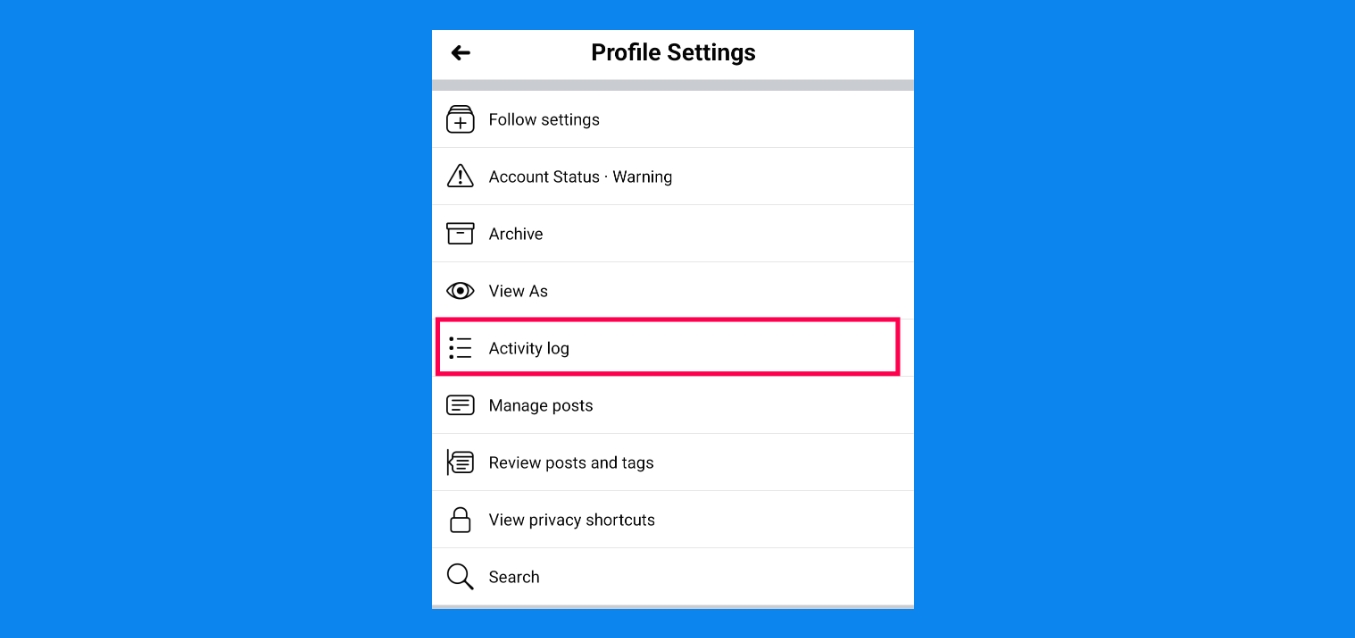
In the age of social media, staying connected and keeping tabs on our friends and loved ones has become easier than ever before. Facebook, being one of the leading social networking platforms, allows us to share our lives, interact with others, and expand our circle of friends. However, have you ever wondered how to see someone’s recently added friends on Facebook Mobile?
In this comprehensive guide, we will walk you through the steps to uncover this information using your mobile device. Whether you’re curious about who your friends are connecting with or simply looking to satisfy your curiosity, we’ve got you covered. So, let’s explore the methods that will enable you to see someone’s recently added friends on Facebook Mobile, allowing you to delve deeper into the world of social connections.
Inside This Article
Methods to View Someone’s Recently Added Friends on Facebook Mobile
Are you curious about who your friends have recently added on Facebook? If you are using the Facebook mobile app, you’ll be glad to know that there are several methods you can utilize to uncover this information. In this article, we will dive into four different methods that will help you view someone’s recently added friends on Facebook Mobile.
Method 1: Using the Facebook App
The easiest and most straightforward way to check someone’s recently added friends on Facebook Mobile is by using the Facebook app itself. Follow these simple steps:
- Open the Facebook app on your mobile device and log in to your account.
- Tap on the search bar at the top of the app’s screen.
- Type in the name of the person whose friends you want to check. As you start typing, Facebook will suggest names, making it easier for you to select the right person.
- Once you’ve selected the person, you will be redirected to their profile. Tap on the “Friends” tab located below their profile picture.
- Scroll through the list of their friends and look for any recently added connections.
By following these steps, you can easily discover who someone has recently added as friends on Facebook Mobile.
Method 2: Utilizing the Friend Finder Feature
Facebook offers a feature called “Friend Finder,” which suggests potential friends for you based on your current connections. You can use this feature to check someone’s recently added friends on Facebook Mobile. Here’s how:
- Open the Facebook app and log in to your account.
- Tap on the three horizontal lines at the top right corner of the app’s screen to open the menu.
- Scroll down and tap on “Friends.” This will take you to the “Friend Finder” section.
- In the “Friend Finder” section, you will find a list of suggested friends based on your current connections.
- Tap on the search bar at the top of the screen and type in the name of the person whose friends you want to check.
- Facebook will display a list of suggested friends for that person, including any recently added connections.
Using the Friend Finder feature can be a great way to uncover someone’s recently added friends on Facebook Mobile.
Method 3: Checking Recent Activity on the Facebook Timeline
An alternative way to view someone’s recently added friends on Facebook Mobile is by checking their recent activity on the Facebook timeline. Follow these steps:
- Open the Facebook app and log in to your account.
- Go to the person’s Facebook profile by searching for their name using the search bar at the top of the app’s screen.
- Scroll down on their profile until you reach their timeline section.
- Look for any recent posts or activity that might indicate new friend connections. This can include posts welcoming new friends or tags in photos with recently added friends.
Checking recent activity on the Facebook timeline can provide insight into someone’s recently added friends on Facebook Mobile.
Method 4: Using Third-Party Applications
Lastly, there are third-party applications available that claim to help you view someone’s recently added friends on Facebook Mobile. These apps usually require you to grant them access to your Facebook account. However, be cautious when using them and make sure to read reviews and check their legitimacy before proceeding.
It’s important to note that Facebook’s privacy settings may limit the visibility of someone’s friends and recent activities. If a person has their profile set to private or has restricted access to their friend list, it may not be possible to view their recently added friends using these methods.
Conclusion
As we conclude our exploration into how to see someone’s recently added friends on Facebook Mobile, we have discovered several methods to achieve this task. From using the “Friends” section on the profile to utilizing third-party applications, there are options available for users to find this information.
However, it is important to note that Facebook prioritizes user privacy and security. Therefore, it is not always possible to access someone’s recently added friends list unless they have made it public. Respecting the boundaries and privacy of others is crucial in maintaining healthy online relationships.
While the ability to see someone’s recently added friends on Facebook Mobile may be limited, the platform continues to innovate and offer new features. As users, let’s embrace these changes while also prioritizing respect and online etiquette.
With Facebook being a popular social networking platform, it is essential to navigate its features responsibly and within the boundaries set by the network. By understanding the privacy settings, respecting others’ boundaries, and adopting safe online practices, we can make Facebook a better place for everyone.
FAQs
-
Can you see someone’s recently added friends on Facebook mobile?
Yes, it is possible to see someone’s recently added friends on Facebook mobile. -
How can I see someone’s recently added friends on Facebook mobile?
To see someone’s recently added friends on Facebook mobile, you can follow these steps:
1. Open the Facebook app on your mobile device.
2. Tap on the profile icon at the top right corner of the screen.
3. Scroll down and tap on the “Friends” tab.
4. Tap on the “Recently Added” tab to see the list of recently added friends. -
Will the person be notified if I view their recently added friends on Facebook mobile?
No, Facebook does not notify users when someone views their recently added friends list. Your actions will remain private. -
Can I see mutual friends on someone’s recently added friends list?
Yes, if you have mutual friends with the person, their mutual friends will be visible on their recently added friends list. This can give you an idea of common connections you share. -
Is there a limit to the number of recently added friends I can see on Facebook mobile?
Yes, Facebook only displays a limited number of recently added friends on the mobile app. The exact number may vary, but typically it shows up to the most recent 50 added friends.
