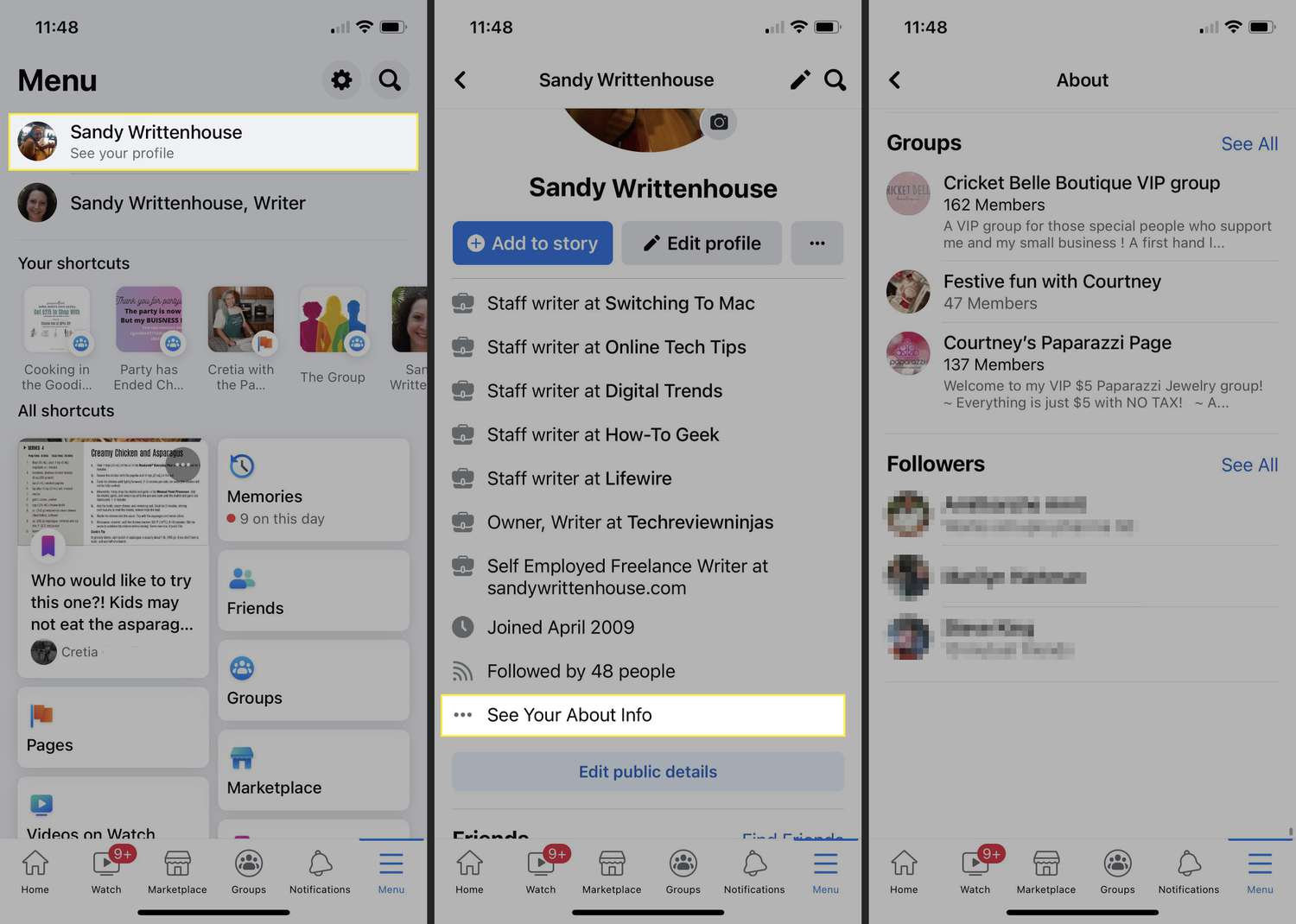
Are you curious to know who is following you on Facebook Mobile? Well, you’re not alone! Many users are eager to discover who their followers are and engage with them on the platform. While Facebook does not have a direct feature to show you a list of your followers, there are still ways to uncover this information. In this article, we will guide you through different methods to find out who follows you on Facebook Mobile. Whether you’re using the Facebook app on your smartphone or accessing the mobile version of the website, we’ve got you covered. So, let’s dive in and learn how to uncover your Facebook Mobile followers!
Inside This Article
- Method 1: Using the Friends List
- Method 2: Using the Follow feature
- Method 3: Using Third-Party Apps
- Conclusion
- FAQs
Method 1: Using the Friends List
One of the ways to see who follows you on Facebook mobile is by using the Friends List feature. This feature allows you to view the people you are friends with on the platform.
To access the Friends List on Facebook mobile, follow these steps:
- Open the Facebook app on your mobile device.
- Tap on the three horizontal lines located in the top-right corner of the screen.
- Scroll down and tap on “Friends.”
Once you are on the Friends List page, you can see a list of all your Facebook friends. From here, you can scroll through the list or use the search bar at the top to find specific individuals.
If someone is following you on Facebook, they will appear as your friend on the Friends List. However, it’s important to note that being friends with someone doesn’t necessarily mean they are following your activity on the platform.
Keep in mind that while this method allows you to see who among your friends follows you, it doesn’t provide information on users who are not your friends or have chosen to follow your public updates without being added as friends.
Method 2: Using the Follow feature
Another way to see who follows you on Facebook mobile is by utilizing the “Follow” feature. This feature allows users to follow your public updates without becoming your Facebook friends. Here’s how you can check who is following you:
1. Open the Facebook app on your mobile device.
2. Go to your profile by tapping on your profile picture in the bottom navigation bar.
3. Under your profile picture and name, you will find the “Following” tab. Tap on it.
4. The “Following” tab will display a list of people who are following you. You can scroll through the list to see who has chosen to follow your updates.
5. If you want to view more information about a specific follower, you can tap on their name to visit their profile.
By using the “Follow” feature, you can easily keep track of the users who are interested in your public posts and updates. It is a convenient way to engage with your audience without adding them as friends on Facebook.
Keep in mind that not all Facebook users have the “Follow” feature enabled on their profile. Therefore, this method may not provide a comprehensive list of all your followers. However, it still gives you a good idea of who is interested in your content.
Method 3: Using Third-Party Apps
If you’re looking for an alternative method to see who follows you on Facebook Mobile, you can explore the option of using third-party apps. These apps are specifically designed to provide additional features and insights into your Facebook profile, including information about your followers. However, it’s important to exercise caution and choose reliable and trustworthy apps to protect your privacy.
When using third-party apps, it’s important to note that you may be required to grant the app certain permissions to access your Facebook data. Before proceeding, carefully review the permissions requested by the app and ensure they align with your comfort level.
Here are a few steps to follow when using third-party apps to see who follows you on Facebook Mobile:
- Research and select a trusted app: Start by researching and reading reviews of different apps that claim to provide insights into your Facebook followers. Look for apps with a good reputation and positive user feedback.
- Install the chosen app: Once you have selected a trusted app, follow the instructions provided by the app to download and install it on your mobile device.
- Grant necessary permissions: After installing the app, you will usually be prompted to grant it permissions to access your Facebook account. Carefully read the permissions requested and only grant access that you feel comfortable with.
- Explore the app’s features: Once the app is installed and permissions are granted, explore its features and functionalities. Look for options related to followers or stalker detection, as these are likely to provide information about who follows you on Facebook.
- Follow the app’s instructions: Each app will have its own set of instructions and guidelines for using its features. Follow these instructions carefully to get accurate insights into your Facebook followers.
- Consider data privacy: Always be mindful of your data privacy when using third-party apps. Regularly review the app’s access and permissions to ensure your information is protected.
It’s important to note that third-party apps may not always provide accurate or up-to-date information about your Facebook followers. Facebook’s policies and algorithms are subject to change, which can affect the way these apps gather and display follower information. Therefore, use third-party apps with caution and consider them as a supplementary tool rather than a definitive source of information about your followers.
Before using any third-party app, it’s important to read the app’s terms of service and privacy policy to understand how they handle your data. Be cautious of apps that request excessive permissions or make unrealistic claims. Your privacy and security should always be a top priority.
Conclusion
With the increasing popularity of mobile phones and the widespread use of social media platforms like Facebook, it’s only natural for users to be curious about who follows them on the mobile app. While Facebook does not provide a direct feature to see your followers on the mobile app, there are alternative methods available.
By using the steps mentioned earlier in this article, you can easily check who follows you on Facebook using the mobile app. However, it’s important to note that the results may not be 100% accurate and may vary based on individual privacy settings and account configurations
Remember to be cautious when using third-party applications or online tools to view your Facebook followers, as they may compromise your privacy and security. Always prioritize protecting your personal information and only use official Facebook features or trusted sources.
Now that you have the knowledge and resources to explore who follows you on Facebook mobile, take the necessary steps to ensure a safe and enjoyable social media experience.
FAQs
Q: Can I see who follows me on Facebook using a mobile phone?
Yes, you can see who follows you on Facebook using a mobile phone by following a few simple steps.
Q: How do I check who follows me on Facebook using a mobile phone?
To check who follows you on Facebook using a mobile phone, open the Facebook app on your device and navigate to your profile. Then, tap on the “Followers” tab under your profile picture to view the list of users who follow you.
Q: Can I see who follows me on Facebook without the Facebook app?
No, you need the Facebook app installed on your mobile phone to see who follows you on Facebook. The “Followers” tab is not accessible through the Facebook mobile website.
Q: Why can’t I find the “Followers” tab on my Facebook mobile app?
If you are unable to find the “Followers” tab on your Facebook mobile app, it could be because your privacy settings restrict the visibility of your followers. Ensure that your privacy settings allow others to follow you in order to access the “Followers” tab.
Q: Can I remove followers from Facebook using a mobile phone?
Yes, you can remove followers from Facebook using a mobile phone. To do so, go to your profile, click on the “Followers” tab, and locate the follower you want to remove. Tap on the “Remove” button next to their name to remove them from your followers list.
