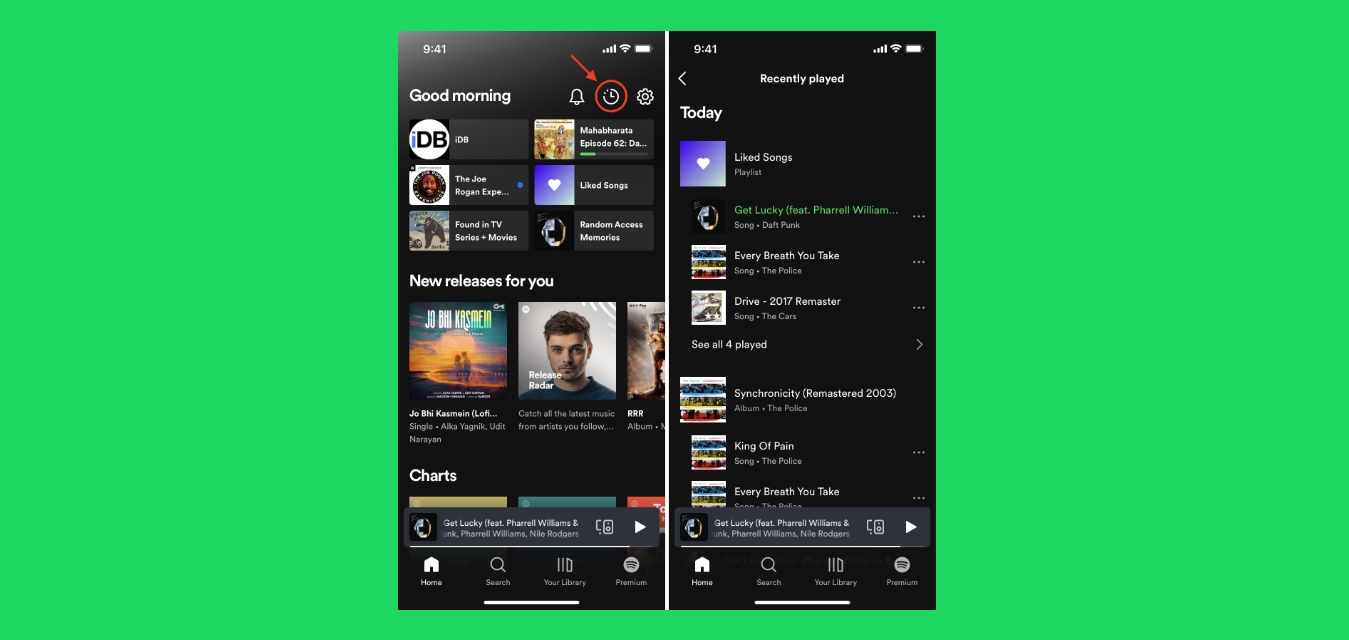
In the ever-evolving world of music streaming, Spotify has become a go-to platform for music lovers around the globe. With its vast library of songs from various genres and artists, Spotify offers a treasure trove of musical discoveries. As a mobile user, you may be wondering how to navigate through this sea of music and find the top songs that everyone is talking about.
In this article, we will guide you on how to see the top songs on Spotify Mobile, ensuring that you never miss out on the latest chart-toppers and trending tracks. From accessing Spotify’s top charts to exploring personalized playlists, we will walk you through the various methods to stay tuned to the hottest songs. Whether you are a music enthusiast or looking to build the ultimate party playlist, follow our guide to unlock the power of Spotify Mobile and discover the most popular songs on the platform.
Inside This Article
- How to Access Spotify’s Top Songs on Mobile
- Method 1: Using the Top Charts Feature
- Method 2: Creating a Playlist of the Top Songs
- Method 3: Exploring Genre-specific Top Songs
- Method 4: Checking out Personalized Top Songs Recommendations
- Conclusion
- FAQs
How to Access Spotify’s Top Songs on Mobile
Spotify is a popular music streaming platform that offers a wide range of songs from various genres and artists. If you’re interested in discovering the hottest and most popular tracks at the moment, you’ll be glad to know that Spotify provides easy access to its top songs directly on your mobile device. In this article, we’ll explore several methods to help you find and listen to Spotify’s top songs on your smartphone or tablet.
1. Method 1: Using the Top Charts Feature
One of the simplest ways to access Spotify’s top songs on your mobile is by utilizing the Top Charts feature. To do this:
- Open the Spotify app on your mobile device.
- Tap on the “Browse” tab at the bottom of the screen.
- Scroll down until you see the “Charts” section and tap on it.
- You will be presented with the current top songs globally or for your specific country.
- Browse through the list and tap on any song to start listening.
2. Method 2: Creating a Playlist of the Top Songs
If you want to have a personalized collection of Spotify’s top songs, you can create a playlist. Follow these steps:
- Open the Spotify app on your mobile device.
- Tap on the “Search” tab at the bottom of the screen.
- Enter the keyword “Top Songs” or the name of a specific genre followed by “Top Songs” (e.g., “Pop Top Songs”).
- Tap on the “Playlists” tab to see a list of relevant playlists.
- Choose a playlist that suits your preferences and tap on it.
- Tap on the “Follow” button to save the playlist to your library.
- You can now access the playlist and listen to Spotify’s top songs anytime.
3. Method 3: Exploring Genre-specific Top Songs
If you have a particular music genre in mind, you can explore genre-specific top songs on Spotify by following these steps:
- Open the Spotify app on your mobile device.
- Tap on the “Browse” tab at the bottom of the screen.
- Scroll down and tap on “Genres & Moods”.
- Choose a genre that interests you.
- Scroll down until you see the “Top Songs” section.
- Browse through the list and tap on any song to listen to it.
4. Method 4: Checking out Personalized Top Songs Recommendations
Spotify also provides personalized recommendations based on your listening habits. To access your personalized top songs, follow these steps:
- Open the Spotify app on your mobile device.
- Tap on the “Home” tab at the bottom of the screen.
- Scroll down until you see the “Made for You” section.
- Tap on the “Your Top Songs” playlist.
- You can now enjoy a collection of songs tailored to your preferences.
With these methods, you can easily access Spotify’s top songs on your mobile device and stay updated with the latest trends in music. Whether you prefer browsing through charts, creating playlists, exploring genres, or relying on personalized recommendations, Spotify offers a convenient and enjoyable music discovery experience.
Method 1: Using the Top Charts Feature
If you’re looking to discover the top songs on Spotify Mobile, you’re in luck! Spotify offers a convenient feature called “Top Charts” that allows you to explore the most popular songs across different genres and regions. By using this feature, you can stay up-to-date with the latest hits and find new music to enjoy.
To access the Top Charts feature on Spotify Mobile, follow these simple steps:
- Launch the Spotify app on your mobile device and log in to your account.
- Tap on the “Browse” tab located at the bottom of the screen.
- Scroll down and select the “Charts” option.
- You will now see a list of different chart categories, such as “Top 50 – Global” and “Top 50 – United States”.
- Choose the chart category that interests you the most. For example, if you want to see the top songs globally, select “Top 50 – Global”.
- A list of the current top songs will be displayed, with the most popular song at the top.
- You can tap on any song to listen to a preview or add it to your own playlists.
The Top Charts feature on Spotify Mobile allows you to explore not only the global top songs but also the top songs in specific countries and regions. This is a great way to discover music that is popular in different parts of the world and expand your musical horizons.
With Spotify’s Top Charts feature, you can easily stay in the loop with the latest hits and find new favorites. Whether you’re a fan of pop, rock, hip-hop, or any other genre, this feature provides a convenient way to discover and enjoy the top songs on Spotify Mobile.
Method 2: Creating a Playlist of the Top Songs
If you want a more personalized and curated experience, creating a playlist of the top songs on Spotify is a great option. With this method, you have the freedom to choose the specific songs you want to include in your playlist, ensuring that you only have the best tracks at your fingertips.
To start creating your top songs playlist, follow these simple steps:
- Open the Spotify app on your mobile device.
- Tap on the “Your Library” tab located at the bottom right corner of the screen.
- Scroll through the options and select “Create Playlist.”
- Give your playlist a catchy and relevant name, such as “Top Songs of 2021” or “Party Anthems.”
- Next, you can start adding songs to your playlist by searching for them in the Spotify search bar. You can search for specific songs, artists, or even genres to find the top songs you want to include.
- Once you find a song you want to add, simply tap on the three-dot menu next to the song title and select “Add to Playlist.”
- Choose your newly created top songs playlist from the list of options.
- Continue adding songs to your playlist until you have a collection of your favorite and most popular tracks.
- Once you’re satisfied with your playlist, you can access it anytime by going back to the “Your Library” tab and selecting your playlist from the list.
Creating a playlist of the top songs allows you to have complete control over the tracks you want to listen to. You can customize the playlist based on your mood, occasion, or any specific theme you desire. Whether you’re looking for upbeat party songs or soothing melodies, creating a playlist ensures that you’ll always have access to the top songs that resonate with you.
Additionally, once you’ve created your top songs playlist, Spotify’s algorithms can also provide you with personalized recommendations based on your listening preferences. This means that you’ll not only have the top songs, but also discover new tracks that align with your musical taste.
So, go ahead and curate your own collection of the top songs on Spotify. With a personalized playlist, you’ll never run out of great music to enjoy, whether you’re on the go or relaxing at home.
Method 3: Exploring Genre-specific Top Songs
Spotify offers a wide range of genres to cater to different musical tastes. If you have a specific genre in mind, you can easily explore the top songs in that genre using the following steps:
- Open the Spotify mobile app on your smartphone.
- Navigate to the “Browse” tab, usually found at the bottom of the screen.
- Scroll down until you find the “Genres & Moods” section.
- Tap on “Genres & Moods” to explore different genre options.
- Select the genre that you want to explore.
- Once you’re in the genre section, you will see a list of playlists and recommended songs.
- Scroll through the playlists to find the one that highlights the top songs in that genre.
- Tap on the playlist to start listening to the top songs in that particular genre.
This method allows you to dive deep into a specific genre and discover the most popular and trending songs within that genre. Whether you’re into rock, hip-hop, electronic, or any other genre, Spotify has a vast collection of top songs waiting for you to explore.
By exploring genre-specific top songs, you will be exposed to a variety of artists and tracks that you may not have discovered otherwise. It’s a fantastic way to broaden your musical horizons and stay up-to-date with the latest hits in your favorite genres.
Method 4: Checking out Personalized Top Songs Recommendations
If you’re looking for a more personalized experience when discovering top songs on Spotify’s mobile app, you’re in luck. Spotify offers a feature that curates a list of top songs recommendations based on your listening habits and preferences. This personalized approach ensures that you’re discovering music that aligns perfectly with your taste.
To access your personalized top songs recommendations on Spotify, follow these steps:
- Open the Spotify mobile app on your device.
- Navigate to the Home tab, situated at the bottom of the screen.
- Scroll down until you find the “Made for You” section, which contains personalized playlists.
- Under the “Made for You” section, you’ll see different categories of playlists, such as “Discover Weekly,” “Release Radar,” and “Your Daily Mix.” These playlists are tailored specifically to your music preferences and listening history.
- Select a playlist that appeals to you, or explore different playlists to discover new music.
By exploring these personalized playlists, you’ll have access to a curated selection of top songs that are handpicked just for you. They’re constantly updated based on your listening preferences and the latest releases, ensuring that you’re always discovering new and exciting music.
Whether you want to find the top songs in a specific genre, explore the overall top charts, or dive into personalized recommendations, Spotify’s mobile app has a range of features to help you uncover the music that speaks to your soul. So, go ahead and start jamming to the top tracks today!
Conclusion
In conclusion, being able to see the top songs on Spotify Mobile is a great way to discover new music and stay up-to-date with the latest trends in the music industry. With the convenience of accessing Spotify on your mobile device, you can easily explore different genres, artists, and playlists to find the perfect soundtrack for any occasion.
By following the steps mentioned in this article, you can effortlessly navigate through the Spotify app on your mobile phone and access the top songs section. Whether you’re a music enthusiast, a casual listener, or someone who simply enjoys exploring new tunes, this feature allows you to immerse yourself in the world of music and enjoy an unparalleled listening experience.
So, don’t miss out on the opportunity to explore the top songs on Spotify Mobile. Start discovering new music today and indulge in the ultimate musical journey right at your fingertips. Happy listening!
FAQs
Q: How can I see the top songs on Spotify mobile?
A: To see the top songs on Spotify mobile, you can follow these steps:
1. Launch the Spotify mobile app on your device.
2. Tap on the “Search” tab at the bottom of the screen.
3. In the search bar, type “Top Songs” or the name of a specific genre.
4. Tap on the “See All” button under the “Top Songs” section.
5. You will then be presented with a list of the most popular songs on Spotify at the moment.
Q: Can I discover new songs on Spotify mobile?
A: Absolutely! Spotify mobile offers several ways to discover new songs:
1. Explore curated playlists: Browse through Spotify’s curated playlists that are updated regularly to discover new songs and artists in various genres.
2. Discover Weekly: Every Monday, Spotify creates a personalized playlist for you based on your listening habits and recommends new songs that you might like.
3. Release Radar: This playlist, generated every Friday, showcases newly released songs from artists you follow or have shown interest in.
4. Browse different genres: Spotify allows you to browse music by genre, making it easy to find new songs in your preferred style.
Q: Can I save songs for offline listening on Spotify mobile?
A: Yes, you can save songs for offline listening on Spotify mobile:
1. Find the song or playlist you want to save for offline listening.
2. Tap the three dots (…) next to the song or playlist title.
3. From the options that appear, select “Download” to save the songs to your device.
4. The downloaded songs can be accessed in the “Your Library” section under the “Downloaded Songs” tab, even when you’re offline.
Q: Is it possible to share songs from Spotify mobile?
A: Yes, you can easily share songs from Spotify mobile with your friends or on social media:
1. Find the song you want to share.
2. Tap the three dots (…) next to the song title.
3. From the options that appear, select “Share”.
4. Choose how you want to share the song: through messaging apps, social media platforms, or copying the link to share it manually.
Q: Can I create playlists on Spotify mobile?
A: Absolutely! You can create playlists on Spotify mobile:
1. Tap on the “Your Library” tab at the bottom of the screen.
2. Under the “Playlists” section, tap on the “+” button at the top-right corner.
3. Give your playlist a name and optionally add a description and cover image.
4. Start adding songs to your playlist by searching for them or browsing through your saved songs. Tap the three dots (…) next to a song and select “Add to Playlist”.
5. Your playlist will be saved and can be accessed and played anytime from the “Your Library” section.
