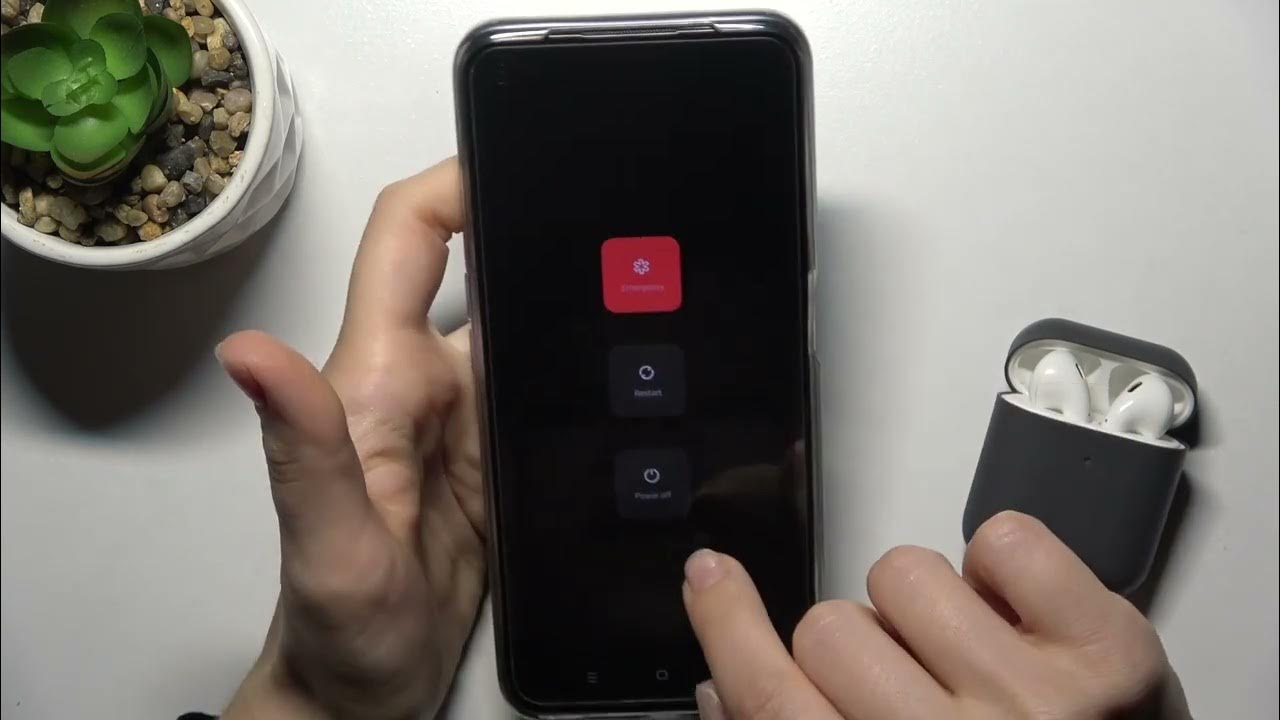
Are you struggling to figure out how to switch off your Realme phone? Don’t worry, we’ve got you covered. Whether you’re new to the Realme brand or simply looking for a quick refresher, this article will guide you through the steps to power down your Realme phone seamlessly. Knowing how to turn off your phone is a fundamental skill that can come in handy in various situations – from conserving battery life to performing a soft reset. In this comprehensive guide, we will walk you through the different methods to switch off your Realme phone, ensuring that you are equipped with the necessary knowledge to navigate your device’s power options effortlessly.
Inside This Article
- Section 1: Methods to switch off a Realme phone
- Section 2: Using the power button
- Section 3: Using the settings menu
- Section 4: Using physical keys
- Conclusion
- FAQs
Section 1: Methods to switch off a Realme phone
When it comes to switching off a Realme phone, there are several methods you can choose from. In this section, we will explore four different ways to power off your Realme device.
1. Using the Power Button: The simplest and most common way to switch off your Realme phone is by using the power button. Locate the power button on the side or top of your device, depending on the model. Press and hold the power button until the power menu appears on the screen. From there, select the “Power off” option and confirm your choice to shut down your phone.
2. Using the Settings Menu: Another method to switch off your Realme phone is through the settings menu. Open the settings app on your device and scroll down to find the “System” or “Advanced Settings” option. Tap on it, and then select “Shutdown” or “Power off” to turn off your phone. Confirm your choice, and your Realme phone will shut down.
3. Using Quick Settings: Realme phones often have a quick settings panel that can be accessed by swiping down from the top of the screen. Look for the power icon in the quick settings panel and tap on it. A menu will appear with options like “Restart” and “Power off.” Choose the “Power off” option, and your Realme phone will begin to power down.
4. Using a Shortcut or Gesture: Some Realme devices offer shortcuts or gestures for quickly switching off the phone. Check your device’s user manual or look through the settings to find out if there is a specific shortcut or gesture available. It could be a combination of buttons or a swipe gesture on the screen. Once you find the shortcut or gesture, follow the instructions to power off your Realme phone.
These are the various methods you can use to switch off your Realme phone. Choose the one that suits you best and enjoy the convenience of quickly powering down your device.
Section 2: Using the power button
One of the easiest and quickest ways to switch off your Realme phone is by using the power button. This method is straightforward and can be done with just a few simple steps.
To start, locate the power button on your Realme phone. It is usually located on the right-hand side or the top of the device. Once you have located the power button, follow these steps:
- Press and hold the power button for a few seconds. This action will bring up the power menu on your screen.
- From the power menu, you will see several options such as “Power off,” “Restart,” or “Emergency mode.
- Select the “Power off” option by tapping on it. This will initiate the shutdown process of your Realme phone.
After selecting the “Power off” option, you may need to confirm your choice by tapping on “OK” or a similar confirmation prompt. Once you confirm, your Realme phone will begin the shutdown sequence, and the screen will turn off.
It’s important to note that the exact steps may vary slightly depending on the model and version of your Realme phone. However, in most cases, using the power button to switch off your device should follow a similar process.
This method is particularly useful when your Realme phone becomes unresponsive or if you need to quickly power it off.
Section 3: Using the settings menu
If you prefer to navigate through the settings menu to switch off your Realme phone, this method provides an alternative approach. Here’s how you can do it:
1. Start by unlocking your Realme phone and accessing the home screen. From there, swipe down from the top of the screen to open the notification panel.
2. Look for the gear or settings icon in the notification panel, usually located on the top right corner of the screen. Tap on it to open the settings menu.
3. Within the settings menu, scroll down until you find the option for “System” or “System & Device”. Tap on it to access the system settings.
4. Continue scrolling down in the system settings until you locate the “Power management” or “Battery” option. Tap on it to access the power management settings.
5. Depending on your Realme phone’s interface, you may either find the power options directly in the power management settings or need to tap on another sub-menu, such as “Power off” or “Power controls. Look for the option that allows you to switch off your phone and tap on it.
6. A confirmation message will likely appear, asking if you are certain you want to switch off your Realme phone. Tap on “OK” or “Confirm” to proceed with turning off your device.
7. Finally, give your Realme phone a few moments to power down completely. Once it has shut down, the screen will be blank, indicating that your phone is now switched off.
Using the settings menu to switch off your Realme phone may be a slightly longer process than using the power button, but it can be useful if your power button is not functioning properly or if you prefer accessing settings directly.
Section 4: Using physical keys
Another way to switch off your Realme phone is by using the physical keys. This method can come in handy if your device’s screen is unresponsive or if the software isn’t functioning properly. Here’s how you can do it:
1. Locate the power button on your Realme phone. It is usually located either on the right or left side of the device.
2. Press and hold the power button for a few seconds.
3. A menu will appear on the screen with various options such as power off, restart, or airplane mode.
4. Look for the “Power Off” option and tap on it.
5. A confirmation prompt will appear on the screen asking if you are sure you want to power off your phone. Tap “OK” to confirm.
6. Your Realme phone will now begin the shut down process, and the screen will turn off. It may take a few seconds for the device to completely power off.
7. To turn your phone back on, simply press and hold the power button again until the Realme logo appears on the screen.
Using the physical keys to switch off your Realme phone is a simple and effective method, especially when you encounter any software issues that prevent you from using the touch screen. It allows you to quickly power off your device and restart it if needed.
Switching off a Realme phone is a simple and straightforward process. Whether you have a Realme smartphone or feature phone, the steps to power it off are generally the same. By pressing and holding the power button, you can access the power options menu, where you’ll find the option to shut down the device. Turning off your Realme phone can be helpful in several scenarios, such as conserving battery life, troubleshooting software issues, or simply giving your device a much-needed break.
Remember to save any important data and close any running applications before switching off your phone. It’s always a good idea to regularly power off your device to ensure its optimal performance and longevity. So, now that you know how to switch off your Realme phone, you can confidently power it down whenever you need to.
FAQs
1. How do I switch off my Realme phone?
2. Can I turn off my Realme phone by removing the battery?
3. Will switching off my Realme phone affect its performance?
4. What should I do if my Realme phone doesn’t respond when I try to switch it off?
5. How do I switch off my Realme phone if the power button is not working?
