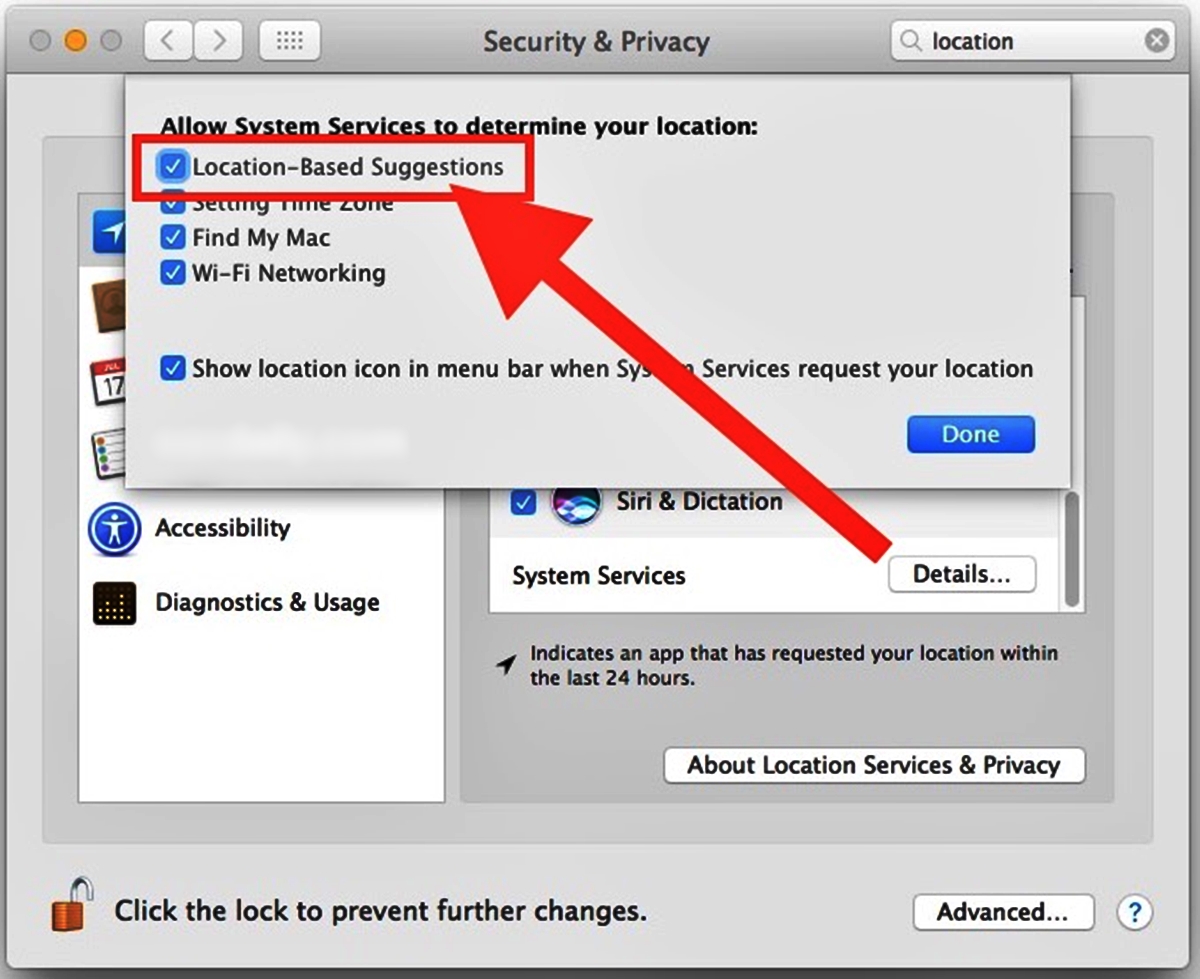
Have you ever wondered how your phone seems to magically suggest apps based on your location? Well, those suggestions are the result of location-based app suggestions. While this feature can be convenient at times, it can also be a privacy concern for some users. If you’re one of them and want to take control of your app suggestions, you’re in the right place.
In this article, we will guide you on how to turn off location-based app suggestions on your mobile phone. Whether you’re using an Android device or an iPhone, we’ve got you covered. By following these simple steps, you can ensure that your phone no longer tracks your location to suggest apps and regain control over your privacy. So, let’s dive in and learn how to disable this feature on your phone.
Inside This Article
- Methods for turning off location-based app suggestions
- Benefits of Disabling Location-Based App Suggestions
- Potential drawbacks of disabling location-based app suggestions
- Conclusion
- FAQs
Methods for turning off location-based app suggestions
If you find location-based app suggestions to be intrusive or unnecessary, there are several methods you can use to disable them. Here are some effective ways to turn off location-based app suggestions:
1. Adjust app settings: Start by checking the settings within the specific app that is providing location-based suggestions. Many apps, especially those related to maps or navigation, have a dedicated setting to disable location-based suggestions. Look for options like “Suggestions” or “Location Services” within the app settings and toggle them off.
2. Turn off location services: Disabling location services on your device can prevent apps from accessing your location information altogether. To do this, go to your device’s settings, find the “Privacy” section, and look for “Location Services.” From there, you can turn off location services for all apps or choose specific apps that should not have access to your location information.
3. Disable personalized recommendations: Many devices and operating systems provide a feature called “Personalized Recommendations” or “App Suggestions.” This feature uses your location data to recommend apps based on your current whereabouts. To turn off personalized recommendations, go to your device’s settings, look for “Personalization” or “Suggestions,” and disable the feature.
4. Use a privacy-focused app: If you are concerned about your privacy and want more control over the data shared by apps, consider using a privacy-focused app. These apps often offer advanced privacy settings, including the ability to disable location-based suggestions or control the level of location data shared with apps.
5. Clear cache and app data: Clearing the cache and app data for specific apps can sometimes remove location-based suggestions. To do this, go to your device’s settings, find the “Apps” or “Applications” section, and look for the app you want to modify. Tap on it and select the “Storage” option. From there, you can clear the cache and app data, which may remove any location-based suggestions associated with the app.
By applying these methods, you can effectively turn off location-based app suggestions and regain control over your device’s recommendations. Experiment with different methods to find the one that works best for your specific device and preferences.
Benefits of Disabling Location-Based App Suggestions
Location-based app suggestions are a common feature in today’s smartphones. These suggestions provide users with recommendations on apps and services based on their geographical location. However, there are several benefits to disabling this feature, which can enhance your overall mobile experience. Let’s explore some of these benefits below:
1. Improved Privacy: By disabling location-based app suggestions, you have better control over your privacy. These suggestions work by constantly tracking your location, which may make some users uncomfortable. Disabling this feature ensures that your location information is not shared with apps unnecessarily.
2. Increased Battery Life: Location tracking is a resource-intensive process that can drain your smartphone’s battery. By turning off location-based app suggestions, you can conserve battery life and extend the time between charges. This is particularly useful when you’re on the go and don’t have access to a charger.
3. Reduction in Data Usage: Location-based app suggestions require constant communication between your device and the server, resulting in increased data usage. Disabling this feature can help reduce your data consumption, especially if you have a limited data plan. This can lead to cost savings and a more efficient use of your mobile data allowance.
4. Decluttered App Suggestions: Location-based app suggestions can sometimes clutter your device’s app drawer or home screen. Disabling this feature allows you to have a cleaner and more organized interface, with only the apps you personally choose to have displayed. This can make it easier and faster to find and access the apps you need.
5. Minimized Intrusive Notifications: Turning off location-based app suggestions can help minimize intrusive notifications that prompt you to open certain apps based on your location. This can result in a less disruptive mobile experience, allowing you to focus on your tasks without unnecessary distractions.
6. Enhanced Security: Disabling location-based app suggestions can contribute to better security on your device. By limiting the tracking of your location, you reduce the chances of potential security breaches or threats that may arise from transmitting your location data over the internet.
7. Personalized App Usage: Disabling location-based app suggestions forces you to rely more on your own preferences and decision-making when it comes to app usage. This can lead to a more tailored and personalized experience as you choose which apps to use based on your specific needs and preferences, rather than relying on automated suggestions.
Overall, disabling location-based app suggestions can provide you with greater control over your privacy, improve your device’s performance, and create a more customized user experience. It’s worth exploring these benefits and determining if disabling this feature aligns with your preferences and requirements.
Potential drawbacks of disabling location-based app suggestions
While turning off location-based app suggestions may offer certain benefits, there are some potential drawbacks to consider. These drawbacks mainly revolve around the loss of personalized and convenient recommendations based on your location. Here are a few key considerations:
1. Limited app discovery: Location-based app suggestions often help users discover new apps that are relevant to their surroundings. By disabling this feature, you may miss out on discovering useful apps that could enhance your mobile experience.
2. Reduced convenience: Location-based app suggestions provide convenient recommendations based on your current location. For example, if you frequently visit coffee shops, these suggestions can offer you useful apps related to finding nearby cafes or ordering coffee. Disabling this feature means you’ll need to search for such apps manually, which can be time-consuming.
3. Missed local information: Location-based app suggestions also provide updates and information specific to your current area, such as local events, deals, or news. By turning off this feature, you may miss out on important information that could enhance your social life, productivity, or overall experience in a particular location.
4. Potential loss of personalized recommendations: Location-based app suggestions take into account your preferences and behavior in specific locations. By disabling this feature, you might lose the benefit of personalized recommendations for nearby restaurants, attractions, or services that align with your preferences and interests.
5. Impacted navigation and mapping services: Disabling location-based app suggestions can affect the functionality of navigation and mapping services. Without access to your location data, these services may not be able to provide accurate directions or real-time updates based on your surroundings.
It’s important to weigh these potential drawbacks against your personal preferences and privacy concerns. If maintaining complete control over your location data and avoiding personalized suggestions is a top priority for you, then disabling location-based app suggestions may be the right choice. However, be prepared to potentially sacrifice convenience, app discovery, and access to local information.
Conclusion
In conclusion, turning off location-based app suggestions can help improve your privacy and overall user experience on your mobile phone. With the increasing reliance on smartphones and the collection of location data by apps, it is important to have control over which apps have access to this information.
By following the steps outlined in this article, you can easily disable location-based app suggestions on both iOS and Android devices. Take the time to review your privacy settings and customize them according to your preferences.
Remember, it’s always a good idea to regularly review and update your privacy settings to ensure the highest level of protection for your personal information. Being mindful of the permissions you grant to apps can go a long way in safeguarding your privacy and maintaining control over your digital footprint.
So don’t hesitate to take control of your mobile phone’s privacy settings and enjoy a more personalized and secure user experience!
FAQs
Q: What are location-based app suggestions?
A: Location-based app suggestions are recommendations provided by your mobile phone’s operating system, suggesting apps that may be relevant or useful to you based on your current location.
Q: Why would I want to turn off location-based app suggestions?
A: Some users may prefer to disable location-based app suggestions for privacy reasons or to reduce distractions. By turning off this feature, you have more control over the apps that are suggested to you based on your location.
Q: How can I turn off location-based app suggestions on my phone?
A: The exact steps to turn off location-based app suggestions may vary depending on the operating system of your mobile phone. However, in most cases, you can access this setting by going to the “Settings” menu, selecting the “Privacy” or “Location” section, and disabling the “Location-based App Suggestions” toggle.
Q: Will turning off location-based app suggestions affect other location-related features on my phone?
A: No, turning off location-based app suggestions only disables the feature that suggests apps based on your current location. Other location-related features, such as GPS navigation or location tracking for certain apps, will still function as usual.
Q: Can I enable location-based app suggestions again in the future?
A: Yes, if you change your mind or find this feature useful, you can always go back to the settings on your mobile phone and enable location-based app suggestions again. The process is usually the same as disabling it, but you would toggle the setting to enable instead.
