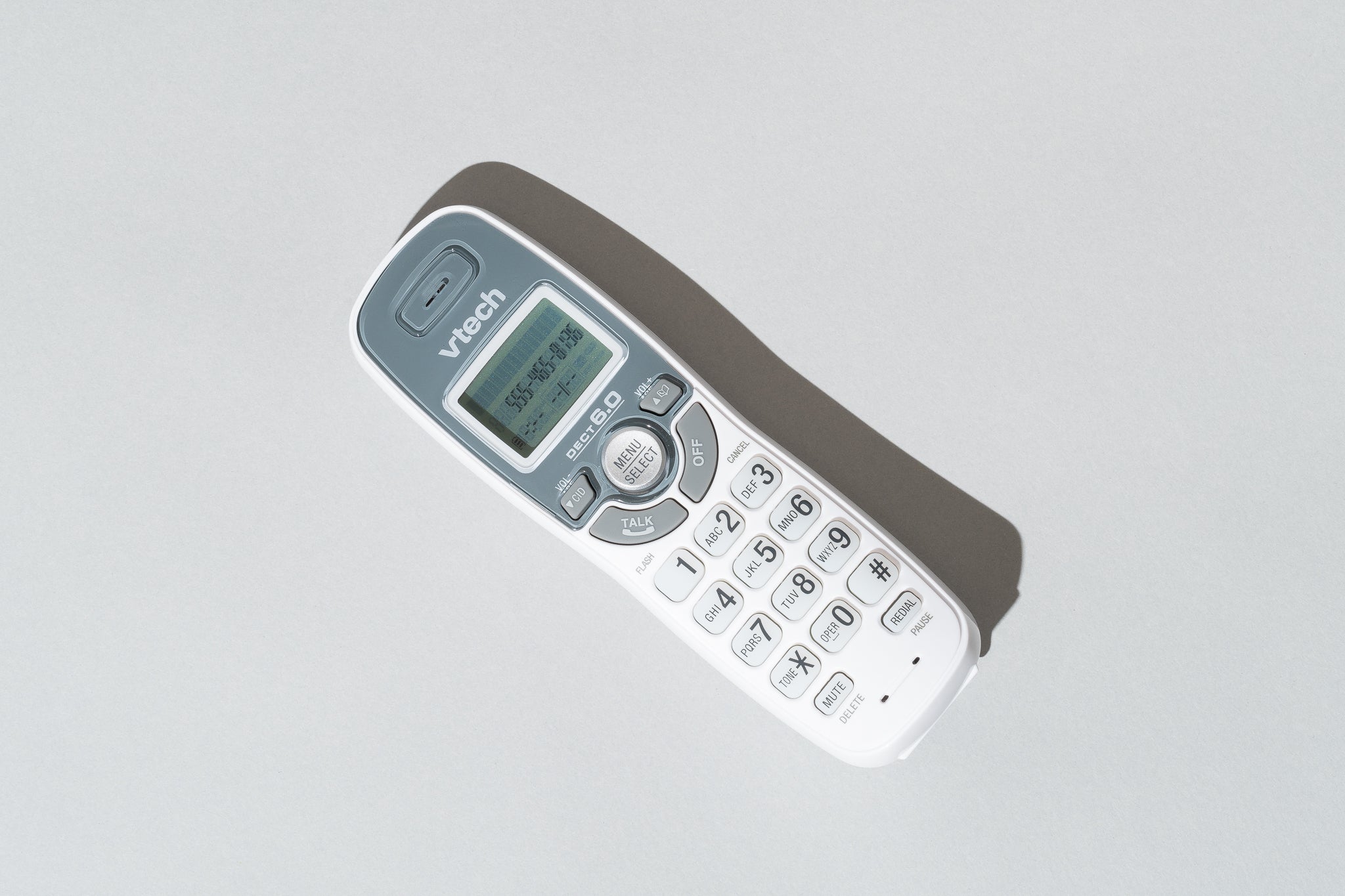
Are you tired of receiving unwanted calls or messages from a specific number on your house phone? It can be frustrating and intrusive, but fortunately, you have the power to take control and unblock that number. In this article, we will guide you through the steps to easily unblock a number on your house phone. Whether you accidentally blocked the number or had a change of heart, we have got you covered. We will provide you with simple instructions and helpful tips to get your phone back to normal and ensure you never miss an important call again. So, let’s dive in and learn how to unblock a number on your house phone hassle-free.
Inside This Article
- Reasons for Blocking a Number on a House Phone
- Steps to Unblock a Number on a House Phone
- Troubleshooting Tips for Unblocking a Number on a House Phone
- Precautions to Consider When Unblocking a Number on a House Phone
- Recommended Alternatives to Blocking a Number on a House Phone
- Conclusion
- FAQs
Reasons for Blocking a Number on a House Phone
Blocking a phone number on a house phone can be a useful feature in various situations. Here are some common reasons why people choose to block a number:
1. Unwanted Calls: One of the most common reasons for blocking a number is to avoid unwanted calls. These could be from telemarketers, salespeople, or even prank callers. Blocking the number ensures that you won’t receive any calls from that particular person or phone number.
2. Harassment: If you are receiving harassing or threatening calls from a specific number, blocking it can provide you with some peace of mind. By blocking the number, you effectively prevent the person from reaching you on your house phone, which can alleviate stress and anxiety.
3. Spam Calls: Spam calls have become prevalent in recent years, and blocking suspicious or spammy numbers can protect you from potential scams or fraudulent activities. Blocking these numbers prevents them from reaching your house phone and reduces the risk of falling victim to these scams.
4. Stalking or Privacy Concerns: If you suspect that someone is stalking you or invading your privacy by constantly contacting you, blocking their number can help create a much-needed boundary. By blocking their calls on your house phone, you can regain a sense of security and control over your privacy.
5. Personal Reasons: There may be personal reasons why you want to block a number on your house phone. It could be an ex-partner or an acquaintance that you no longer wish to communicate with. Blocking their number ensures that you can maintain a distance and move on with your life.
Overall, the ability to block a number on a house phone provides a sense of control and security. It allows individuals to filter their calls and ensure only desired contacts can reach them. Whether it’s to avoid unwanted calls, harassment, spam, or protect privacy, blocking a number on a house phone is a valuable feature for many people.
Steps to Unblock a Number on a House Phone
Unblocking a number on your house phone can be a simple process that allows you to receive calls from previously blocked numbers. Whether you blocked a number by mistake or no longer wish to keep it blocked, here are the steps you can take to unblock a number on your house phone.
- Check the caller ID settings
- Access the blocked number list
- Navigate to the unblock option
- Confirm the unblocking process
The first step is to check the caller ID settings on your house phone. Different phone models and service providers may have slightly different methods to access these settings, but generally, you can find them in the menu or settings options. Look for the caller ID settings and ensure that the option to block numbers is disabled or turned off.
Once you have confirmed that the caller ID settings are turned off, navigate to the list of blocked numbers on your house phone. This list keeps track of the numbers you have manually blocked, and accessing it will allow you to make changes to the blocked numbers.
Within the blocked number list, look for the unblock option. This option is usually located next to the blocked numbers or in the menu of your house phone. Selecting the unblock option will bring up a list of the blocked numbers, with the ability to remove individual numbers from the block list.
Once you have located the number you wish to unblock, confirm the unblocking process. This can typically be done by selecting the number and choosing the unblock option or pressing a designated button on your house phone. After confirming the unblocking process, the number will be removed from the blocked list, allowing calls from that number to come through.
Remember, the exact steps to unblock a number on a house phone may vary based on your phone model and service provider. If you encounter any difficulties or have questions, it is recommended to refer to the user manual or contact customer support for further assistance.
Troubleshooting Tips for Unblocking a Number on a House Phone
Are you experiencing issues with blocked numbers on your house phone? Don’t worry; we’re here to help you troubleshoot the problem and get those numbers unblocked. By following these simple steps, you’ll be able to easily unblock a number on your house phone and stay connected with everyone you need.
- Restart the house phone: Sometimes a simple restart can fix the issue. Unplug your house phone from the power source, wait for about 30 seconds, and then plug it back in. This can reset any temporary glitches and help resolve the blocking issue.
- Reset the caller ID settings: Check your house phone’s settings to see if there is an option to control caller ID settings or call blocking. Navigate through the menu or settings section of your phone and make sure that any blocked numbers are removed from the list. Save the changes, and this should unblock the number.
- Contact the service provider: If restarting and resetting the caller ID settings didn’t solve the problem, it’s time to reach out to your service provider. Contact their customer support helpline and explain the issue you’re facing. They will be able to assist you further and provide any necessary guidance or troubleshooting steps specific to your phone model and service provider.
- Seek professional assistance: In rare cases where the issue persists or the unblocking process seems complicated, it’s best to seek professional assistance. Contact a local technician or the customer service department of your service provider. They have the expertise to diagnose and fix any technical issues with your house phone, including unblocking numbers.
By following these troubleshooting tips, you should be able to unblock any numbers on your house phone and resume normal communication. Remember, if you encounter any difficulties, never hesitate to reach out to your service provider or seek professional assistance. Stay connected and enjoy hassle-free communication on your house phone!
Precautions to Consider When Unblocking a Number on a House Phone
Unblocking a number on a house phone can be a convenient way to reconnect with someone or receive calls you previously blocked. However, it’s important to exercise caution when unblocking a number to avoid any potential negative consequences. Here are some precautions to consider:
1. Double-check the number: Before unblocking a number, verify that it is indeed the correct one that you wish to unblock. Accidentally unblocking the wrong number could lead to unwanted calls or potential harassment.
2. Evaluate the reason for blocking: Reflect on why you blocked the number in the first place. If it was due to unwanted or harassing calls, think twice before unblocking. Consider if the situation has changed or if there are alternative solutions available.
3. Communicate boundaries: If you decide to unblock a number that was previously blocked due to unwanted calls or messages, it’s essential to clearly communicate your boundaries. Let the person know what behavior is acceptable and what is not. This will help maintain a healthy and respectful communication environment.
4. Monitor call activity: After unblocking a number, pay attention to any new calls or messages you receive. If you notice any continued harassment or unwelcome behavior, it may be necessary to block the number again or seek assistance from your service provider.
5. Privacy concerns: Consider the potential privacy implications of unblocking a number. If you are concerned about your personal information being shared or misused, it may be better to maintain the block or explore alternative communication methods.
6. Use available features: Most modern house phones offer additional features such as call screening, call blocking, or do not disturb modes. Familiarize yourself with these features and utilize them to enhance your phone’s security and control over incoming calls.
7. Trust your instincts: Ultimately, trust your instincts when deciding whether to unblock a number. If something feels off or if you have reservations, it’s better to err on the side of caution and maintain the block.
Remember, unblocking a number on a house phone should be a carefully considered decision. By taking the necessary precautions, you can optimize your phone usage while ensuring your safety and peace of mind.
Recommended Alternatives to Blocking a Number on a House Phone
While blocking a number on a house phone is a common and effective way to prevent unwanted calls, there may be situations where you prefer to explore alternative options. Whether you want to maintain an open line of communication or simply want to avoid the hassle of blocking and unblocking numbers, here are some recommended alternatives to consider:
1. Call Screening: Many house phones come equipped with call screening features. This allows you to listen to the caller’s voice before deciding whether to answer the call or not. It gives you the opportunity to filter out unwanted calls based on the caller’s identity or tone of the message.
2. Do Not Disturb Mode: Utilizing the Do Not Disturb mode on your house phone can be a convenient alternative to blocking a number. This feature allows you to silence all incoming calls during specific hours or when you need some uninterrupted time. You can still view the caller ID and voicemail messages left during this time.
3. Anonymous Call Rejection: If you consistently receive calls from withheld or blocked numbers, you can enable anonymous call rejection. This feature automatically blocks calls from numbers that have their caller ID hidden. It is a helpful tool to prevent unwanted anonymous calls from reaching your house phone.
4. Distinctive Ringing: With the distinctive ringing feature, you can assign different custom ringtones to certain callers. This way, you can easily identify important calls without blocking any numbers. It allows you to prioritize calls from specific contacts while ignoring calls from others.
5. Unlisted Phone Number: Consider having an unlisted phone number. By not having your number listed in directories or publicly available listings, you can reduce the chances of receiving unwanted calls. While this doesn’t guarantee complete elimination of unwanted calls, it can significantly reduce their frequency.
6. Report the Number: If you are consistently receiving unwanted or harassing calls, it’s important to report the number to your local authorities or your service provider. They may be able to take appropriate action to address the issue and prevent further calls from that number.
By exploring these recommended alternatives, you can find the option that best suits your needs and preferences. Remember, blocking a number is just one way to handle unwanted calls, and these alternatives can provide you with additional flexibility and peace of mind.
Conclusion
Unblocking a number on a house phone is a simple process that can help restore communication with someone you may have unintentionally blocked. By following the steps outlined in this guide, you’ll be able to remove any restrictions and start receiving calls from the previously blocked number.
Remember, every home phone has its own set of features and settings, so the exact steps may vary slightly depending on the make and model of your device. Be sure to consult the user manual or reach out to the manufacturer’s customer support if you encounter any difficulties.
Keeping an open line of communication is crucial, and unblocking a number on your house phone ensures that you don’t miss important calls or messages. So don’t let a blocked number hinder your connections – take control of your device and start reconnecting with the people that matter most.
FAQs
1. How can I unblock a number on my house phone?
To unblock a number on your house phone, you will need to follow a few simple steps:
1. Pick up your house phone and listen for a dial tone.
2. Dial a special code or access number provided by your phone service provider.
3. Follow the prompts or menu options to navigate to the call-blocking or call settings menu.
4. Locate the option to unblock a number and select it.
5. Enter the phone number you want to unblock using the keypad or voice recognition, if available.
6. Confirm your selection and wait for a confirmation message.
7. Hang up the phone, and the number will be successfully unblocked on your house phone.
2. Can I unblock a number on my house phone remotely?
No, unblocking a number on a house phone usually requires you to have physical access to the phone. The process involves navigating through the phone’s settings or using special codes that are typically accessible only from the device itself. If you need to unblock a number on your house phone remotely, you may need to contact your phone service provider for assistance or consider alternative methods, such as using a call-blocking app or service.
3. Will unblocking a number on my house phone allow all calls from that number to come through?
Yes, unblocking a number on your house phone means that calls from that specific number will no longer be blocked or restricted. Once you unblock a number, you should be able to receive calls normally from the unblocked number, unless there are other call restrictions or limitations in place.
4. Can I unblock a number on my house phone if I don’t know the number?
No, you would typically need to know the specific phone number that you want to unblock in order to proceed with the unblocking process. If you are unsure about the number you want to unblock, you can try checking your call logs, previous messages, or contact your phone service provider for assistance in identifying the number.
5. Will unblocking a number on my house phone also unblock it on my mobile phone?
No, unblocking a number on your house phone will not automatically unblock it on your mobile phone, and vice versa. The call-blocking settings and functionalities are specific to each individual device or service. If you wish to unblock a number on both your house phone and mobile phone, you will need to follow the respective unblocking procedures for each device or contact the relevant service providers for assistance.
