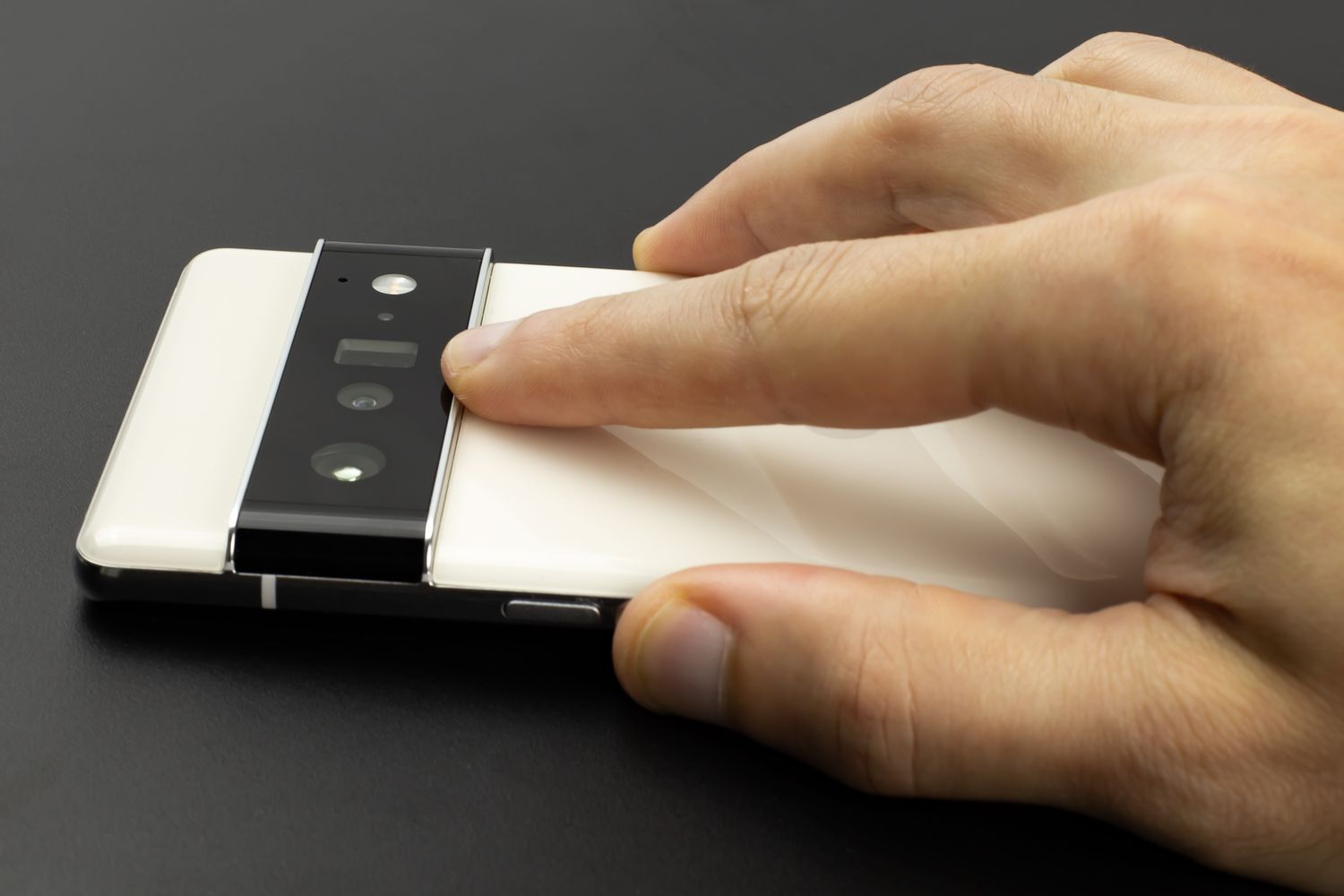
Are you ready to take your mobile photography to the next level? The Pixel 6 smartphone is equipped with a cutting-edge camera that can capture stunning photos and videos. Whether you’re an amateur photographer looking to improve your skills or a professional seeking a reliable device for capturing moments on the go, the Pixel 6 camera has got you covered. In this article, we will guide you through the various features and functions of the Pixel 6 camera, providing you with tips and tricks to unleash your creativity and maximize the potential of this incredible device. From capturing breathtaking landscapes to shooting vibrant portraits, the Pixel 6 camera is your ultimate companion for capturing life’s memorable moments.
Inside This Article
- Understanding the Pixel 6 Camera
- Getting Started with the Pixel 6 Camera
- Exploring Camera Features and Modes
- Mastering Photography Techniques with the Pixel 6 Camera
- Conclusion
- FAQs
Understanding the Pixel 6 Camera
The Pixel 6, Google’s latest flagship smartphone, boasts an impressive camera that is sure to delight avid photographers and smartphone enthusiasts alike. With its cutting-edge technology and advanced features, the Pixel 6 camera offers a whole new level of photography experience. Let’s dive into the key aspects of this remarkable camera to understand its capabilities and unleash your creative potential.
One of the standout features of the Pixel 6 camera is its exceptional image quality. Equipped with a powerful main camera and advanced computational photography algorithms, the Pixel 6 can capture stunningly detailed and vibrant photos. Whether you’re shooting in daylight or low-light conditions, the camera’s Night Sight feature ensures that your shots are well-lit and full of rich colors, even in challenging lighting situations.
Another remarkable aspect of the Pixel 6 camera is its versatility. It offers a range of shooting modes and features that cater to various photography styles and preferences. From the standard Photo mode for capturing everyday moments to the Portrait mode for stunning portrait shots with bokeh effects, the camera provides ample options to explore and experiment with.
The Pixel 6 camera also excels in capturing fast-action shots with its impressive autofocus and burst mode capabilities. Whether you’re capturing a sports event or your pet’s playful antics, the camera’s quick focus and burst mode ensure that you never miss a moment. Additionally, the camera’s optical image stabilization minimizes motion blur, resulting in sharp and clear images, even in challenging shooting conditions.
One of the key highlights of the Pixel 6 camera is its advanced computational photography capabilities. Powered by Google’s state-of-the-art algorithms, the camera can enhance photos, improve dynamic range, and even remove unwanted objects from the frame. This means you can rely on the camera to automatically optimize your shots and make them look their best without any extra effort on your part.
The Pixel 6 camera also offers a host of manual controls for photography enthusiasts who want to have complete control over their shots. You can adjust settings such as exposure, white balance, and ISO to capture the perfect shot in any situation. Additionally, the camera supports RAW format, allowing you to capture images in high-quality and edit them extensively in post-processing.
With its incredible range of features and capabilities, the Pixel 6 camera is truly a game-changer in the world of smartphone photography. Whether you’re a professional photographer or simply enjoy capturing moments on the go, this camera is sure to exceed your expectations. So, grab your Pixel 6 and start exploring the endless possibilities that await with its exceptional camera.
Getting Started with the Pixel 6 Camera
So, you’ve got your brand new Pixel 6 in hand, and you’re excited to start capturing stunning photos with its cutting-edge camera. But where do you begin? Don’t worry, we’ve got you covered! In this guide, we’ll walk you through the essentials of getting started with the Pixel 6 camera so that you can unleash its full potential.
First things first, familiarize yourself with the camera app. Find the camera icon on your home screen or app drawer and tap on it to launch the camera app. As soon as it opens, you’ll be greeted with a clean and intuitive interface that makes it easy to navigate through the various shooting modes and settings.
Next, take a moment to explore the camera settings. Tap on the gear icon or swipe from the left edge of the screen to access the camera settings. Here, you can adjust options like resolution, HDR, flash, and more to suit your preferences. Experiment with these settings to find the configuration that works best for you.
Now that you have the basics down, let’s dive into capturing your first photo. Simply tap the shutter button located at the bottom of the screen to snap a photo. The Pixel 6’s advanced image processing capabilities will help you capture vibrant and detailed shots, even in challenging lighting conditions.
Are you eager to capture more than just standard photos? The Pixel 6 offers a range of exciting shooting modes to expand your creative possibilities. Swipe from left to right on the main camera screen to access these modes. Try out features like Night Sight for stunning low-light photography, Portrait mode for beautiful bokeh effects, or Super Res Zoom for capturing detailed shots from a distance.
As you gain confidence with the Pixel 6 camera, don’t be afraid to experiment and push the boundaries of your photography skills. Try different angles, compositions, and subjects to add variety to your photo collection. Remember, practice makes perfect, so keep shooting and refining your technique.
Lastly, make sure to take advantage of the Pixel 6’s ability to store high-quality photos in the cloud. By enabling Google Photos Backup, you can safely store your precious memories and access them from any device. To activate this feature, open the camera settings and navigate to the ‘Advanced’ section.
With these tips and tricks, you’re now well-equipped to kickstart your photography journey with the Pixel 6 camera. The possibilities are endless, so get out there and capture stunning shots that will amaze your friends and family!
Exploring Camera Features and Modes
The Pixel 6 is equipped with a range of camera features and modes that can take your photography game to the next level. Let’s dive into some of the exciting options that the Pixel 6 camera offers:
Night Sight: One of the standout features of the Pixel 6 camera is its Night Sight mode. This feature allows you to capture stunning photos in low light conditions by using advanced computational photography techniques. The Night Sight mode enhances the details and brings out the colors, even in the darkest of environments.
Portrait Mode: With the Pixel 6 camera’s Portrait Mode, you can take professional-looking portraits with a blurred background, also known as the bokeh effect. This mode creates a depth-of-field effect that beautifully isolates the subject, making them stand out in the photo. You can even adjust the intensity of the background blur to achieve the desired effect.
Super Res Zoom: When you want to get closer to your subject without physically moving closer, the Pixel 6’s Super Res Zoom feature comes to the rescue. This advanced zooming technique uses AI algorithms to enhance the details and sharpness of the zoomed-in images. This means you can capture clear and crisp shots even when zooming in from a distance.
HDR+: The Pixel 6 camera’s HDR+ feature helps you capture photos with a wide dynamic range, allowing for excellent exposure and vibrant colors. The camera blends multiple exposures together to create a perfectly balanced image with bright highlights, detailed shadows, and accurate colors.
Ultrawide Lens: With the addition of an ultrawide lens, the Pixel 6 camera allows you to capture breathtaking wide-angle shots. This lens expands your field of view, making it perfect for landscapes, group photos, and architecture photography. It adds a new perspective to your photographs, giving you more creative options.
Slow Motion and Time Lapse: The Pixel 6 camera lets you unleash your creativity with slow motion and time lapse modes. Slow motion mode allows you to capture dramatic moments in stunning detail, while time lapse mode condenses hours of footage into short, captivating clips. These modes add a dynamic touch to your videos and bring them to life in unique ways.
Motion Photos: The Pixel 6 camera’s Motion Photos feature captures a few seconds of video before and after you press the shutter button, resulting in a living photo. These photos can be easily shared and can evoke memories and emotions more effectively than a still image alone.
Pro Mode: For those who prefer manual control over their camera settings, the Pixel 6 offers a Pro Mode. This mode allows you to adjust settings such as ISO, shutter speed, and white balance, giving you full creative freedom to capture photos just as you envision them.
With these features and modes at your disposal, the Pixel 6 camera unlocks a world of possibilities for capturing stunning photos and videos. Experiment with different options, explore their capabilities, and let your creativity soar as you push the boundaries of mobile photography.
Mastering Photography Techniques with the Pixel 6 Camera
When it comes to capturing stunning photos, the Pixel 6 camera is a powerful tool that can help take your photography skills to the next level. Whether you’re a beginner or an experienced photographer, mastering a few key techniques can greatly enhance the quality of your shots. In this section, we’ll explore some tips and tricks to help you make the most out of the Pixel 6 camera.
1. Understanding Composition: One of the fundamental aspects of photography is composition. With the Pixel 6 camera, you can create visually appealing images by following the rule of thirds. Imagine dividing your frame into nine equal parts with two horizontal and two vertical lines. By placing your subject along one of these lines or at the intersection points, you can create a more balanced and visually interesting composition.
2. Experimenting with Lighting: Light plays a crucial role in photography, and the Pixel 6 camera excels in capturing details in various lighting conditions. Make use of natural light by shooting during the golden hour, which is the hour after sunrise or before sunset when the light is soft and warm. Additionally, try using the HDR+ mode to capture a wide range of tones in high-contrast scenes, ensuring that both the highlights and shadows are well-exposed.
3. Utilizing Depth of Field: The Pixel 6 camera offers a remarkable depth-of-field effect, allowing you to blur the background and create a stunning bokeh effect. To achieve this, switch to the Portrait mode and position your subject a few feet away from the background. This technique works exceptionally well for portrait photography, as it helps to draw attention to the subject and create a sense of depth in the image.
4. Exploring Night Sight: The Pixel 6 camera’s Night Sight mode is a game-changer for capturing breathtaking photos in low-light situations. With its advanced algorithms, the camera can optimize the exposure and reduce noise, resulting in stunningly clear and well-lit night shots. Experiment with Night Sight to capture the beauty of cityscapes, night skies, or even create mesmerizing light trails by using long exposure techniques.
5. Using the Telephoto Lens: The Pixel 6 camera features a telephoto lens that allows you to zoom in and capture subjects from a distance without sacrificing image quality. Whether you’re capturing wildlife, sports events, or architectural details, make use of the telephoto lens to get closer to the action and bring out the finer details in your photos.
Remember, practice is key to mastering any photography technique. Take the time to experiment with different settings, explore the various shooting modes, and push the limits of your creativity with the Pixel 6 camera. With its powerful capabilities and your newfound skills, you’ll be able to capture breathtaking moments and create stunning visuals like never before.
Conclusion
The Pixel 6 camera is a powerful tool that can elevate your photography to new heights. With its advanced technology and intuitive features, you can capture stunning images and videos with ease. Whether you’re a professional photographer or a hobbyist, the Pixel 6 camera offers a range of options to suit your needs. From its versatile lens options to its AI-powered enhancements, this camera is designed to deliver exceptional results in any situation.
With its advanced processing capabilities and innovative software, the Pixel 6 camera pushes the boundaries of what a smartphone camera can do. Whether you’re capturing portraits, landscapes, or action shots, the Pixel 6 camera has the features and tools to help you achieve your vision. So, grab your Pixel 6 and get ready to unleash your creativity. The possibilities are endless!
FAQs
Q: How do I access the camera on the Google Pixel 6?
To access the camera on the Google Pixel 6, simply double-press the power button. This will launch the camera app and you’ll be ready to start capturing stunning photos and videos.
Q: Are there any special camera features on the Pixel 6?
Absolutely! The Pixel 6 boasts an array of impressive camera features. One noteworthy feature is the Night Sight mode, which allows you to capture breathtaking low-light photos with remarkable clarity and detail. Additionally, there is a Portrait mode, which adds a beautiful bokeh effect to your photos, making your subjects stand out from the background.
Q: Can I take high-quality videos with the Pixel 6 camera?
Yes, you can capture high-quality videos with the Pixel 6 camera. It supports video recording in 4K resolution at 60 frames per second, ensuring that your videos are incredibly sharp and smooth. Whether you’re recording a special moment or creating content for your vlog, the Pixel 6 camera has you covered.
Q: Does the Pixel 6 have a zoom feature?
While the Pixel 6 does not have an optical zoom lens, it offers a powerful digital zoom functionality. With Super Res Zoom, you can capture detailed close-up shots without sacrificing image quality. It uses advanced computational photography techniques to enhance the sharpness and detail in your photos, delivering impressive results.
Q: Can I edit my photos directly on the Pixel 6?
Absolutely! The Pixel 6 comes with a built-in photo editing tool called Google Photos. This powerful app allows you to make adjustments to your photos, such as cropping, rotating, applying filters, and much more. You can easily enhance your photos right on your device, saving you the hassle of transferring them to a computer for editing.
