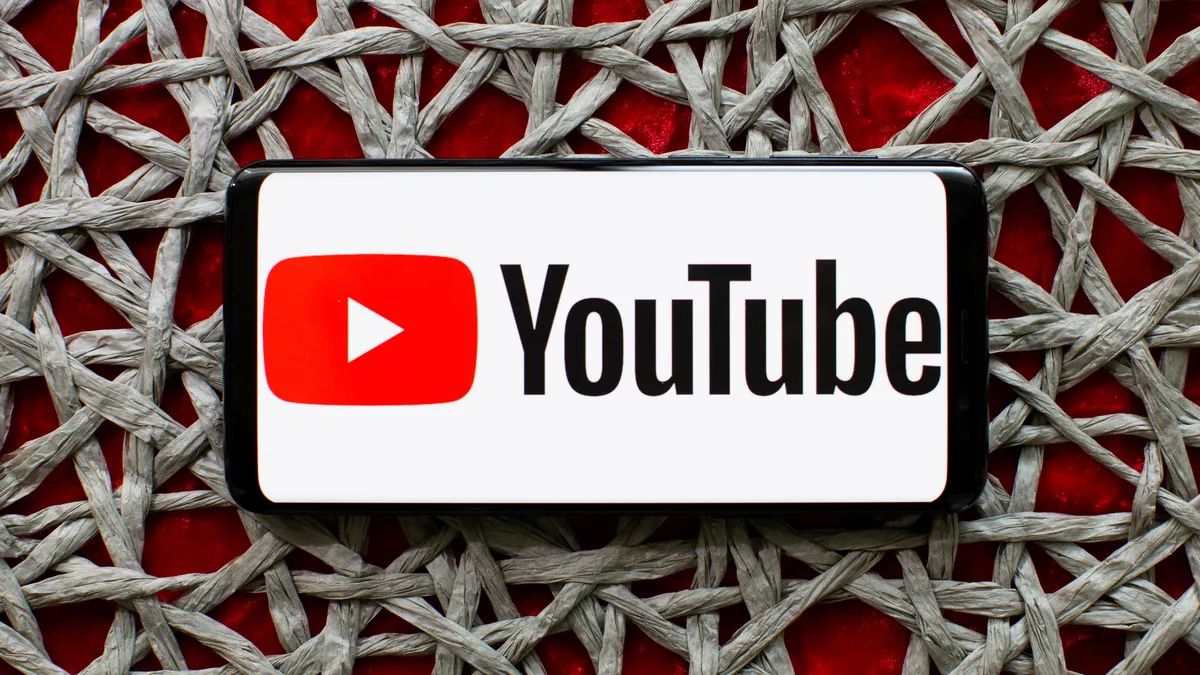
Are you frustrated because you can’t access age-restricted videos on YouTube mobile? You’re not alone! Many users face this issue and are looking for a solution. Luckily, there are a few methods you can try to unlock these videos and enjoy them on your mobile device. In this article, we will explore different strategies and techniques that will allow you to watch age-restricted content on YouTube mobile. Whether you’re a fan of mature-rated movie trailers, music videos with explicit lyrics, or educational content that requires age verification, we’ve got you covered. So, let’s dive in and discover how to bypass YouTube’s age restriction and access all the videos you want right from your mobile phone.
Inside This Article
Methods to Watch Age Restricted Videos on Youtube Mobile
Age restricted videos on YouTube can sometimes feel like a roadblock for mobile users, especially if you’re eager to access certain content. However, there are several methods you can try to bypass these restrictions and enjoy the videos you’re interested in. In this article, we’ll explore four effective ways to watch age restricted videos on YouTube mobile.
Using an Account Linked to an Age-Verified Google Account
One of the simplest ways to gain access to age restricted videos on YouTube mobile is by using an account that is linked to an age-verified Google account. To do this, you need to make sure that your Google account has your correct age information. Once your account is age-verified, YouTube will recognize it and allow you to watch age restricted content.
Turning Off Restricted Mode on the YouTube App
Another method to watch age restricted videos on YouTube mobile is by turning off the restricted mode on the YouTube app. Restricted mode is a built-in feature that restricts the visibility of certain content, including age-restricted videos. To disable restricted mode, go to the YouTube app settings, navigate to the “General” section, and toggle off the option for restricted mode. Keep in mind that if the app is linked to a child account, this option may not be available.
Utilizing a VPN to Bypass Age Restrictions
If the above methods don’t work, you can try using a VPN (Virtual Private Network) to bypass age restrictions on YouTube mobile. A VPN allows you to change your IP address and mask your location, tricking YouTube into thinking you’re accessing the content from a different region. With a VPN enabled, you can connect to a server in a location where the age restrictions are less strict or non-existent, thereby giving you access to the desired videos.
Requesting Access to Age Restricted Content from YouTube
If none of the above methods work for you, you can try reaching out to YouTube itself and request access to the age restricted content. Visit the YouTube Help Center and navigate to the “Contact Us” section. Explain your situation and provide any necessary proof of age or identity. While this method might not guarantee immediate results, it’s worth a try as YouTube may grant access on a case-by-case basis.
By using one or more of these methods, you can enhance your experience on YouTube mobile and unlock age restricted videos. Remember to use them responsibly and respect the guidelines set by YouTube to ensure a safe and enjoyable viewing experience.
Conclusion
Watching age-restricted videos on YouTube mobile can be a challenge for many users. However, by following the steps mentioned in this article, you can gain access to these videos and enjoy the content you want, while still adhering to YouTube’s guidelines.
Remember, age-restricted videos are put in place to ensure the safety and appropriateness of the content for viewers. It is essential to understand the guidelines and respect them.
Whether you’re interested in educational videos, music, or any other age-restricted content, the methods discussed in this article will enable you to view them on your YouTube mobile app. Just make sure you have the appropriate age settings in your account and follow the steps provided.
Now you can unleash a whole new world of content and have an enjoyable watching experience on YouTube mobile!
FAQs
Q: Can I watch age-restricted videos on the YouTube mobile app?
Yes, you can watch age-restricted videos on the YouTube mobile app. However, you need to have an account where your age is verified as being above the required limit set by the content creator.
Q: How can I verify my age on the YouTube mobile app?
To verify your age on the YouTube mobile app, go to your account settings and select “Account Information.” From there, you will find an option to verify your age. You may be required to enter your date of birth and provide supporting documents for verification.
Q: What if I don’t want to verify my age on the YouTube mobile app?
If you choose not to verify your age on the YouTube mobile app, you will not be able to access age-restricted content. Alternatively, you can use the YouTube website on your desktop browser to watch age-restricted videos without age verification.
Q: Is there a way to bypass the age restriction on YouTube mobile?
Bypassing the age restriction on YouTube mobile is not recommended as it goes against YouTube’s terms of service and content guidelines. It is important to respect the creators’ intentions and the age restrictions they have set for their content. Watching age-restricted videos without appropriate age verification may also lead to consequences on your YouTube account.
Q: Can I report an age-restricted video on the YouTube mobile app?
Yes, if you come across an age-restricted video that you believe violates YouTube’s guidelines or terms of service, you can report it directly through the YouTube mobile app. Reporting inappropriate or violating content helps maintain a safe and enjoyable experience for all users.
