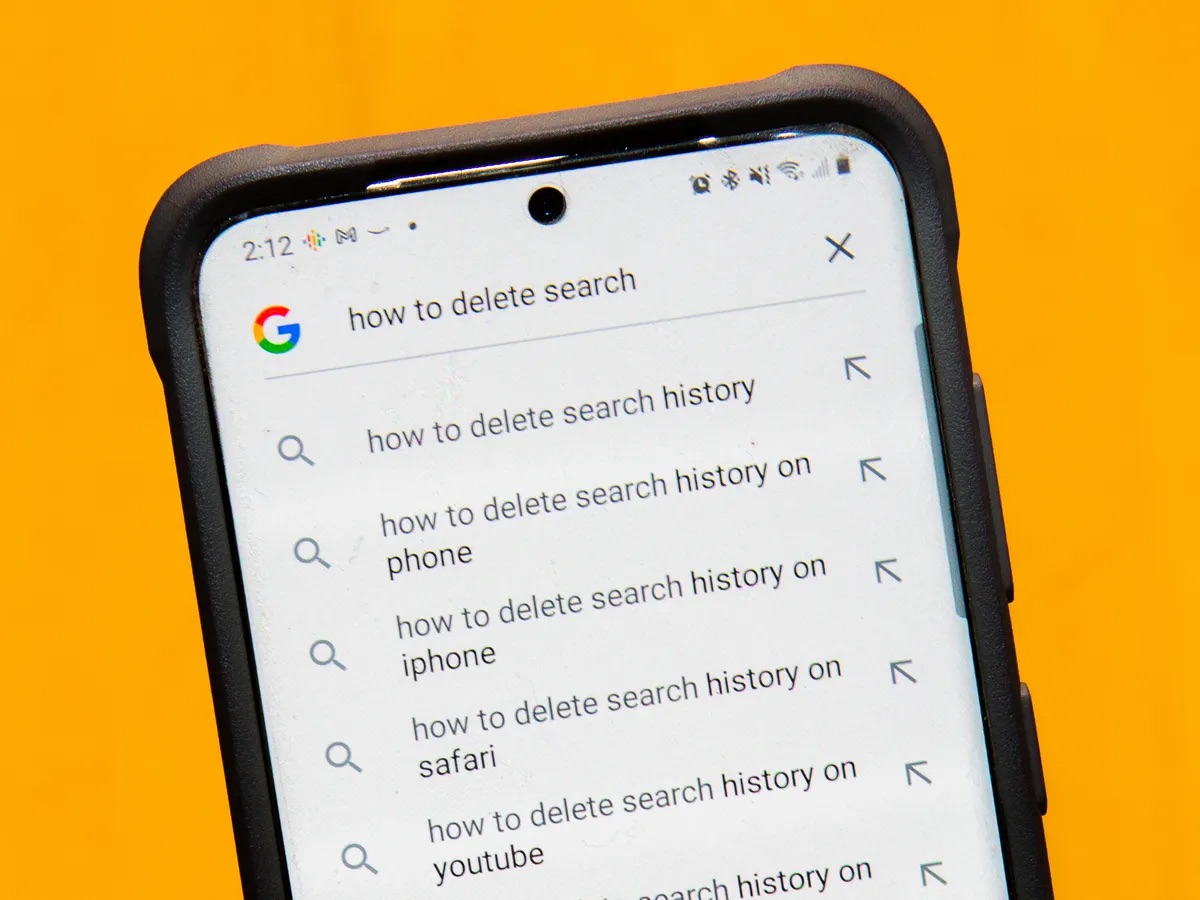
Welcome to our guide on how to delete your YouTube search history on your phone. In today’s digital age, our smartphones are an integral part of our daily lives. We use them for a variety of tasks, including watching videos on YouTube. However, over time, YouTube accumulates a history of our searches, which can compromise our privacy or become a cluttered collection of irrelevant information. Fortunately, YouTube provides an option to delete your search history, allowing you to maintain your privacy and ensure a more personalized user experience. In this article, we will walk you through the step-by-step process of deleting your YouTube search history on your mobile device, ensuring you have full control over your online activities. So, let’s dive in and take control of your YouTube search history!
Inside This Article
- Why Delete YouTube Search History?
- Step-by-Step Guide to Deleting YouTube Search History
- Alternative Ways to Manage YouTube Search History
- Conclusion
- FAQs
Why Delete YouTube Search History?
YouTube has become an integral part of our daily lives, serving as a platform for entertainment, education, and endless hours of video content. With each search we perform on YouTube, our search history grows, storing a record of our interests, preferences, and browsing habits.
While this feature can be helpful for personalized recommendations and easy access to previously searched content, there are several reasons why you might want to consider deleting your YouTube search history:
- Privacy: Deleting your search history helps to protect your privacy. By removing your YouTube search history, you can prevent others from accessing your search queries and gaining insights into your online activities.
- Embarrassing or Sensitive Searches: We all make searches that we would rather keep private. By deleting your YouTube search history, you can ensure that those embarrassing or sensitive searches remain confidential.
- Clearing Recommendations: YouTube uses your search history to provide personalized recommendations. By deleting your search history, you can start with a clean slate and receive more diversified recommendations based on your current interests.
- Free Up Storage: Over time, the accumulation of search history data can take up valuable storage space on your device. By regularly deleting your YouTube search history, you can free up storage space and improve device performance.
Now that you understand why deleting your YouTube search history is important, let’s move on to the step-by-step guide on how to delete it.
Step-by-Step Guide to Deleting YouTube Search History
Deleting your YouTube search history can help protect your privacy and provide a cleaner and more personalized browsing experience. Whether you want to clear out embarrassing or sensitive searches or simply want to start fresh, follow these simple steps to delete your YouTube search history on your phone:
1. Open the YouTube App:
Launch the YouTube app on your mobile device. Make sure you are signed in to your YouTube account.
2. Access Your Account Settings:
Tap on your profile picture or avatar in the top right corner of the screen. This will open the Account menu.
3. Go to History:
In the Account menu, scroll down and tap on “History.” This will take you to your YouTube search and watch history.
4. View Your Search History:
On the “History” page, you will see two tabs: “Search history” and “Watch history.” Tap on “Search history” to view your recent YouTube searches.
5. Delete Individual Search Entries:
If you want to delete specific search entries, swipe left on the search entry you want to remove. A delete button will appear. Tap on it to delete the individual search entry.
6. Clear All Search History:
If you want to clear your entire search history, tap on the three-dot menu icon at the top right corner of the “Search history” page. From the dropdown menu, choose “Clear search history.” Confirm your decision when prompted.
7. Refresh Your Search History:
After you delete your search history, the page will refresh, and your deleted search entries will no longer appear in the list.
8. Repeat Steps for Watch History:
If you want to delete your YouTube watch history, follow the same steps but instead of tapping on “Search history,” tap on “Watch history” in Step 4.
That’s it! You have successfully deleted your YouTube search history on your phone. Keep in mind that deleting your search history only removes it from your account and device. It does not affect the recommendations or search results for other users.
Take control of your privacy and enjoy a more personalized YouTube experience by periodically deleting your search history.
Alternative Ways to Manage YouTube Search History
Aside from deleting your YouTube search history, there are alternative methods to manage and control the content that appears in your search suggestions. These methods can provide you with more control over your YouTube browsing experience. Here are a few alternative ways to manage your YouTube search history:
1. Pause Search History:
If you prefer not to delete your entire search history, but still want to prevent YouTube from keeping track of your future searches, you can pause your search history. To do this, go to the YouTube website or app, sign in to your account, and navigate to your YouTube settings. Find the “Search history” option and click on it. From there, you can simply toggle the switch to pause your search history. This will ensure that YouTube will no longer save your future search queries.
2. Use Incognito Mode:
If you want to keep your YouTube search history completely private and separate from your main account, you can make use of YouTube’s Incognito mode. This feature allows you to browse YouTube without saving any search or watch history. To activate Incognito mode, open the YouTube app and tap on your profile picture. You should see the option to “Turn on Incognito.” Once enabled, you can search and watch videos without worrying about them showing up in your search history.
3. Clear Watch History:
In addition to removing your search history, you can also manage your watch history on YouTube. If you don’t want certain videos to influence your recommended suggestions, you can clear your watch history. To do this, go to your YouTube settings and click on “History & privacy.” From there, you can choose to clear your watch history, removing all the videos you’ve watched before. Keep in mind that clearing your watch history will not delete your search history.
4. Opt-Out of Ad Personalization:
To further manage the content that is suggested to you on YouTube, you can opt-out of ad personalization. By disabling ad personalization, you can limit the types of ads that are shown to you based on your search and watch history. To do this, go to your YouTube settings and click on “Ad personalization.” From there, you can toggle off the switch to disable personalized ads. This will help to ensure that the ads you see on YouTube are less targeted towards your browsing history.
By utilizing these alternative methods, you can have more control over your YouTube search and browsing experience. Whether you choose to delete your search history, pause it, use Incognito mode, clear your watch history, or opt-out of ad personalization, these strategies can help you tailor your YouTube content to your liking.
Conclusion
In conclusion, deleting your YouTube search history on your phone is a simple and straightforward process. By following the steps mentioned in this article, you can ensure that your search activities remain private and secure. Taking control of your search history not only protects your privacy but also offers a more personalized YouTube experience. Remember to regularly clear your search history to maintain a clean and clutter-free YouTube app. So go ahead, take a few moments to delete your YouTube search history, and enjoy a more private and customized YouTube browsing experience on your phone.
FAQs
1. Why is it important to delete YouTube search history on my phone?
Deleting your YouTube search history on your phone is important for several reasons. Firstly, it helps protect your privacy and personal information. By clearing your search history, you ensure that your YouTube activity is not tracked or stored, which can prevent targeted ads and unwanted suggestions. Secondly, clearing your search history can free up storage space on your phone, as YouTube stores your search queries locally. Lastly, deleting your search history can help you maintain a clean and organized YouTube experience, making it easier to find the videos you want to watch.
2. How can I delete my YouTube search history on my phone?
To delete your YouTube search history on your phone, follow these steps:
- Open the YouTube app on your phone.
- Tap on your profile picture at the top right corner of the screen.
- Scroll down and tap on “Settings.”
- Tap on “History & privacy.”
- Under the “History” section, tap on “Clear search history.”
- Confirm your action by tapping “Clear.”
3. Will deleting my YouTube search history on my phone affect my watch history?
No, deleting your YouTube search history on your phone will not affect your watch history. Your watch history and search history are separate on YouTube. Clearing your search history will only remove the search queries you have made on YouTube, while your watch history will remain intact. If you want to clear your watch history as well, you can do so by following similar steps in the YouTube app settings.
4. Can I recover my deleted YouTube search history on my phone?
No, once you have cleared your YouTube search history on your phone, it cannot be recovered. The action permanently deletes your search queries from YouTube’s servers, and there is no way to retrieve them. Therefore, it is important to think carefully before deleting your search history, as it cannot be undone.
5. Is it necessary to delete my YouTube search history regularly on my phone?
Deleting your YouTube search history regularly on your phone is not necessary. However, it is a good practice to clear it periodically, especially if you value your privacy and want to prevent targeted ads and suggestions. By deleting your search history, you can also keep your YouTube app running smoothly by freeing up storage space. It is up to you to decide how often you want to clear your search history, but doing it once in a while can be beneficial.
