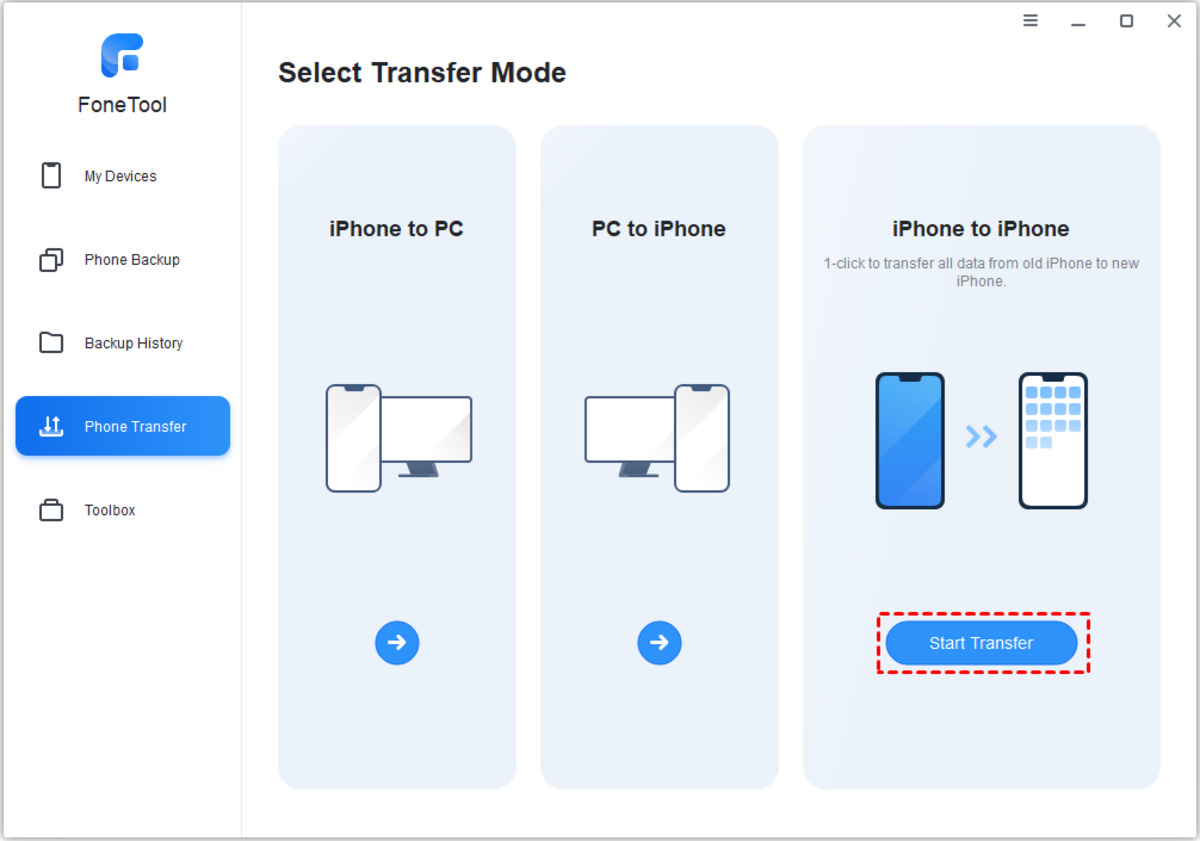
Have you recently upgraded to the latest iPhone model, such as the iPhone 14, 13, or 12, only to realize that your apps didn’t transfer automatically? You’re not alone. Many people have experienced this frustration when getting a new iPhone.
The reason behind this issue lies in the difference in operating systems. The new iPhone models often come with an updated version of iOS, which can result in compatibility issues with some older apps. These apps may not be optimized or compatible with the latest iOS version, leading to the inability to transfer them seamlessly.
In this article, we will delve into why apps didn’t transfer to your new iPhone and explore the steps you can take to resolve this issue. So, if you’re wondering why your favorite apps didn’t make the jump to your new iPhone, keep reading to find out why and how you can get them back.
Inside This Article
- Possible Reasons for App Compatibility Issues
- Changes in iOS Version and App Development Guidelines
- Compatibility Issues with Older Apps – Lack of updates from app developers – Incompatibility with new hardware – Challenges in optimizing apps for new iOS versions – Limited resources for app compatibility testing
- Conclusion
- FAQs
Possible Reasons for App Compatibility Issues
When it comes to transferring apps to new iPhone models like the iPhone 14, 13, or 12, there are several potential reasons why compatibility issues may arise. Let’s explore some of the main factors that contribute to these issues.
Emphasis on hardware improvements: Each new iPhone model introduces significant hardware enhancements, such as faster processors, improved graphics capabilities, and advanced camera systems. While these enhancements provide users with a more powerful and seamless experience, they can sometimes create compatibility issues for older apps that were not designed to leverage the full potential of the new hardware.
Software updates and changes: Apple frequently releases new versions of its iOS operating system, which brings along significant changes and updates. These updates may introduce new features, security enhancements, and improvements in user experience. However, these changes can also impact app compatibility, as developers need to update their apps to ensure they work seamlessly with the latest iOS version.
Changes in app development guidelines: Apple regularly updates its app development guidelines to provide developers with the best practices and ensure a consistent and secure user experience across all apps. These updates may include changes in coding languages, frameworks, and APIs. If developers fail to adapt their apps to these new guidelines, compatibility issues can arise when running them on newer iPhone models.
Compatibility issues with older apps: As technology advances, older apps may struggle to keep up with the hardware and software changes. Developers may stop updating their apps, causing them to become outdated and incompatible with newer iPhone models. Additionally, some apps may have been optimized for specific screen sizes or resolutions, leading to display issues on newer iPhone models with different form factors.
Changes in iOS Version and App Development Guidelines
With each new release of the iOS operating system, Apple introduces a range of updates and enhancements that can have a significant impact on app development. These changes are aimed at improving user experience, optimizing performance, and adding new features. Developers need to stay updated with these changes to ensure their apps are compatible and optimized to run smoothly on the latest iOS versions.
One key aspect that changes with each iOS version is the app programming languages and frameworks. Apple continually updates and introduces new programming languages, such as Swift, which brings improvements in performance and ease of development. This means developers need to adapt and upgrade their code to ensure compatibility and leverage the benefits of these new technologies.
Enhanced security and privacy measures are also a focus for Apple in each new iOS release. As the digital landscape evolves and new threats emerge, Apple introduces measures to protect user data and privacy. This often involves stricter requirements for app permissions, data handling, and encryption. App developers must adhere to these guidelines to ensure their apps meet the security standards set by Apple.
Compatibility requirements for app updates are another factor that can affect the transfer of apps to new iPhone models. Apple sets certain compatibility standards and guidelines that apps need to meet to be available on the App Store. This includes requirements for screen resolutions, user interface design, and compliance with the latest iOS version. In some cases, older apps may not meet these requirements, leading to compatibility issues and the need for updates or modifications.
Compatibility Issues with Older Apps – Lack of updates from app developers – Incompatibility with new hardware – Challenges in optimizing apps for new iOS versions – Limited resources for app compatibility testing
When purchasing a new iPhone, it’s natural to expect that all your favorite apps will seamlessly transfer over to the new device. However, this isn’t always the case, and you may encounter compatibility issues with older apps. These issues can arise due to a variety of reasons, including a lack of updates from app developers, incompatibility with new hardware, challenges in optimizing apps for new iOS versions, and limited resources for app compatibility testing.
One primary reason for compatibility issues with older apps is the lack of updates from app developers. As newer iPhone models are released, app developers may shift their focus and resources towards optimizing their apps for the latest devices. This can result in older apps being neglected and not receiving the necessary updates to ensure compatibility with new iOS versions. Without regular updates from developers, these apps may not function properly or may even be rendered unusable on newer iPhone models.
Incompatibility with new hardware is another factor that can contribute to app compatibility issues. Each new iPhone model typically introduces advancements in hardware, such as improved processors, enhanced camera capabilities, or larger displays. Older apps that were not designed to utilize these new features may experience glitches or fail to function as intended on newer devices. This can lead to a frustrating user experience and limit the usability of certain apps on the latest iPhones.
Challenges in optimizing apps for new iOS versions can also pose compatibility issues. With each iOS update, Apple introduces changes and enhancements to the operating system. These changes can include updates to the programming languages, modifications in the app development guidelines, and the implementation of enhanced security and privacy measures. App developers may encounter difficulties in adapting their older apps to meet these new requirements, resulting in compatibility issues between the app and the latest iOS version.
Finally, limited resources for app compatibility testing can contribute to compatibility issues with older apps on new iPhone models. App developers often have to prioritize their resources and may not have the capacity to extensively test every older app on the latest iPhone models. As a result, certain compatibility issues may go unnoticed until users encounter them on their devices. This lack of comprehensive testing can lead to unexpected bugs or glitches in older apps, affecting their functionality on newer iPhones.
Conclusion
In conclusion, the inability to transfer certain apps to newer iPhone models, like iPhone 14, 13, or 12, can be attributed to several factors. Firstly, the hardware and software differences between the older and newer models could result in compatibility issues for certain apps. Additionally, some apps may have reached their end-of-life stage and are no longer supported by developers, making them incompatible with newer devices.
Furthermore, advancements in technology and the increasing complexity of apps may require more robust hardware and software specifications that are not present in older iPhone models. This could contribute to the incompatibility of certain apps with newer devices.
Ultimately, it is important for users to keep their devices updated to the latest software versions and to check for updates or alternative versions of their favorite apps in the App Store. This will help ensure compatibility and a smooth transition when upgrading to a new iPhone model.
Overall, while it can be disappointing to find that some apps cannot be transferred to new iPhone models, it is essential to embrace the ever-evolving nature of technology and take advantage of the exciting possibilities that the latest devices have to offer.
FAQs
1. Why can’t I transfer my apps to the new iPhone 14/13/12?
When upgrading to a new iPhone model, you may encounter difficulties transferring your apps. This is primarily due to compatibility issues, as newer iPhone models often require apps to be updated to work optimally. Additionally, some apps may not be supported on the latest iOS version or may have been discontinued by their developers.
2. What should I do if my apps aren’t transferring to the new iPhone?
If your apps aren’t transferring to your new iPhone, try the following steps:
- Check for app updates: Make sure all your apps are up to date on your old iPhone before transferring them to the new one.
- Ensure compatibility: Verify that the apps you want to transfer are compatible with the iOS version running on your new iPhone model.
- Re-download from App Store: If the apps still aren’t transferring, try re-downloading them from the App Store on your new iPhone.
- Contact app support: If you’re still having issues, reach out to the app developer’s support team for assistance.
3. Can I transfer my app data to the new iPhone?
In most cases, app data is stored locally on your iPhone and can be transferred to a new device using a backup and restore method. If you have been regularly backing up your old iPhone using iCloud or iTunes, you can restore the backup to your new iPhone and retain your app data. However, some apps may store data in the cloud or require manual migration. It’s best to check with the app developer or consult their documentation for specific instructions on transferring app data.
4. Are all apps transferable between iPhone models?
While many apps are designed to be compatible with various iPhone models, there may be exceptions. Some apps may have specific hardware requirements or may only be available for certain iOS versions. It’s always a good idea to check the app’s compatibility information in the App Store before attempting to transfer it to a new iPhone model.
5. Will my apps automatically transfer when I set up a new iPhone?
During the initial setup of a new iPhone, you have the option to restore apps from a backup, sign in to your Apple ID, and re-download previously purchased apps from the App Store. However, not all apps will automatically transfer and need to be manually downloaded or installed. Additionally, apps with subscription-based services may require you to sign in and restore your subscriptions separately.
