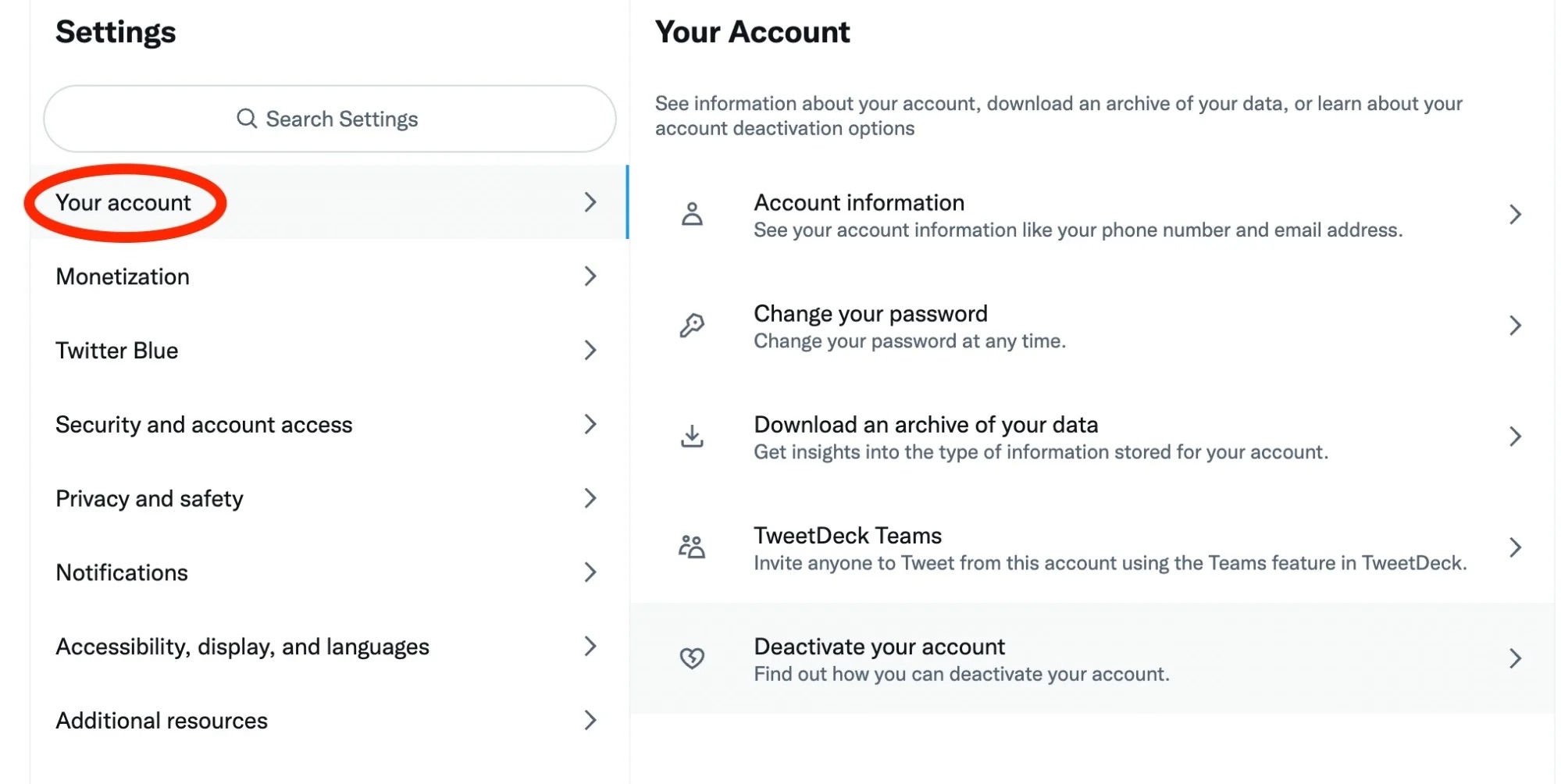
Twitter, as one of the largest social media platforms, is a goldmine of valuable data. From user insights to trending topics, businesses and individuals can leverage this information to gain a competitive edge. However, extracting data from Twitter can seem like a daunting task for those unfamiliar with the platform’s API and data retrieval methods.
In this article, we will guide you through the process of getting data from Twitter, breaking it down into simple steps. Whether you want to track mentions of your brand, analyze user sentiment, or monitor industry trends, we’ve got you covered. By the end, you’ll have the knowledge and tools to harness the power of Twitter data to inform your decision-making and drive success.
Inside This Article
- Extracting Data from Twitter using the Twitter API
- Scraping Twitter Data with Python and BeautifulSoup
- Collecting Data from Twitter using Tweepy Library
- Using Twitter Data for Sentiment Analysis
- Conclusion
- FAQs
Extracting Data from Twitter using the Twitter API
Twitter is a powerful social media platform that generates massive amounts of data every second. With the Twitter API, developers can access this wealth of information and extract valuable insights for various purposes such as research, analysis, and marketing. In this article, we’ll explore how to extract data from Twitter using the Twitter API.
The Twitter API allows developers to programmatically access and interact with Twitter’s data. By making authenticated requests to the API, you can retrieve tweets, user profiles, trending topics, and much more. This provides an excellent opportunity for businesses and researchers to tap into real-time data and gain valuable insights.
To begin extracting data from Twitter, you’ll first need to create a Twitter developer account and obtain API credentials. Once you have your credentials, you can use them to authenticate your requests and access the API’s endpoints. These endpoints allow you to retrieve specific information from Twitter’s vast database.
For example, you can use the API to search for tweets containing specific keywords, filter tweets based on location and language, obtain user timelines, and even stream real-time tweets. The flexibility of the Twitter API allows you to tailor your data extraction to your specific needs.
When extracting data from Twitter, it’s important to consider the rate limits imposed by the API. Twitter imposes rate limits to prevent abuse and ensure fair usage. These rate limits specify the number of requests you can make within a specific time window. It’s crucial to design your data extraction process accordingly and handle rate limit restrictions gracefully.
Once you have extracted the desired data from Twitter’s API, you can process it in various ways. For instance, you can perform sentiment analysis to analyze customers’ opinions about a particular product or service. You can also use the data for social insight, trend analysis, recommendation systems, and much more.
Overall, extracting data from Twitter using the Twitter API provides a wealth of opportunities for businesses and researchers. By tapping into the real-time stream of tweets, you can gain valuable insights and leverage them to make data-driven decisions. Whether it’s sentiment analysis, market research, or trend analysis, the Twitter API is a powerful tool for accessing and extracting data from one of the world’s largest social media platforms.
Scraping Twitter Data with Python and BeautifulSoup
When it comes to extracting data from Twitter, Python and BeautifulSoup are powerful tools that can streamline the process. BeautifulSoup is a Python library used for web scraping, while Twitter provides data through its API. By combining these two resources, you can scrape valuable information from Twitter and analyze it for various purposes.
The first step in scraping Twitter data with Python and BeautifulSoup is to install the necessary libraries. You will need to have Python installed on your machine, as well as the BeautifulSoup library. You can install BeautifulSoup using pip, a package installer for Python, by running the command “pip install beautifulsoup4” in your terminal.
Once you have the required libraries installed, you can start writing Python code to scrape Twitter data. The first thing you need to do is create a developer account on Twitter and obtain API access tokens. These tokens will allow you to make requests to the Twitter API and retrieve data.
Next, you need to import the necessary libraries into your Python script. This includes the requests library, which allows you to send HTTP requests, and the BeautifulSoup library, which helps you parse the HTML code of the Twitter page.
To start scraping Twitter data, you will need to make a request to the Twitter URL using the requests library. This will retrieve the HTML code of the Twitter page, which you can then parse using BeautifulSoup. You can specify the parameters you want to scrape, such as tweets, usernames, hashtags, or any other information available on the page.
Once you have retrieved the HTML code and parsed it using BeautifulSoup, you can extract the specific data you are interested in. You can navigate through the HTML tree structure and find the relevant tags and attributes that contain the desired information. For example, you can extract the text of tweets by looking for the HTML tags that contain tweet content.
After extracting the data, you can store it in a suitable format for further analysis. This could be a CSV file, a database, or any other format that is convenient for your needs. You can also perform data cleaning and preprocessing to remove any unwanted characters or format the data in a standardized way.
It is important to note that when scraping data from Twitter, you should adhere to Twitter’s terms of service and respect the privacy of users. Ensure that your scraping activities are legal and abide by ethical guidelines.
Collecting Data from Twitter using Tweepy Library
If you are looking to collect data from Twitter for various analytical purposes or to gain insights into user behavior, one of the most powerful tools at your disposal is the Tweepy library. Tweepy is a Python library that provides a convenient way to interact with the Twitter API and retrieve data in real-time.
To get started, you will need to have a Twitter Developer account and obtain your API keys, which include the consumer key, consumer secret, access token, and access token secret. These keys allow you to authenticate and access Twitter’s API.
Once you have your API keys, you can install Tweepy using pip, the Python package installer. Open your command prompt or terminal and type:
pip install tweepy
With Tweepy installed, you can begin writing your Python script to collect data from Twitter. The first step is to import the necessary Tweepy modules:
import tweepy
Next, you’ll need to authenticate your Twitter credentials using the API keys:
consumer_key = 'your_consumer_key'
consumer_secret = 'your_consumer_secret'
access_token = 'your_access_token'
access_token_secret = 'your_access_token_secret'
auth = tweepy.OAuthHandler(consumer_key, consumer_secret)
auth.set_access_token(access_token, access_token_secret)
Once authenticated, you can create an API object and start interacting with Twitter:
api = tweepy.API(auth)
Now you can specify the data you want to collect. Tweepy provides various methods to fetch data like tweets from a user’s timeline, tweets mentioning a specific keyword, tweets from users in a particular location, and more. You can also specify the number of tweets you want to retrieve:
tweets = api.user_timeline(screen_name='twitter_handle', count=100)
Once you have retrieved the tweets, you can iterate through them and extract the desired information, such as the tweet text, username, user’s follower count, retweet count, and more. You can store this data in a format of your choice, such as a CSV file or a database for further analysis.
It’s important to note that when collecting data from Twitter, you should comply with Twitter’s API guidelines and terms of service. This includes respecting rate limits to avoid getting blocked or restricted from accessing the API. Additionally, be mindful of user privacy and ensure that you are not violating any data protection regulations.
Tweepy makes it hassle-free to collect data from Twitter and opens up endless possibilities for social media analysis, sentiment analysis, trend analysis, and more. With its easy-to-use interface and powerful capabilities, Tweepy is a go-to library for anyone looking to leverage Twitter data for their projects.
Using Twitter Data for Sentiment Analysis
Twitter, with its massive user base and real-time nature, has become a valuable source of data for sentiment analysis. Sentiment analysis is the process of determining the sentiment or emotion behind a piece of text, such as a tweet. By analyzing tweets, we can gain valuable insights into public opinion, customer feedback, and trends.
There are several steps involved in using Twitter data for sentiment analysis. First, we need to collect the data. This can be done by using the Twitter API or by scraping tweets directly from the Twitter website using tools like Python and BeautifulSoup.
Once we have collected the data, we need to preprocess it. This involves cleaning the data by removing unnecessary characters, converting text to lowercase, and handling special characters and emojis. Preprocessing is important to ensure accurate sentiment analysis.
Next, we can apply sentiment analysis techniques to the preprocessed data. One common approach is to use machine learning algorithms, such as Naive Bayes or Support Vector Machines, to classify tweets into positive, negative, or neutral categories. These algorithms are trained on labeled data to learn the patterns and words associated with different sentiments.
After the sentiment analysis is performed, we can visualize the results using various charts and graphs. This helps us understand the overall sentiment distribution and identify trends or patterns. Sentiment analysis can be used for various purposes, such as tracking the sentiment towards a product or brand, monitoring reactions to a political event, or understanding customer satisfaction levels.
One challenge in sentiment analysis is handling the inherent noise and ambiguity present in social media data. Tweets are often short and contain informal language, sarcasm, or emojis, which can affect the accuracy of sentiment analysis. However, with the right techniques and tools, we can minimize these challenges and obtain meaningful insights from Twitter data.
Conclusion
In conclusion, accessing and retrieving data from Twitter can be a valuable asset in various scenarios, whether it’s for research purposes, monitoring trends, or analyzing user sentiments. With the right tools and techniques, you can extract valuable insights from the vast amount of information available on Twitter. By utilizing the Twitter API or third-party tools, you can streamline the process and access the data you need efficiently.
However, it’s important to keep in mind that data collection and usage should always adhere to Twitter’s terms of service and data usage policy. Respect user privacy and ensure you have the proper permissions and legal rights to use the data you collect.
So, harness the power of Twitter’s data and unlock new possibilities in your projects and analyses. Stay up-to-date with the latest tools and techniques, and make use of the abundance of information available on this popular social media platform.
FAQs
1. Can I retrieve data from Twitter?
Absolutely! Twitter provides an API (Application Programming Interface) that allows you to fetch data from their platform. With the proper authentication and authorization, you can access various types of data, such as tweets, user profiles, and more.
2. What can I do with the data retrieved from Twitter?
The possibilities are endless! You can use the data for various purposes, including sentiment analysis, trend analysis, social media monitoring, and even for generating insights for business intelligence. The data can be a valuable resource for understanding user behavior, conducting market research, and enhancing your brand’s social media strategy.
3. How do I retrieve data from Twitter’s API?
To get started, you’ll need to create a Twitter Developer Account and apply for a Twitter API key. Once you have the API key, you can use it to authenticate your requests and make API calls to retrieve data. There are different API endpoints available for fetching different types of information, and you can specify parameters in your API requests to customize the data you want to retrieve.
4. Are there any limitations or restrictions when retrieving data from Twitter?
Yes, there are certain limitations and restrictions when using Twitter’s API. For instance, there are rate limits on the number of API calls you can make within a specific timeframe. Additionally, certain data fields may be restricted based on user privacy settings or other factors. It’s important to review Twitter’s API documentation and adhere to their guidelines to ensure compliance and to avoid any potential issues.
5. Can I fetch historical data from Twitter’s API?
Yes, it is possible to retrieve historical data from Twitter’s API, but there are limitations. Twitter’s API provides access to past tweets within a certain timeframe, which is typically limited to a few days or weeks. If you require access to older tweets or a larger historical dataset, you may need to consider using third-party services or tools that specialize in archiving and providing access to historical Twitter data.
