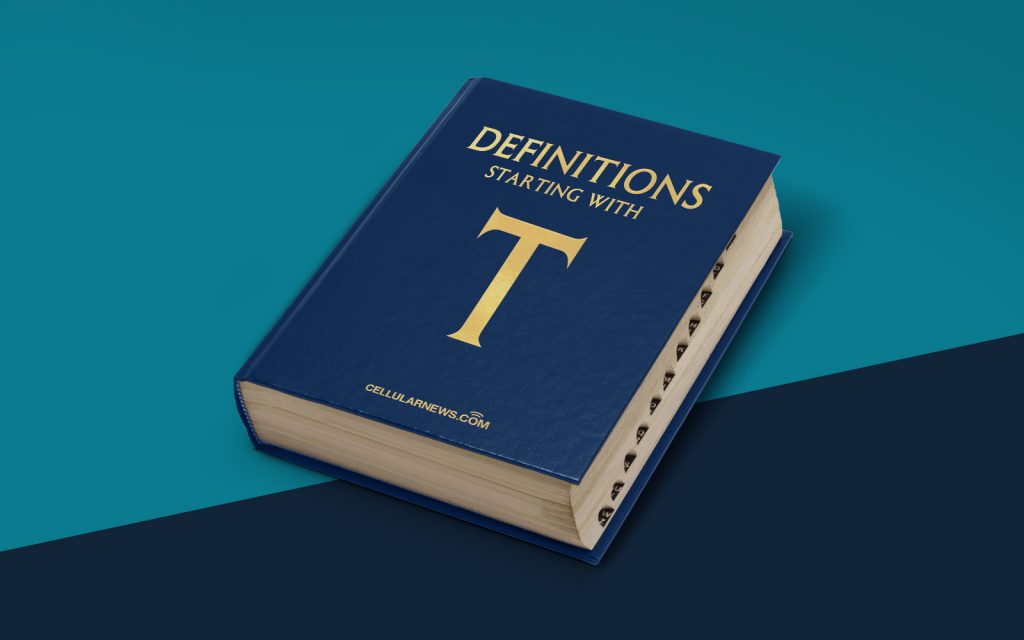
The Definition of a Tweet
Welcome to our “DEFINITIONS” category, where we break down complex terms and concepts into easy-to-understand definitions. In this blog post, we will unravel the mystery behind a commonly used term – a tweet.
Key Takeaways:
- A tweet is a message consisting of 280 characters or less on the social media platform Twitter.
- Tweets can contain a variety of content, including text, images, videos, links, and hashtags.
So, what exactly is a tweet? If you have ever heard the term “tweet” and wondered what it means in the context of social media, you’re in the right place. The term “tweet” is closely associated with the popular social media platform, Twitter.
Twitter, often referred to as the “microblogging” platform, allows users to post short messages called tweets. These messages are limited to a maximum of 280 characters, making them succinct and to the point. Originating from the bird-themed branding of Twitter, the term “tweet” draws inspiration from the chirping sounds made by birds, which are often brief and concise.
Tweets can be written by individuals, companies, organizations, and even public figures. They can cover a wide range of topics such as current events, personal opinions, news updates, promotions, or simply sharing thoughts and feelings. What makes tweets unique is their brevity, forcing users to express themselves within a limited space. Think of it as a digital equivalent of a concise and impactful message.
What Can a Tweet Contain?
A tweet can contain various forms of content, including:
- Text: The majority of tweets consist of written text, enabling users to share their thoughts, ideas, or engage in conversations.
- Images: Users can attach images to their tweets, making them visually appealing and enhancing the overall message.
- Videos: Twitter supports video content, allowing users to share short video clips or even full-length videos with their followers.
- Links: Tweets can include links to external websites, articles, blogs, or other online resources, providing users with additional information.
- Hashtags: Hashtags are widely used on Twitter to categorize tweets and make them discoverable to a wider audience. Adding relevant hashtags to a tweet can increase its visibility and reach.
Once a tweet is published, it appears in the user’s timeline and can be seen by their followers. Followers can interact with tweets by liking them, retweeting them (sharing with their own followers), or replying to them. This engagement creates a dynamic conversation space on Twitter, fostering connections and promoting the spread of information.
Now that you know the basics of what a tweet is, you’re ready to join the Twitterverse and start sharing your own thoughts and ideas in 280 characters or less. Happy Tweeting!
