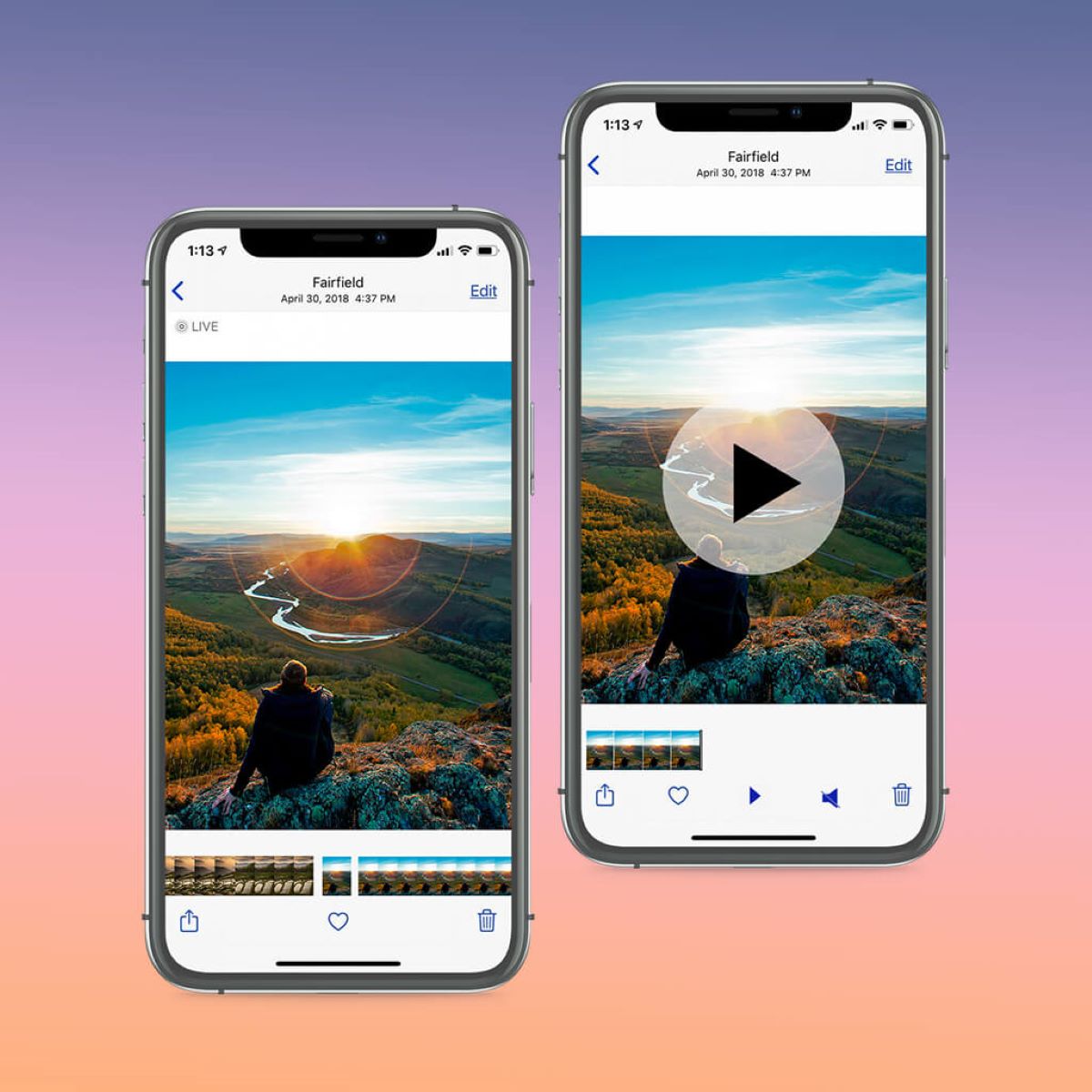
Are you looking to convert your live photos into videos? Look no further! In this article, we will explore three effective methods that will allow you to effortlessly transform your live photos into engaging videos. Live photos capture a few seconds of motion and sound, making them an exciting way to relive your favorite moments.
Whether you want to share your live photos on social media platforms, create dynamic slideshows, or simply enjoy a more immersive viewing experience, converting them into videos is the perfect solution. With the advancements in software technology, converting live photos to videos has become easier than ever before.
Join us as we dive into the world of live photo conversion and discover the best techniques to unleash the full potential of your live photos. Say goodbye to static images and embrace the power of motion with these three incredible methods.
Inside This Article
- Overview of Live Photos
- Method 1: Using the Photos app on iPhone
- Method 2: Using third-party apps
- Method 3: Using online conversion tools
- Conclusion
- FAQs
Overview of Live Photos
Live Photos are a unique feature available on iPhones that capture the essence of a moment by combining a photo with a few seconds of video before and after the shot is taken. This creates an immersive experience, allowing you to relive the moment with movement and sound.
When you take a Live Photo, your iPhone records 1.5 seconds of video footage before and after you press the shutter button, resulting in a 3-second clip. This clip captures the sights and sounds of the moment, giving your photos a new dimension of emotion and storytelling.
Live Photos are perfect for capturing dynamic scenes, such as animated expressions, moving subjects, or even the ambiance of a particular location. They add life and vibrancy to your photo album, transforming still images into mini-movies.
With Live Photos, you can not only see a frozen moment in time but also experience the energy and movement that surrounds it. It’s like having a brief glimpse into the past, effortlessly transporting you back to the moment the photo was taken.
The Live Photos feature is supported by various iPhone models and can be viewed on devices running iOS 9 or later. However, when sharing Live Photos with others, keep in mind that the recipient must have a compatible device or platform to enjoy the full experience.
Now that you have an understanding of Live Photos, let’s explore three effective methods for converting your Live Photos into videos.
Method 1: Using the Photos app on iPhone
If you have an iPhone and want to convert your Live Photos into videos, the Photos app is your go-to option. This built-in app allows you to view, edit, and manage your photo library, including converting Live Photos to videos. The process is quick and straightforward, requiring only a few simple steps.
To convert a Live Photo to a video using the Photos app:
- Open the Photos app on your iPhone.
- Navigate to the Live Photo you want to convert.
- Tap on the photo to open it.
- Swipe up on the screen to reveal a variety of options.
- Scroll down and locate the “Live” option.
- Tap on “Live” to reveal additional options.
- Select “Save as Video.”
- The Live Photo will be converted to a video and saved in your camera roll.
Once the Live Photo is converted to a video, you can easily share it with friends and family via messaging apps, social media, or other platforms. This method is ideal for iPhone users who prefer using the native apps and want a hassle-free solution for converting Live Photos to videos.
It’s important to note that the Photos app method only works for converting Live Photos to videos on iPhones. If you have an Android device or if you’re looking for more advanced features and customization options, you may want to explore other methods such as using third-party apps or online conversion tools.
Method 2: Using third-party apps
If you’re looking for more flexibility and advanced features when converting your Live Photos to videos, using third-party apps is a great option. These apps offer a wide range of customization options, allowing you to transform your Live Photos into stunning videos with ease. Here are three popular third-party apps that you can use:
1. Lively
Lively is a user-friendly app that specializes in converting Live Photos to videos. With a simple interface and intuitive controls, you can quickly convert your Live Photos into high-quality videos. The app also offers various video editing tools, such as trimming, adding filters, and adjusting playback speed, giving you full control over the final video.
2. IntoLive
IntoLive is another popular app that allows you to convert Live Photos into videos effortlessly. It offers various customization options, including adding music, text, and effects to your videos. Additionally, the app supports exporting videos in different formats, making it compatible with various social media platforms and devices.
3. Live Studio
Live Studio is a powerful app that not only converts Live Photos to videos but also allows you to create stunning slideshows and GIFs. With its advanced editing features, you can add transitions, apply filters, and even combine multiple Live Photos into a single video. The app also supports sharing your creations directly to social media platforms.
These third-party apps provide a convenient way to convert your Live Photos to videos and unleash your creativity. Whether you’re a casual user looking for basic video conversions or a content creator aiming for professional results, these apps have you covered.
Method 3: Using online conversion tools
Another convenient way to convert Live Photos to videos is by using online conversion tools. These tools offer a quick and straightforward method without the need to install any additional software on your device.
Here are three popular online conversion tools that you can use:
- Google Photos: If you are already using Google Photos to back up your photos and videos, you can easily convert Live Photos to videos. Simply upload the Live Photo to your Google Photos account and then download it as a video file.
- iCloud.com: Apple’s iCloud.com website also provides an option to convert Live Photos to videos. Sign in to your iCloud account, open the Photos app, select the Live Photo you want to convert, click the share button, and then choose the “Create” option to convert it to a video.
- Online Live Photo Converter: There are various online tools specifically designed for converting Live Photos to videos. These tools allow you to upload your Live Photos and then convert them to video format. One popular option is the “Live Photo Converter” website, where you can easily convert your Live Photos and download them as videos.
Before using any online conversion tool, it is essential to ensure the website is reputable and trustworthy. Be cautious of malicious websites that may compromise your privacy or security.
Using online conversion tools is a convenient way to quickly convert Live Photos to videos without the need for additional software. Choose the option that best suits your needs, whether it’s using a familiar platform like Google Photos or Apple’s iCloud.com, or utilizing a specialized online converter.
Conclusion
In conclusion, converting Live Photos to videos is a simple yet powerful way to bring your memories to life. Whether you want to share your Live Photos on social media, create a captivating slideshow, or preserve them in a format that is widely compatible, these three effective methods have got you covered.
By using software tools like EasyLive for iPhone users, or the Google Photos or Photos app for Android users, you can easily transform your Live Photos into engaging videos with just a few taps. These methods offer flexibility, customization options, and seamless integration with your device’s operating system.
Remember, converting Live Photos to videos allows you to relive the moment, add music and filters, and share your memories with friends and family in a format that is universally accessible. So, why wait? Start converting your Live Photos to videos today and unlock a whole new level of creativity and sharing possibilities.
FAQs
1. Can all cell phones convert Live Photos to videos?
Not all cell phones have the capability to convert Live Photos to videos. This feature is usually available on smartphones running iOS, such as iPhones. Android phones may have their own version of Live Photos, but the conversion to video often requires an external app.
2. How do I convert Live Photos to videos on an iPhone?
To convert Live Photos to videos on an iPhone, follow these steps:
- Open the Photos app.
- Select the Live Photo you want to convert.
- Swipe up on the photo to reveal the Effects menu.
- Select “Save as Video” from the Effects menu.
- Your Live Photo will be converted into a video and saved in your Photos library.
3. Can I convert Live Photos to videos on Android?
Yes, you can convert Live Photos to videos on Android. However, Android devices do not have a built-in conversion feature like iPhones. You will need to use a third-party app from the Google Play Store, such as “Motion Stills” or “Live Photo to Video Converter,” to convert Live Photos to videos on Android.
4. What are the advantages of converting Live Photos to videos?
Converting Live Photos to videos offers several advantages. Firstly, videos are easier to share across different platforms and social media platforms. Secondly, videos can be edited and enhanced with additional effects or filters. Lastly, videos can be played and viewed without the need for special software or devices, making them more accessible.
5. Can I convert Live Photos to videos on my computer?
Yes, you can convert Live Photos to videos on your computer. If you have an iPhone, you can use software like iMovie or Adobe Premiere Pro. Simply import the Live Photos into the software and export them as videos. For Android devices, you can transfer the Live Photos to your computer and use video editing software like Windows Movie Maker or Adobe Premiere Pro to convert them to videos.
