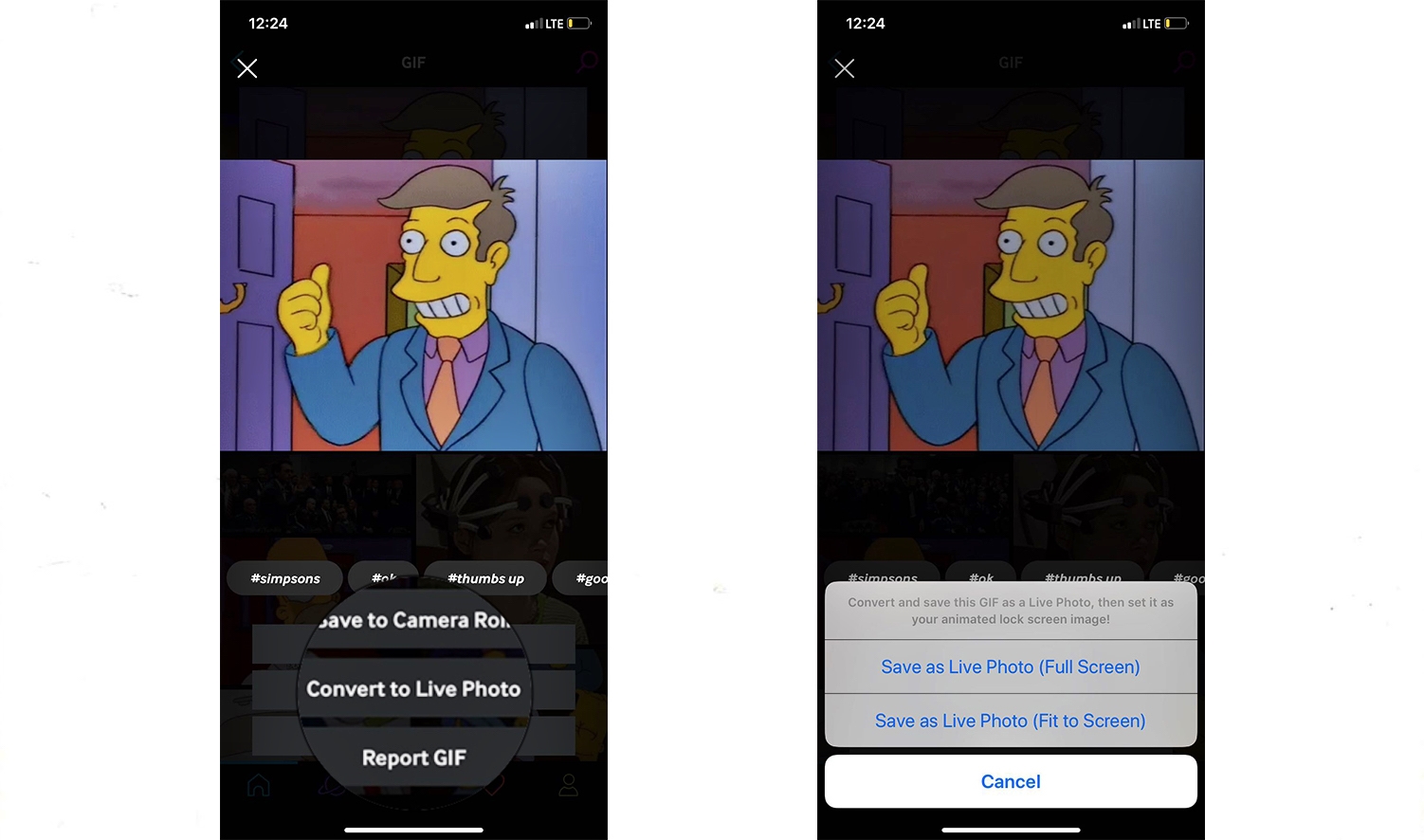
Live photos are a captivating feature available on many modern smartphones that bring your memories to life. These photos capture a few seconds of motion and sound before and after you take the shot, adding a touch of magic to your still images. While live photos are already visually engaging, you can take them a step further by turning them into GIFs. GIFs (Graphics Interchange Format) are short, looped animations that are widely used on social media platforms and messaging apps to express emotions or convey humorous moments. Converting your live photos into GIFs allows you to share these dynamic moments with friends and family in a more interactive and playful way. In this article, we will guide you on how to transform your live photos into GIFs, unlocking a new dimension of creativity and storytelling.
Inside This Article
How to Turn Live Photos into GIFs
Live Photos are a great feature on iPhones that capture a few moments before and after a photo is taken, bringing them to life with motion and sound. But what if you want to share these dynamic moments in a format that is widely compatible? That’s where turning Live Photos into GIFs comes in handy. In this article, we will explore different methods to convert Live Photos into GIFs, allowing you to easily share your captured memories across platforms.
Method 1: Using the built-in Photos App
The easiest way to convert Live Photos into GIFs is by using the built-in Photos app on your iPhone. Here’s how:
- Open the Photos app and locate the Live Photo you want to convert to a GIF.
- Tap on the photo to open it.
- Swipe up on the photo to reveal the Effects options.
- Select the “Loop” option to convert the Live Photo into a looping GIF.
- Tap the Share button and choose how you want to share your newly created GIF.
Method 2: Using Third-party Apps
If you want more control and additional features while converting Live Photos into GIFs, you can rely on third-party apps available on the App Store. These apps offer various customization options and editing tools to enhance your GIFs. Here are a few popular apps you can try:
- GIPHY: This app allows you to convert Live Photos into GIFs and add stickers, filters, and text to your creations.
- IntoLive: With this app, you can convert Live Photos into GIFs and even create short videos using your Live Photos.
- ImgPlay: This app offers a wide range of editing options, including adjusting the speed, size, and quality of your GIFs.
Method 3: Online Conversion Tools
If you don’t want to install any additional apps on your device, you can also convert Live Photos into GIFs using online conversion tools. These tools allow you to upload your Live Photos and convert them into GIFs that can be downloaded and shared. Some popular online conversion tools include:
- ezgif.com: This website offers a simple and straightforward process to convert Live Photos into GIFs. Just upload your Live Photo, select the desired output settings, and download the converted GIF.
- convertio.co: With this online converter, you can convert Live Photos into GIFs and even choose from a range of additional output formats.
- cloudconvert.com: This versatile online conversion tool supports multiple file formats, including Live Photos to GIF conversion.
Now that you have learned various methods to convert Live Photos into GIFs, you can easily share your dynamic moments with friends and family across different platforms. Whether you prefer the simplicity of the built-in Photos app or the advanced editing options of third-party apps, there is a method for everyone. Start creating your animated GIFs today!
FAQs
- Can I convert Live Photos into GIFs on Android devices?
Converting Live Photos into GIFs is a feature specific to iPhones. However, there are third-party apps available on Android devices that can help you achieve similar results. - What are the advantages of converting Live Photos into GIFs?
Converting Live Photos into GIFs provides greater compatibility across platforms, making it easier to share your captured moments with a wider audience. GIFs can be easily shared via social media, messaging apps, and email. - Can I edit the GIFs after conversion?
Yes, some third-party apps and online conversion tools offer editing options to customize your GIFs further. You can add filters, stickers, text, adjust the speed, and make other modifications to personalize your GIFs.
Conclusion
Turning Live Photos into GIFs is a fun and creative way to bring your memories to life. With just a few simple steps, you can transform your static photos into dynamic animations that capture the essence of the moment. Whether you want to share them on social media, add them to your website, or simply enjoy them for yourself, converting Live Photos to GIFs allows you to bring a new level of excitement and engagement to your visual storytelling.
By utilizing various tools and techniques, you can customize your GIFs to suit your style and preferences. From adjusting the animation speed to adding filters or text overlays, the possibilities are endless. Remember to optimize your GIFs for the web by compressing their file size without compromising the quality.
So why wait? Start experimenting with your Live Photos today and let your creativity soar as you turn them into captivating GIFs that are sure to impress!
FAQs
Q: How can I turn Live Photos into GIFs?
A: Turning Live Photos into GIFs is a straightforward process. There are several methods you can use, depending on the device you’re using. On an iPhone, you can use the built-in Photos app or third-party apps like Lively or GIPHY to convert Live Photos into GIFs. If you’re using an Android device, you can use apps like Motion Stills or GIF Maker to accomplish the same task.
Q: Why would I want to turn Live Photos into GIFs?
A: Converting Live Photos into GIFs has several benefits. GIFs are widely supported across various platforms and can be easily shared through messaging apps, social media, and email. They also have smaller file sizes compared to videos, making them more convenient for sending and uploading.
Q: Can I customize the GIF settings when converting Live Photos?
A: Yes, many apps that convert Live Photos into GIFs allow customization of various settings. You can adjust the duration of the GIF, choose the loop style (such as loop once or loop forever), and even apply filters or effects to enhance the visual appeal of the GIF.
Q: Are there any limitations when converting Live Photos into GIFs?
A: While converting Live Photos into GIFs is a great way to share animated moments, it’s important to keep in mind that GIFs have limited quality and resolution compared to videos or high-resolution images. Therefore, the resulting GIF may not retain the same level of detail and clarity as the original Live Photo.
Q: Which app is the best for converting Live Photos into GIFs?
A: The best app for converting Live Photos into GIFs depends on your preferences and the capabilities of your device. Some popular options include Lively, GIPHY, Motion Stills, and GIF Maker. It’s always a good idea to explore different apps and read user reviews to determine which app meets your specific needs.
