There are numerous reasons why one might think of changing their virtual location. Many people do so to get better access to social media applications. If you’re trying to become an influencer or blogger and want to get a range of followers, then changing your virtual location is undoubtedly beneficial. Gamers also change their location to play video games not currently available in their region or don’t work well at their local location. If you are looking forward to changing your location, then read on to get more information.
Inside This Article
- Introduction to Dr.Fone – Virtual Location (iOS)
- Key Features of Dr.Fone – Virtual Location (iOS)
- How to Use Dr.Fone – Virtual Location (iOS)?
Introduction to Dr.Fone – Virtual Location (iOS)
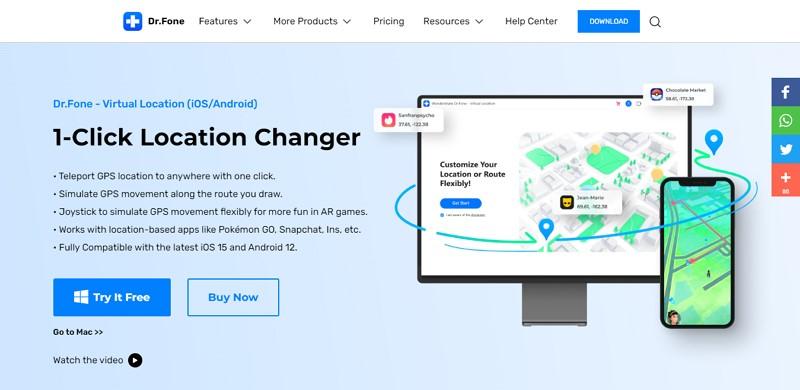
It is not easy to find a legit spoof location iPhone application. Many apps and software might claim to do the job but don’t work when you download them, or the results they provide aren’t as efficient as you want them to be. In this situation, Dr.Fone – Virtual Location comes to save the day as it is compatible with both iPhone and Android and supports their latest versions.
Dr.Fone is an excellent choice for changing the virtual location of your iPhone. You can spoof yourself anywhere in the world with a single click and reset your location wherever you want. This app will show you the spoof location you have set on the map. This way, you can select a more precise location.
Now, you can play games you always wanted to play without any barrier, use any location on your social media, and enjoy most of everything. This app is so easy to operate that even if you haven’t read any guidelines or watched tutorials, you can still change your location quickly.
Key Features That Make Dr.Fone – Virtual Location (iOS) Perfect in the Market
Dr.Fone has some impressive features that make it the preferred choice of many users. Let’s learn a little bit about the features to get more detailed information about the tool before using it.
1. Import and Export GPX File
With Dr.Fone, you can easily import a specific route that you have got in your GPX file and use it as your virtual location. Your favorite location or route can be imported, and you can use it as often as you want. If you have imported the GPX file once, the app will remember your location, so you don’t have to import it again. In case you want to export your location, there is an option available for that as well. This allows you to record your route and helps you to keep track.
2. Favorites List
Changing virtual locations is very easy with Dr.Fone, but another way to save even more time and effort is your Favorites List. If you prefer a route or location over some others, then you can add it to your favorites list. By doing so, you are saving time from searching for the exact location repeatedly. All left for you to do is to open the app, go to your favorite list of locations, and select the one you want. This app will spoof your phone to the selected location in a glimpse.
3. Bypass Geo-Restrictions
Dr.Fone will take you anywhere in the world, at least virtually, and cross any restrictions that come in the way. You can bypass any border and get the most of everything. Now you don’t have to stop yourself from playing your favorite game only because it doesn’t work in your region. You can enjoy any entertainment, game, or social media app without restrictions and blockage because Dr.Fone works beyond borders.
4. Joystick Location Control
This is by far one of the most remarkable features of Dr.Fone because it allows you to move in your virtual location. By allowing you to move in a 360-degree direction, the joystick control takes everything to the next level. What’s even more impressive is that you can control your joystick automatically and manually, giving you complete control of your virtual location. You can virtually walk around the neighborhood of a country that is thousands of miles away from you just by moving your joystick.
How to Use Dr.Fone – Virtual Location (iOS)
Are you excited to try Dr.Fone to change your virtual location? Start reading the guidelines and get ready to travel the world virtually:
Step 1: Install the Dr.Fone – Virtual Location App
Download the tool on your computer and install it to run on your PC/Mac. Now open the app and select Virtual Location from the list of options shown on the home page of Dr.Fone. Connect your iPhone with the computer. If you have already connected it with Dr.Fone, then you can create a wireless connection with your iPhone directly.
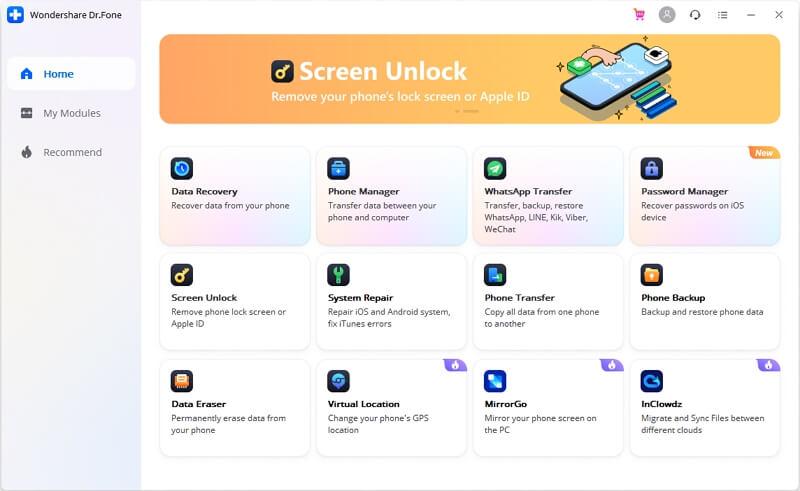
Step 2: Start Up and Confirm Your Location
Following this, click on Get Started, and the system will direct you to a map where you need to find your current location. If you can’t locate yourself, simply hit Center On to automatically move to your current location. Confirm your location and move forward.
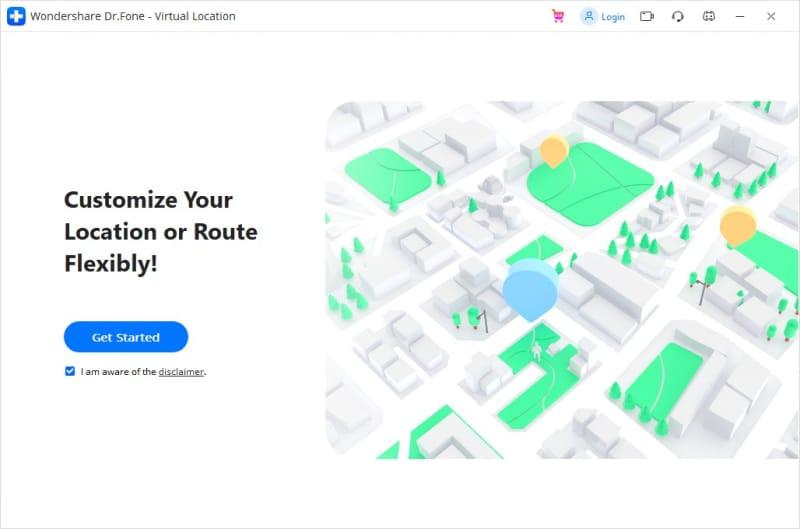
Step 3: Teleport Your Location
Look for the corresponding teleport icon in the window’s upper right corner and click on it to enable the Teleport Mode. Click on the search bar and type the place where you want to be teleported. After selecting the location of your choice, click on Go.
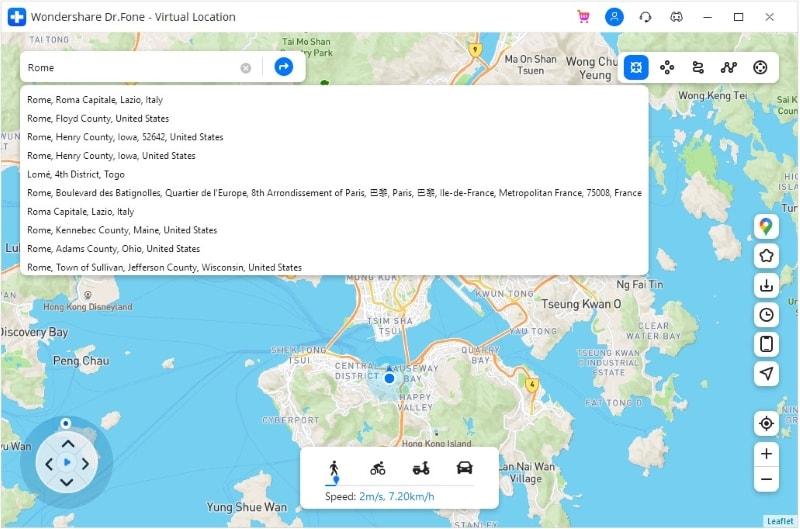
Step 4: Move to a New Virtual Location
Confirm the virtual location you have selected, set it precisely with the help of a map, and then hit Move Here. Your new location has been set up successfully. Your iPhone will remain fixed to the new virtual location unless you change it or reset your location to the current location.
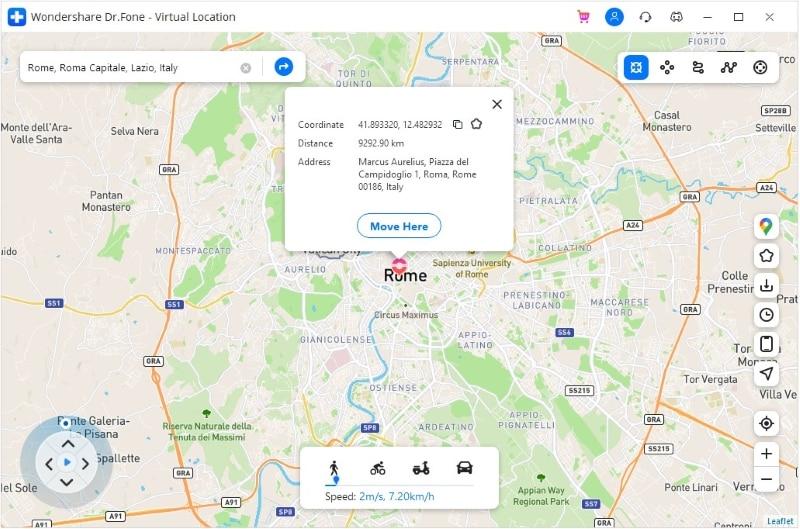
Bottom Line
Many apps get restricted or censored in certain countries and regions because of privacy and security concerns. The users of that app have to suffer because of such limitations. But the technology has gotten very advance, and now you can use any application by faking your current location.
Using a VPN for Android and iOS is cool, but have you ever thought about spoofing your location and walking virtually into a whole new country? Follow this article if you intend to spoof your location.
