Call forwarding is one of the essential features of modern telephony. However, most users don’t even know its significance as we are used to answering calls directly. But what if you missed a high-priority call from your boss or you already moved to a different address and someone calls your previous home number? This is where the usefulness of call forwarding comes in. The idea of call forwarding is quite straightforward yet many are clueless about what it does and how it works. If you are someone who wants to avoid unanswered calls, then you are in the right place.
In this article, we’ll spill to you what call forwarding really means and how to set up this key feature on your mobile phone. That said, let’s now dive right into the meat of this article.
What Is Call Forwarding?
You might haven’t noticed but most of the so-called answering machines use this call feature quite extensively. Basically, call forwarding, as the name implies, moves or forwards a call on a particular number to a separate number without dropping the call itself. ‘Call divert‘ is another term for this feature. An unanswered, unreachable, or busy line call is mainly the cause of forwarded calls. Another reason would be the number is already abandoned, and the previous user set up a call divert from that old number to a current, active one. Call forwarding is truly a nifty feature in these situations.
The situations mentioned above can be classified into two types of call forwarding: unconditional or conditional. Basically, an unconditional call forwarding is a call that is immediately forwarded to another number. On the other hand, conditional call forwarding is a call made when a number is unanswered, unreachable, or busy.
The corporate world widely uses this kind of setup, especially those firms that handle customer support services. Commonly, an answering machine will pick up your call first. Then, with a few taps on the dial pad, it will immediately redirect your call to a particular agent that will now cater to your complaints. This is call forwarding working for you.
What Is the Purpose of Call Forwarding?
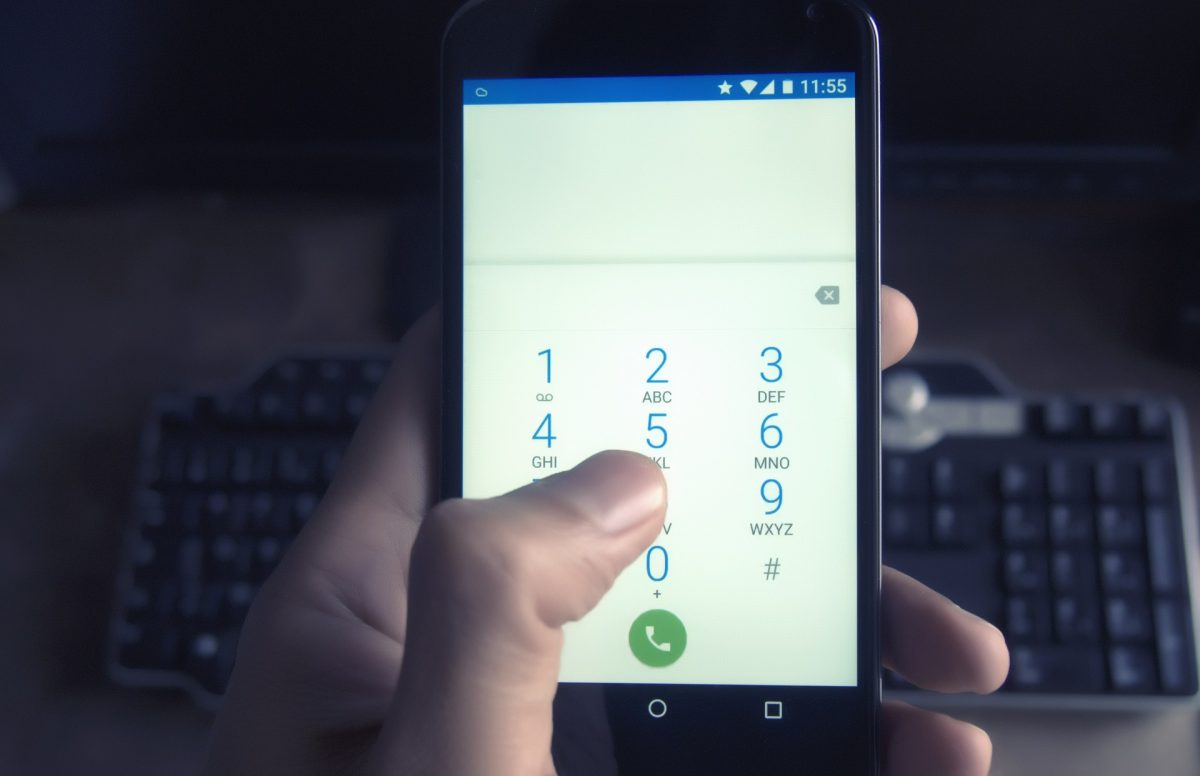
Perhaps, one might say, “I only have one telephone number that I use every day. So, what’s the use of this call forwarding for me?”
If you’re actually dwelling on such concern, then read below how call forwarding can help you improve your standard of living.
1. Improved Human Interaction
Let’s admit it –we are all fed up on those robotic answering machines and we prefer not to hear that voicemail prompt as well. Call divert helps you redirect your calls to an actual person. This is a significant factor in maintaining human interactions, especially in small businesses and companies
2. Immediate Availability
Whenever you are away from home, call divert can help you transfer calls from your home phone to your mobile phone. This way, the caller can reach you anytime, anywhere without dropping the call. Companies widely use this feature so their clients can talk to their customer service agents without waiting for hours.
3. Multitasking
We all have hectic schedules in our respective offices. Oftentimes, we receive calls one after the other.
When your line is currently busy as you’re talking to an important client, call divert can help redirect a call that is intended for you to another available line without dropping the call. This allows multitasking among colleagues and maximizing availability on client concerns at the same time.
4. Better Reception on Your Other Number
Sometimes, network reception on your primary number is poor and erratic, especially in areas surrounded by obstructions. Or just maybe, VoLTE coverage is not yet available in your vicinity. In these certain situations, call divert comes in handy. You can probably receive the call on your secondary phone if it has a better signal coverage and the call divert feature is activated in your primary phone.
How to Enable Call Forwarding on Android?
Enabling call forwarding on your Android phone is easy as pie. Basically, there are two ways of activating this feature through your Android phone’s settings or via dial codes.
Via Settings
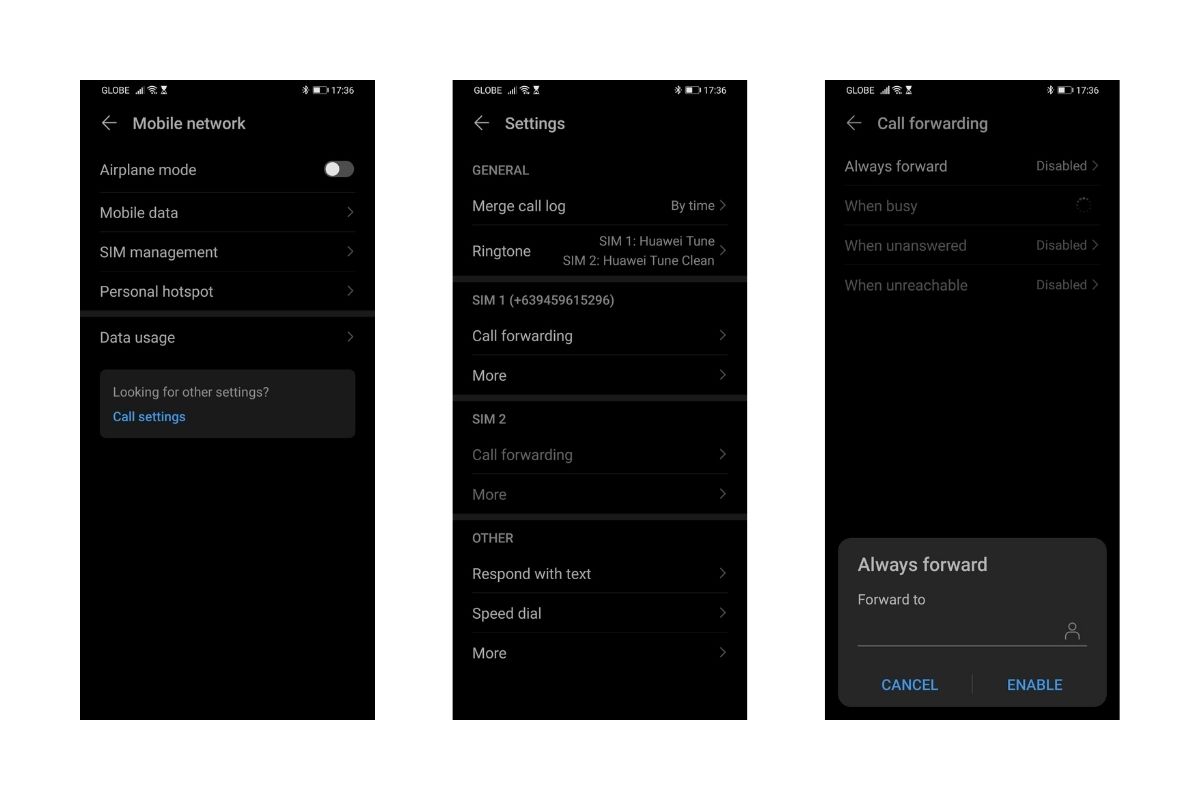
- Open your Phone app.
- Tap on the three-dot or three-bar sign usually located at the top-right portion of your screen
- Tap on “Settings.”
- Open “Call Forwarding.”
- Toggle on “Always forward,” then type the number that you want the calls to be transferred.
You can also opt to divert your calls in a given situation. There are three options you can choose from: forwarding when busy, unanswered, and unreachable.
To activate these, simply select the conditions and type in the number that will receive the forwarded calls.
Via Dial Codes
Some people prefer the more traditional way of activating call divert because they can easily set this feature up on their dialers. Actually, there are some certain dial codes you can use to check the status of your phone or activate some certain functions of it. For example, you can check the IMEI number of your phone by dialing *#06#. This particular number is vital in tracking your phone if ever it gets stolen.
Moreover, you should know first what codes are necessary for activating call divert. To start, simply dial *#67# on your phone and press the “call” icon. Here are the other codes needed to complete the set up:
- Unconditional call divert: *21*
- Out of reach: *62*
- Busy line: *67*
- Call not picked up: *61*
- Call not picked up, busy, or out of reach: *004*
To activate these abovementioned codes, dial your desired code first, then the number that will receive the forwarded calls, then the “#” sign at the end. Call divert is enabled once a popup message appears.
How to Enable Call Forwarding on iOS?
Enabling call divert in iOS devices is fairly easy as well. However, some advanced options are not readily available on the phone’s ‘Settings’ menu. Hence, you have to use dial codes instead to activate this feature on your iPhone or iPad.
Via Settings
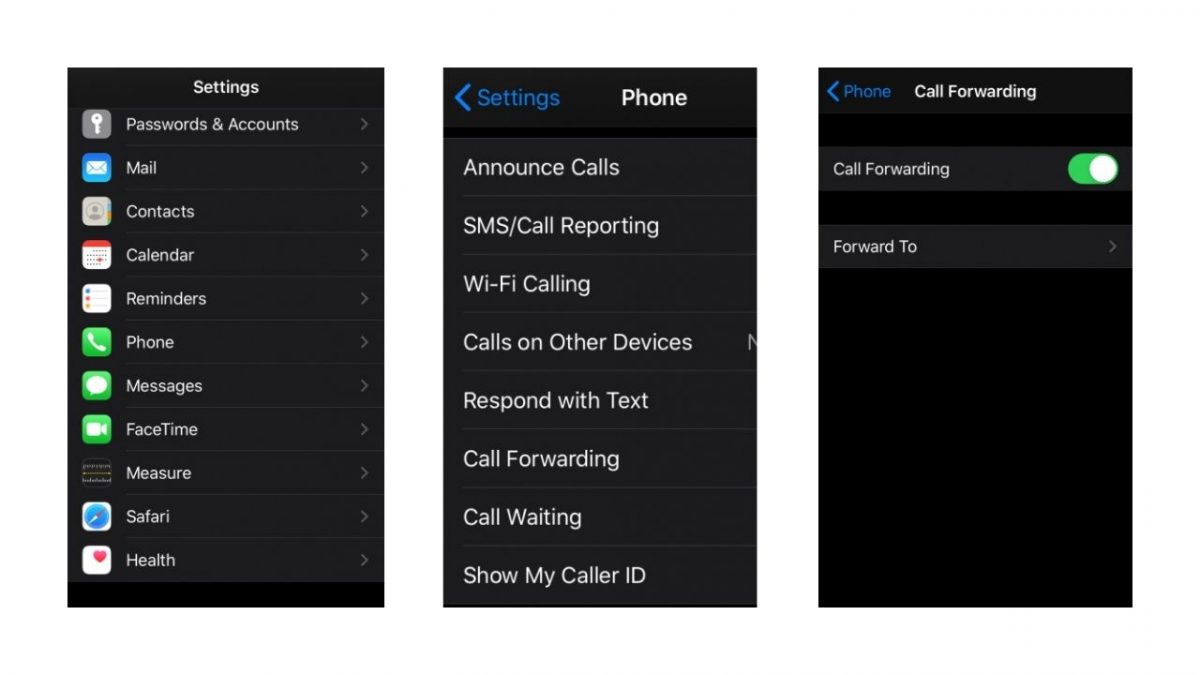
- Open “Settings,” then go to “Phone.”
- Tap on “Call Forwarding.”
- Toggle on “Call Forwarding” on.
- Tap on “Forward To” then type in the number that you wish the calls be forwarded.
- Tap on the “Call Forwarding” button at the top-left.
There is no “OK” or “Done” button after you typed in your number. This setting is already activated once you tapped back to the “Call Forwarding” menu. A logo of call divert ![]()
To deactivate call forwarding, just toggle off “Call Forwarding” on its settings.
Via Dial Codes
Once you activated call divert on your iPhone, you have already enabled unconditional call divert. However, there will be instances where you will prefer conditional call divert instead. Your iPhone ‘Settings’ does not have options for this. But, you can activate them through dial codes. Here are the dial codes needed to activate call divert on your IOS device:
1. Unconditional Call Forwarding
- Dial *72 followed by the 10-digit number
- Tap on the “dial” icon.
- A message will appear that the call forwarding is activated.
This only works on CDMA carriers like Verizon and Sprint.
2. When the Line Is Busy

- Dial *67* followed by the number you wish the calls will be forwarded to, followed by the “#” sign.
- Tap on the “dial” icon.
- A prompt will tell you that call forwarding is successfully activated.
To deactivate this, just dial #67# on your phone. This setting is disabled once a confirmation message appears. Tap “Dismiss” afterward.
3. Call Forwarding On Unanswered Calls

- Dial *61* followed by your number, then the “#” sign.
- Tap on the “dial” icon.
- A prompt will appear once the setting is activated.
If you want to disable this function, simply dial #61# and a prompt will subsequently.
4. When the Number Is Unreachable

- Dial *62* then your number, then the “#” sign.
- Tap on the “dial” icon.
- A prompt will tell you that call forwarding is successfully activated.
Dialing #62# disables this function. A message will appear afterward.
How to Activate Call Forwarding with Your Provider?
Sometimes, enabling call divert directly on your phone might not work. Don’t fret though if you have followed the aforementioned procedures yet still fail to active call forwarding. Typically, some carriers do not automatically enable this feature on your phone. All you have to do is tweak some call settings from your carrier in order for you to reap the benefits of call divert.
Most of the time, carriers incline towards making use of dial codes in activating call divert. Here’s a list of dial codes from different major carriers.
T-Mobile
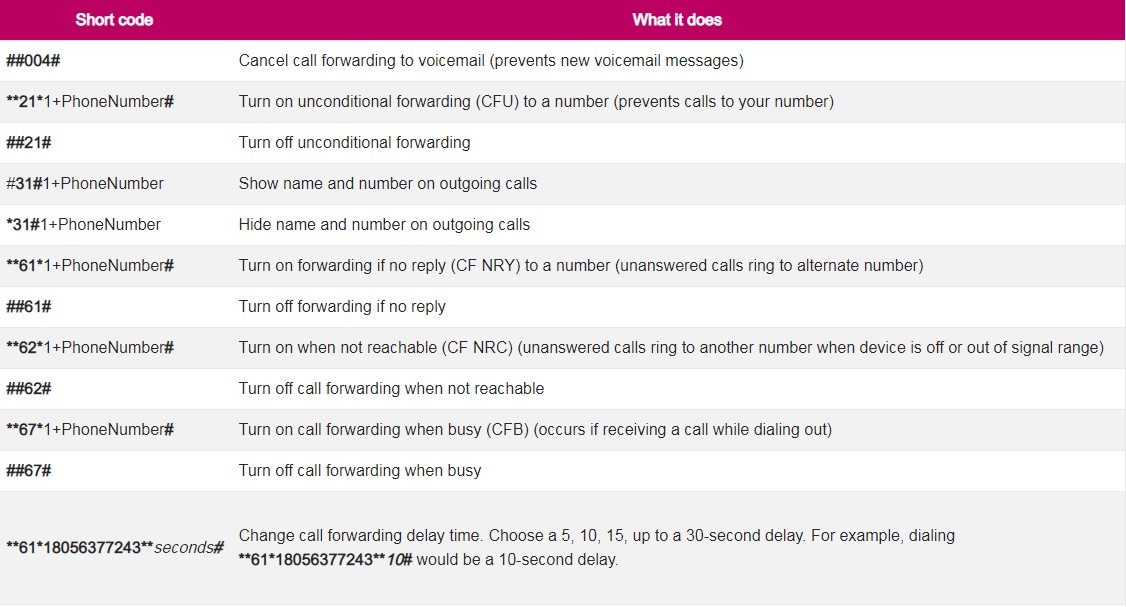
These dial codes are applicable for both T-Mobile Postpaid and T-Mobile Prepaid plans.
- Disable call divert to voicemail: ##004#
- Enable call divert to another number: **21*1(phone number)#
- Disable this setting: ##21#
- Enable call divert on unanswered calls: **61*(phone number)#
- Disable this setting on unanswered calls: ##61#
- Enable call divert when the number is unreachable: **62*(phone number)#
- Disable the setting when the number is unreachable: ##62#
- Enable call divert when the line is busy: **67*(phone number)#
- Disable when the line is busy: ##67#
- Add delay time: **61*18056377243**seconds# (e.g. If you want to set the time for 10 seconds, dial **61*18056377243**10#)
AT&T
This option for AT&T call forwarding is available for Wireless plans.
- Enable call forwarding: **21*1(phone number)#
- Disable call forwarding: #21#
Verizon
This option is available both for Prepaid and Postpaid subscribers of Verizon. You can enable call divert on Verizon by dialing these codes:
- Turn on unconditional forwarding: *71(phone number)
- Enable immediate forwarding: *72(phone number)
- Disable call divert: *73
You can also activate call divert through the “My Verizon” app. However, this option is not yet available for Prepaid subscribers. To do this, follow these instructions:
- Open the “Menu.” It is located on the top-left portion of your screen.
- Tap “Devices.”
- Tap “Manage” if you got more than one device named under your account. This option is available if you want to set up call divert to another number.
- Tap “Controls,” then “Set Up Call Forwarding.”
- Enter the 10-digit number you wish to forward your calls to.
- Press “Add number.”
Sprint
For sprint subscribers, here’s how you can activate call forwarding on your mobile phone.
- Turn on unconditional forwarding: *72(10-digit phone number)
- Disable the setting: *720
- Turn on forwarding when unanswered: *73(10-digit phone number)
- Disable the setting when unanswered: *730
- Turn on conditional forwarding when busy: *74(10-digit phone number)
- Disable the setting when busy: *740
Is Call Forwarding Free?
You might be worried that forwarding calls might add extra fees to your tab since a separate number will receive your diverted calls. But, is call forwarding free though?
Most carriers nowadays offer this service for free on their plans, but you will be charged for the airtime of your call. For instance, Verizon offers call divert for free on most of its plans. Though if you’ve got an older plan, you might get charged for it. On the other hand, AT&T charges its customers for the length of their calls made with call forwarding, but some wireless plans are not charged for it. T-Mobile also offers the service for free on its plans.
Call Forwarding vs. Call Divert to Voicemail

Some might say call forwarding is not needed anymore since they’re already fond of using voicemail. Technically speaking, the concept of voicemail is almost identical to call forwarding. The recipient will also receive voicemail if the call made was unreachable, unanswered, or busy. A recorded message is transmitted whenever a call is missed. Basically, every phone service has voicemail in them.
So, one might be wondering: “What’s the difference between call forwarding and call diverting to voicemail? Also, what function is more useful and practical?”
In voicemails, when a call is not picked up, one must record a voice message instead so the recipient will listen to it afterward. However, most people just ignore voice messages since they can just drop a call to that specific person right away. Also, voicemail service is free of charge.
On the other hand, call forwarding transfers or diverts a call to another active number. This makes a person you are calling available at any time and they can pick up the call immediately. This feature is free of charge on most network carriers.
It actually depends on your daily agenda if either voicemail or call forwarding will be of use to you. If you’re a busy folk yet you prefer not missing any calls, be it important or just casual, it is preferable to use call divert instead.
Takeaways
The benefits of call forwarding are truly remarkable, though most people don’t even know this nifty feature existed. If you’re one of those people who is always on the go, then this call feature will completely boost your proficiency. Now that you know everything about call forwarding and the pros that comes with it, give it a shot and use it to your advantage. Remember, “A wasted call is a wasted opportunity”.
