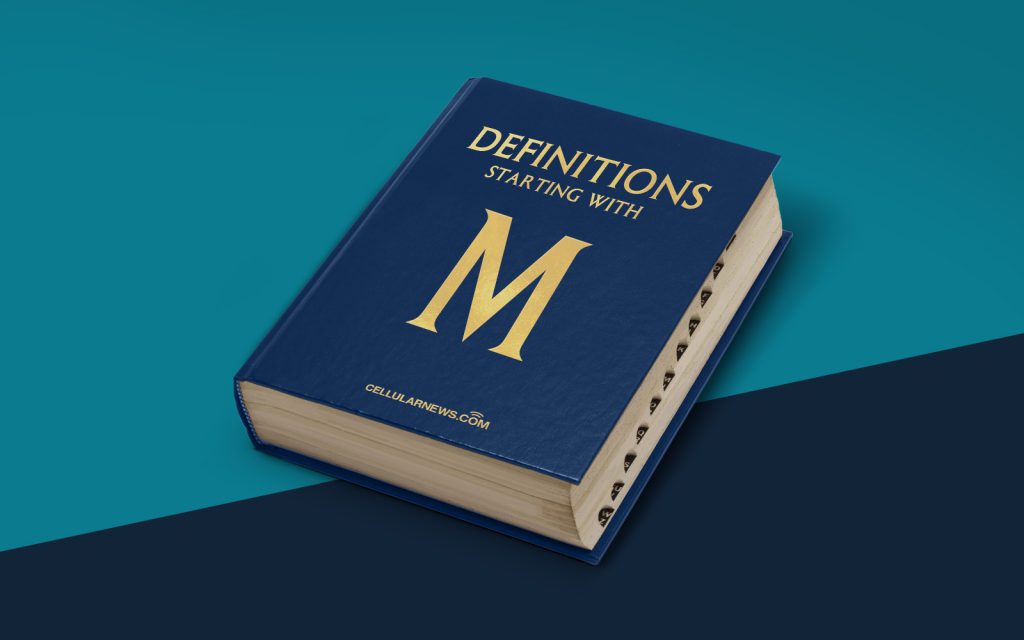
Understanding Mobile Browsers: Your Guide to Staying Connected on the Go
Imagine this: you’re sitting at a café, sipping your favorite latte, and need to look up some information on the internet. Instead of lugging around a heavy laptop, you reach for your pocket-sized smartphone and open a mobile browser. Voila! You now have access to a world of information at your fingertips. But what exactly is a mobile browser, and how does it work? Let’s dive in and explore the fascinating world of mobile browsing.
Key Takeaways
- A mobile browser is a software application that allows users to access and navigate websites on their mobile devices.
- Mobile browsers use unique rendering engines that interpret HTML, CSS, and JavaScript code to display web content correctly on smaller screens.
What is a Mobile Browser?
A mobile browser is a specialized software application designed to enable users to access and navigate websites on their mobile devices, such as smartphones and tablets. It acts as a gateway between a user and the internet, providing a user-friendly interface to browse websites, search for information, watch videos, and interact with online content.
But how does a mobile browser differ from a traditional desktop browser? Well, while both types of browsers serve the same purpose of displaying web content, mobile browsers are specifically tailored to work on smaller screens and with touch-based interfaces, making them ideal for on-the-go browsing.
How Does a Mobile Browser Work?
When you open a mobile browser on your smartphone or tablet, multiple behind-the-scenes processes spring into action to deliver a seamless browsing experience. Here’s a simplified overview of how a mobile browser works:
- Requesting a Web Page: When you type a website URL into the address bar or click on a link, the mobile browser sends a request to the website’s server, asking for the content of the page you want to visit.
- Receiving and Processing Data: The website’s server responds to the browser’s request by sending back the requested web page’s data, which consists of HTML, CSS, JavaScript, images, and other resources.
- Rendering and Displaying: The mobile browser processes the received data using its rendering engine. This rendering engine interprets the HTML, CSS, and JavaScript code to display the web page correctly on your device’s smaller screen.
- User Interaction: Once the web page is rendered, you can interact with it through touch gestures, such as swiping and tapping, just like you would on a website accessed through a desktop browser.
The Importance of Mobile Browsing
In today’s fast-paced world, mobile browsing has become an integral part of our daily lives. Here are a few reasons why it’s crucial:
- Portability: With mobile browsers, you can access the internet from anywhere, anytime, without being tied down to a desktop computer. This freedom allows you to stay connected on the go and find information quickly.
- User-Friendly Experience: Mobile browsers are optimized for touch-based interfaces, offering intuitive gestures and seamless navigation. They also adapt web content to fit smaller screens, making it easier to read and interact with websites on your mobile device.
- Instant Access to Information: Mobile browsers give you instant access to a vast pool of information, allowing you to search for answers, read news, shop online, and stay updated on social media, all within seconds.
Whatever your needs may be, whether it’s finding a nearby restaurant or catching up on the latest news, a mobile browser is your trusty companion for exploring the digital realm on your smartphone or tablet. So, the next time you’re enjoying your favorite latte at that café, remember to give thanks to the marvels of mobile browsing!
