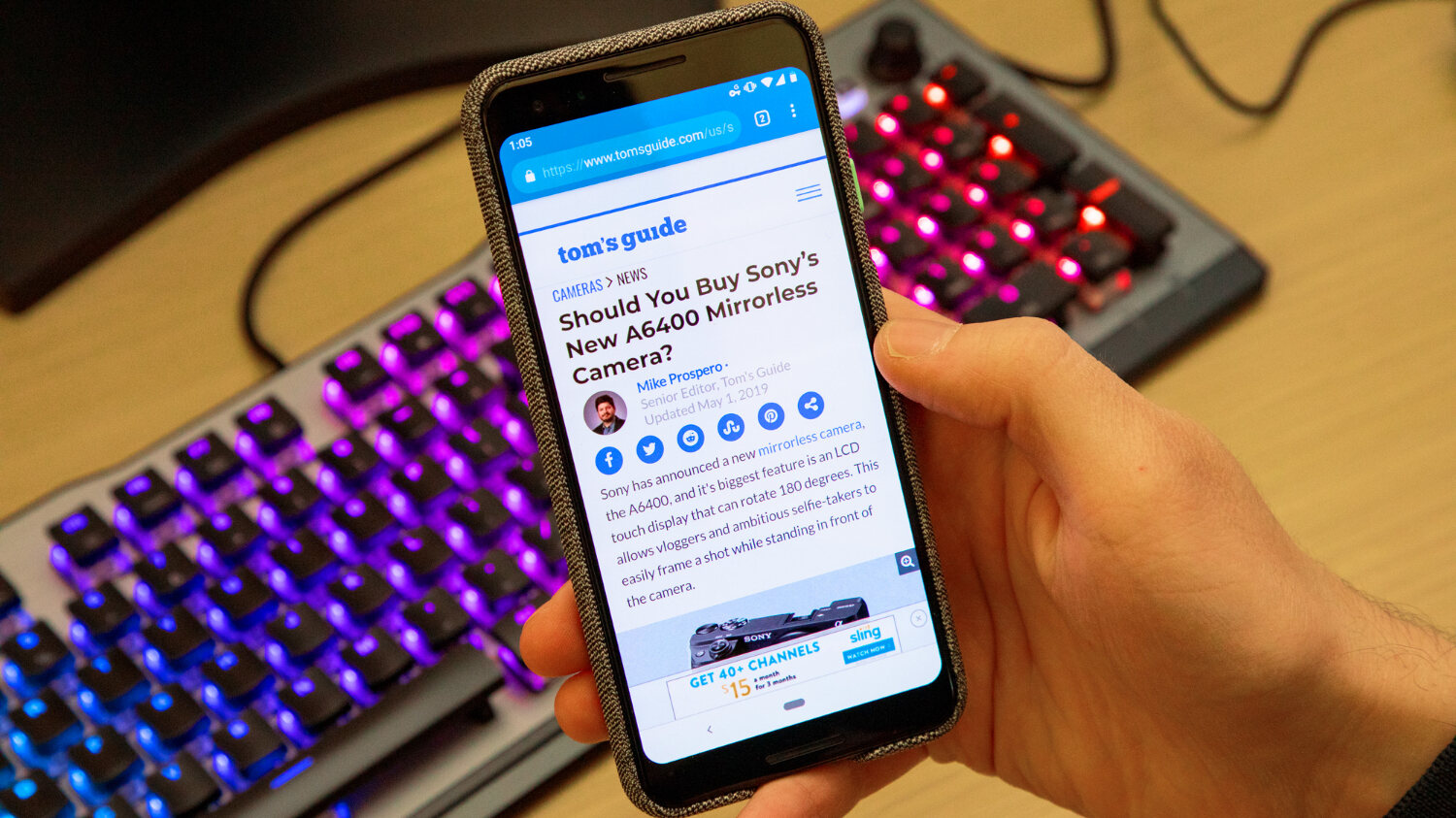
When it comes to browsing the internet on your Android smartphone or mobile phone, having a reliable and efficient web browser is crucial. The right browser can enhance your internet browsing experience by offering fast loading times, seamless navigation, and a user-friendly interface.
In this article, we will explore some of the best browsers available for Android devices. From popular options like Google Chrome and Mozilla Firefox to lesser-known gems like Opera Mini and Dolphin Browser, we will delve into their features, performance, and usability. Whether you prioritize speed, security, customization, or all of the above, we have you covered.
So, if you’re ready to optimize your browsing experience on your Android device, let’s dive into the world of the best web browsers designed specifically for smartphones and mobile phones.
Inside This Article
Google Chrome
Chrome is undoubtedly one of the most popular browsers for Android smartphones and mobile phones. Developed by Google, it offers a seamless web browsing experience with its powerful features and user-friendly interface.
With its fast loading speed, Chrome ensures that web pages load quickly, allowing users to browse the internet with efficiency. Its efficient caching mechanism also helps to save data, making it a reliable choice for users who want to conserve their mobile data usage.
One of the standout features of Chrome is its synchronization capability. By signing in with your Google account, you can seamlessly access your bookmarks, saved passwords, and browsing history across multiple devices. This makes it convenient for users to switch between their mobile phone and computer without missing a beat.
In addition, Chrome supports a wide range of extensions and add-ons, allowing users to customize their browsing experience and add functionality to their browser. Whether it’s an ad blocker, a password manager, or a productivity tool, there is a vast library of extensions available in the Chrome Web Store to enhance your mobile browsing experience.
Furthermore, Chrome prioritizes security and privacy. It regularly updates its browser to fix vulnerabilities and protect users from potential threats. The Safe Browsing feature warns users about dangerous websites and phishing attempts, ensuring a safe and secure browsing experience.
Overall, Google Chrome is a top choice for Android smartphone and mobile phone users. Its speed, synchronization capabilities, customizable options, and focus on security make it a reliable and user-friendly browser.
Mozilla Firefox
Mozilla Firefox is a widely popular browser for Android smartphones and mobile phones. With its focus on speed, privacy, and customization, Firefox offers a seamless browsing experience for users.
One of the key features of Firefox is its speed. The browser is known for its fast page loading times and efficient performance. Whether you’re browsing the web, streaming videos, or scrolling through social media feeds, Firefox delivers a smooth and speedy experience.
Privacy is also a top priority for Firefox. The browser comes with built-in privacy features such as Enhanced Tracking Protection, which blocks third-party trackers and enhances your online privacy. Firefox also offers a private browsing mode called “Firefox Focus,” which clears your browsing history and cookies as soon as you close the browser.
In addition to speed and privacy, Firefox allows for extensive customization. You can personalize your browsing experience by choosing from a wide range of themes and extensions. Whether you want to enhance functionality or customize the look and feel of the browser, Firefox offers plenty of options to tailor it to your preferences.
Another notable feature of Firefox is its seamless syncing capability. With a Firefox account, you can sync your bookmarks, browsing history, passwords, and open tabs across multiple devices. This makes it easy to switch between your smartphone and computer without missing a beat.
Furthermore, Firefox supports add-ons, which are small applications that extend the functionality of the browser. There are thousands of add-ons available, allowing you to block ads, manage passwords, enhance security, and much more.
Microsoft Edge
Microsoft Edge is a popular web browser that is gaining traction among Android smartphone and mobile phone users. Developed by Microsoft, it offers a seamless browsing experience with a range of features and functionalities.
One of the standout features of Microsoft Edge is its tight integration with other Microsoft services. If you use a Windows 10 PC or laptop, you can sync your browsing history, bookmarks, and even open tabs between devices. This seamless integration allows for a consistent browsing experience across multiple platforms.
In terms of performance, Microsoft Edge is known for its speed and efficiency. It utilizes the Blink rendering engine, which is also used by Google Chrome, resulting in fast page load times and smooth navigation. The browser is optimized to consume less memory, ensuring smooth performance even on devices with limited resources.
Beyond its speed and integration, Microsoft Edge prioritizes user privacy. It includes built-in privacy features such as a smart tracking prevention system and options to block third-party cookies. This focus on privacy ensures that your browsing activities are kept safe and secure.
Microsoft Edge also offers a range of customization options. You can choose from a variety of themes and personalize your browser to suit your preferences. The browser also supports extensions, allowing you to enhance its functionality with add-ons and plugins.
For Android users, Microsoft Edge brings additional benefits. It integrates seamlessly with your Microsoft account, allowing you to access your Outlook email, OneDrive files, and other Microsoft services directly from the browser. This convenience makes it a great choice for individuals who rely heavily on Microsoft’s ecosystem.
Overall, Microsoft Edge is a reliable and feature-rich browser for Android smartphones and mobile phones. Its seamless integration with Microsoft services, fast performance, privacy features, and customization options make it a strong contender in the browser market.
Opera Mini
Opera Mini is a fast and lightweight browser designed specifically for mobile devices. It offers a smooth browsing experience, even on low-end smartphones with limited resources. With its unique data compression technology, Opera Mini can significantly reduce the amount of data used, making it a great choice for users with limited data plans or slow internet connections.
One of the standout features of Opera Mini is its speed. It is known for its quick loading times and efficient performance, allowing users to browse the web with ease. Whether you’re checking your favorite websites, streaming videos, or accessing social media platforms, Opera Mini ensures a fast and seamless experience.
Another advantage of Opera Mini is its built-in ad blocker. With this feature, you can enjoy a cleaner browsing experience without intrusive ads that can slow down page loading and disrupt your online activities. By blocking ads, Opera Mini not only enhances your browsing speed but also helps to conserve your data usage.
Opera Mini also comes with a range of customization options to personalize your browsing experience. You can choose from various themes and wallpapers to customize the browser’s appearance. Additionally, it offers a selection of add-ons and extensions to further enhance your browsing capabilities.
Furthermore, Opera Mini provides a feature called “Opera Turbo.” This feature allows you to further compress webpages, reducing data usage even more. It’s especially useful when you’re on a limited data plan or experiencing slow internet speeds.
One of the unique features of Opera Mini is its ability to sync data across devices. You can sync your bookmarks, history, and settings across multiple devices, including smartphones, tablets, and computers. This allows for a seamless browsing experience, regardless of the device you’re using.
Opera Mini also takes your privacy and security seriously. It offers a private browsing mode that won’t save your browsing history and automatically clears your cookies and cache when you close the app. Additionally, it has built-in encryption features to protect your personal information while browsing.
Conclusion
Choosing the best browser for your Android smartphone or mobile phone is a crucial decision to ensure a seamless browsing experience. With the right browser, you can enjoy faster loading speeds, enhanced security, and a range of useful features. After considering factors such as performance, speed, user interface, privacy, and compatibility, it is clear that there are several top contenders in the market.
Chrome, with its powerful performance, extensive customization options, and seamless synchronization across devices, is a popular choice for many users. Firefox stands out for its emphasis on privacy and security features, making it an ideal option for those who prioritize data protection. Opera, with its built-in ad blocker and data-saving features, offers a smooth and efficient browsing experience, particularly for those with limited data plans. Brave Browser offers a unique approach with its focus on blocking ads and trackers and rewarding users for their attention.
Ultimately, the best browser for your Android phone depends on your personal preferences, priorities, and browsing habits. Give each of these browsers a try to see which one offers the best blend of performance, features, and user experience for you. Happy browsing!
FAQs
Q: What are the best browsers for Android smartphones and mobile phones?
A: The best browsers for Android smartphones and mobile phones are Google Chrome, Mozilla Firefox, Opera Mini, Microsoft Edge, and Samsung Internet. These browsers offer fast and secure browsing experiences, with features like tab management, private browsing, and synchronization across devices.
Q: Which browser is the fastest for browsing on Android devices?
A: Google Chrome is widely considered to be one of the fastest browsers for Android devices. With its efficient rendering engine and optimized performance, Chrome provides users with a smooth browsing experience, even on lower-end smartphones.
Q: Are there any browsers specifically designed for data-saving on Android devices?
A: Yes, Opera Mini is a browser that focuses on minimizing data usage. It compresses web pages and optimizes them before they are sent to your device, reducing data consumption while maintaining a relatively fast browsing speed. Opera Mini is a great choice for users who have limited data plans or slower internet connections.
Q: Can I use extensions or add-ons in mobile browsers?
A: While some mobile browsers support extensions or add-ons, the availability and compatibility vary. Google Chrome and Firefox for Android, for example, offer a diverse range of extensions to enhance your browsing experience, such as ad-blockers, password managers, and productivity tools. It’s recommended to check the browser’s official store or website to see if they have support for extensions.
Q: Is it possible to synchronize my browsing data between my Android device and desktop?
A: Yes, most modern browsers offer synchronization features that allow you to sync your browsing data across devices. Google Chrome, Firefox, Opera, and Microsoft Edge all offer the option to sign in with your Google or Microsoft account and sync your bookmarks, history, passwords, and other data seamlessly. This allows you to access your browsing information from any device with the same browser installed.
