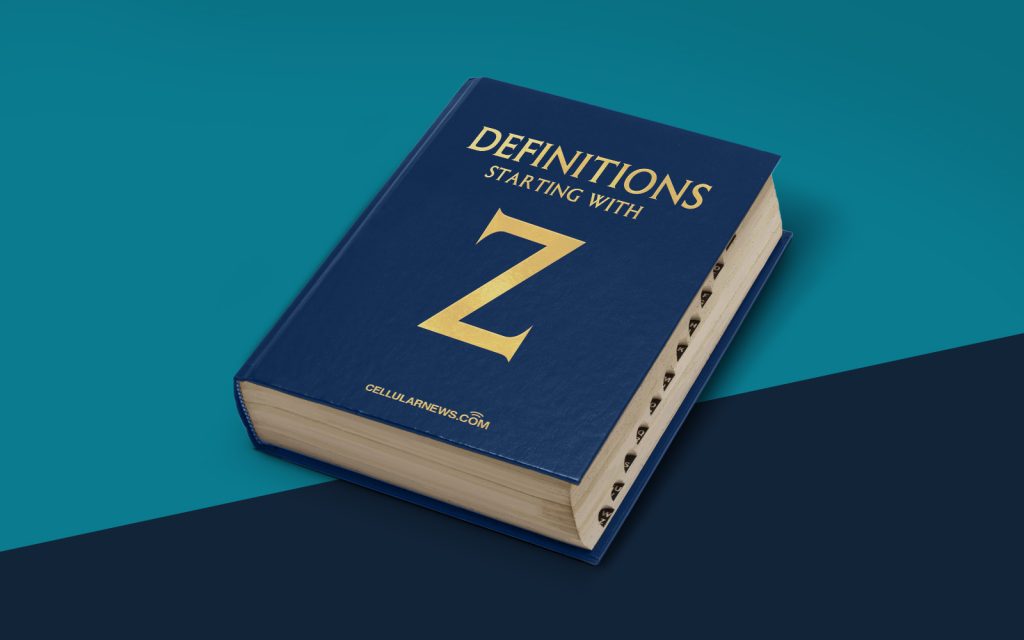
The Magic of ZIP Files: Unpacking the Mystery
ZIP files. You’ve seen them, you’ve downloaded them, and you’ve probably wondered what exactly they are. Don’t worry – we’re here to demystify the enigma of ZIP files and show you how they work.
Key Takeaways
- A ZIP file is a compressed file format that packages multiple files and folders into a single package.
- ZIP files reduce file size, making it easier to transmit or store large amounts of data.
So, what is a ZIP file? At its core, a ZIP file is a type of compressed file format that allows multiple files and folders to be compressed together into a single package. This compression significantly reduces the file size, making it easier and faster to transmit or store. Think of it as a virtual suitcase that neatly packs all your files and folders into one tidy package.
How Does a ZIP File Work?
When you compress a file or folder into a ZIP file, a process called “compression” takes place. During this process, redundant or unnecessary data within the files is removed, resulting in a smaller file size. The compression algorithm used in ZIP files is known as ZIP compression, which efficiently packs data to reduce its size.
Not only does ZIP compression save storage space, but it also speeds up file transfers. For example, if you’re sending a large batch of files over the internet or attaching them to an email, using a ZIP file can drastically reduce the time it takes to complete the process. Plus, it ensures that all the files arrive together as a single package, preventing any confusion or file loss along the way.
When it’s time to access the files within a ZIP file, the process is just as simple. By using an unzip or extraction tool, you can decompress the ZIP file, restoring the original files and folders to their pre-compressed state. This allows you to access and use the files as you normally would, but without the bulk of the individual files taking up unnecessary space.
Benefits of ZIP Files
- File Compression: ZIP files provide a simple way to compress multiple files and folders into a smaller, more manageable package. This saves storage space and speeds up file transfers.
- File Organization: ZIP files make it easy to organize and group related files and folders together in one package, saving you time and effort when locating or sharing files.
- Data Loss Prevention: By bundling files together in a ZIP file, you reduce the risk of losing or misplacing individual files during file transfers or storage.
- Password Protection: Many ZIP file tools allow you to add a password to protect the contents of the file. This adds an additional layer of security, ensuring that only authorized individuals can access the files.
So, the next time you come across a ZIP file, you’ll know exactly what it is and how it works. Embrace the magic of ZIP files and make your file management more efficient than ever!
