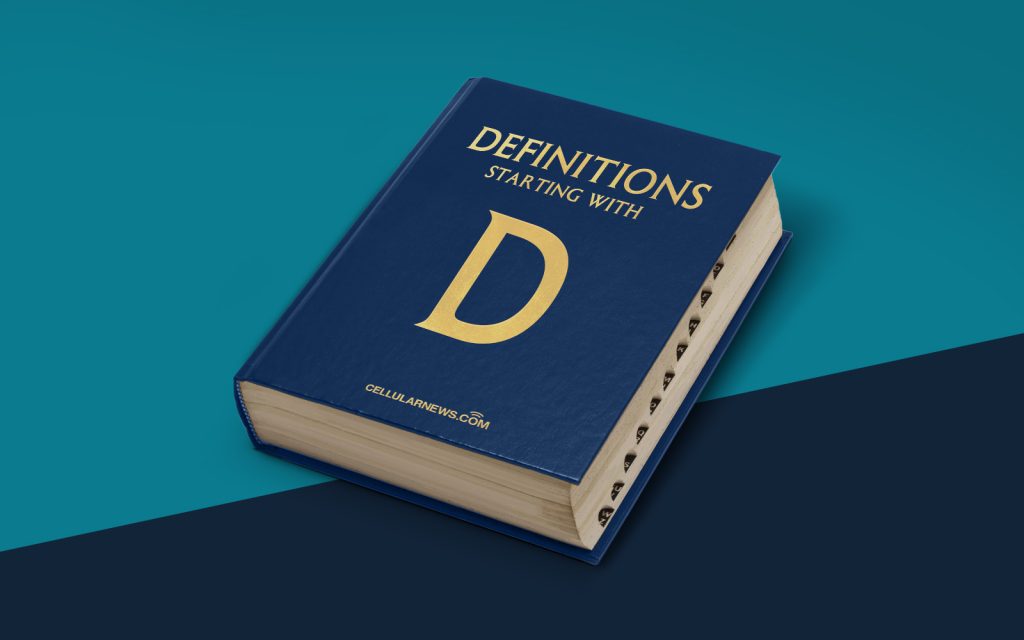
Desktop Mode: Unleashing the Power of Your Computer
Have you ever wondered what exactly desktop mode is? If you’re not familiar with this term, you’re about to find out! In the world of technology, desktop mode refers to the interface or display setting that is optimized for larger screens, such as desktop computers or laptops. It allows users to experience the full functionality and features of a website or application as if they were using it on a traditional desktop computer. In this article, we will delve into the details of desktop mode, its benefits, and how it differs from other viewing options.
Key Takeaways
- Desktop mode refers to the interface or display setting that is optimized for larger screens, such as desktop computers or laptops.
- It allows users to experience the full functionality and features of a website or application as if they were using it on a traditional desktop computer.
The Benefits of Desktop Mode
Desktop mode offers several advantages for users who prefer using their computers for web browsing or app usage. Here are some of the benefits:
- Enhanced User Experience: When you switch to desktop mode, you can enjoy a better user experience thanks to the larger screen size and the availability of more on-screen elements. Whether you’re browsing the web, editing documents, or playing games, desktop mode provides a more immersive experience.
- Increased Functionality: Many websites and applications are designed with desktop users in mind. By enabling desktop mode, you unlock the full functionality and features that may not be available in other viewing options. This can include advanced editing tools, multiple windows, and desktop-specific settings.
So, if you find yourself struggling with a limited view or missing out on certain features while using a mobile or tablet interface, switching to desktop mode can give you the power you need.
Desktop Mode vs. Mobile Mode
It’s important to understand the difference between desktop mode and mobile mode. Mobile mode, also known as responsive design, is specifically tailored for smaller screens such as smartphones and tablets. In mobile mode, websites and applications are optimized to fit the smaller display sizes and provide an optimal experience for touch-based interactions.
On the other hand, desktop mode is designed for larger screens and takes advantage of the additional screen real estate to offer a more comprehensive and feature-rich experience. While mobile mode focuses on simplicity and ease of use, desktop mode empowers users with advanced tools and settings.
It’s worth noting that many websites and applications automatically adjust their layout and features based on the device you’re using. This means that if you access a website from a desktop computer, it will open in desktop mode by default, while accessing the same website from a smartphone will bring up the mobile mode. However, some platforms provide users with the option to switch between different modes manually.
So, whether you’re using a desktop computer, laptop, smartphone, or tablet, you now understand the power of desktop mode and how it can enhance your overall experience. Next time you find yourself craving a bigger screen or missing out on certain features, simply switch to desktop mode and unleash the full potential of your device!
