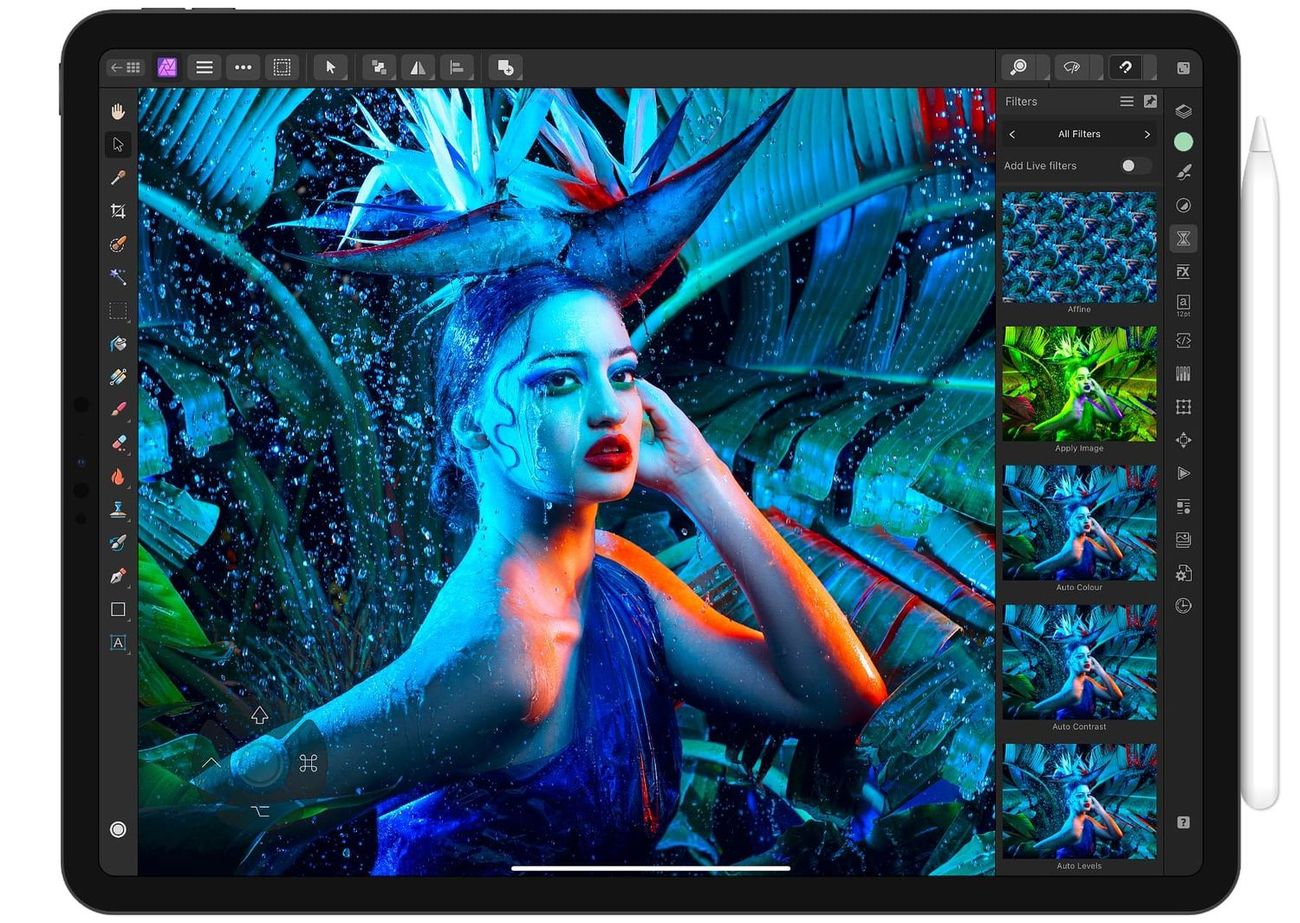
Affinity Photo is revolutionizing the mobile photography industry as the first-ever iPad editor that retains all the powerful features of its desktop counterpart. With its innovative and cutting-edge technology, Affinity Photo brings professional-grade photo editing to the fingertips of iPad users.
Gone are the days when you needed to rely on complex desktop software to manipulate and enhance your photos. Now, with Affinity Photo, you can effortlessly edit and retouch your images directly on your iPad, without any compromises on functionality or quality.
Whether you are a professional photographer, a graphic designer, or an avid hobbyist looking to take your mobile photo editing game to the next level, Affinity Photo provides an unparalleled experience. With its comprehensive range of tools and seamless integration with the iPad’s hardware, Affinity Photo ensures that your editing workflow remains fast, efficient, and consistent.
Inside This Article
- Affinity Photo: The Next Level iPad Editor
- Retaining Desktop Features: A Game-Changer for iPad Editing
- Affinity Photo’s Powerful Tools on the iPad: A Comprehensive Review
- Enhancing Your Editing Workflow with Affinity Photo on the iPad
- Conclusion
- FAQs
Affinity Photo: The Next Level iPad Editor
In the ever-evolving world of digital photography, finding the perfect editing software for your iPad can be a challenging task. However, Affinity Photo has emerged as a game-changer in the field, offering an unparalleled editing experience on the iPad. Gone are the days when you had to compromise on features and settle for limited functionality. Affinity Photo brings the power of desktop editing to your fingertips, retaining all the essential features that professionals rely on.
With Affinity Photo, you no longer have to compromise on functionality when working on your iPad. This cutting-edge app sets a new benchmark, offering an array of powerful tools and features that were once exclusive to desktop editing software. Whether you are a professional photographer or a passionate hobbyist, Affinity Photo takes your editing capabilities to the next level, offering a seamless and immersive experience on the iPad.
What sets Affinity Photo apart from other iPad editing apps is its ability to retain all the features of the desktop version. This means you don’t have to sacrifice any functionality when editing on your iPad. Whether you need advanced selection tools, precise retouching capabilities, or sophisticated layer adjustments, Affinity Photo has got you covered.
One of the standout features of Affinity Photo is its non-destructive editing workflow. This means you can make changes to your photos without permanently altering the original image. With real-time editing and an intuitive interface, you have complete control over every aspect of your edits, ensuring the highest level of precision and creativity.
Affinity Photo also boasts a comprehensive set of adjustment tools, allowing you to fine-tune exposure, color, and tone to perfection. From curves and levels adjustments to advanced noise reduction techniques, this app equips you with the tools you need to bring out the best in your photos. Additionally, Affinity Photo supports RAW file editing, preserving every detail and enabling you to unleash the full potential of your camera.
Another remarkable feature of Affinity Photo is its extensive retouching capabilities. From removing blemishes and wrinkles to seamless object removal, the app offers a range of advanced retouching tools that help you achieve flawless results. With customizable brushes, healing tools, and frequency separation techniques, you have the tools to transform your photos into stunning works of art.
Collaboration is made easy with Affinity Photo’s seamless integration with cloud storage solutions like iCloud Drive. This ensures that your work is always backed up and accessible across multiple devices, eliminating the hassle of file transfers and allowing you to continue your editing workflow seamlessly.
Affinity Photo has revolutionized the landscape of iPad editing, providing professionals and enthusiasts with a powerful and feature-rich solution. With its ability to retain all the desktop features, Affinity Photo stands as the ultimate choice for those who demand the highest level of editing capabilities on their iPads. Take your editing to the next level with Affinity Photo, and unlock a world of creative possibilities.
Retaining Desktop Features: A Game-Changer for iPad Editing
When it comes to editing photos on a mobile device, there has always been a compromise between functionality and convenience. However, Affinity Photo has changed the game by becoming the first iPad editor to retain all the powerful features of its desktop counterpart. This is a significant development for photographers and designers who rely on a wide range of editing tools to create stunning visuals.
Gone are the days when you had to switch back and forth between your desktop and iPad to access advanced editing capabilities. With Affinity Photo, you can now bring the power of professional editing to the convenience of your iPad. Whether you’re a photography enthusiast, a professional designer, or just someone who enjoys editing their photos, this is a game-changer.
One of the standout features of Affinity Photo on the iPad is its ability to handle large files and complex edits without sacrificing performance. This means you can work with high-resolution images, apply intricate adjustments, and seamlessly switch between different tools and filters, all within the app.
Moreover, Affinity Photo provides a comprehensive set of tools that rival traditional desktop editing software. From advanced selection tools to non-destructive editing, you have full control over every aspect of your image. The app also supports a wide range of file formats, making it easy to work with different types of projects.
Additionally, Affinity Photo offers a smooth and intuitive user interface, designed specifically for touch interaction. The gestures and controls are tailored to take full advantage of the iPad’s capabilities, allowing you to edit your photos with precision and ease. Whether you’re adjusting exposure, applying filters, or retouching details, the experience is seamless and enjoyable.
With Affinity Photo on the iPad, you can also take advantage of advanced features like layer masks, blending modes, and customizable brushes. These tools allow you to push the boundaries of your creativity and achieve professional-level results, all from the comfort of your iPad.
Whether you’re on the go, working remotely, or simply prefer the convenience of iPad editing, Affinity Photo is a game-changer. By retaining all the powerful features of its desktop counterpart, it has revolutionized the way we edit photos on mobile devices. Give it a try and experience the future of iPad editing.
Affinity Photo’s Powerful Tools on the iPad: A Comprehensive Review
Affinity Photo has long been a popular photo editing software on desktop computers. Now, with its release on the iPad, it brings its full suite of powerful tools and features to the mobile platform. With Affinity Photo on the iPad, users can unleash their creativity and edit photos with professional-level precision, all without sacrificing the convenience and portability of a tablet.
One of the standout features of Affinity Photo on the iPad is its ability to retain all the desktop features. This means that users can enjoy the same comprehensive editing capabilities as they would on their computer. From advanced retouching tools to intricate selection tools and complex layer management, every tool and feature that photographers and digital artists rely on is right at their fingertips.
The user interface of Affinity Photo on the iPad has been expertly designed, making it intuitive and easy to use. The tools and menus are neatly organized, allowing users to navigate through the app seamlessly. The touch-based controls are responsive and precise, providing a smooth editing experience. Whether you are a professional photographer or a hobbyist, Affinity Photo on the iPad offers a user-friendly interface that caters to all skill levels.
One of the key advantages of Affinity Photo on the iPad is its integration with iCloud, allowing seamless syncing of projects across multiple devices. This means that you can start editing a photo on your iPad and continue working on it later on your desktop, without any loss of data or progress. This flexibility and convenience make Affinity Photo a go-to choice for photographers who want to edit on the go without compromising on the quality of their work.
Affinity Photo on the iPad also supports RAW file editing, giving photographers the ability to make precise adjustments to their photos without loss of quality. With in-depth controls for exposure, color, and detail, users can bring out the best in their RAW images and achieve stunning results. This level of flexibility and control is a game-changer for iPad-based editing, making Affinity Photo a standout choice for photographers who demand professional-level editing capabilities.
Enhancing Your Editing Workflow with Affinity Photo on the iPad
When it comes to editing photos on your iPad, Affinity Photo is the go-to app that takes your editing workflow to the next level. With its powerful features and seamless integration with the iPad, Affinity Photo is changing the game for professional photographers and enthusiasts alike. Let’s explore how Affinity Photo enhances your editing workflow and enables you to create stunning images right from your iPad.
One of the key advantages of Affinity Photo on the iPad is its ability to retain all the powerful features found in the desktop version. This means you don’t have to compromise on functionality when using the app on your iPad. Whether you’re using advanced selection tools, layer blending modes, or working with RAW files, Affinity Photo has everything you need to achieve professional-grade edits.
With the iPad’s touch interface, editing photos on Affinity Photo becomes an intuitive and tactile experience. The app takes full advantage of gestures and touch-based controls, allowing you to easily navigate through your photos, zoom in and out, adjust sliders and brushes with precision, and perform other editing tasks with fluidity. The touch interface enhances your workflow, making it more efficient and natural.
Affinity Photo on the iPad also offers a wide range of powerful editing tools. Whether you want to adjust exposure, color balance, or apply creative filters and effects, the app provides an extensive set of editing capabilities. You can fine-tune your images, remove blemishes, add text and graphics, and even perform complex retouching tasks. Affinity Photo puts the power of professional editing right at your fingertips.
Another remarkable aspect of Affinity Photo is its seamless integration with other iPad apps. You can easily import photos from your camera roll, iCloud Drive, or other cloud storage services, and export your edited images to various platforms. Whether you want to share your work on social media, print it, or use it in other creative projects, Affinity Photo makes the process seamless and effortless.
Furthermore, Affinity Photo offers a non-destructive editing workflow, meaning you can make changes to your photos without permanently altering the original image data. This allows you to experiment and iterate on your edits without the fear of losing valuable information. You can easily revert back to the original image or try different editing approaches, giving you ultimate flexibility in your creative process.
Affinity Photo also supports advanced features such as layers, masks, and blend modes. This gives you the ability to create complex compositions, blend multiple images together, and apply selective adjustments. The layer-based editing system enables precise control over your edits, allowing you to fine-tune every aspect of your image.
Conclusion
In conclusion, Affinity Photo has truly revolutionized the world of mobile photo editing by being the first iPad editor to retain all the powerful features found in its desktop counterpart. With its impressive and seamless integration with the iPad, users can now experience professional-grade editing on the go.
Whether you are a professional photographer or a hobbyist, Affinity Photo offers a wide range of tools and functionalities to enhance your creative vision. From advanced retouching to precise color adjustments, this mobile app empowers users to unleash their artistic potential.
With its intuitive interface and comprehensive feature set, Affinity Photo is a game-changer in the field of mobile editing. It provides users with a seamless workflow and unparalleled editing capabilities, making it the go-to choice for photographers and creative professionals.
So, if you are looking for a powerful and feature-rich mobile photo editing app, Affinity Photo should be at the top of your list. Download it now and take your editing skills to new heights!
FAQs
1. Can Affinity Photo on iPad perform all the same functions as the desktop version?
Yes, Affinity Photo is the first iPad editor that retains all the features of its desktop counterpart. You can enjoy a seamless editing experience on your iPad without any compromises.
2. What makes Affinity Photo the best choice for editing on the iPad?
Affinity Photo stands out as the top choice for iPad editing due to its comprehensive feature set. With Affinity Photo, you have access to advanced tools such as retouching, filtering, and layer management, all optimized for the iPad’s touch interface.
3. Can I edit RAW files with Affinity Photo on iPad?
Yes, Affinity Photo allows you to edit RAW files directly on your iPad. This capability ensures that you can achieve the highest quality results without the need for a desktop computer.
4. Is Affinity Photo compatible with Apple Pencil?
Absolutely! Affinity Photo has excellent compatibility with the Apple Pencil, making it a fantastic tool for precise editing and drawing. The combination of Affinity Photo and the Apple Pencil offers a professional-level editing experience on the iPad.
5. Can I transfer my work seamlessly between the iPad and desktop versions of Affinity Photo?
Yes, with Affinity Photo, you can effortlessly transfer your work between the iPad and desktop versions. The ability to switch seamlessly ensures that you can continue your editing process across different devices, maximizing flexibility and convenience.
