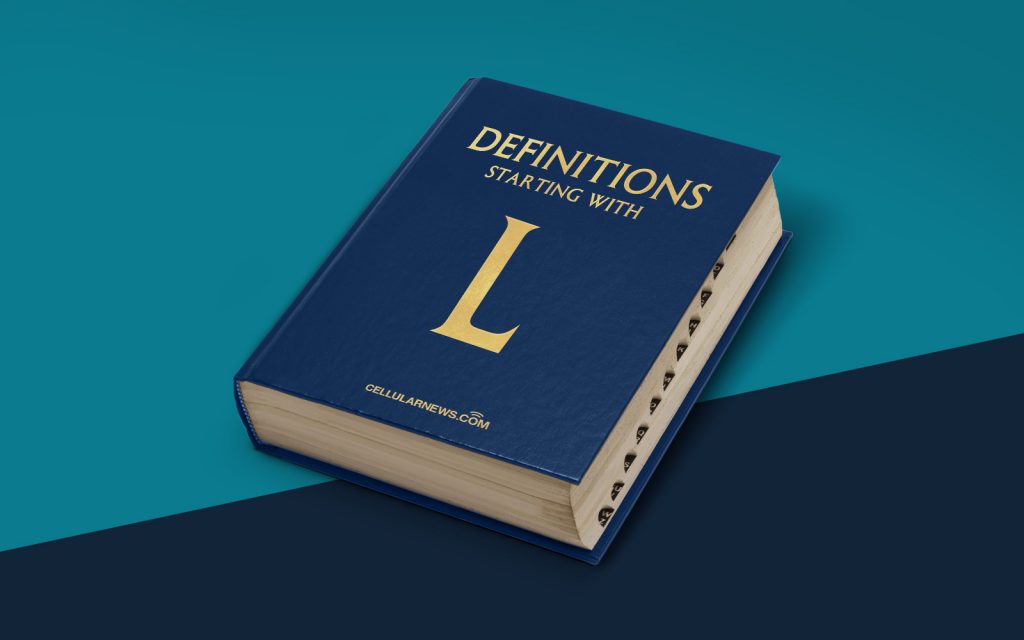
What is Logging On?
Welcome to another installment of our “DEFINITIONS” category, where we explore and explain common tech terms in a way that’s easy to understand. In today’s post, we’ll be diving into the concept of logging on. Whether you’re new to the world of computers or just need a refresher, read on to learn all about what it means to log on and why it’s an essential part of your daily digital interactions.
Key Takeaways:
- Logging on is the process of accessing a computer system or online platform by providing valid credentials such as a username and password.
- Every time you log on, your access is authenticated to ensure your identity and authorize your actions within the system.
So, what does it mean to log on? Simply put, logging on is the process of gaining access to a computer system or online platform by providing valid credentials. These credentials usually include a unique username and a password that you have previously set up. Just like a key unlocks a door, logging on allows you to unlock the digital world and enter virtual spaces that require authentication.
When you log on to a device or platform, you are essentially proving your identity, confirming that you have the authority to access particular data or perform certain actions. This process is crucial for maintaining privacy and security, preventing unauthorized access to your personal information, and keeping malicious actors at bay.
Now, let’s break down the logging on process into a few key steps:
- Initiating the Process: To start logging on, you typically need to open the login page or interface of the system or platform you want to access. This might be a website’s login screen or the computer’s operating system login prompt.
- Providing Credentials: Once you’ve reached the login page, you’ll need to enter your credentials. This comprises of entering your username, which serves as a unique identifier, and your password, which is known only to you. Sometimes additional information, such as a security code or answer to a security question, may be required for added security.
- Authenticating: After you’ve entered your credentials, the system or platform will verify their validity. This process, known as authentication, checks if the information you provided matches the stored data. If your credentials are correct, you’ll be granted access, and if not, you’ll be denied entry.
- Authorized Access: Once your identity has been verified, you are granted authorized access to the system or platform. From here, you can perform various tasks, access personalized data, or interact with other users within the designated boundaries set by the system administrators.
In conclusion, logging on is the essential process of accessing computer systems or online platforms after providing valid credentials. Whether it’s accessing your email account, social media profile, or work computer, logging on allows you to enter the digital realm and interact with different services or resources available to you.
Next time you find yourself logging on, take a moment to appreciate the layers of security and privacy this process provides. And remember, always keep your login information safe and secure to protect your digital identity!
