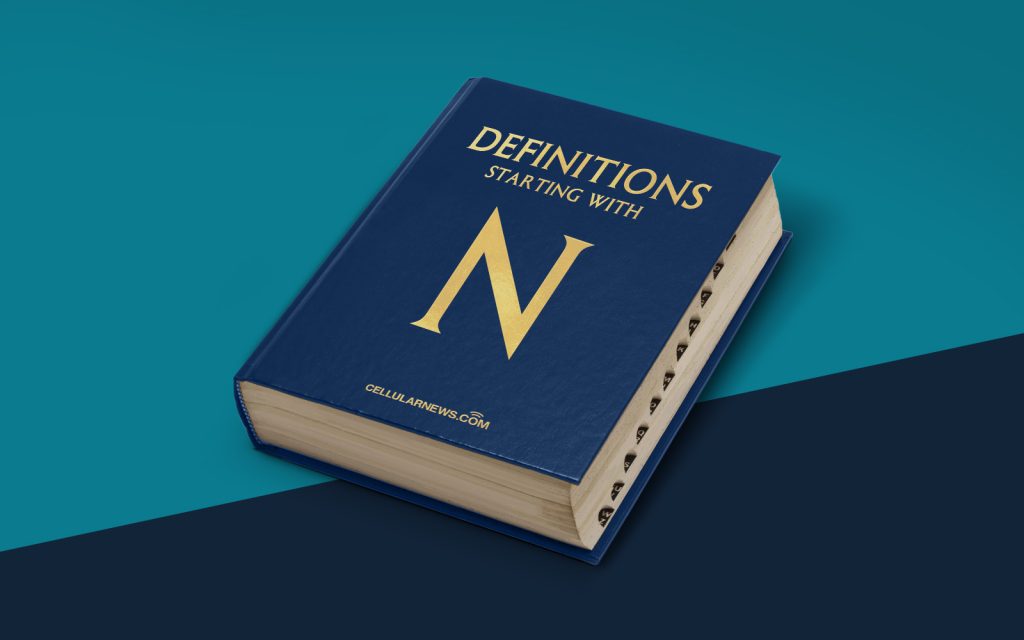
Unlocking the Mystery: Number Lock (Num Lock)
Whether you’re a seasoned computer user or just starting to dive into the digital world, you’ve probably come across the term “Number Lock” or “Num Lock” at some point. But what exactly is Number Lock, and why is it so important to our computing experience? In this article, we’ll break down the definition of Num Lock and discuss its significance and functionality.
Key Takeaways:
- Number Lock (Num Lock) is a keyboard function that allows numbers to be entered using the dedicated numeric keypad on the right side of most keyboards.
- When Num Lock is activated, the keys on the numeric keypad behave as numbers, while when it is deactivated, they function as navigation keys, such as Home, End, Page Up, and Page Down.
Now, let’s dive deeper into the concept of Number Lock and explore its features and benefits.
The Functionality of Number Lock
Number Lock, often abbreviated as Num Lock, is a function found on most computer keyboards. Activating the Num Lock key allows the keyboard’s dedicated numeric keypad, usually located on the right side, to be used for entering numbers instead of performing navigation functions. Essentially, it transforms a portion of the keyboard into a calculator-like input device.
Here are a couple of key takeaways about Num Lock:
- Num Lock enables the input of numbers using the numeric keypad, which is particularly useful for tasks such as data entry, spreadsheet work, and calculations.
- When Num Lock is turned off, the numeric keypad reverts to its default navigation mode, allowing you to move the cursor and navigate through documents efficiently.
In addition to entering numbers, the Num Lock function also affects the behavior of specific keys on the numeric keypad. When activated, the keys on the numeric keypad function as numbers, while when deactivated, they serve as navigation keys, allowing you to move the cursor to different areas of a document or web page.
It’s worth noting that the default Num Lock setting can vary based on the computer’s manufacturer and the operating system. Some systems may have Num Lock turned on by default, while others may have it turned off. This variance is often due to personal preferences or the intended usage of the computer.
The Importance of Num Lock
Understanding and utilizing the Num Lock function can greatly enhance your productivity and efficiency when working with numbers on a computer. Here are a few reasons why the Num Lock feature is important:
- Efficient Data Entry: Activating Num Lock allows for quick and seamless data entry using the numeric keypad. This is especially beneficial when dealing with large sets of numerical data, such as when inputting financial records or working with spreadsheets.
- Streamlined Navigation: When Num Lock is off, the numeric keypad can be used to navigate through documents, web pages, and spreadsheets with ease. This eliminates the need to constantly reach for the mouse or arrow keys, optimizing your workflow.
By familiarizing yourself with Num Lock and its functionalities, you can harness the power of your computer’s numeric keypad, improving your overall computing experience.
In Conclusion
Number Lock (Num Lock) is a vital function found on most computer keyboards that allows for easy input of numbers using the dedicated numeric keypad. Whether you’re crunching numbers, working on spreadsheets, or simply navigating through documents, understanding and utilizing the Num Lock feature can significantly enhance your productivity and streamline your workflow.
Remember to check the default Num Lock setting on your computer and adjust it according to your preferences and usage requirements. Embrace the power of Num Lock and unlock a world of efficient computing!
