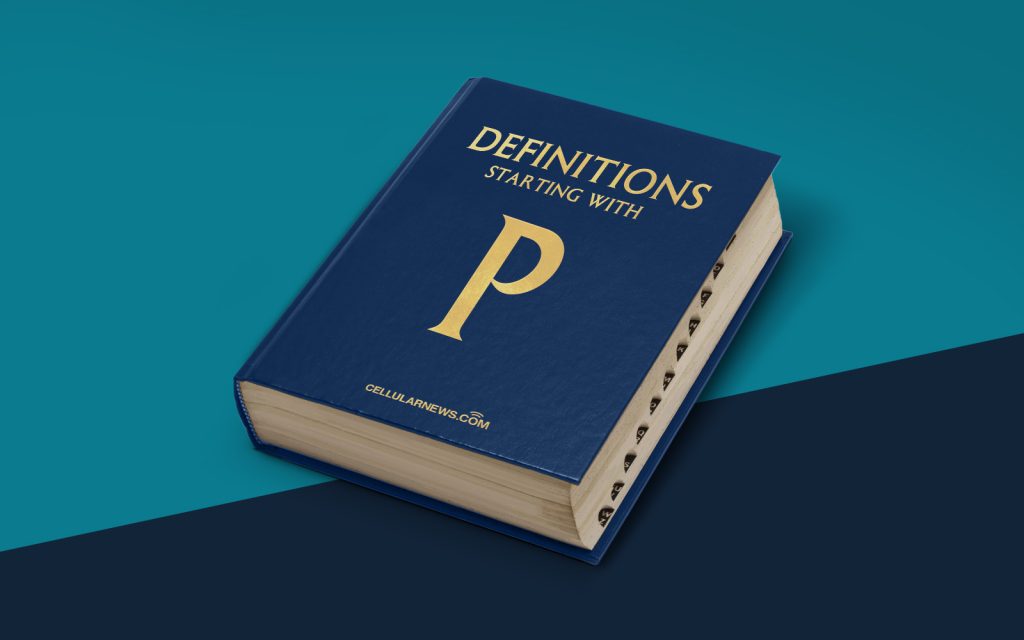
Discovering the Power of PowerShell
Have you ever wondered what PowerShell is and why it has gained so much popularity among IT professionals? In this blog post, we will dig deep into the world of PowerShell and its significance in the modern computing landscape.
Key Takeaways:
- PowerShell is a versatile and powerful scripting language developed by Microsoft.
- It provides automation capabilities, allowing users to efficiently manage and administer various tasks within the Windows environment.
So, let’s jump in and explore the depths of PowerShell.
The Birth of PowerShell
PowerShell was introduced by Microsoft in 2006, filling the gap that existed between the traditional command-line interfaces and scripting languages. It was specifically designed to enhance the management capabilities of the Windows operating system.
PowerShell is not just a command-line shell, but rather a full-featured scripting language similar to popular programming languages like C# and VB.NET. It provides a vast range of cmdlets (pronounced “command-lets”) that are the building blocks of PowerShell scripts. These cmdlets enable users to interact with various components of the operating system, such as files, directories, registry, and much more.
The Power in PowerShell
The true power of PowerShell lies in its automation capabilities. With a few lines of code, you can perform complex tasks that would otherwise require extensive manual effort. Let’s take a look at some of the key features that make PowerShell an invaluable tool for system administrators and IT professionals:
- Command-line Interface: PowerShell provides a powerful command-line interface that allows users to execute commands and scripts, facilitating quick and efficient management of computer systems.
- Scripting Language: PowerShell acts as a complete scripting language with support for loops, conditional statements, functions, and error handling. It provides the flexibility to create complex scripts to automate repetitive tasks.
- Extensive Integration: PowerShell seamlessly integrates with various Microsoft technologies, such as Active Directory, Exchange Server, SQL Server, and SharePoint, enabling streamlined management across different platforms.
- Module Ecosystem: PowerShell’s modular nature allows users to extend its functionality by importing additional modules. These modules provide additional cmdlets and functionalities specific to different technologies or applications.
The Real-World Applications
PowerShell finds applications in a wide range of scenarios, from system administration and network management to software deployment and automation. Here are a few examples of how PowerShell can simplify complex tasks:
- Automating Routine Tasks: PowerShell allows system administrators to automate repetitive tasks like user provisioning, software installation, and backup processes, saving time and effort.
- Remote Management: With PowerShell, you can remotely manage and administer multiple computers and servers from a single console, streamlining the management of large-scale environments.
- Monitoring and Reporting: PowerShell provides the ability to collect real-time data from various sources, enabling the creation of custom monitoring solutions and reports tailored to specific requirements.
In conclusion, PowerShell is a versatile and powerful scripting language that empowers IT professionals to efficiently manage and automate tasks within the Windows environment. Its extensive integration capabilities, modular nature, and robust scripting functionalities make it an invaluable tool in various real-world scenarios.
So, if you haven’t already explored the world of PowerShell, it’s time to unleash its power and elevate your efficiency to new heights!
