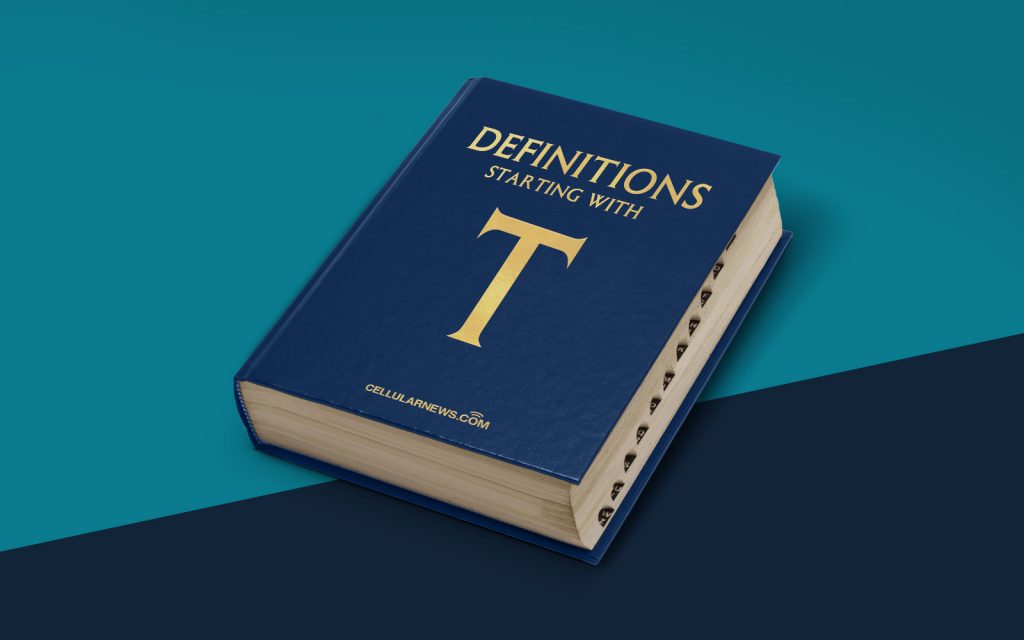
What is Traceroute?
Welcome to the “DEFINITIONS” category on our page! In this blog post, we’ll delve into the fascinating world of traceroute. If you’ve ever wondered how data travels across the internet and the route it takes, then you’re in the right place!
Traceroute is a network diagnostic tool that allows you to trace the path taken by packets of data from your computer to a particular destination. Whether you’re a tech enthusiast, a network administrator, or just curious about the inner workings of the internet, understanding traceroute can provide valuable insights into network performance and troubleshooting potential issues.
Key Takeaways:
- Traceroute is a network diagnostic tool used to trace the path of data packets.
- It helps identify network issues, congestion, and the time taken to reach each hop along the way.
Traceroute works by sending out a series of packets called Internet Control Message Protocol (ICMP) echo requests or User Datagram Protocol (UDP) packets with incrementing Time to Live (TTL) values. The TTL value determines the number of hops (routers) the packet can pass through before being discarded. As each packet travels towards its destination, it collects information about the route, including IP addresses, response times, and often the names of the routers along the path.
To perform a traceroute, you simply need to open up your command prompt or terminal and enter the traceroute command followed by the destination’s IP address or domain name. The traceroute result will then be displayed, showing the path taken by the packets and the time it took to reach each hop.
Traceroute is a powerful tool for network troubleshooting and optimization. Here are a few ways it can be beneficial:
- Diagnosing network issues: Traceroute can help identify network congestion, bottlenecks, or misconfigurations by pinpointing high-latency hops.
- Identifying routing problems: If you’re experiencing connectivity issues to a specific website or server, running a traceroute can help identify the troubled routing path.
- Optimizing network performance: By analyzing the traceroute results, you may discover longer routes or inefficient routing paths. This information can be used to optimize network configurations and improve overall performance.
So, whether you’re an IT professional, a curious internet user, or someone looking to troubleshoot network issues, traceroute is a valuable tool that gives you a peek into the inner workings of the internet. Use it to gain insights about network performance, identify problems, and optimize your online experience!
