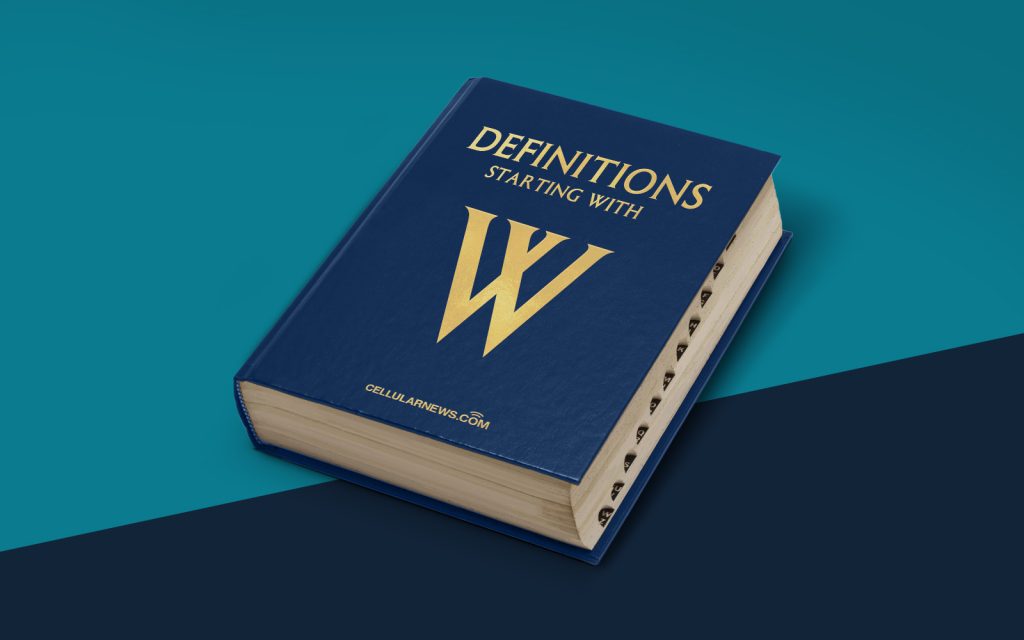
Understanding Widows: A Closer Look at this Concept
Have you ever heard of the term “widows” in the context of web design or typography? If not, don’t worry! In this article, we are going to demystify what widows actually are and how they can impact the overall aesthetics of your website.
Key Takeaways:
- Widows can disrupt the visual flow of your content and make your paragraphs appear unbalanced.
- They can distract the reader’s attention and undermine the overall readability of your website.
When it comes to web design and typography, every detail matters. Widows are one of those details that can make or break the visual appeal of your content. So, let’s dive in and explore what widows are, why they matter, and how you can tackle them effectively.
What Are Widows?
Widows, in the typographic world, refer to a single word or a short line of text that falls at the beginning or end of a paragraph and appears all alone on the following or preceding page. It’s like a lone ranger that stands out and disrupts the flow of the overall text. These lonely lines make the paragraphs look visually imbalanced and can distract the reader’s focus.
Now that we know what widows are, let’s highlight why they matter:
But fret not! There are ways to prevent or fix widows on your website. Here are a few effective techniques:
- Adjust Your Layout: By tweaking the layout, you can ensure that widows are less likely to occur. You can adjust the line spacing, font size, or margins to create a more visually harmonious layout that reduces the chances of widows popping up.
- Rephrase Your Text: Sometimes, a simple rephrasing of a sentence or two can remove the widow and bring the line back with the rest of the paragraph. By making slight changes in the text, you can maintain paragraph unity and visual balance.
- Implement CSS Techniques: Cascading Style Sheets (CSS) provide various options to deal with widows. You can utilize properties like “widows” or “orphans” to control the number of lines displayed at the beginning or end of a page.
In conclusion, widows may seem like a tiny detail in web design, but they can significantly impact the overall aesthetics and readability of your website. By understanding what widows are and applying the appropriate techniques, you can ensure a more visually pleasing and harmonious reading experience for your audience.
Now that you are equipped with the knowledge to handle widows effectively, go ahead and make your website look its very best!
