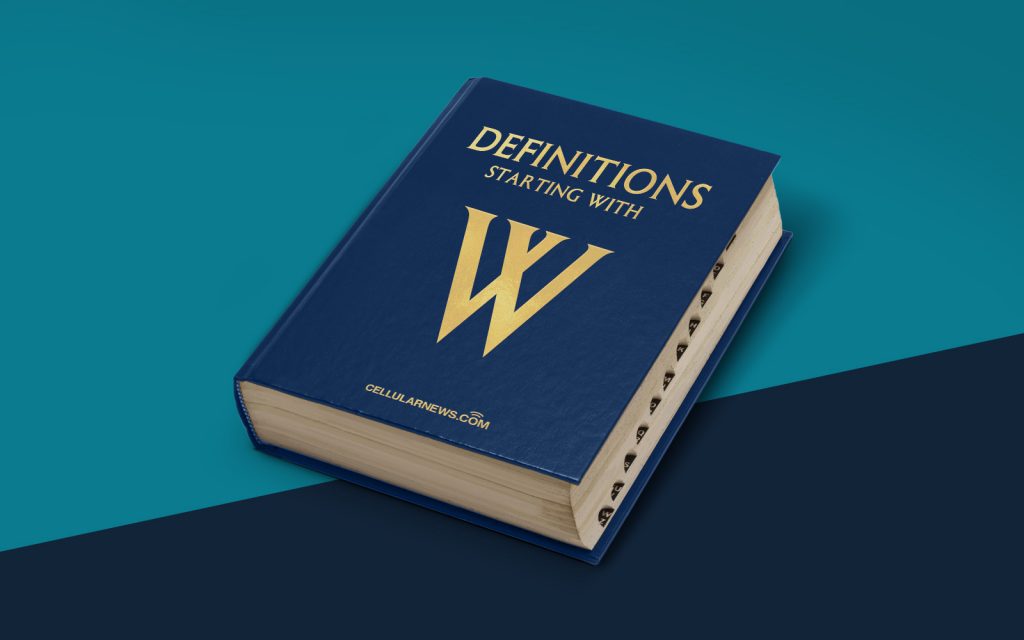
What is Windows Update?
Welcome to the “DEFINITIONS” category on our blog! In this post, we will dive into the world of Windows Update (WU) and understand what it is, how it works, and why it is important for your computer’s performance and security.
Key Takeaways:
- Windows Update (WU) is a service provided by Microsoft to keep your Windows operating system up to date with the latest security patches, bug fixes, and feature enhancements.
- Regularly installing Windows updates helps protect your computer from security vulnerabilities and ensures optimal performance.
Windows Update (WU), as the name suggests, is a mechanism through which Microsoft delivers updates to your Windows operating system. These updates include security patches, bug fixes, and additional features that enhance the overall user experience. By regularly installing these updates, you not only ensure that your computer remains secure but also benefit from improved stability and performance.
Windows updates come in various forms, such as critical updates, service packs, and driver updates, to name a few. Critical updates address vulnerabilities that could be exploited by malicious actors, protecting your system from potential cyber threats. Service packs, on the other hand, bundle multiple updates into a single package, making it easier to keep your system up to date.
Windows Update operates in the background, periodically checking for new updates from Microsoft. It can be configured to automatically download and install updates, or you can choose to review and select the updates manually. When new updates are available, Windows Update notifies you, allowing you to choose when to install them.
Here are a few key reasons why Windows Update is important:
- Security: Cyber threats are constantly evolving, and new vulnerabilities are discovered regularly. Windows Update ensures that your system receives the latest security patches, helping to safeguard your data and protect you from potential attacks.
- Stability and Performance: Updates often include bug fixes and optimizations that improve the stability and performance of your computer. By keeping your system up to date, you can enjoy a smoother and more efficient computing experience.
- New Features: Windows updates can also introduce new features and functionalities, enhancing the overall user experience and extending the capabilities of your operating system.
Windows Update is an essential component of maintaining a healthy and secure Windows operating system. It is recommended to enable automatic updates to ensure that your computer remains protected and up to date with the latest advancements from Microsoft.
We hope this article has provided you with a clear understanding of what Windows Update is and why it is crucial for your computer’s well-being. If you have any further questions or would like to explore more topics related to Windows and technology, feel free to navigate through our blog categories.
