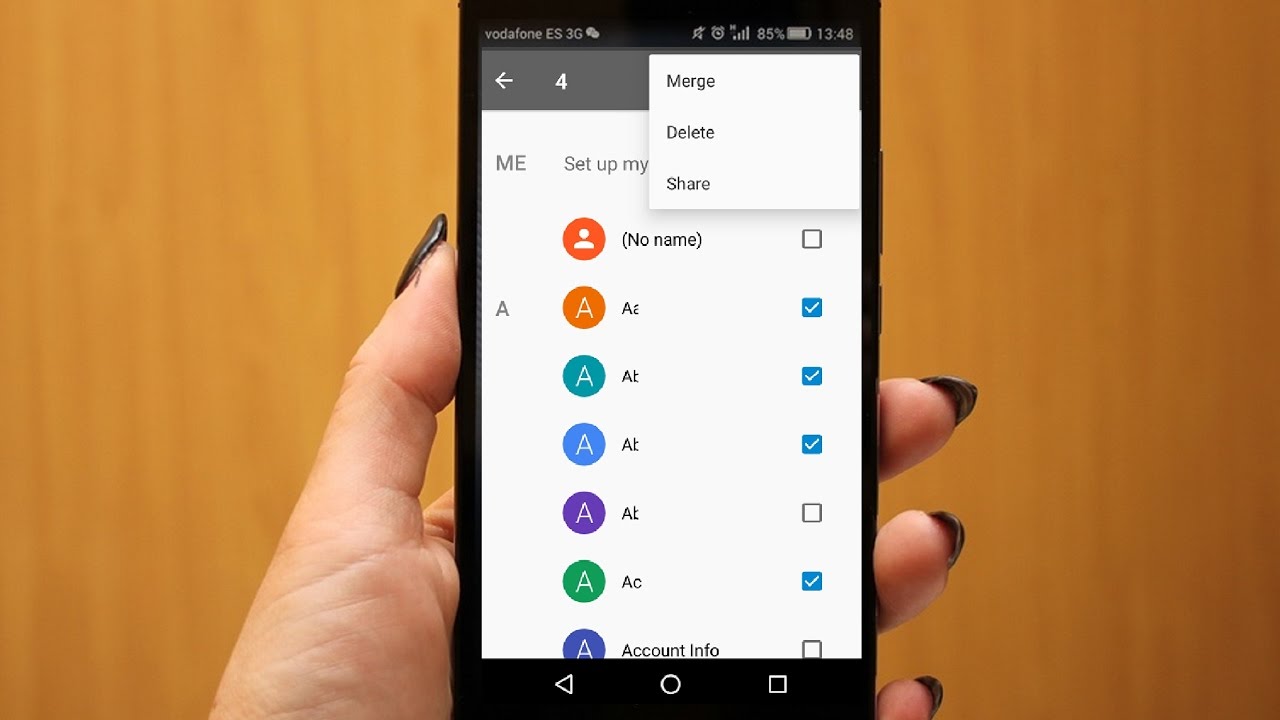
Are you struggling to locate hidden contacts on your iPhone 11? Whether it's contacts from a previous device, duplicates, or those tucked away in obscure corners of your phone, discovering and managing contacts can sometimes be a challenge. In this comprehensive guide, we'll delve into the various methods to uncover and manage hidden contacts on your iPhone 11. From exploring the hidden contacts feature within the Contacts app to utilizing third-party solutions, we'll equip you with the knowledge to effortlessly navigate through your contacts, ensuring that no valuable connections slip through the cracks. Let's embark on this journey to unveil the hidden contacts on your iPhone 11 and take control of your digital address book.
Inside This Article
- Method 1: Using the Contacts App
- Method 2: Searching in Messages
- Method 3: Checking Email Accounts
- Method 4: Utilizing Social Media Apps
- Conclusion
- FAQs
Method 1: Using the Contacts App
One of the easiest ways to find hidden contacts on your iPhone 11 is by using the Contacts app. This app conveniently stores all your contacts in one place, making it simple to manage and access them whenever needed. Whether you’ve intentionally hidden a contact or it’s been inadvertently misplaced, the Contacts app can help you uncover those elusive entries.
To begin, open the Contacts app on your iPhone 11. Once inside the app, navigate to the top of the screen and locate the search bar. Tap on the search bar and enter the name, phone number, or any other relevant details associated with the contact you’re trying to find. The app will instantly filter the contacts based on your search criteria, making it easier to pinpoint the hidden entry.
If the contact you’re searching for has been hidden or is not readily visible, using the search function within the Contacts app can help you quickly locate and access the contact details you’re looking for. This method is efficient and user-friendly, allowing you to retrieve hidden contacts with just a few taps on your iPhone 11.
**
Method 2: Searching in Messages
**
Another way to find hidden contacts on your iPhone 11 is by searching through your messages. Often, contacts that you don’t frequently communicate with may be hidden in your messages. Here’s how you can uncover them:
1. Open the Messages app on your iPhone 11. This is where all your text and iMessage conversations are stored.
2. Tap the search bar at the top of the screen and enter the name, phone number, or any keyword associated with the hidden contact. The Messages app will display all relevant conversations and contacts matching your search criteria.
3. Scroll through the search results to identify any hidden contacts that may have been overlooked. By reviewing the conversations, you may find contacts that you haven’t added to your address book or contacts list.
4. Once you’ve identified the hidden contact, you can choose to add them to your contacts list by tapping on their phone number or name within the message thread. This will prompt you to save the contact information to your address book, ensuring that it’s easily accessible in the future.
Method 3: Checking Email Accounts
If you suspect that some of your contacts may be hiding in your email accounts, it’s worth exploring this possibility. Your iPhone’s native Mail app can be a treasure trove of hidden contacts, especially if you use multiple email accounts for both personal and professional purposes.
Start by opening the Mail app on your iPhone. Once inside, navigate to the “Contacts” or “People” section, where you may find a list of contacts that you may have overlooked. It’s common for email apps to automatically save the email addresses of people you correspond with, potentially leading to a collection of hidden contacts.
Furthermore, if you use third-party email apps such as Gmail or Outlook, these apps might also store contacts that are not visible in your iPhone’s native Contacts app. By accessing these email accounts directly through their respective apps, you may uncover a wealth of contacts that have remained hidden from view.
**
Method 4: Utilizing Social Media Apps
**
Social media apps have become an integral part of our daily communication, and they often serve as a hub for connecting with friends, family, and acquaintances. When it comes to finding hidden contacts on your iPhone 11, these apps can be a goldmine of information. By tapping into the network of connections within these platforms, you may uncover contacts that are not readily visible in your phone’s native contact list.
Platforms such as Facebook, Twitter, Instagram, and LinkedIn can provide valuable insights into your extended network. By syncing these apps with your iPhone’s contacts, you may discover individuals who have not been added to your primary contact list. Additionally, these apps often offer features that suggest potential connections based on mutual friends, interests, or previous interactions, making it easier to identify and add hidden contacts to your iPhone 11.
Moreover, social media apps frequently allow users to import and sync their contact lists from other sources, such as email accounts and phone numbers. This means that individuals who are not saved as traditional contacts on your iPhone may still be accessible through the integration of social media platforms. By leveraging the connectivity and expansive reach of these apps, you can uncover hidden contacts and expand your network within the iPhone 11’s contact ecosystem.
Conclusion
Discovering the hidden contacts on your iPhone 11 can be a game-changer, allowing you to access and manage your contacts more efficiently. By following the simple steps outlined in this guide, you can unveil and organize these hidden contacts with ease. Whether you’ve inadvertently hidden contacts or are seeking a streamlined approach to managing your address book, the iPhone 11 offers intuitive features to meet your needs. With a few taps and swipes, you can unlock the full potential of your contacts list, ensuring that you stay connected with the important people in your life. Embrace the convenience and functionality of your iPhone 11 as you navigate through your contacts with newfound clarity and control.
FAQs
Q: How do I find hidden contacts on iPhone 11?
A: To find hidden contacts on your iPhone 11, you can check the "Hidden" tab within the Contacts app. Simply open the Contacts app, tap "Groups" at the top left corner, and ensure that "Hidden Contacts" is selected. This will display any contacts that have been marked as hidden.
Q: Can I hide specific contacts on my iPhone 11?
A: Yes, you can hide specific contacts on your iPhone 11. Simply open the Contacts app, select the contact you want to hide, tap "Edit" in the top right corner, scroll down, and toggle on "Hide Contact." This will hide the contact from the main list.
Q: How do I unhide contacts on my iPhone 11?
A: To unhide a contact on your iPhone 11, open the Contacts app, tap "Groups" at the top left corner, ensure that "Hidden Contacts" is selected, find the hidden contact, tap "Edit" in the top right corner, and then scroll down and toggle off "Hide Contact."
Q: Can hidden contacts still call or message me on iPhone 11?
A: Yes, hidden contacts can still call or message you on your iPhone 11. Hiding a contact simply removes them from the main list in the Contacts app, but it does not block their ability to contact you.
Q: Is there a way to password-protect hidden contacts on iPhone 11?
A: As of now, iPhone 11 does not have a native feature to password-protect hidden contacts. However, you can explore third-party apps from the App Store that offer additional security features for managing and protecting your contacts.
