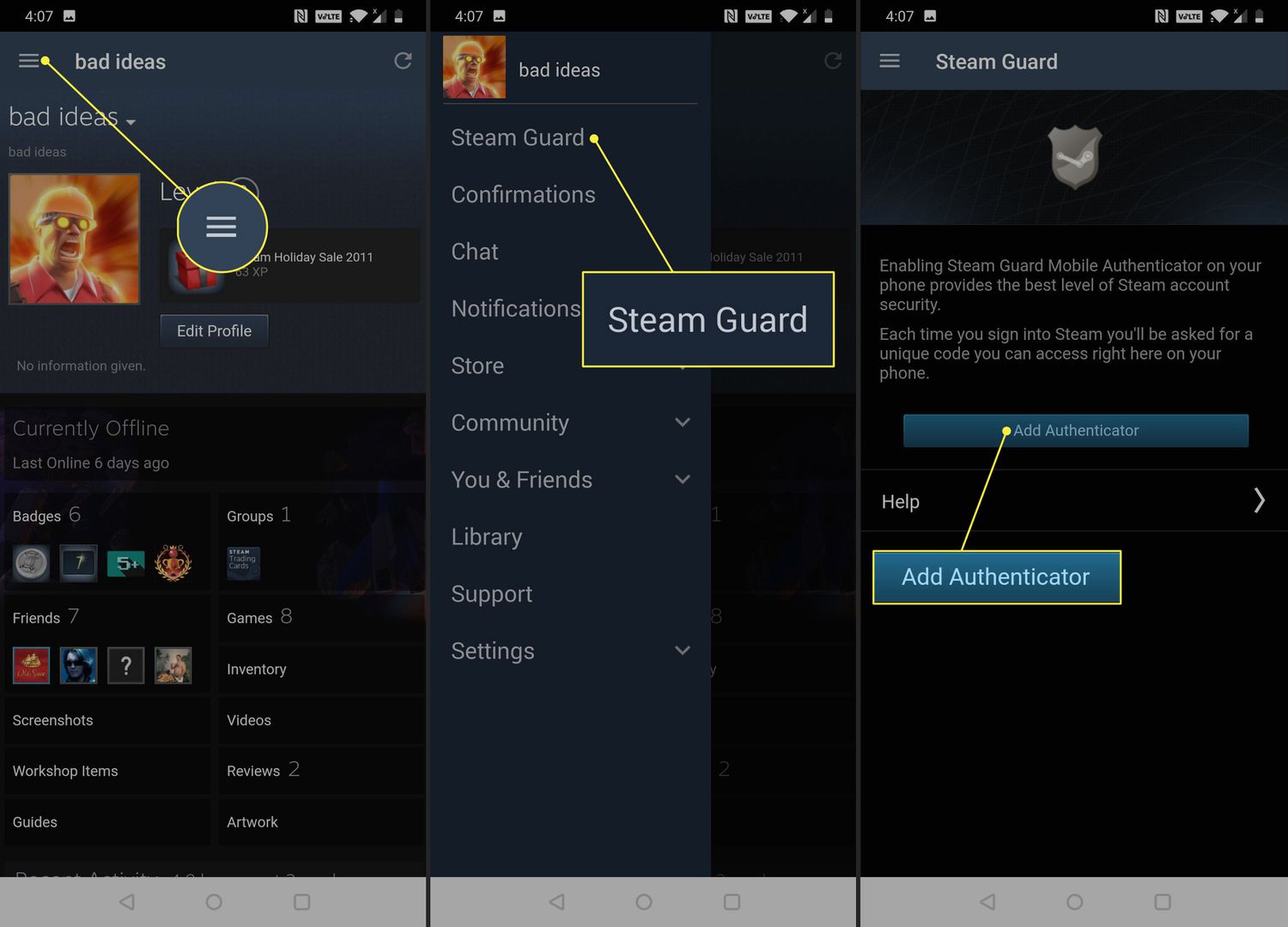
The Steam Mobile Authenticator is a crucial security feature that helps protect users' accounts from unauthorized access. It adds an extra layer of protection by requiring a unique verification code from the user's mobile device to log in, trade items, or perform other sensitive actions on the Steam platform. This innovative security measure significantly reduces the risk of account hijacking and unauthorized transactions, providing peace of mind to Steam users.
In this article, we will delve into the inner workings of the Steam Mobile Authenticator, exploring how it functions, its benefits, and how users can set it up to safeguard their accounts. Whether you're a seasoned Steam user or new to the platform, understanding the mechanics of the Steam Mobile Authenticator is essential for maintaining a secure and enjoyable gaming experience. Let's embark on a journey to unravel the mysteries behind this vital security tool and empower ourselves with the knowledge to protect our digital assets on Steam.
Inside This Article
- Setting up Steam Mobile Authenticator
- How Steam Mobile Authenticator generates codes
- Using Steam Mobile Authenticator for trading and market transactions
- Recovering access to Steam account with Mobile Authenticator
- Conclusion
- FAQs
Setting up Steam Mobile Authenticator
Setting up the Steam Mobile Authenticator is a crucial step in securing your Steam account and ensuring the safety of your valuable items and transactions. By enabling this feature, you add an extra layer of protection to your account, making it significantly more challenging for unauthorized individuals to gain access.
To begin the setup process, you'll first need to download the Steam Mobile app from the App Store or Google Play Store, depending on your device's operating system. Once the app is installed, you can proceed with the following steps to set up the Steam Mobile Authenticator:
-
Login to Your Steam Account: Open the Steam Mobile app and log in using your Steam account credentials. If you don't have an account yet, you'll need to create one before proceeding.
-
Access the Steam Guard Settings: After logging in, navigate to the Steam Guard settings within the app. This is where you'll find the option to enable the Steam Mobile Authenticator.
-
Enable Steam Mobile Authenticator: Within the Steam Guard settings, select the option to enable the Steam Mobile Authenticator. You may be prompted to confirm your decision through email or other verification methods associated with your Steam account.
-
Link Your Mobile Device: Follow the on-screen instructions to link your mobile device to the Steam Mobile Authenticator. This typically involves scanning a QR code displayed on your computer screen using the Steam Mobile app on your device.
-
Confirmation and Backup: Once the setup is complete, you'll receive a confirmation message indicating that the Steam Mobile Authenticator is now active on your account. It's essential to follow the recommended backup procedures at this stage, which usually involve saving a recovery code in a secure location. This code can be used to regain access to your account in case your mobile device is lost or unavailable.
By completing these steps, you've successfully set up the Steam Mobile Authenticator, adding an additional layer of security to your Steam account. This not only helps protect your account from unauthorized access but also enables you to take advantage of enhanced features such as trading and market transactions with increased security measures in place.
How Steam Mobile Authenticator generates codes
The Steam Mobile Authenticator employs a robust and sophisticated algorithm to generate secure login codes, ensuring the integrity and safety of your Steam account. This process is fundamental to the functionality of the authenticator, as it continuously generates unique, time-sensitive codes that are required to access your account and perform various actions, such as trades and market transactions.
At the core of the Steam Mobile Authenticator's code generation lies the Time-based One-Time Password (TOTP) algorithm. This algorithm utilizes a shared secret key, securely stored on both your mobile device and the Steam servers, to produce six-digit login codes that change every 30 seconds. This time-based approach adds an extra layer of security, as each code becomes obsolete after a brief period, significantly reducing the risk of unauthorized access even if a code is intercepted.
The generation of these codes is seamlessly integrated into the Steam Mobile app, where the shared secret key is used in combination with the current time to produce the unique six-digit codes. This process occurs entirely offline on your mobile device, further enhancing the security of the code generation mechanism. The codes are then used in conjunction with your regular login credentials to verify your identity and grant access to your Steam account.
It's important to note that the codes generated by the Steam Mobile Authenticator are not only utilized for logging into your account but also play a pivotal role in securing trades and market transactions. When initiating a trade or confirming a market listing, the authenticator generates a unique code that must be provided to complete the transaction, adding an additional layer of verification to these actions.
Furthermore, the seamless and automated nature of code generation within the Steam Mobile Authenticator ensures a user-friendly experience, as users can swiftly access their accounts and perform transactions without undue complexity. This streamlined process, coupled with the robust security measures in place, underscores the effectiveness and reliability of the code generation mechanism.
In essence, the Steam Mobile Authenticator's code generation mechanism is a cornerstone of its security infrastructure, leveraging advanced algorithms and time-based codes to fortify the protection of user accounts and transactions. By understanding the intricacies of how these codes are generated, users can confidently engage with the Steam platform, knowing that their account security is upheld by a robust and dynamic authentication system.
Using Steam Mobile Authenticator for trading and market transactions
The integration of the Steam Mobile Authenticator introduces a heightened level of security and trust into the realm of trading and market transactions within the Steam platform. By leveraging this feature, users can confidently engage in buying, selling, and trading items, knowing that their transactions are fortified by an additional layer of authentication and protection.
When initiating a trade or engaging in market transactions on Steam, the presence of the Mobile Authenticator becomes instrumental in safeguarding the integrity of these interactions. Upon initiating a trade or listing an item on the market, the Steam Mobile Authenticator generates a unique verification code, which serves as a crucial component in completing the transaction. This code, coupled with the user's login credentials, acts as a definitive authentication mechanism, ensuring that only authorized individuals can execute trades and market operations.
The utilization of the Steam Mobile Authenticator for trading and market transactions significantly mitigates the risk of unauthorized access and fraudulent activities. By requiring the input of a unique code generated by the authenticator, Steam adds an additional layer of verification, effectively thwarting unauthorized attempts to manipulate or compromise transactions. This proactive approach not only bolsters the security of individual accounts but also contributes to fostering a more secure and trustworthy trading environment for the entire Steam community.
Moreover, the streamlined integration of the Steam Mobile Authenticator into trading and market transactions enhances the overall user experience. Despite the added security measures, the process remains user-friendly and efficient, allowing users to seamlessly engage in trades and market activities without undue complexity. This seamless integration underscores Steam's commitment to balancing security with user convenience, ensuring that the protective measures do not impede the fluidity of transactions.
In essence, the incorporation of the Steam Mobile Authenticator for trading and market transactions represents a pivotal advancement in fortifying the security and reliability of the Steam platform. By empowering users with an additional layer of authentication, Steam cultivates a more secure and trustworthy environment for trading and market interactions, ultimately enhancing the overall integrity of the platform. Through the utilization of the Mobile Authenticator, users can confidently participate in trades and market activities, knowing that their transactions are fortified by robust security measures, thereby fostering a safer and more resilient ecosystem for all Steam users.
Recovering access to Steam account with Mobile Authenticator
Recovering access to a Steam account protected by the Mobile Authenticator is a critical process that ensures users can regain entry to their accounts in the event of device loss, damage, or unavailability. While the Mobile Authenticator significantly enhances the security of the account, it's essential to have a clear understanding of the recovery procedure to swiftly regain access and resume normal account activities.
When faced with the need to recover access to a Steam account with the Mobile Authenticator, users can initiate the process by following the designated account recovery protocols. The primary method involves utilizing the recovery code, which is generated and provided to users during the initial setup of the Mobile Authenticator. This recovery code serves as a vital lifeline, enabling users to regain access to their accounts even if their mobile device is inaccessible.
To commence the recovery process, users can navigate to the Steam website and proceed to the account recovery section. Here, they will be prompted to input the recovery code, which serves as a secure and verified method of confirming account ownership. Once the recovery code is successfully validated, users can regain access to their accounts and proceed with the necessary steps to re-establish the Mobile Authenticator on a new device.
Upon successful entry into the account using the recovery code, users are advised to promptly set up the Mobile Authenticator on a new mobile device to ensure continuous protection and security. This involves installing the Steam Mobile app on the new device and following the standard setup procedures, which may include scanning a QR code and completing the linking process.
It's important to note that the recovery code should be treated with the utmost care and stored in a secure location, separate from the mobile device, to prevent potential loss or unavailability. Additionally, users should regularly review and update their recovery options to maintain a robust account recovery strategy.
By familiarizing themselves with the recovery process and proactively safeguarding their recovery code, users can confidently navigate the potential challenges associated with accessing their Steam accounts protected by the Mobile Authenticator. This proactive approach ensures that users can swiftly recover account access in unforeseen circumstances, thereby maintaining the integrity and security of their Steam accounts.
In conclusion, the Steam Mobile Authenticator offers a robust and convenient way to enhance the security of your Steam account. By leveraging two-factor authentication through the mobile app, users can safeguard their accounts from unauthorized access and potential threats. The seamless integration of this feature with the Steam platform ensures a user-friendly experience, allowing gamers to focus on enjoying their favorite titles without compromising their account's safety. With the increasing importance of online security, the Steam Mobile Authenticator stands as a reliable tool for protecting valuable gaming assets and personal information. Embracing this technology empowers users to engage in the digital gaming realm with confidence, knowing that their accounts are fortified against potential risks.
FAQs
-
What is the Steam Mobile Authenticator?
The Steam Mobile Authenticator is a security feature that helps protect your Steam account from unauthorized access by adding an extra layer of verification to the login process. It utilizes two-factor authentication to ensure that only you can access your account, even if your password is compromised. -
How does the Steam Mobile Authenticator work?
The Steam Mobile Authenticator works by linking your Steam account to the Steam Mobile app on your smartphone. When you attempt to log in to your Steam account from a new device or web browser, the authenticator sends a unique code to your mobile device. You then enter this code along with your password to complete the login process. -
Is the Steam Mobile Authenticator mandatory?
While the Steam Mobile Authenticator is not mandatory for all Steam users, it is highly recommended as an additional layer of security. Enabling the authenticator helps safeguard your account from unauthorized access and potential fraudulent activities. -
Can I use the Steam Mobile Authenticator on multiple devices?
Yes, you can use the Steam Mobile Authenticator on multiple devices. Once you have set up the authenticator on your primary device, you can also enable it on additional smartphones or tablets to receive verification codes and ensure secure access to your Steam account. -
What if I lose access to my mobile device with the Steam Mobile Authenticator?
In the event that you lose access to your mobile device with the Steam Mobile Authenticator, you can regain access to your account by using backup codes that were provided to you during the initial setup. It's important to store these backup codes in a secure location to prevent any potential account lockout situations.
