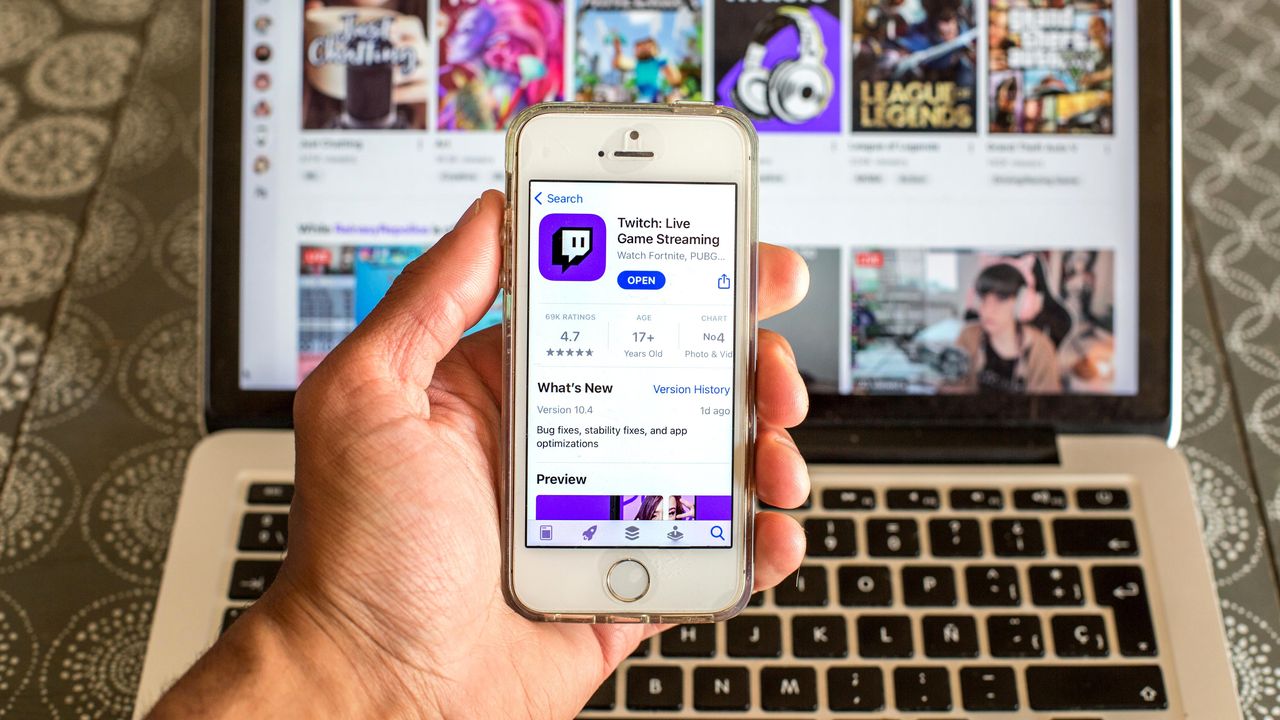
In the fast-paced world of content creation, Twitch has emerged as a prominent platform for gamers, streamers, and creators to connect with their audience. With the increasing popularity of mobile devices, many content creators are managing their Twitch channels on the go. One crucial aspect of managing a Twitch channel is monitoring and managing payouts. Understanding how to check Twitch payouts on mobile devices is essential for creators who are constantly on the move. In this comprehensive guide, we will delve into the intricacies of checking Twitch payouts on mobile, providing step-by-step instructions and valuable insights to empower content creators. Whether you're a seasoned Twitch streamer or just starting out, mastering the art of managing payouts on mobile will streamline your channel management and ensure a seamless experience, allowing you to focus on what you do best – creating engaging content for your audience.
Inside This Article
- Accessing the Twitch Creator Dashboard
- Viewing Earnings and Payouts
- Checking Payout History
- Setting Up Payout Preferences
- Conclusion
- FAQs
Accessing the Twitch Creator Dashboard
If you're an avid Twitch streamer looking to delve into the financial aspect of your channel, accessing the Twitch Creator Dashboard is the first step towards gaining insights into your earnings and payouts. The Creator Dashboard serves as the central hub for managing your Twitch channel, providing a plethora of tools and features to help you understand and optimize your streaming revenue.
To access the Twitch Creator Dashboard on your mobile device, you can follow these simple steps:
-
Open the Twitch Mobile App: Start by launching the Twitch mobile app on your smartphone or tablet. The app is available for both iOS and Android devices, ensuring that creators can conveniently access their dashboard regardless of their preferred mobile platform.
-
Navigate to Your Profile: Once the app is open, tap on your profile icon located in the top-left or top-right corner of the screen, depending on your device's interface. This action will lead you to your personal profile, where you can manage various aspects of your Twitch account.
-
Access the Creator Dashboard: Within your profile, locate and select the "Creator Dashboard" option. This will seamlessly transition you to the dedicated dashboard interface, designed to provide you with comprehensive insights into your channel's performance, including earnings and payout-related information.
Upon successfully accessing the Creator Dashboard, you'll be greeted with a wealth of data and tools to help you understand your Twitch revenue streams, track your progress, and optimize your content strategy. From monitoring your subscriber count to analyzing your viewership metrics, the Creator Dashboard empowers you to make informed decisions to grow and monetize your channel effectively.
By following these straightforward steps, you can effortlessly access the Twitch Creator Dashboard on your mobile device, gaining valuable access to the financial aspects of your channel and paving the way for a deeper understanding of your streaming revenue.
Viewing Earnings and Payouts
As a dedicated Twitch content creator, gaining insights into your earnings and payouts is paramount for understanding the financial performance of your channel. The Twitch Creator Dashboard offers a comprehensive suite of tools and features to facilitate this process, allowing you to delve into the intricacies of your revenue streams and payout details directly from your mobile device.
Upon accessing the Creator Dashboard, one of the primary focal points for creators is the ability to view their earnings and payouts effortlessly. This pivotal feature empowers streamers to track their financial progress, analyze revenue trends, and gain a deeper understanding of their channel's monetization potential.
Understanding Earnings
The Creator Dashboard provides a clear and concise overview of your earnings, encompassing various revenue sources such as subscriptions, bits, and ad revenue. By navigating to the earnings section, you can gain valuable insights into the financial contributions from your loyal subscribers, the support received through bits, and the revenue generated from ad impressions during your streams.
This detailed breakdown of earnings not only offers transparency but also enables you to identify the primary drivers of your channel's revenue, allowing you to tailor your content and engagement strategies accordingly.
Exploring Payout Information
In addition to viewing earnings, the Creator Dashboard facilitates the seamless exploration of payout information. Creators can access a dedicated section that outlines upcoming and previous payouts, providing a comprehensive overview of the financial transactions related to their Twitch channel.
By delving into the payout details, you can gain visibility into the specific payout periods, the corresponding payout amounts, and the associated revenue sources. This level of transparency empowers creators to track their financial inflows, anticipate upcoming payouts, and effectively manage their streaming revenue.
Optimizing Monetization Strategies
Armed with a holistic understanding of their earnings and payout dynamics, Twitch content creators can leverage this valuable information to optimize their monetization strategies. By identifying the most lucrative revenue streams, evaluating payout frequencies, and discerning the impact of various engagement tactics on earnings, creators can refine their content approach to maximize their financial outcomes.
Moreover, the ability to access earnings and payout information directly from the mobile Creator Dashboard ensures that creators can stay informed and proactive, regardless of their location or the device at hand. This seamless accessibility underscores Twitch's commitment to empowering content creators with the tools and insights necessary to thrive in the digital landscape.
In essence, the capability to view earnings and payouts via the Twitch Creator Dashboard on mobile devices not only fosters transparency and financial awareness but also serves as a catalyst for informed decision-making and strategic optimization. By harnessing these insights, Twitch streamers can navigate their monetization journey with confidence, unlocking the full potential of their creative endeavors.
Checking Payout History
Delving into the payout history within the Twitch Creator Dashboard unveils a treasure trove of valuable insights, enabling content creators to track and analyze their financial transactions with precision and clarity. This pivotal feature empowers streamers to gain a comprehensive understanding of their past payouts, facilitating informed decision-making and strategic planning for their streaming endeavors.
Unveiling Financial Milestones
The payout history section serves as a chronological record of the creator's financial milestones, showcasing a detailed account of past payouts and their associated particulars. By navigating through this historical timeline, content creators can gain visibility into the evolution of their revenue streams, identifying pivotal moments of financial growth and assessing the impact of various content strategies on their earnings.
Tracking Payout Frequencies
One of the key advantages of checking payout history lies in the ability to track payout frequencies over time. By examining the intervals between payouts and identifying any patterns or fluctuations, creators can gain valuable insights into the consistency and predictability of their streaming revenue. This nuanced understanding empowers content creators to anticipate future payouts, manage their financial resources effectively, and align their content production with their revenue cycles.
Analyzing Revenue Trends
The payout history section facilitates a comprehensive analysis of revenue trends, allowing creators to discern patterns and fluctuations in their earnings over time. By evaluating the payout amounts across different periods and correlating them with their streaming activities, content creators can identify the factors influencing their revenue dynamics. This analytical prowess enables creators to adapt their content strategies, capitalize on peak revenue periods, and mitigate potential downturns in their earnings.
Informing Financial Planning
Armed with a detailed payout history, Twitch content creators can leverage this information to inform their financial planning and decision-making processes. Whether it involves budgeting for upcoming content investments, setting revenue targets, or evaluating the impact of promotional initiatives on payouts, the historical payout data serves as a cornerstone for prudent financial management and strategic foresight.
Empowering Informed Decision-Making
Ultimately, the ability to check payout history within the Twitch Creator Dashboard empowers content creators to make informed decisions regarding their streaming endeavors. By harnessing the insights gleaned from their payout history, creators can refine their content strategies, optimize their monetization tactics, and navigate their financial journey with confidence and clarity.
In essence, the payout history feature within the Twitch Creator Dashboard transcends mere financial record-keeping, serving as a dynamic tool for creators to gain actionable insights, refine their revenue strategies, and chart a course towards sustainable financial success in the ever-evolving landscape of content creation.
Setting Up Payout Preferences
Setting up payout preferences within the Twitch Creator Dashboard is a pivotal step for content creators to streamline their financial operations and tailor their payout settings to align with their individual preferences and requirements. This essential feature empowers creators to customize their payout methods, establish payout thresholds, and manage their financial preferences with precision and flexibility, ensuring a seamless and personalized payout experience.
Customizing Payout Methods
Upon navigating to the payout preferences section, Twitch content creators are presented with a range of customizable payout methods to suit their specific needs. Whether it involves direct bank deposits, PayPal transfers, or alternative payment solutions, creators can select their preferred payout method with ease, aligning with their financial infrastructure and optimizing the efficiency of their revenue disbursements.
By offering a diverse array of payout options, Twitch empowers creators to choose the most convenient and cost-effective method for receiving their streaming earnings, fostering a seamless and tailored payout experience that resonates with their individual financial preferences.
Establishing Payout Thresholds
In addition to customizing payout methods, the payout preferences section enables content creators to establish payout thresholds, allowing them to define the minimum payout amount required before initiating a disbursement. This feature provides creators with the flexibility to set their desired payout thresholds, aligning with their financial objectives and optimizing the efficiency of their revenue management.
By setting payout thresholds, creators can consolidate their earnings to reach a designated payout amount, reducing the frequency of smaller disbursements and minimizing associated transaction fees. This strategic approach not only streamlines the payout process but also empowers creators to manage their revenue streams with greater control and foresight.
Managing Payout Preferences
Furthermore, the Twitch Creator Dashboard offers a comprehensive interface for managing payout preferences, enabling creators to review, modify, and update their payout settings as needed. Whether it involves adjusting payout methods, revising payout thresholds, or updating personal banking details, the intuitive nature of the payout preferences section ensures that creators can navigate their financial settings with ease and confidence.
This dynamic management capability empowers content creators to adapt their payout preferences in response to evolving financial needs, ensuring that their payout settings remain aligned with their changing circumstances and preferences. Whether it's transitioning to a new payment method or adjusting payout thresholds to accommodate varying revenue patterns, the flexibility offered within the payout preferences section underscores Twitch's commitment to empowering creators with tailored financial solutions.
In essence, the process of setting up payout preferences within the Twitch Creator Dashboard transcends mere financial configuration, serving as a cornerstone for creators to personalize their payout experience, optimize their revenue management, and navigate their financial journey with unparalleled flexibility and control. By harnessing the customizable features and dynamic management tools within the payout preferences section, Twitch content creators can embark on a seamless and tailored financial odyssey, underpinned by their individual preferences and strategic financial foresight.
In conclusion, checking Twitch payouts on mobile is a straightforward process that allows streamers to conveniently track their earnings and manage their finances on the go. By utilizing the Twitch mobile app or accessing the platform through a mobile web browser, streamers can easily view their payout information, monitor their revenue, and stay informed about their earnings from anywhere. This accessibility empowers content creators to stay connected with their financial performance and make informed decisions about their streaming activities. With the increasing popularity of mobile devices, the ability to check Twitch payouts on mobile provides streamers with flexibility and convenience, ultimately contributing to a more seamless and efficient streaming experience.
FAQs
-
How can I check my Twitch payout on my mobile device?
- To check your Twitch payout on your mobile device, you can use the Twitch mobile app or access the Twitch website through your mobile browser. Simply log in to your Twitch account and navigate to the "Creator Dashboard" or "Revenue" section to view your payout details.
-
Is it possible to receive notifications for Twitch payouts on my mobile phone?
- Yes, Twitch offers the option to enable payout notifications on the mobile app. You can customize your notification settings to receive alerts for payout deposits, pending payouts, and other relevant financial updates directly on your mobile device.
-
What should I do if I encounter issues while trying to check my Twitch payout on mobile?
- If you encounter any difficulties while attempting to check your Twitch payout on your mobile device, it's advisable to ensure that you have a stable internet connection and that your Twitch app is updated to the latest version. If issues persist, you can reach out to Twitch support for further assistance.
-
Can I track my Twitch payout history on the mobile app?
- Yes, the Twitch mobile app provides access to your payout history, allowing you to review past payouts and associated details. You can conveniently monitor your earnings and track the progression of your Twitch payouts directly from your mobile device.
-
Are there any specific security measures to consider when checking Twitch payouts on mobile?
- When accessing your Twitch payout information on a mobile device, it's crucial to prioritize security. Ensure that your mobile device is protected with a strong, unique passcode or biometric authentication. Additionally, refrain from sharing sensitive account details and be cautious of the network you use to access your payout information to safeguard your financial data.
