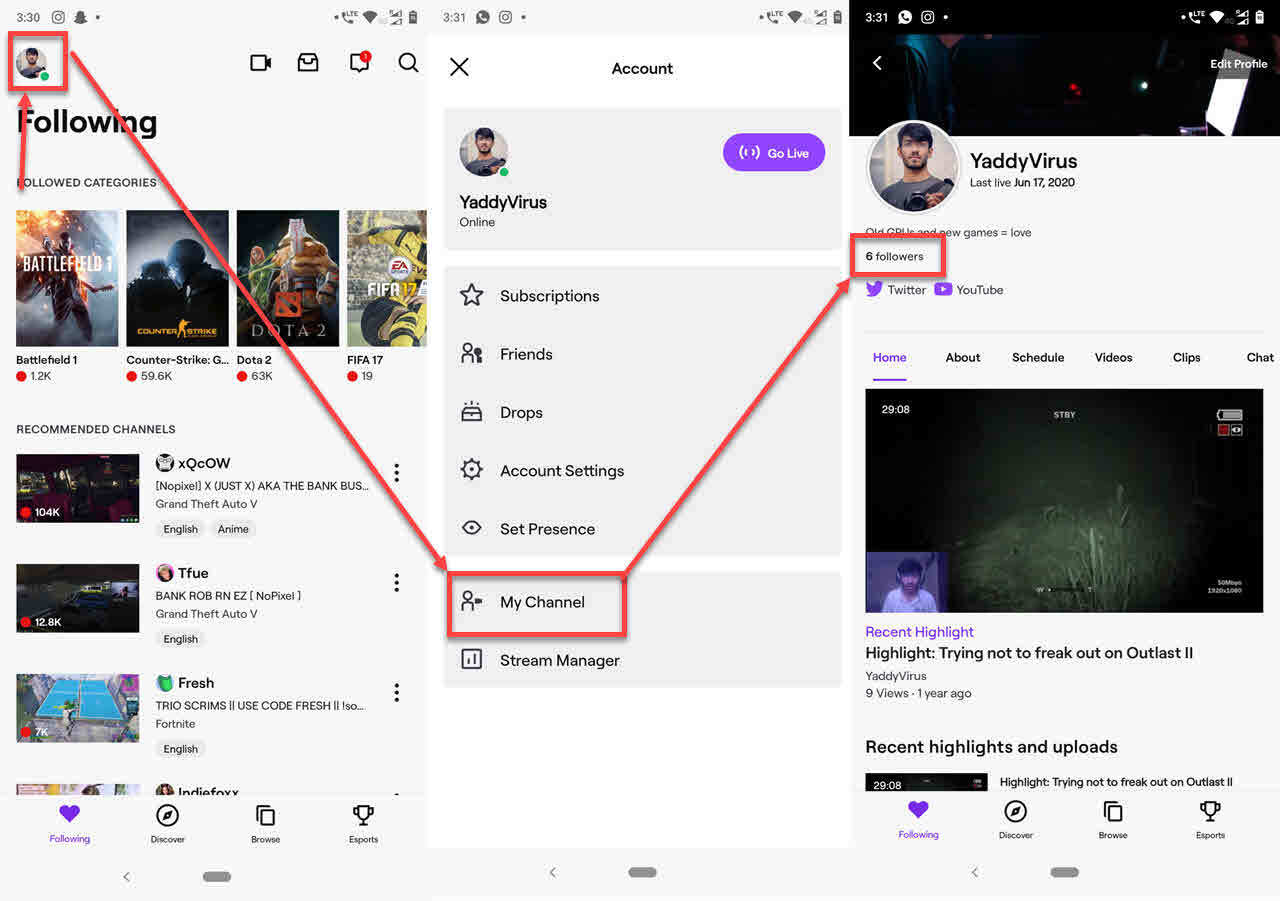
In today’s digital age, streaming platforms like Twitch have revolutionized the way we connect and engage with others. With its growing popularity, many users are eager to know how to see their followers on Twitch Mobile. As a streaming platform primarily used on desktop, it’s essential to understand how to navigate the mobile app to keep track of your loyal supporters.
In this article, we will explore the steps to see your followers on Twitch Mobile, providing you with valuable insights and tips to enhance your streaming experience. Whether you’re a seasoned streamer or just starting out, knowing how to access this information will help you gauge your audience’s interaction and appreciation for your content.
So grab your mobile device and let’s dive into the world of Twitch Mobile to discover the secrets of finding and interacting with your loyal followers!
Inside This Article
How to See Your Followers on Twitch Mobile
If you are an avid Twitch streamer, you know how important it is to connect with your followers. Interacting with your followers can help foster a sense of community and keep them engaged in your content. In this article, we will guide you through the process of viewing your followers on the Twitch mobile app.
Before we dive into the steps, let’s briefly go over the Twitch mobile app. It is a powerful tool that allows you to stream live videos, watch other streamers, and connect with your audience, all from the convenience of your mobile device.
To access your Twitch profile and see your followers on the mobile app, follow these simple steps:
- Open the Twitch app on your mobile device.
- Log in to your Twitch account if you haven’t already.
- Once logged in, tap on your profile icon in the top-left corner of the screen. It should be a circular icon with your profile picture or avatar.
- In your profile, scroll down until you find the “Followers” tab. Tap on it to view your list of followers.
Once you have accessed your followers list, you can take various actions to manage and engage with your followers. Here are a few things you can do:
- Take a moment to appreciate your followers’ support. Interact with them through chats, direct messages, or even special streams dedicated to your loyal fans.
- If you notice any suspicious or spammy accounts in your followers list, you have the option to block or report them. This helps maintain a positive and safe environment for you and your community.
- Consider giving shoutouts or showing appreciation to your most engaged followers during your streams. This can encourage continued support and build stronger relationships within your community.
Remember, your followers are the backbone of your Twitch channel. Engaging with them and building strong relationships is crucial for your success as a streamer. With the Twitch mobile app, you can easily view your followers and take steps to nurture your community, no matter where you are.
Conclusion
In conclusion, Twitch Mobile provides a convenient and accessible platform for streamers and viewers alike to engage in the exciting world of live streaming. With the ability to see your followers on Twitch Mobile, you can easily keep track of your audience and build a strong community. By utilizing the methods mentioned in this article, you can effortlessly access the list of your followers and stay connected with them on the go.
Whether you’re a budding streamer looking to grow your fanbase or a dedicated viewer wanting to support your favorite creators, Twitch Mobile offers a seamless experience that brings the Twitch community right to your fingertips. So, don’t miss out on the opportunity to connect with your followers and enhance your Twitch journey with Twitch Mobile.
FAQs
Q: Can I see my followers on Twitch using the mobile app?
A: Yes, you can see your followers on Twitch using the mobile app. Twitch provides a mobile app for both iOS and Android devices, allowing you to access all the features and functionalities available on the desktop version.
Q: How do I find my followers on Twitch mobile?
A: To find your followers on Twitch mobile, follow these steps:
1. Launch the Twitch mobile app on your device.
2. Log in to your Twitch account.
3. Tap on your profile picture or avatar in the top-left corner of the screen to access your profile.
4. Tap on the “Followers” tab in your profile. This will display a list of all your followers on Twitch.
Q: Can I view the profiles of my followers on Twitch mobile?
A: Yes, on Twitch mobile, you can view the profiles of your followers by tapping on their username in the “Followers” tab. This will take you to their profile page, where you can see their bio, past broadcasts, clips, and other information they have shared on Twitch.
Q: Is it possible to sort or filter my followers on Twitch mobile?
A: Currently, the Twitch mobile app does not offer built-in options to sort or filter your followers. However, you can manually scroll through the list of followers to find specific users.
Q: Can I follow new users from the Twitch mobile app?
A: Absolutely! You can follow new users on Twitch directly from the mobile app. Simply search for their username or discover them through Twitch recommendations, and tap on their profile. From there, you’ll find the “Follow” button, which you can click to start following them.
