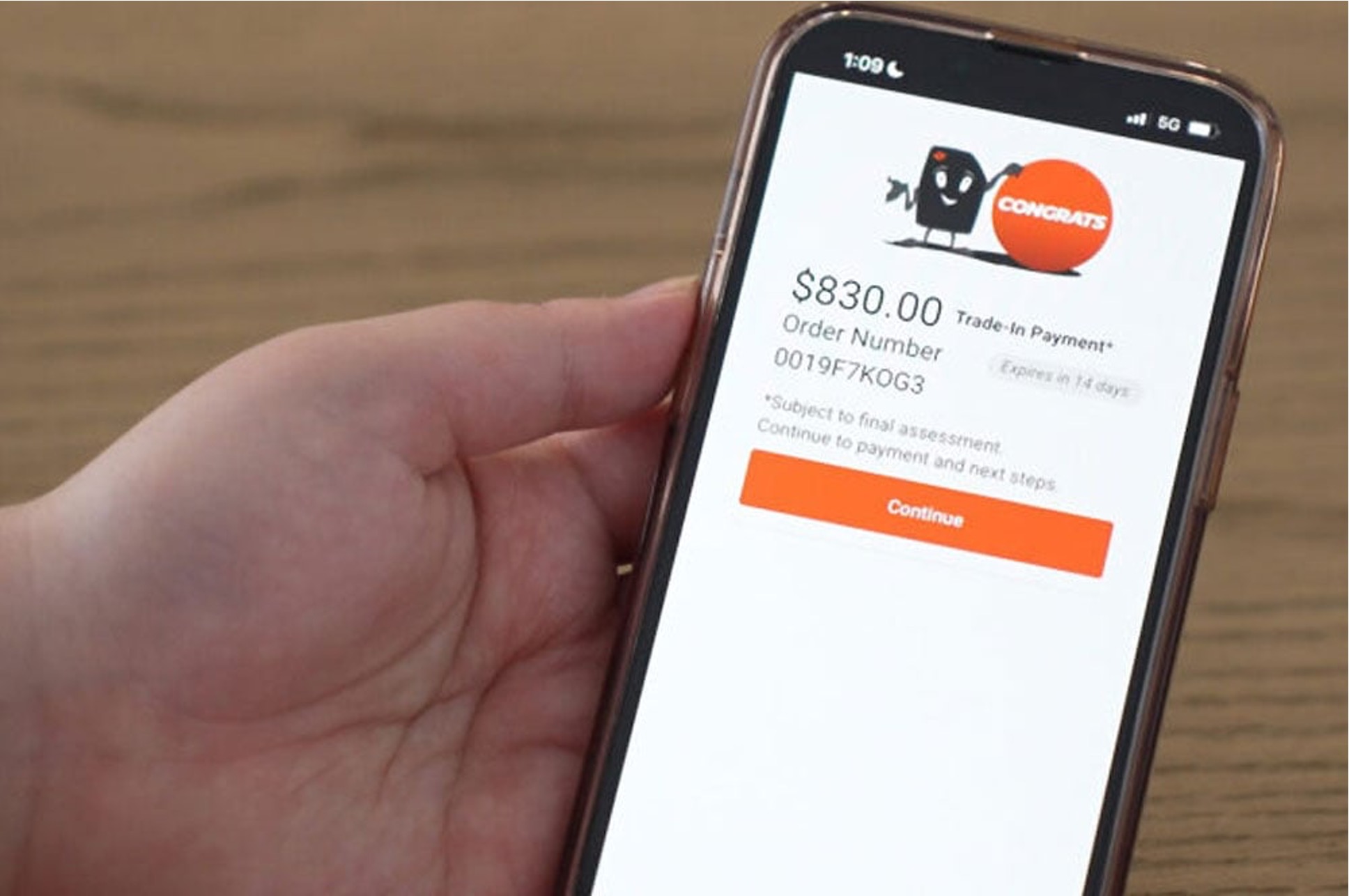
Boost Mobile is a popular choice for individuals seeking affordable and flexible mobile services. However, account suspensions can occur due to various reasons, such as missed payments or policy violations. In this article, we will delve into the essential steps to unsuspend a Boost Mobile account, ensuring that users can swiftly regain access to their services and continue enjoying uninterrupted connectivity. Whether it's navigating the online portal or reaching out to customer support, understanding the process of unsuspending a Boost Mobile account is crucial for maintaining seamless communication. Let's explore the actionable strategies and guidelines that can empower Boost Mobile users to swiftly address account suspensions and resume their mobile services without unnecessary hassle.
Inside This Article
- Check the Reason for Suspension
- Contact Boost Mobile Customer Service
- Provide Necessary Information
- Pay Outstanding Balance or Resolve Issue
- Conclusion
- FAQs
Check the Reason for Suspension
If you've discovered that your Boost Mobile account has been suspended, the first step is to determine the reason behind the suspension. Understanding the cause is crucial in resolving the issue and getting your account reactivated promptly.
The suspension of a Boost Mobile account can occur due to various reasons, such as missed payments, violation of the terms of service, or suspicious account activity. By identifying the specific cause, you can take the necessary steps to address the issue effectively.
To begin, log in to your Boost Mobile account through the official website or mobile app. Once logged in, navigate to the account overview or billing section to review any notifications or alerts regarding the suspension. These notifications often provide valuable insights into the reason behind the suspension, such as outstanding payment reminders or notifications related to account usage.
In the event that you are unable to access your account online, consider reaching out to Boost Mobile customer support for assistance. A customer service representative can provide detailed information about the suspension and guide you through the next steps to resolve the issue.
Additionally, if the suspension is related to a payment issue, reviewing your payment history and transaction records can shed light on any missed or failed payments that may have led to the account suspension. By examining these records, you can pinpoint the specific payment that resulted in the suspension and take appropriate action to rectify the situation.
Understanding the reason for the suspension is the foundational step in the process of unsuspending your Boost Mobile account. By thoroughly investigating the cause, you can proceed with confidence and clarity as you work towards resolving the issue and restoring full functionality to your account.
Contact Boost Mobile Customer Service
When facing a suspended Boost Mobile account, reaching out to Boost Mobile's customer service is a pivotal step in the process of resolving the issue. By engaging with the customer service team, you gain access to valuable assistance and guidance that can expedite the unsuspension of your account.
Boost Mobile offers multiple channels through which customers can connect with their dedicated support team. One of the most accessible options is the customer service hotline, where you can directly speak with a representative to discuss the suspension and seek a resolution. The hotline number is readily available on the Boost Mobile website and can also be found on your billing statements or account notifications.
In addition to the hotline, Boost Mobile provides an online chat feature, enabling customers to engage in real-time conversations with support agents. This option is particularly convenient for those who prefer digital communication and seek immediate assistance without the need for a phone call.
Another avenue for contacting Boost Mobile customer service is through email. By sending a detailed message outlining the suspension issue and providing relevant account information, you can initiate a written dialogue with the support team. This method allows for a documented exchange, which can be beneficial for reference purposes and maintaining a record of the communication.
When initiating contact with Boost Mobile customer service, it is essential to prepare pertinent details related to your account, such as your phone number, account PIN, and any relevant notifications or alerts received regarding the suspension. Having this information readily available can streamline the conversation and enable the support team to better understand your specific situation.
During the interaction with customer service, it is important to maintain a courteous and cooperative demeanor. Clearly communicate the details of the suspension and express your willingness to address the issue in a timely manner. By approaching the conversation with a positive and respectful attitude, you can foster a constructive dialogue and increase the likelihood of a swift resolution.
Furthermore, if you encounter challenges or require escalation of the matter, don't hesitate to request to speak with a supervisor or higher-level support personnel. This proactive approach demonstrates your commitment to resolving the issue and ensures that your concerns are addressed with the appropriate level of attention.
Overall, contacting Boost Mobile customer service is a proactive and essential step in the process of unsuspending your account. By leveraging the available communication channels and engaging with the support team in a cooperative manner, you can effectively navigate the resolution process and work towards restoring full functionality to your Boost Mobile account.
Provide Necessary Information
When working to unsuspend your Boost Mobile account, providing the necessary information is a critical aspect of the resolution process. By furnishing accurate and relevant details, you can facilitate the swift and effective handling of the suspension issue by Boost Mobile's support team.
To begin, it is essential to gather and prepare specific pieces of information that are pertinent to your Boost Mobile account. This includes your account details such as the phone number associated with the suspended account, the account PIN, and any relevant notifications or alerts received regarding the suspension. Having these details readily available streamlines the communication process and enables the support team to gain a comprehensive understanding of your situation.
In addition to basic account information, it may be beneficial to provide context surrounding the events leading up to the account suspension. For instance, if the suspension is related to a missed payment, be prepared to discuss the specific payment in question, including the date, amount, and any relevant transaction reference numbers. By offering a clear timeline of events, you can assist the support team in pinpointing the exact issue and expediting the resolution process.
Furthermore, if the suspension is due to suspected unauthorized account access or fraudulent activity, be prepared to provide any relevant evidence or documentation that can substantiate your claim and support the investigation. This may include details of recent account logins, unusual account usage patterns, or any communications received from Boost Mobile regarding potential security concerns.
In the event that you have engaged with Boost Mobile customer service prior to providing the necessary information, it is important to relay any relevant details or reference numbers from previous interactions. This ensures continuity in the support process and prevents redundant inquiries, allowing the support team to focus on addressing the specific aspects of the suspension issue.
When communicating the necessary information to Boost Mobile's support team, it is crucial to maintain clarity and accuracy in your descriptions. Clearly articulate the details of the suspension, provide factual information, and avoid conjecture or speculation. By presenting a coherent and well-documented account of the situation, you enhance the support team's ability to assess and resolve the issue effectively.
Overall, providing the necessary information in a clear, organized, and cooperative manner is instrumental in expediting the unsuspension process for your Boost Mobile account. By equipping the support team with the essential details and context, you contribute to a streamlined and focused approach towards resolving the suspension and restoring full functionality to your account.
Pay Outstanding Balance or Resolve Issue
Resolving the outstanding balance or addressing the underlying issue is a pivotal step in the process of unsuspending your Boost Mobile account. Whether the suspension is due to missed payments, billing discrepancies, or other account-related issues, taking proactive measures to settle outstanding balances or rectify underlying concerns is essential for restoring full functionality to your account.
If the suspension is linked to missed payments, it is imperative to review your billing history and identify any outstanding balances. Access your Boost Mobile account online or through the mobile app to view your billing statements and payment records. By examining the payment history, you can pinpoint any missed or failed payments that have contributed to the account suspension. Once identified, proceed to make the necessary payments to clear the outstanding balances and bring your account up to date.
Boost Mobile offers various convenient methods for making payments, including online payment portals, mobile app payment options, and authorized payment locations. Select the payment method that best suits your preferences and promptly settle any outstanding balances to initiate the unsuspension process. Upon successful payment, it is advisable to verify the transaction status and ensure that the payment reflects accurately in your account records.
In the event that the suspension is not solely attributed to missed payments, but rather stems from other account-related issues such as billing discrepancies or suspected unauthorized activity, it is crucial to engage with Boost Mobile's customer service to address the underlying concerns. Initiate a dialogue with the support team to discuss the specific issues affecting your account and work collaboratively towards resolving them.
When communicating with customer service to resolve underlying issues, maintain a cooperative and proactive approach. Clearly articulate the details of the concerns, provide any relevant evidence or documentation, and express your commitment to addressing the issues in a timely manner. By actively engaging with the support team and demonstrating a willingness to resolve the underlying concerns, you pave the way for a comprehensive resolution and the subsequent unsuspension of your account.
In cases where the suspension is due to suspected unauthorized account access or fraudulent activity, it is essential to follow any additional security protocols outlined by Boost Mobile. This may involve verifying your identity, updating security credentials, or providing supplementary information to validate your account ownership. By adhering to these security measures and cooperating with the support team, you contribute to the thorough resolution of the underlying security concerns and facilitate the unsuspension process.
Overall, whether it involves settling outstanding balances or addressing underlying account-related issues, taking proactive steps to resolve the root cause of the suspension is paramount in reinstating your Boost Mobile account. By promptly addressing outstanding payments or collaborating with the support team to rectify underlying concerns, you pave the way for a seamless unsuspension process and the restoration of full functionality to your Boost Mobile account.
In conclusion, understanding how to unsuspend a Boost Mobile account is crucial for maintaining seamless communication and connectivity. By following the simple steps outlined in this article, users can swiftly resolve account suspension issues and resume enjoying the full benefits of their Boost Mobile service. Whether it's a temporary hold due to missed payments or other reasons, the process for unsuspending the account is straightforward and can be easily accomplished through various channels. By staying informed and proactive, users can ensure uninterrupted access to their Boost Mobile services, keeping them connected and engaged with their digital world.
FAQs
-
How can I unsuspend my Boost Mobile account?
To unsuspend your Boost Mobile account, you can log in to your account on the Boost Mobile website or contact customer support at 1-866-402-7366. You may need to clear any outstanding balance or resolve any issues causing the suspension.
-
What are the common reasons for a Boost Mobile account suspension?
Account suspensions can occur due to missed payments, fraudulent activity, or violation of Boost Mobile's terms of service. It's essential to address the specific reason for the suspension to take appropriate action.
-
Can I unsuspend my Boost Mobile account online?
Yes, you can unsuspend your Boost Mobile account online by logging into your account and following the prompts to resolve the suspension. This may involve making a payment or providing additional information for verification.
-
How long does it take to unsuspend a Boost Mobile account?
The time it takes to unsuspend a Boost Mobile account can vary depending on the reason for the suspension and the actions required to resolve it. In some cases, account suspension issues can be resolved immediately, while others may take longer to process.
-
What should I do if I continue to experience issues after unsuspending my Boost Mobile account?
If you encounter ongoing issues after unsuspending your Boost Mobile account, it's advisable to reach out to Boost Mobile customer support for further assistance. They can provide guidance and troubleshoot any lingering issues to ensure a smooth experience.
