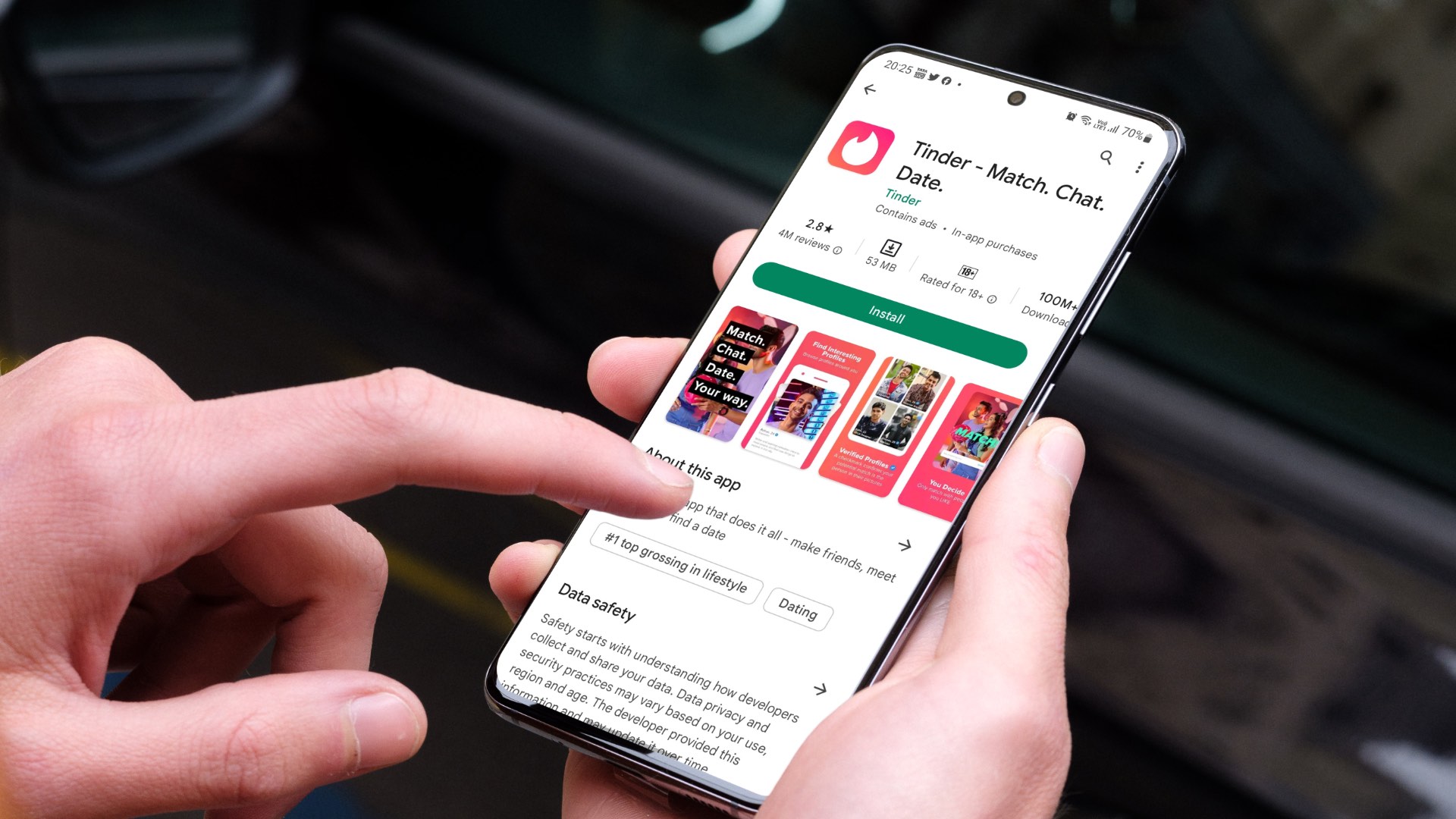
T-Mobile, a prominent player in the mobile telecommunications industry, has garnered attention for its practice of pre-installing apps on certain devices. This strategy, while aimed at enhancing user experience, has sparked curiosity and raised questions among consumers. In this article, we will delve into the reasons behind T-Mobile's pre-installed app approach, shedding light on the motivations and implications of this practice. By understanding the rationale behind T-Mobile's app pre-installation, consumers can gain valuable insights into the mobile landscape and make informed decisions when choosing their devices and service providers. Let's embark on a journey to uncover the motivations driving T-Mobile's app pre-installation and explore the impact of this practice on users and the mobile industry as a whole.
Inside This Article
- T-Mobile's App Preload Policy
- Impact on User Experience
- Privacy and Security Concerns
- Alternatives for Users
- Conclusion
- FAQs
T-Mobile's App Preload Policy
When you unbox a brand-new smartphone from T-Mobile, you might notice that it comes preloaded with a selection of apps. This is not a random occurrence but a deliberate strategy by T-Mobile, known as app preload policy. This policy involves the inclusion of certain apps on devices before they reach the hands of consumers. Let's delve into the details of T-Mobile's app preload policy to understand its implications.
T-Mobile's app preload policy is designed to provide users with a curated selection of apps that the company believes will enhance the overall user experience. These preloaded apps often include popular social media platforms, productivity tools, entertainment apps, and utilities. By including these apps on the device from the outset, T-Mobile aims to offer users immediate access to a range of functionalities without the need to download and install them individually.
The apps selected for preload are often chosen based on their relevance and usefulness to a broad spectrum of users. T-Mobile takes into account factors such as app popularity, user ratings, and overall utility when deciding which apps to include. This ensures that users receive a well-rounded set of preloaded apps that cater to various needs and interests.
Moreover, T-Mobile's app preload policy extends beyond third-party apps to include proprietary T-Mobile apps and services. This means that users may find T-Mobile-specific apps, such as those for account management, customer support, and network optimization, already installed on their devices. These apps are intended to streamline the user experience and provide easy access to T-Mobile's offerings.
It's important to note that while T-Mobile's app preload policy aims to enhance user experience, it also raises questions about consumer choice and device customization. Some users may appreciate the convenience of having essential apps preloaded, while others may prefer a clean slate to personalize their devices according to their preferences.
Impact on User Experience
The app preload policy implemented by T-Mobile has a significant impact on the overall user experience. By preloading a selection of apps onto devices before they reach the hands of consumers, T-Mobile aims to streamline the user onboarding process and provide immediate access to a variety of functionalities. This approach can have both positive and negative implications for users, influencing their interactions with the device and shaping their overall satisfaction.
Streamlined Access to Essential Apps
One of the primary benefits of T-Mobile's app preload policy is the convenience it offers to users. By including essential apps such as social media platforms, productivity tools, and entertainment apps, T-Mobile ensures that users have instant access to these functionalities without the need for manual installation. This streamlined access can be particularly advantageous for individuals who rely on these apps for communication, productivity, and entertainment purposes. It eliminates the need for users to search, download, and set up these apps themselves, saving time and effort during the initial setup of the device.
Enhanced Discoverability of T-Mobile Services
In addition to third-party apps, T-Mobile's app preload policy also encompasses proprietary T-Mobile apps and services. This inclusion serves to familiarize users with T-Mobile's offerings from the moment they power on their devices. By preloading apps for account management, customer support, and network optimization, T-Mobile aims to enhance the discoverability of its services and facilitate seamless engagement with its ecosystem. Users can easily access T-Mobile-specific functionalities, such as bill payment, plan customization, and network diagnostics, thereby integrating T-Mobile's services into their daily smartphone usage.
Potential for User Frustration and Overload
While the app preload policy offers convenience, it also presents potential drawbacks that can impact user experience. Some users may find the preloaded apps to be unnecessary or redundant, leading to a sense of overload and clutter on their devices. The inclusion of apps that do not align with individual preferences or usage patterns can result in user frustration, as they may perceive the preloaded apps as occupying valuable device space without delivering tangible value. This can detract from the personalized and tailored experience that users seek when setting up a new device.
Customization and User Choice
Furthermore, the app preload policy raises considerations regarding user choice and device customization. While preloaded apps can offer immediate access to certain functionalities, they may limit users' ability to personalize their devices according to their unique preferences. Some individuals prefer a clean slate upon acquiring a new device, intending to selectively install apps based on their specific needs and interests. The presence of preloaded apps can potentially impede this customization process, impacting the extent to which users can tailor their devices to align with their digital lifestyles.
Privacy and Security Concerns
The app preload policy adopted by T-Mobile raises pertinent privacy and security concerns that warrant careful consideration. When preloading apps onto devices, particularly those that require access to sensitive user data or device permissions, there is a need to address potential implications for user privacy and data security.
Data Access and Permissions
Preloaded apps often request various permissions upon installation, ranging from access to location data and contacts to the ability to send notifications and access device storage. While these permissions are typically required for the proper functioning of the apps, users may have concerns about the extent of data access granted to preloaded apps. This becomes especially critical when considering the implications for user privacy and the potential exposure of personal information.
Data Collection and Tracking
Many preloaded apps engage in data collection and tracking activities to support targeted advertising, user analytics, and personalized experiences. This data collection may extend beyond the app itself, encompassing user interactions, device usage patterns, and potentially sensitive information. Users may express apprehension about the scope of data collection facilitated by preloaded apps and the implications for their privacy, particularly if the collected data is shared with third parties or utilized for purposes beyond the app's core functionality.
Security Vulnerabilities
The inclusion of preloaded apps introduces additional software components to the device, potentially expanding the attack surface and increasing the risk of security vulnerabilities. If preloaded apps contain security flaws or vulnerabilities, they could pose a threat to the overall security posture of the device and the user's data. Furthermore, the presence of outdated or unpatched preloaded apps may expose users to known security risks, emphasizing the importance of timely updates and maintenance.
User Consent and Transparency
Transparency and user consent are crucial aspects of addressing privacy and security concerns related to preloaded apps. Users should be adequately informed about the data practices of preloaded apps, including the types of information collected, the purposes for which it is utilized, and any third-party sharing arrangements. Additionally, users should have the ability to review and manage app permissions, ensuring that they retain control over the data accessed by preloaded apps and can make informed decisions about their privacy preferences.
Mitigating Privacy and Security Risks
To mitigate privacy and security risks associated with preloaded apps, T-Mobile should prioritize rigorous vetting of the apps included in the preload selection. This entails thorough assessments of the data handling practices, security measures, and adherence to privacy regulations by app developers. Additionally, T-Mobile should empower users with clear opt-in mechanisms for preloaded apps that engage in data collection, enabling users to make deliberate choices regarding their data sharing preferences.
Addressing privacy and security concerns in the context of app preload policies is essential for fostering trust and confidence among users. By proactively addressing these concerns and implementing robust privacy and security measures, T-Mobile can uphold user privacy while delivering a seamless and secure app preload experience.
Alternatives for Users
While T-Mobile's app preload policy offers the convenience of having essential apps readily available on new devices, it's essential to recognize that users may have diverse preferences and specific app requirements. For individuals who prefer a more personalized approach to app selection and device setup, exploring alternatives to the preloaded apps becomes crucial. Here are several alternatives that users can consider to tailor their device experience according to their unique needs and preferences:
App Removal and Management
Upon receiving a new device from T-Mobile, users have the option to review and manage the preloaded apps. Most Android devices, including those offered by T-Mobile, allow users to uninstall or disable preloaded apps that they do not wish to retain on their devices. This approach enables users to declutter their devices and create a more streamlined app environment aligned with their preferences. By removing unnecessary preloaded apps, users can reclaim storage space and customize their device to better reflect their app usage patterns.
App Replacement and Customization
For users who find the preloaded apps to be less aligned with their preferences, exploring alternative apps from the Google Play Store presents a viable solution. T-Mobile devices come equipped with access to the Google Play Store, offering a vast selection of third-party apps across various categories. Users can explore alternative apps that better suit their needs and preferences, replacing preloaded apps with their preferred alternatives. This approach empowers users to customize their devices with apps that resonate with their individual usage habits and preferences, enhancing the overall user experience.
Personalized App Installation
Another alternative for users is to approach the initial device setup as an opportunity for personalized app installation. Rather than relying solely on preloaded apps, users can take a deliberate approach to install apps that align with their specific requirements and interests. This personalized installation process allows users to curate their app collection based on their lifestyle, hobbies, and professional needs, ensuring that the apps installed on their devices cater to their unique preferences.
User Education and Awareness
T-Mobile can also play a pivotal role in empowering users by providing educational resources and guidance on app management and customization. By offering insights into app removal, replacement, and personalized installation, T-Mobile can enhance user awareness and enable individuals to make informed decisions about their app usage. This proactive approach fosters a sense of agency among users, allowing them to take control of their device experience and tailor it to align with their preferences.
In conclusion, T-Mobile's practice of pre-installing apps on devices serves various purposes, including generating revenue, enhancing user experience, and promoting partnerships. While some users may find this practice intrusive, it's important to recognize the benefits it offers, such as providing access to useful apps and services. Understanding the rationale behind T-Mobile's app pre-installation can help users make informed decisions and leverage the available resources to their advantage. Ultimately, T-Mobile's approach reflects the evolving landscape of mobile technology and the dynamic strategies adopted by companies to meet consumer needs and drive business growth.
FAQs
-
Why is T-Mobile downloading apps on my phone without my permission?
T-Mobile may pre-install certain apps on devices to provide customers with a seamless experience and access to essential services. These apps are often intended to enhance the functionality of the device and may be part of T-Mobile's standard software package.
-
Can I uninstall the pre-installed apps on my T-Mobile device?
Yes, in most cases, you can uninstall pre-installed apps on your T-Mobile device. However, it's important to note that some apps may be integral to the device's functionality or may be required for network-specific features. It's advisable to review the app's purpose before uninstalling it.
-
How do I prevent T-Mobile from automatically downloading apps on my phone?
To prevent T-Mobile from automatically downloading apps on your phone, you can adjust your device's settings to disable automatic app updates and installations. Additionally, you can review and manage app permissions to control which apps have the ability to download and install updates.
-
Are the pre-installed apps from T-Mobile safe to use?
T-Mobile ensures that the pre-installed apps on their devices adhere to security and privacy standards. These apps undergo rigorous testing to provide a secure and reliable user experience. However, it's always recommended to exercise caution when using any app and to regularly update them to the latest versions.
-
Can I customize the apps that T-Mobile installs on my device?
While T-Mobile pre-installs certain apps to optimize the user experience, you can customize your device by installing additional apps of your choice. T-Mobile devices offer the flexibility to personalize your app selection, allowing you to tailor the device to your specific needs and preferences.
