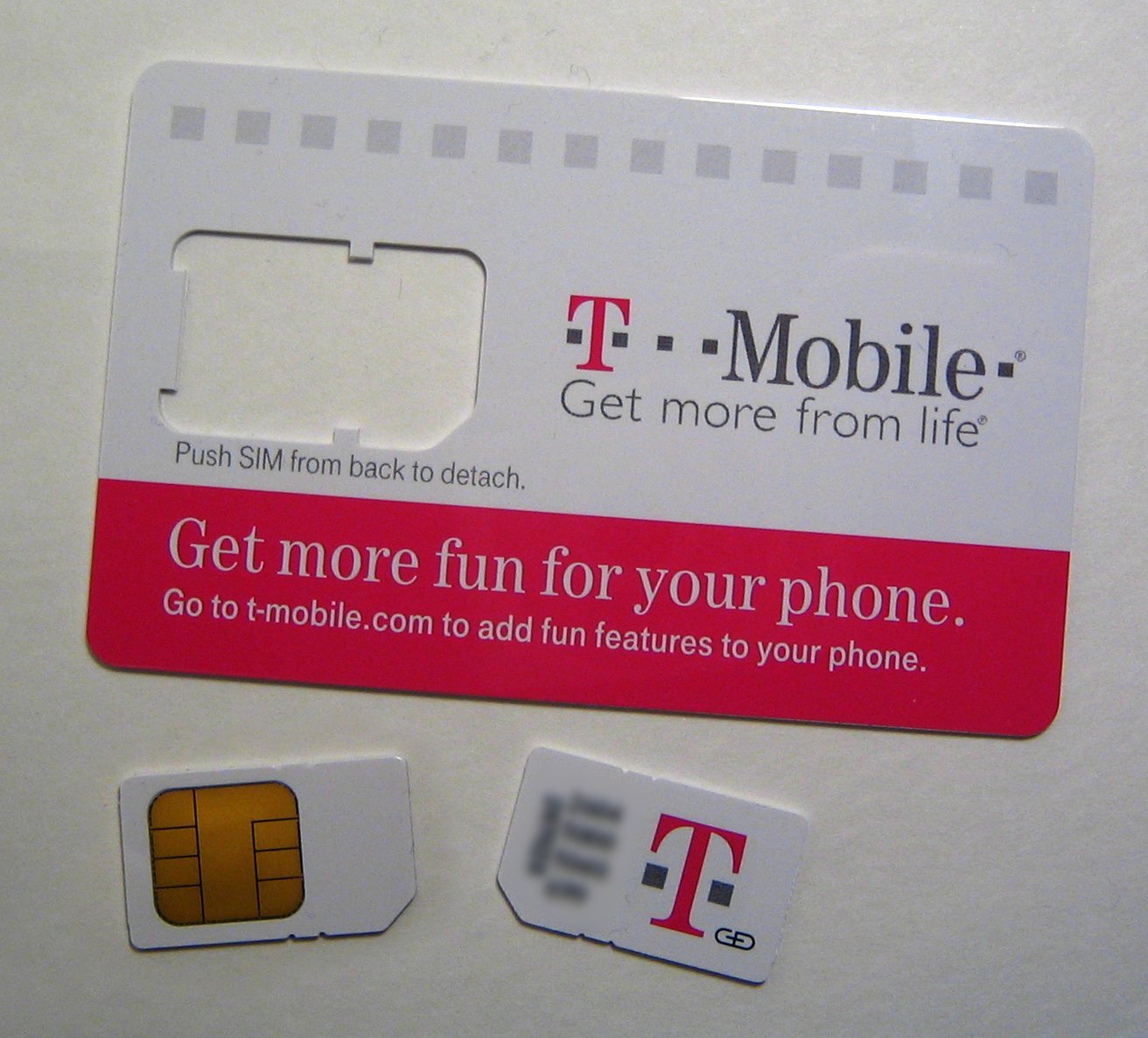
Why Is T-Mobile Service Not Working
T-Mobile, a prominent player in the mobile telecommunications industry, is known for its reliable service. However, there are instances when T-Mobile users may encounter issues with their service. Understanding the potential reasons behind T-Mobile service disruptions is crucial for users seeking to address these concerns effectively.
In this comprehensive guide, we will delve into the common factors that can lead to T-Mobile service disruptions. From network congestion to technical glitches, we will explore the various aspects that can impact T-Mobile's service reliability. By gaining insights into these potential issues, T-Mobile users can equip themselves with the knowledge needed to troubleshoot and resolve service disruptions, ensuring a seamless mobile experience.
Join us as we uncover the reasons behind T-Mobile service disruptions and provide valuable tips for addressing these challenges. Let's embark on a journey to understand why T-Mobile service may not be working as expected and discover the strategies to overcome these obstacles.
Inside This Article
- Check for Network Coverage
- Restart Your Device
- Update Your Device Software
- Check for Service Outages
- Contact T-Mobile Support
- Conclusion
- FAQs
Check for Network Coverage
When you encounter issues with your T-Mobile service, the first step is to check for network coverage. This simple yet crucial step can help you identify whether the problem lies with the network or with your device. Here’s how you can effectively assess the network coverage to troubleshoot the issue:
-
Location, Location, Location: The strength of your T-Mobile signal can vary depending on your location. If you’re indoors, especially in a building with thick walls or in a basement, the signal might be weaker. Try moving to a different area, preferably near a window or an open space, to see if the signal improves.
-
Signal Bars: Keep an eye on the signal bars on your device. If you notice that the signal strength is low or fluctuating, it’s a clear indicator of poor network coverage in that area.
-
Network Mode: Check if your device is set to the correct network mode. For T-Mobile, the preferred network mode is typically LTE/4G. If your device is set to a different mode, such as 3G or 2G, it could impact the quality of your service.
-
Wi-Fi Calling: If you have access to a Wi-Fi network, consider enabling Wi-Fi calling on your device. This feature allows you to make and receive calls over a Wi-Fi connection, which can be particularly useful if you’re in an area with weak cellular coverage but a strong Wi-Fi signal.
-
T-Mobile Coverage Map: Utilize T-Mobile’s coverage map, which provides a detailed overview of the network coverage in specific areas. By entering your location or ZIP code, you can determine if there are any reported coverage issues in your vicinity.
-
Roaming: If you’re in an area where T-Mobile has limited coverage, your device might be roaming on another carrier’s network. Keep an eye out for the roaming indicator on your device, as this can impact your service quality and potentially lead to connectivity issues.
By thoroughly assessing the network coverage using these methods, you can gain valuable insights into the potential reasons behind your T-Mobile service issues. Whether it’s a temporary coverage gap or a persistent issue in a particular location, understanding the network coverage can guide you in taking the next steps to resolve the issue effectively.
Restart Your Device
One of the simplest yet most effective troubleshooting steps for addressing T-Mobile service issues is to restart your device. This straightforward solution can help resolve a wide range of common connectivity and performance issues, providing a quick and convenient way to refresh your device's network connections and system processes. Here's why restarting your device can make a significant difference in restoring your T-Mobile service:
Clearing Temporary Glitches
When your device runs for an extended period without a restart, it can accumulate temporary glitches and software hiccups that may impact its overall performance, including network connectivity. By restarting your device, you essentially clear out these temporary issues, allowing the device to start afresh and establish a clean connection to the T-Mobile network.
Network Reconnection
Restarting your device triggers a reconnection to the T-Mobile network, which can be instrumental in resolving connectivity issues. This process enables your device to renegotiate its connection with the network infrastructure, potentially addressing any underlying issues that may have hindered its ability to establish a stable connection.
Software Optimization
In addition to addressing network-related issues, restarting your device can optimize its software performance. This can be particularly beneficial if background processes or apps were consuming excessive resources, potentially impacting the device's overall responsiveness and network functionality. By restarting the device, you allow its software to reset and reallocate resources more efficiently, potentially improving its ability to maintain a stable connection to the T-Mobile network.
How to Restart Your Device
The process of restarting your device may vary depending on the specific model and operating system. However, the general steps typically involve holding down the power button, accessing the device's power options, and selecting the restart or reboot option. It's important to ensure that the device undergoes a complete restart rather than just being powered off and then back on.
Additional Considerations
If you've encountered persistent service issues, it's advisable to perform a thorough restart by powering off your device, removing the SIM card, waiting for a few minutes, reinserting the SIM card, and then powering the device back on. This comprehensive restart can help address any potential SIM-related issues and ensure a more thorough reset of the device's network connections.
By incorporating the simple yet impactful practice of restarting your device into your troubleshooting routine, you can effectively address a wide array of T-Mobile service issues. Whether it's a temporary network glitch, a software-related hiccup, or a connectivity issue, restarting your device serves as a foundational step in restoring seamless connectivity and optimizing your overall mobile experience.
Update Your Device Software
Keeping your device's software up to date is a crucial aspect of maintaining optimal performance and ensuring seamless connectivity with T-Mobile's network. Software updates, often released by device manufacturers and carriers like T-Mobile, encompass a range of enhancements, including bug fixes, security patches, and performance optimizations. By prioritizing the regular updating of your device's software, you can address potential compatibility issues, security vulnerabilities, and performance limitations that may be impacting your T-Mobile service. Here's a detailed exploration of the significance of updating your device software and the steps to ensure that your device remains current with the latest software releases.
Importance of Software Updates
Bug Fixes and Performance Enhancements
Software updates frequently include bug fixes that address various issues affecting the device's functionality, including network connectivity. These fixes can rectify underlying software glitches that may be impeding the device's ability to maintain a stable connection to the T-Mobile network. Additionally, performance enhancements introduced through software updates can optimize the device's network-related processes, potentially improving its overall responsiveness and connectivity performance.
Security Patches
In the realm of mobile connectivity, security is paramount. Software updates often incorporate critical security patches that safeguard the device against emerging threats and vulnerabilities. By ensuring that your device's software is up to date, you mitigate the risk of potential security breaches that could compromise your T-Mobile service and personal data.
Network Compatibility
As T-Mobile continues to evolve its network infrastructure and introduce new technologies, such as expanded LTE coverage and 5G connectivity, software updates play a pivotal role in ensuring that your device remains compatible with these advancements. By staying current with software updates, you can align your device with T-Mobile's network advancements, thereby optimizing your connectivity experience and leveraging the latest network capabilities.
How to Update Your Device Software
Automatic Updates
Many devices offer the option for automatic software updates, allowing the device to periodically check for and install the latest software releases. To enable automatic updates, navigate to the device's settings, locate the software update section, and enable the automatic update feature. This ensures that your device remains current with the latest software enhancements without requiring manual intervention.
Manual Updates
If automatic updates are not enabled or if you prefer to manually manage software updates, you can check for available updates by accessing the device's settings, selecting the software update option, and initiating a manual check for updates. If an update is available, follow the on-screen prompts to download and install the latest software release.
Wi-Fi Connection
When updating your device's software, it's advisable to connect to a Wi-Fi network to ensure a stable and high-speed connection for downloading the update files. This helps expedite the update process and minimizes the risk of interruptions or data overages associated with downloading large software packages over cellular data connections.
Backup Your Data
Before initiating a software update, it's prudent to back up your device's data to safeguard against any unforeseen issues that may arise during the update process. This ensures that your personal data, including contacts, photos, and documents, remains secure in the event of any unexpected complications during the update installation.
By proactively updating your device's software, you can fortify its compatibility with T-Mobile's network, address potential performance limitations, and bolster its security posture. This proactive approach to software maintenance not only enhances your connectivity experience but also ensures that your device remains optimized to leverage the full spectrum of T-Mobile's network capabilities.
Check for Service Outages
When experiencing disruptions in your T-Mobile service, it's essential to consider the possibility of service outages that may be impacting a broader network area. Service outages can occur due to various factors, including network maintenance, technical issues, or unforeseen events. By proactively checking for service outages, you can gain valuable insights into the status of T-Mobile's network and determine if the issues you're encountering are part of a larger-scale disruption. Here's a comprehensive exploration of the steps you can take to assess and respond to potential service outages:
T-Mobile Service Status Page
T-Mobile provides a dedicated service status page that offers real-time updates on network performance and any reported service disruptions. By visiting this page via a web browser or the T-Mobile app, you can access detailed information about the current status of the network in your area. The service status page typically includes notifications about ongoing outages, planned maintenance activities, and estimated resolution times for any reported issues.
Social Media and Community Forums
In the event of a service outage, T-Mobile often utilizes its official social media channels, such as Twitter and Facebook, to communicate with customers and provide updates regarding network disruptions. Additionally, T-Mobile's community forums serve as a valuable platform for users to share their experiences and stay informed about service outages affecting specific regions. Engaging with T-Mobile's social media accounts and community forums can offer real-time insights into the scope and impact of any ongoing service outages.
Network Diagnostic Tools
T-Mobile offers network diagnostic tools that allow customers to assess the status of their local network and identify any reported outages. These tools, accessible through the T-Mobile app or the official website, enable users to perform network tests, check for service disruptions, and receive guidance on troubleshooting steps. By leveraging these diagnostic tools, you can gain a comprehensive understanding of the network status and determine if a service outage is contributing to the issues you're encountering.
Contact T-Mobile Support
If you suspect that a service outage is affecting your T-Mobile service, reaching out to T-Mobile's customer support is a proactive step to seek assistance and confirm the presence of any reported outages. T-Mobile's support representatives can provide personalized insights into the network status in your area, offer guidance on potential workarounds, and escalate the matter if necessary. By engaging with T-Mobile support, you can stay informed about the latest developments regarding service outages and receive tailored support to address your connectivity concerns.
Community Collaboration
Collaborating with fellow T-Mobile users in your local community can offer additional visibility into the presence of service outages. By exchanging information with other T-Mobile customers in your area, either through local community groups or online forums, you can corroborate experiences, share insights about network performance, and collectively assess the likelihood of a service outage impacting your vicinity. This collaborative approach can provide a broader perspective on the network status and help validate the presence of any reported outages.
By diligently checking for service outages using these proactive methods, you can effectively navigate disruptions in your T-Mobile service and gain clarity on the underlying causes of connectivity issues. Whether through official channels, diagnostic tools, or community engagement, staying informed about service outages empowers you to make informed decisions and take appropriate actions to mitigate the impact of network disruptions on your mobile experience.
Contact T-Mobile Support
When all other troubleshooting steps have been exhausted and you suspect that your T-Mobile service issues may be related to broader network challenges, reaching out to T-Mobile's dedicated customer support becomes a pivotal course of action. By initiating contact with T-Mobile support, you can access personalized assistance, gain insights into the network status in your area, and receive expert guidance on resolving connectivity issues. Here's a detailed exploration of the significance of contacting T-Mobile support and the comprehensive support avenues available to address your service concerns.
Direct Assistance and Guidance
T-Mobile's customer support channels, including phone support, live chat, and in-store assistance, offer direct avenues for customers to seek assistance with their service-related queries. By engaging with T-Mobile's support representatives, you can articulate the specific issues you're encountering, receive personalized troubleshooting guidance, and explore potential solutions tailored to your unique circumstances. Whether it's a sudden loss of signal, persistent call quality issues, or concerns about data connectivity, T-Mobile's support team is equipped to address a diverse range of service-related challenges.
Network Status Confirmation
Contacting T-Mobile support enables you to obtain real-time updates on the network status in your area. By communicating with T-Mobile's support representatives, you can inquire about any reported service outages, planned maintenance activities, or network enhancements that may be impacting your service. This direct engagement allows you to gain clarity on the underlying causes of your service issues and receive transparent insights into the steps being taken to address network disruptions. Additionally, T-Mobile's support team can provide estimated resolution times for any reported outages, empowering you to make informed decisions regarding your mobile usage.
Escalation and Technical Support
In scenarios where standard troubleshooting measures prove insufficient in resolving your service issues, T-Mobile's support channels offer escalation paths to engage specialized technical support teams. These dedicated teams possess advanced expertise in diagnosing and addressing complex network-related challenges, ensuring that customers receive comprehensive assistance in resolving persistent service disruptions. By leveraging T-Mobile's escalation pathways, you can access in-depth technical insights, advanced diagnostics, and targeted interventions to address intricate service issues that may require specialized attention.
Proactive Service Monitoring
T-Mobile's support infrastructure is designed to proactively monitor network performance and customer experiences, allowing the support teams to identify and address emerging service challenges swiftly. By reporting your service issues to T-Mobile support, you contribute to the collective visibility of network performance, enabling T-Mobile to prioritize and expedite the resolution of service disruptions. This collaborative approach fosters a responsive support ecosystem where customer feedback and reported issues play a pivotal role in shaping T-Mobile's ongoing network optimization efforts.
Multifaceted Support Channels
T-Mobile offers a diverse array of support channels, catering to various customer preferences and needs. Whether you prefer direct phone interactions, real-time assistance through live chat, or in-person support at T-Mobile retail locations, the support ecosystem is designed to accommodate diverse communication preferences. This multifaceted approach ensures that customers can engage with T-Mobile support through channels that align with their comfort and convenience, fostering a seamless and accessible support experience.
By leveraging the comprehensive support avenues offered by T-Mobile, you can navigate service disruptions with confidence, access expert guidance, and contribute to the collective efforts of optimizing network performance. Whether through direct assistance, network status updates, technical escalation, proactive monitoring, or diverse support channels, T-Mobile's customer support infrastructure is committed to empowering customers to address their service concerns effectively and enhance their overall mobile connectivity experience.
In conclusion, T-Mobile's service issues can stem from various factors, including network congestion, technical glitches, or maintenance activities. By understanding the potential causes and troubleshooting steps, users can effectively address service disruptions. Additionally, T-Mobile's customer support and online resources can provide valuable assistance in resolving service-related issues. It's essential for users to stay informed about service updates and network enhancements to ensure a seamless mobile experience. Overall, proactive communication with T-Mobile and a clear understanding of troubleshooting methods can help users navigate and overcome service disruptions effectively.
FAQs
-
Why is my T-Mobile service not working?
- T-Mobile service disruptions can occur due to various reasons, including network issues, maintenance activities, or unexpected outages. It's advisable to check for any official announcements or service alerts from T-Mobile in such situations.
-
What should I do if I experience T-Mobile service issues?
- If you encounter T-Mobile service problems, start by checking your device's signal strength and ensuring that airplane mode is not enabled. You can also try restarting your device or reinserting the SIM card to troubleshoot potential connectivity issues.
-
How can I find out if there is a T-Mobile service outage in my area?
- To determine if there is a T-Mobile service outage in your area, you can visit the T-Mobile website or use the T-Mobile app to access the service status and outage map. Additionally, following T-Mobile's official social media accounts or contacting customer support can provide real-time updates on service disruptions.
-
Are there any alternative methods to stay connected during T-Mobile service disruptions?
- During T-Mobile service disruptions, utilizing Wi-Fi calling or connecting to available Wi-Fi networks can help maintain communication. It's also beneficial to have a backup communication plan, such as using messaging apps that operate over Wi-Fi or alternative cellular networks if available.
-
How can I report T-Mobile service issues or seek assistance?
- If you need to report T-Mobile service issues or seek assistance, you can reach out to T-Mobile customer support through various channels, including phone, live chat, or social media. Additionally, the T-Mobile community forums and support resources can offer valuable insights and potential solutions for service-related concerns.
