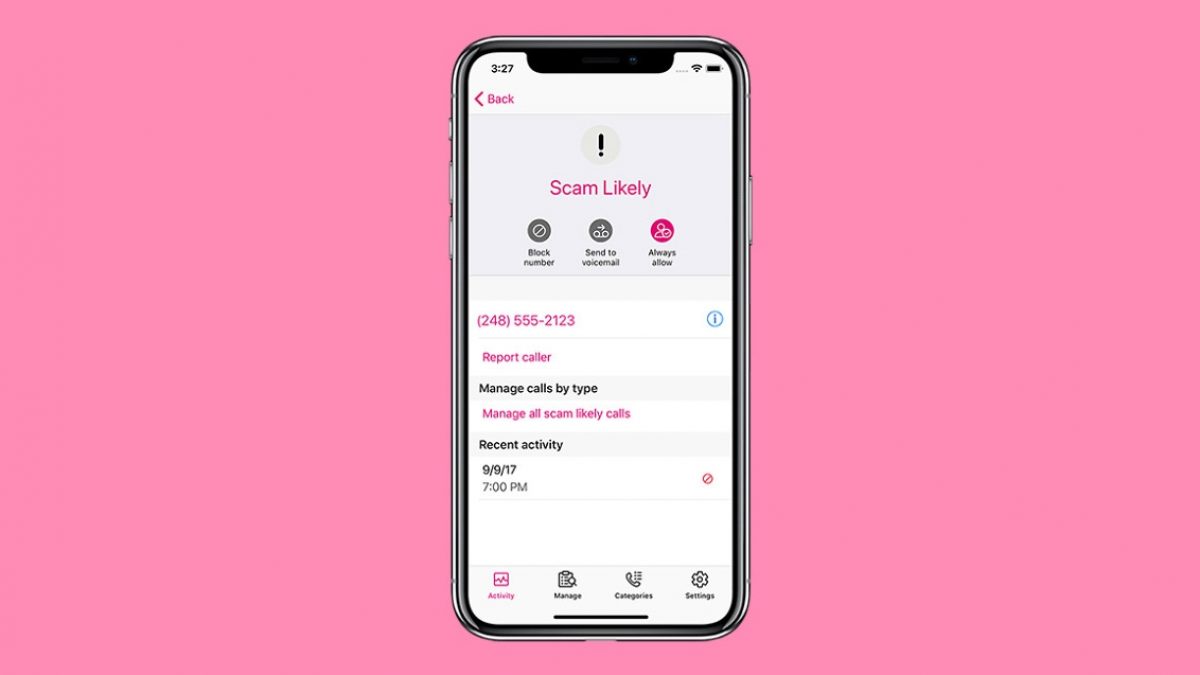
Are you tired of receiving unwanted calls and messages on your T-Mobile phone? Whether it's persistent telemarketers, spam texts, or bothersome individuals, being able to block numbers can provide much-needed relief. In this article, we'll explore the simple yet effective methods for blocking numbers on T-Mobile phones. From utilizing built-in features to exploring third-party apps, you'll discover the best strategies to regain control over your communication experience. Say goodbye to nuisance calls and texts as we delve into the steps to block numbers and enjoy a more peaceful mobile experience. Let's dive in and take charge of your T-Mobile phone's call and text filtering capabilities.
Inside This Article
- Overview of Blocking Numbers on T-Mobile Phones
- Using T-Mobile’s Call Blocking Feature
- Using Third-Party Apps to Block Numbers
- Contacting T-Mobile Customer Service for Assistance
- Conclusion
- FAQs
Overview of Blocking Numbers on T-Mobile Phones
Blocking unwanted calls and texts on your T-Mobile phone can be a game-changer, especially in today’s world where spam and robocalls are all too common. Fortunately, T-Mobile offers several options for blocking numbers, ensuring that you have the power to control who can reach you.
Whether you’re dealing with persistent telemarketers, annoying spam texts, or even unwanted calls from specific individuals, T-Mobile provides effective solutions to help you manage your incoming calls and messages. By utilizing T-Mobile’s call blocking feature or exploring third-party apps, you can regain peace of mind and take control of your communication experience.
With the increasing prevalence of unwanted calls and messages, knowing how to block numbers on your T-Mobile phone is a valuable skill that can significantly improve your daily life. Let’s delve into the various methods available to T-Mobile users for effectively blocking numbers and reclaiming control over their communication channels.
Using T-Mobile’s Call Blocking Feature
Blocking unwanted calls and texts on your T-Mobile phone is a breeze with T-Mobile’s built-in call blocking feature. Whether you’re receiving persistent spam calls or unwanted texts, T-Mobile provides a straightforward solution to keep your phone free from these nuisances.
To block a number using T-Mobile’s call blocking feature, simply log in to your T-Mobile account online or use the T-Mobile app. Once logged in, navigate to the “Tools” or “Usage” section to find the option for call blocking. From there, you can easily add the numbers you wish to block, ensuring that you no longer receive calls or texts from those contacts.
T-Mobile’s call blocking feature empowers you to take control of your communication experience, allowing you to filter out unwanted calls and texts without the need for third-party apps or additional expenses. This built-in functionality is designed to provide T-Mobile users with a seamless and effective way to manage their contacts and communications.
Using Third-Party Apps to Block Numbers
If you’re seeking additional features or a more customizable solution for blocking numbers on your T-Mobile phone, third-party apps can be a game-changer. These apps offer advanced call-blocking capabilities, allowing you to create custom block lists, set up specific call-blocking rules, and even block entire area codes or number prefixes.
One popular option is Truecaller, which not only blocks unwanted calls but also provides caller ID and spam detection features. This app harnesses a vast database of spam numbers reported by users, enabling it to identify and block potential spam calls effectively.
Another noteworthy app is Hiya, which offers real-time spam and scam call protection. It automatically blocks fraudulent calls and provides a comprehensive spam caller ID feature, giving you the power to decide whether to answer or block a call.
Nomorobo is also a top contender, known for its ability to block robocalls and telemarketers. It uses a feature called “simultaneous ring,” which redirects calls to a second line, allowing Nomorobo to identify and block spam calls seamlessly.
These third-party apps can significantly enhance your call-blocking capabilities, providing a more robust defense against unwanted calls and spam. They offer a level of customization and control that may not be available through T-Mobile’s built-in call-blocking feature, making them an excellent option for those seeking advanced call-blocking solutions.
Contacting T-Mobile Customer Service for Assistance
If you’re facing challenges in blocking numbers on your T-Mobile phone, reaching out to T-Mobile’s customer service can be a game-changer. T-Mobile’s customer service team is renowned for its dedication to providing top-notch support to its customers. By contacting them, you can gain access to expert guidance and troubleshooting tips tailored to your specific needs.
When reaching out to T-Mobile customer service, you can expect to be greeted by knowledgeable and friendly representatives who are eager to assist you. Whether you prefer to connect via phone, live chat, or social media, T-Mobile offers various channels for you to seek assistance conveniently. This ensures that you can choose the communication method that best suits your preferences and needs.
By contacting T-Mobile’s customer service, you can tap into their wealth of experience and expertise in addressing a wide range of issues, including blocking numbers on your T-Mobile phone. The dedicated support team is well-equipped to walk you through the process, troubleshoot any underlying issues, and provide personalized solutions to ensure that you can effectively manage unwanted calls and messages.
Blocking unwanted calls and messages on your T-Mobile phone is a simple yet effective way to maintain peace of mind and control over your communication. By utilizing the built-in features or T-Mobile”s call-blocking service, you can effortlessly filter out spam, telemarketing calls, and other unwanted contacts. With the flexibility to block numbers directly from your device or through the T-Mobile app, you have the power to curate a personalized calling experience. Remember, staying informed about the latest call-blocking options and staying vigilant against potential scams are essential in safeguarding your privacy and security. With these tools at your disposal, you can enjoy a more streamlined and enjoyable communication experience on your T-Mobile phone.
FAQs
**Q: Can I block numbers on my T-Mobile phone to stop receiving unwanted calls and messages?**
A: Yes, T-Mobile provides options to block numbers and prevent unwanted communication.
Q: Will the blocked numbers be notified that they have been blocked?
A: No, the blocked numbers will not receive any notification that they have been blocked.
Q: Can I unblock a number after blocking it?
A: Yes, you can unblock a number if you wish to receive calls and messages from it again.
Q: Are there any limitations to the number of contacts I can block on my T-Mobile phone?
A: T-Mobile allows you to block a limited number of contacts. You may want to check the specific limitations based on your T-Mobile plan.
Q: Will blocking a number on my T-Mobile phone prevent the blocked caller from leaving voicemails?
A: Yes, when you block a number on your T-Mobile phone, the blocked caller will not be able to leave voicemails.
