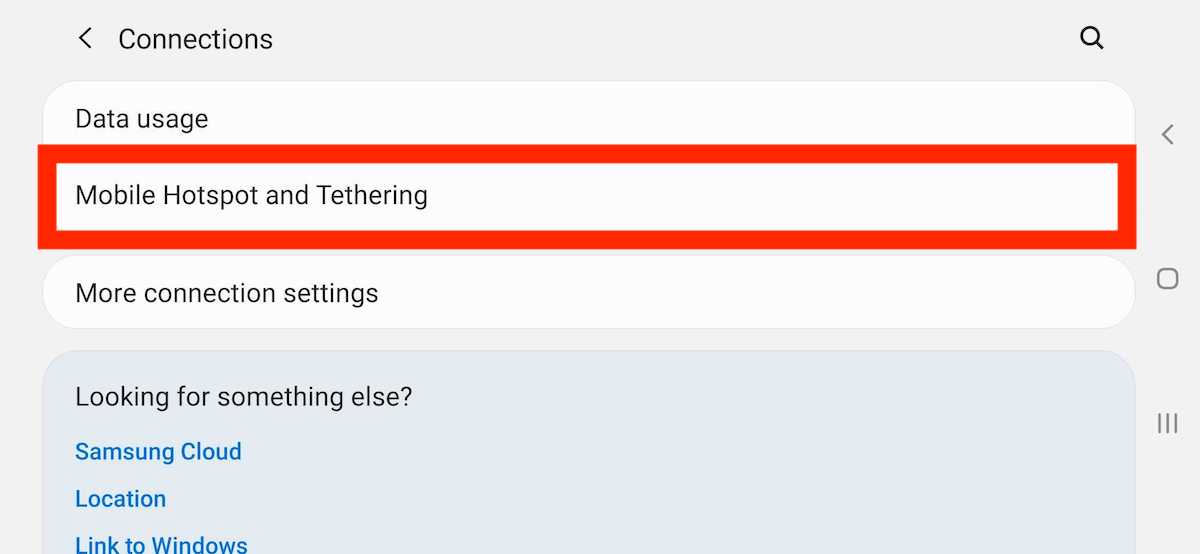
Are you feeling frustrated with your limited hotspot data allowance? Do you want to know how to get more hotspot data? You’ve come to the right place! In this comprehensive guide, we will explore various strategies and tips to help you maximize your hotspot data usage and ensure you stay connected to the internet wherever you go. Whether you’re a remote worker, a student, or someone who simply relies heavily on their mobile hotspot, this article will provide you with practical solutions to increase your hotspot data. From optimizing your settings to exploring alternative data providers, we’ve got you covered. So, let’s dive in and discover how you can get more hotspot data!
Inside This Article
- How Hotspot Data Works – Understanding the basics of hotspot data – Different types of hotspot data plans
- Tips to Conserve Hotspot Data
- How to Monitor Hotspot Data Usage
- Options for Increasing Hotspot Data
- Conclusion
- FAQs
How Hotspot Data Works – Understanding the basics of hotspot data – Different types of hotspot data plans
Hotspot data is a service that allows you to share your mobile data connection with other devices, such as laptops, tablets, or other smartphones. When you enable a hotspot on your device, it acts as a Wi-Fi network, allowing other devices to connect and access the internet using your mobile data.
The process of sharing your mobile data via a hotspot is fairly straightforward. Your mobile device acts as a modem, transmitting the internet connection to other devices through a Wi-Fi signal. This means that your device needs to have an active cellular data connection in order to provide hotspot data.
Hotspot data plans come in different types and vary depending on your service provider. Some plans include hotspot data as part of the overall data allowance, while others may require an additional fee or have a separate data allotment specifically for hotspot usage.
Some service providers offer unlimited hotspot data plans, which allow for unlimited usage of hotspot data at high speeds. However, it’s worth noting that these plans may have certain limitations, such as data deprioritization after a certain threshold or a reduction in speeds during periods of network congestion.
Other plans might offer a specific amount of hotspot data, separate from your regular data allowance. For example, you may have a plan with 10GB of regular data and an additional 5GB of hotspot data. Once you exceed the allocated hotspot data, your internet speeds might be reduced, or you may incur additional charges for exceeding the limit.
Understanding the terms and conditions of your specific hotspot data plan is essential to avoid unexpected charges or reduced speeds. It’s important to carefully review your plan details or consult with your service provider to determine the limitations and restrictions of your hotspot data usage.
By having a clear understanding of how hotspot data works and the different types of hotspot data plans available, you can make informed decisions about your internet usage and ensure that you maximize the benefits of your plan without exceeding its limitations.
Tips to Conserve Hotspot Data
When relying on a mobile hotspot for internet connectivity, it’s crucial to be mindful of your data usage. Excessive data consumption can quickly eat into your data plan and result in unexpected charges or reduced speeds. To help you make the most out of your data allocation, here are some valuable tips to conserve hotspot data:
1. Disconnecting unused devices: One common mistake is leaving devices connected to the hotspot when they’re not in use. Each device that’s connected to your hotspot consumes data, even if it’s not actively being used. Make it a habit to disconnect or turn off Wi-Fi on devices that aren’t being used to minimize unnecessary data usage.
2. Limiting video streaming and large downloads: Streaming high-definition videos and downloading large files can quickly drain your hotspot data. Consider reducing the video quality when streaming, or better yet, download videos to watch offline. For large downloads, try to schedule them during times when you have access to a Wi-Fi network, such as at home or at a local coffee shop.
3. Using data-saving settings on devices: Many smartphones and devices offer data-saving options that can help reduce data consumption without sacrificing too much functionality. These settings can apply data compression to web pages, limit background app refresh, and restrict automatic downloads. Exploring these settings and enabling them can significantly conserve your hotspot data.
By implementing these tips, you can effectively manage your hotspot data and avoid excess usage. This will not only help you stay within your data plan limits but also ensure a smoother internet experience when utilizing your mobile hotspot.
How to Monitor Hotspot Data Usage
Monitoring your hotspot data usage is essential to ensure you stay within your data limits and avoid unexpected overage charges. Fortunately, there are several methods you can use to keep track of your data usage. Let’s explore three popular options:
1. Checking data usage on smartphones:
Your smartphone can provide valuable insights into your hotspot data consumption. Most modern smartphones have built-in data usage trackers that allow you to monitor your hotspot usage. To access this information, go to your phone’s settings, find the “Data Usage” or “Data Usage Management” section, and you’ll be able to view your hotspot data usage statistics.
2. Using carrier-provided tools and apps:
Many mobile service providers offer their own tools and apps that allow you to monitor your data usage in real-time. These tools typically provide detailed information about your hotspot data usage, such as how much data you have consumed, remaining data, and even usage breakdown by specific applications or devices. Check with your carrier to see if they offer any dedicated apps or web portals for data monitoring.
3. Third-party monitoring apps:
If you prefer more advanced features and extensive tracking options, you can explore third-party monitoring apps available in app stores. These apps provide comprehensive data monitoring capabilities, including real-time usage tracking, customizable alerts when you reach certain data thresholds, and detailed usage reports. Some popular options include My Data Manager, Data Usage Monitor, and 3G Watchdog. Make sure to read reviews and choose an app that suits your needs.
By actively monitoring your hotspot data usage, you can effectively manage your data consumption and avoid unexpected charges. Choose the method that works best for you and stay in control of your data usage.
Options for Increasing Hotspot Data
When you find yourself running out of hotspot data frequently, there are several options you can explore to increase your data allowance. Here are three strategies to consider:
1. Upgrading your data plan
One of the most straightforward options is to upgrade your current data plan. Contact your carrier and inquire about plans that offer a higher hotspot data cap. Upgrading your plan will provide you with more data each month, allowing you to stay connected without worrying about exceeding your limit.
Before making the decision to upgrade, it’s essential to carefully evaluate your data usage habits. Analyze your historical data usage and determine if the new plan aligns with your needs. If you consistently exceed your current limit by a substantial margin, upgrading to a plan with a larger hotspot data allowance may be the best course of action.
2. Exploring alternative providers
If upgrading your data plan with your current provider doesn’t yield a suitable solution, it may be worth considering alternative providers. Different carriers offer various data plans with different data caps. Take the time to research and compare the offerings from different providers in your area.
When comparing plans, pay close attention to the hotspot data allocation. Look for providers that offer generous hotspot data allowances or even unlimited data plans. Sometimes, switching to a new provider can result in a significant increase in hotspot data, ensuring that you have enough data to meet your connectivity needs.
3. Considerations before choosing a plan upgrade
Before making a decision to upgrade your data plan or switch providers, there are a few key considerations to keep in mind:
- Cost: Assess the cost of upgrading or switching providers. Determine if the increase in hotspot data justifies the additional expense.
- Network coverage: Ensure that the new provider offers reliable coverage in your area. It’s crucial to have a strong and stable network connection to make the most of your hotspot data.
- Contract terms: Review the terms and conditions associated with upgrading or switching plans. Look for any hidden fees or restrictions that may impact your decision.
- Customer support: Consider the customer support provided by the carrier or provider. Reliable customer support can be crucial if you encounter any issues or have questions regarding your hotspot data usage.
Taking these factors into account will help ensure that you make an informed decision that suits your needs and budget.
Conclusion
In conclusion, increasing your hotspot data is a great way to ensure that you have a reliable internet connection on the go. By following the tips and strategies outlined in this article, you can effectively get more hotspot data and make the most out of your mobile devices.
Remember, it is important to monitor your data usage and consider your specific needs before choosing a plan or provider. Whether you opt for a larger data plan, seek out promotions and discounts, or utilize Wi-Fi networks whenever possible, there are various ways to increase your hotspot data without breaking the bank.
Take advantage of these tips, stay connected, and experience the convenience, productivity, and entertainment that mobile devices have to offer, wherever you are.
FAQs
1. How do I get more hotspot data?
If you find yourself running out of hotspot data on your mobile device, there are a few different options you can consider. First, you can contact your mobile service provider and inquire about purchasing additional data specifically for hotspot usage. Many providers offer add-on packages that can give you extra hotspot data to use throughout the month. Keep in mind that this may involve an additional cost. Another option is to explore unlimited data plans that include generous hotspot allowances. These plans often come at a higher cost, but they can be a great solution if you frequently rely on hotspot connectivity. Lastly, you can try to conserve your hotspot data by making sure that only necessary devices are connected and avoiding data-heavy activities like video streaming or large file downloads when using your hotspot.
2. Can I share my mobile data with other devices?
Yes, many modern smartphones allow you to share your mobile data connection with other devices through a feature called “mobile hotspot” or “tethering.” This functionality essentially turns your phone into a wireless router, allowing other Wi-Fi-enabled devices, such as laptops or tablets, to connect to the internet using your mobile data. To set up a mobile hotspot, go to your device’s settings, find the “Mobile Hotspot” or “Tethering” option, and follow the instructions to configure the hotspot settings and connect other devices. Keep in mind that using your mobile data as a hotspot will consume your data allowance, so it’s essential to keep track of your usage and ensure you have enough data available for both your own device and the connected devices.
3. How can I optimize my mobile hotspot connection?
To optimize your mobile hotspot connection, there are a few steps you can take. First, position your mobile device in a location where there is a strong cellular signal. This will ensure a more stable and reliable connection for your hotspot. Additionally, make sure that your device is connected to a power source to prevent battery drain during extended hotspot usage. You can also limit the number of devices connected to your hotspot at one time to avoid overloading the connection. Lastly, consider adjusting the hotspot settings on your device to prioritize certain types of data or devices, such as giving priority to streaming or gaming devices for a smoother experience.
4. How secure is using a mobile hotspot?
Using a mobile hotspot can be secure if you take the necessary precautions. When you enable your mobile hotspot, make sure to set a strong password to prevent unauthorized access. Avoid using common passwords or personal information as your hotspot password. Additionally, it is recommended to enable WPA2 encryption, which provides a higher level of security for your hotspot connection. It is also essential to keep your device’s software up to date, as updates often include security patches that can protect against potential vulnerabilities. Finally, be cautious when connecting to public Wi-Fi networks through your mobile hotspot, as these networks may not be secure and could potentially expose your data to malicious actors.
5. Are there any limitations to using a mobile hotspot?
While using a mobile hotspot can be a convenient way to access the internet on multiple devices, there are a few limitations to keep in mind. First, your mobile hotspot usage will count towards your data allowance, so if you have a limited data plan, you will need to manage your usage carefully to avoid exceeding your monthly limit. Additionally, depending on your mobile service provider and plan, there may be restrictions on the maximum number of devices that can connect to your hotspot simultaneously. Some providers may also impose speed restrictions or throttle the connection speed after a certain amount of data has been used. Lastly, using your mobile hotspot for extended periods or engaging in data-intensive activities can drain your device’s battery quickly, so it’s important to have access to a power source or consider using a portable battery pack to keep your device charged.
