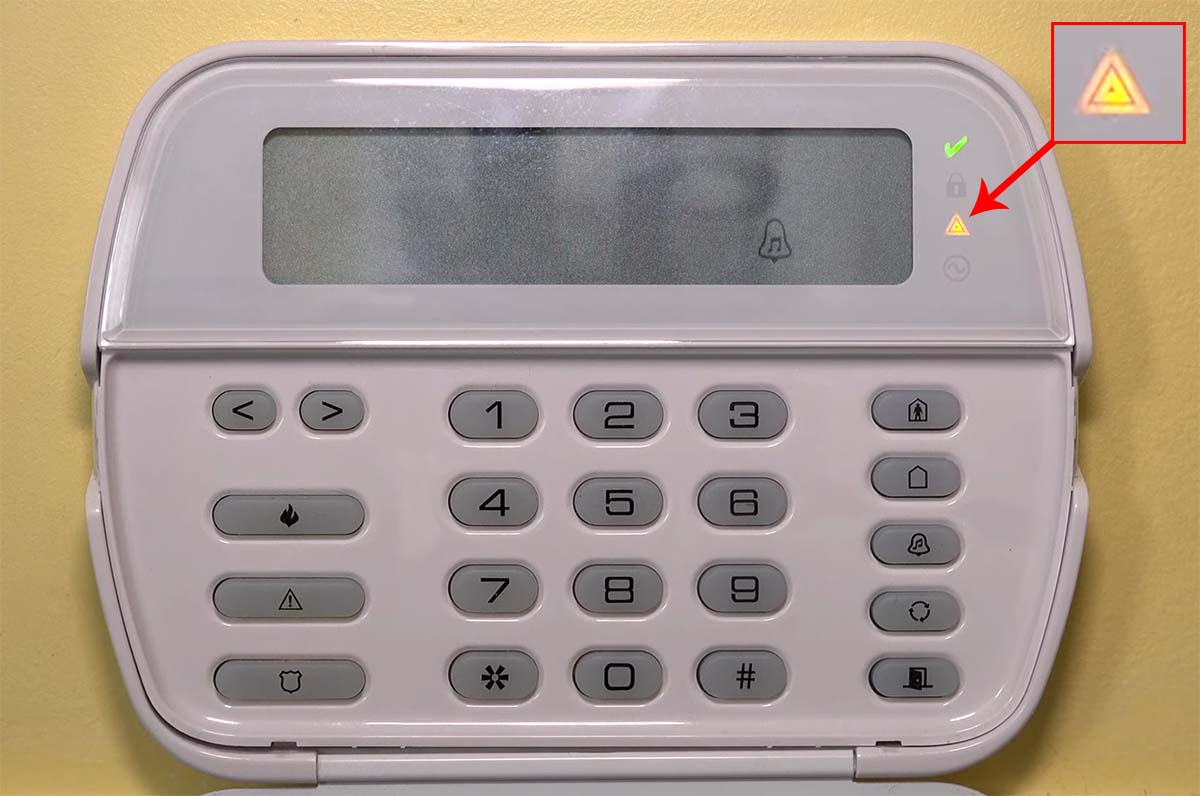
The battery in your ADT panel is an essential component that powers your security system. Over time, the battery may need to be replaced, either due to its lifespan or if you notice a decline in performance. Changing the battery in your ADT panel is a simple process that can be done in just a few steps, ensuring that your security system continues to operate smoothly and effectively. In this article, we will guide you through the steps of changing the battery in your ADT panel, providing you with the knowledge and confidence to tackle this task yourself. By following these instructions, you can ensure that your security system remains reliable, providing you and your family with peace of mind.
Inside This Article
How to Change Battery in ADT Panel
The ADT Panel is an essential component of your home security system. It plays a crucial role in keeping your home safe and protected. To ensure uninterrupted functionality, it’s important to know how to change the battery in your ADT Panel when the time comes. In this guide, we will walk you through the step-by-step process of changing the battery in your ADT Panel.
Removing the Panel Cover
The first step in changing the battery is to remove the panel cover. Locate the screws or latches that hold the cover in place and carefully remove them. Gently lift the cover off the panel and set it aside in a safe place. Be cautious not to disconnect any wires during this process.
Locating the Battery Compartment
Once the panel cover is removed, you need to locate the battery compartment. It is usually located towards the bottom of the ADT Panel. Look for a small door or cover marked “Battery.” Open the compartment to reveal the battery inside.
Removing the Old Battery
Before removing the old battery, it is recommended to wear gloves to protect your hands and ensure safe handling. Look for any clips or connectors holding the battery in place. Release them gently to disconnect the battery from the panel. Take note of how the battery is positioned so you can properly install the new battery later.
Installing the New Battery
Now it’s time to install the new battery. Take the replacement battery that is compatible with your specific ADT Panel model. Align it correctly in the battery compartment, making sure to match the polarity markings. Connect any clips or connectors to secure the battery in place. Double-check that the battery is properly installed, as a loose connection can affect the panel’s performance.
After you have successfully installed the new battery, close the battery compartment and place the panel cover back on. Secure it with the screws or latches that you removed earlier. Make sure the cover is snug and properly aligned with the panel.
Finally, power on your ADT Panel and ensure that it is functioning correctly. Check the display and confirm that the new battery is being recognized. If all seems well, congratulations! You have successfully changed the battery in your ADT Panel and can now enjoy continued security and peace of mind.
Remember, it’s important to check your ADT Panel’s battery regularly and replace it as needed. By following the steps outlined in this guide, you can easily change the battery and keep your home security system running smoothly.
Conclusion
Changing the battery in your ADT panel is a simple and straightforward process that can be done by following the steps outlined in this article. By taking the time to regularly check and replace the battery, you can ensure that your ADT panel remains powered and operational, providing you with the security and peace of mind you need.
Remember to always use a compatible replacement battery and follow the manufacturer’s instructions for optimal performance. By properly maintaining your ADT panel, you can prolong its lifespan and prevent any potential issues that may arise from a weak or depleted battery.
With the knowledge and confidence gained from this article, you can now easily change the battery in your ADT panel and continue to enjoy the protection it provides for your home or business.
FAQs
FAQ 1: Can I change the battery in my ADT panel myself?
Yes, you can change the battery in your ADT panel yourself. However, it is important to follow the proper instructions and ensure that you have the correct replacement battery for your specific ADT panel model.
FAQ 2: How often do I need to change the battery in my ADT panel?
The battery in your ADT panel typically needs to be replaced every 3 to 5 years. However, this can vary depending on the usage and environmental factors. It is recommended to check your ADT panel’s user manual or contact ADT customer support for specific guidelines.
FAQ 3: What happens if I don’t replace the battery in my ADT panel?
If you don’t replace the battery in your ADT panel, it can eventually die, leading to a loss of power and functionality. This means that your ADT system may not function properly, and you might not receive alerts or notifications in the event of an emergency. It is crucial to replace the battery to ensure the uninterrupted operation of your ADT security system.
FAQ 4: Where can I purchase a replacement battery for my ADT panel?
You can purchase a replacement battery for your ADT panel from various sources, including authorized ADT dealers, online retailers, or directly from ADT. It is recommended to purchase the battery from a reputable source to ensure compatibility and quality.
FAQ 5: What are the steps to change the battery in my ADT panel?
The exact steps to change the battery in your ADT panel may vary depending on the model and type of panel you have. However, here are some general steps to guide you through the process:
- Locate the battery compartment on your ADT panel.
- Open the battery compartment door and carefully remove the old battery.
- Insert the new battery into the compartment, ensuring that it is correctly positioned.
- Close the battery compartment door securely.
- Power on your ADT panel and check if it is functioning properly.
It is important to consult your ADT panel’s user manual or contact ADT customer support for detailed instructions specific to your panel model.
