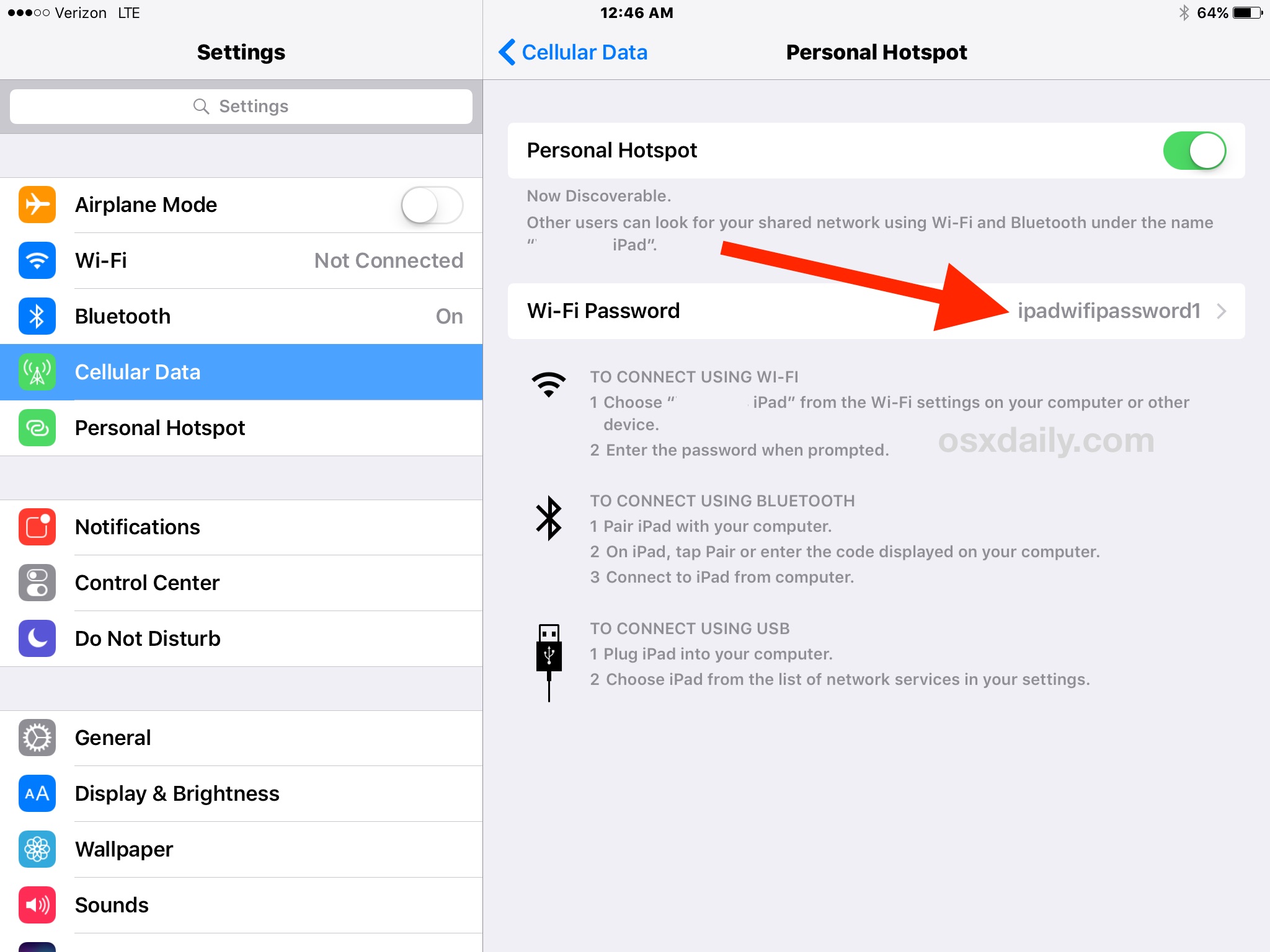
Having a secure mobile hotspot password is crucial to protect your personal information and ensure that only authorized individuals can connect to your mobile hotspot. Changing your mobile hotspot password regularly is a good security practice, but it can be confusing for some users. In this article, we will guide you through the process of changing your mobile hotspot password, step by step. Whether you’re using an Android device, an iPhone, or a mobile hotspot device, we’ve got you covered. By following our instructions, you can easily update your mobile hotspot password and keep your connection secure. So, let’s dive in and learn how to change your mobile hotspot password!
Inside This Article
- Why Change the Mobile Hotspot Password
- Step-by-Step Guide to Change Mobile Hotspot Password
- Tips for Choosing a Strong Mobile Hotspot Password
- Summary
- Conclusion
- FAQs
Why Change the Mobile Hotspot Password
Changing the password of your mobile hotspot is an essential step to ensure the security of your personal and sensitive information. The default password provided by the manufacturer might be easily guessable or known to others, making your hotspot vulnerable to unauthorized access. By changing the password, you strengthen the security of your mobile hotspot and protect your data from potential hackers and intruders.
Here are a few key reasons why it is important to change the mobile hotspot password:
- Prevent unauthorized access: By changing the default password, you eliminate the risk of unauthorized users gaining access to your mobile hotspot. This ensures that only trusted individuals can connect to your network and utilize your data.
- Protect sensitive data: Your mobile hotspot is likely to be used for accessing sensitive information such as bank accounts, emails, and personal files. Changing the password helps safeguard this data, reducing the chances of identity theft and data breaches.
- Maintain network performance: With an increasing number of devices relying on your mobile hotspot, changing the password regularly can ensure a smooth and uninterrupted connection. This prevents bandwidth congestion and maintains optimal network performance.
- Ensure privacy: By changing the password, you have better control over who can connect to your network. This helps preserve your privacy and prevents others from monitoring your online activities.
- Be proactive against security threats: Hackers and cybercriminals are constantly evolving their strategies to exploit vulnerabilities. Changing your mobile hotspot password regularly keeps you ahead of potential threats and reduces the risk of being a victim of a security breach.
Now that you understand the importance of changing your mobile hotspot password, let’s move on to the step-by-step guide on how to do it.
Step-by-Step Guide to Change Mobile Hotspot Password
Changing the password for your mobile hotspot is a straightforward process that can help ensure the security of your Wi-Fi network. By following these simple steps, you can easily update your mobile hotspot password:
- Start by accessing the settings menu on your mobile device. This can typically be done by swiping down from the top of the screen and tapping on the gear icon.
- In the settings menu, look for the “Network & Internet” or similar option, and tap on it.
- Within the “Network & Internet” menu, locate and select the “Hotspot & Tethering” or “Mobile Hotspot” option.
- Next, tap on “Mobile Hotspot” or a similar option to access the settings related to your hotspot.
- Once you are in the mobile hotspot settings, look for the “Password” or “Wi-Fi Password” option.
- Tap on the “Password” option to change your mobile hotspot password.
- Enter your desired new password. Make sure to choose a strong password that includes a combination of uppercase and lowercase letters, numbers, and special characters.
- Confirm the new password by re-entering it in the designated field.
- Save the changes by tapping on the “Save” or “Apply” button.
Once you have completed these steps, your mobile hotspot password will be changed to the new one you specified. It is important to remember your new password and keep it secure to prevent unauthorized access to your Wi-Fi network.
Tips for Choosing a Strong Mobile Hotspot Password
When setting up a mobile hotspot, it is crucial to choose a strong password to protect your network from unauthorized access. Here are some tips to help you choose a secure and robust password for your mobile hotspot:
1. Length matters: Opt for a password that is at least 12 characters long. Longer passwords are harder to crack through brute force attacks.
2. Mix it up: Use a combination of uppercase and lowercase letters, numbers, and special characters. Avoid using simple and commonly-used words or phrases that are easy to guess.
3. Avoid personal information: Steer clear of using names, birthdates, phone numbers, addresses, or any other personal information in your password. This information is easily accessible and could be used to guess your password.
4. Don’t use dictionary words: Hackers often employ dictionary-based attacks where they try common words or phrases. Creating a password with random sequences of letters, numbers, and symbols makes it much harder to crack.
5. Avoid easily guessable patterns: Don’t use simple patterns like “123456” or “qwerty” as your password. These are among the most commonly used passwords and are incredibly easy for hackers to guess.
6. Change it periodically: It’s good practice to change your mobile hotspot password regularly. This adds an extra layer of security and lowers the likelihood of unauthorized access.
7. Consider using a passphrase: Instead of a single word, consider using a passphrase, which is a combination of multiple words. Passphrases are easier to remember and harder to crack.
8. Do not reuse passwords: Avoid using the same password for multiple accounts. If one account gets compromised, all your other accounts could be at risk. Use a unique password for your mobile hotspot.
9. Use a password manager: If remembering complex passwords is challenging, consider using a password manager. These tools securely store your passwords and generate strong ones for you.
10. Test the strength: Before finalizing your mobile hotspot password, use online password strength checker tools to ensure that it meets the required security standards.
By following these tips, you can create a strong password for your mobile hotspot that greatly enhances the security of your network and protects your personal information from unauthorized access.
Summary
Changing your mobile hotspot password is a vital step in maintaining the security of your personal internet connection. By following a few simple steps, you can protect your mobile hotspot from unauthorized access and ensure that your data remains secure.
In this article, we discussed the importance of changing your mobile hotspot password and provided a step-by-step guide to help you through the process. We also shared some tips for choosing a strong password to further enhance your security.
Remember, a strong and unique password is essential to prevent unwanted users from accessing your mobile hotspot. By regularly updating your password and using a combination of letters, numbers, and symbols, you can greatly reduce the risk of unauthorized access to your personal internet connection.
Now that you have a good understanding of how to change your mobile hotspot password, take the necessary steps to protect your internet connection today. By doing so, you can enjoy a safer and more secure online experience wherever you go.
Changing your mobile hotspot password is a simple yet important step to ensure the security of your device and data. By following the steps outlined in this article, you can easily update your password and protect your mobile hotspot from unauthorized access.
Remember, choosing a strong and unique password is crucial to prevent any potential security breaches. Additionally, regularly changing your password adds an extra layer of protection to your mobile hotspot.
By taking the time to update your mobile hotspot password, you can confidently use your device knowing that your data and internet connection are secure. So why wait? Go ahead and implement these steps to safeguard your mobile hotspot today.
FAQs
- 1. Why should I change my mobile hotspot password?
- 2. How can I change my mobile hotspot password?
- 3. What are the best practices for creating a strong mobile hotspot password?
- 4. Can I use the same password for my mobile hotspot and other accounts?
- 5. How often should I change my mobile hotspot password?
Changing your mobile hotspot password regularly is crucial for maintaining the security of your device and network. By using a strong and unique password, you can prevent unauthorized access and protect your personal information from potential hackers.
To change your mobile hotspot password, you need to access the settings menu of your device. Typically, you can find this option under the “Settings” or “Network” section of your phone or tablet. Look for the “Mobile Hotspot” or “Tethering” option, where you can modify the password. Remember to choose a strong password that combines letters, numbers, and special characters.
Creating a strong mobile hotspot password involves a few key practices. Firstly, your password should be at least 8 characters long, but ideally, aim for a length of 12 or more characters. It should include a mix of uppercase and lowercase letters, numbers, and special characters. Furthermore, avoid using common passwords or easily guessable information like your birthday or name.
No, it is not recommended to use the same password for your mobile hotspot and other accounts. Using unique passwords for each account enhances your overall security. If one account is compromised, the others will remain protected. Consider using a reliable password manager to securely store and generate strong passwords for all your accounts.
It is recommended to change your mobile hotspot password every few months. Regularly updating your password adds an extra layer of security to your device and minimizes the risk of unauthorized access. However, if you suspect any suspicious activity on your network or device, it’s best to change your password immediately.
