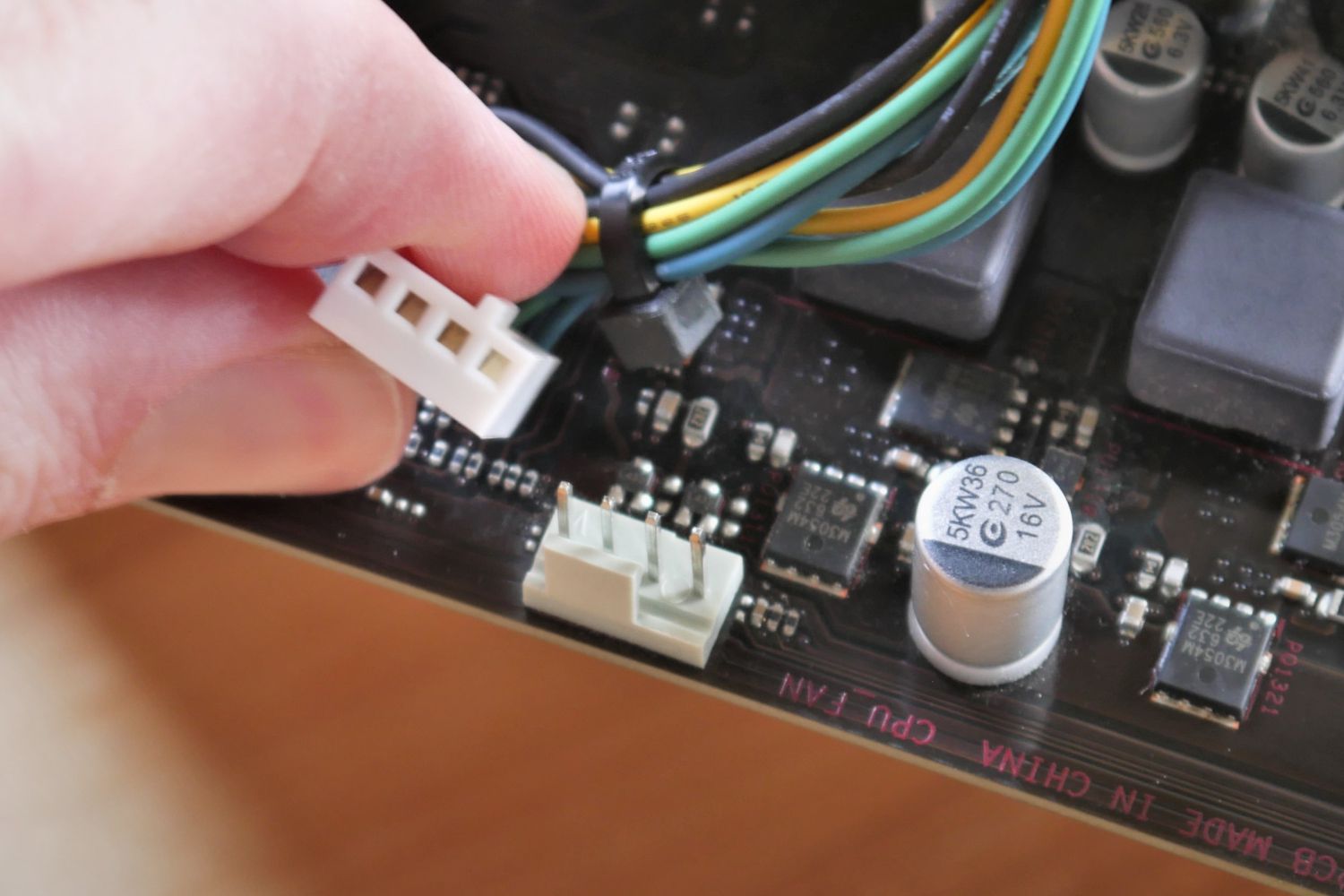
When it comes to building and upgrading a computer, understanding the various components and their connections is essential. One crucial connection point is the 24-pin connector, which plays a vital role in powering the motherboard. The 24-pin connector is designed to connect directly to the motherboard, delivering the necessary electrical power to ensure proper functionality. This connection provides power to the CPU, RAM, and other components, allowing them to work together seamlessly. By understanding how this connector works and what it connects to on the motherboard, you can effectively troubleshoot any power-related issues and ensure your computer operates smoothly. In this article, we will dive deeper into the 24-pin connector and explore its purpose in connecting to the motherboard.
Inside This Article
- The Purpose of a 24-Pin Connector
- Components Connected to the Motherboard via the 24-Pin Connector: Power Supply Unit (PSU)
- Role of the 24-Pin Connector in Powering the Motherboard: Powering the CPU – Providing power to other components on the motherboard
- Compatibility and Variations of the 24-Pin Connector:
- Importance of Properly Connecting the 24-Pin Connector: Incorrect connections can result in damage to the motherboard or other components.
- Conclusion
- FAQs
The Purpose of a 24-Pin Connector
The 24-pin connector is a vital component in powering and connecting various parts of a computer motherboard. As the name suggests, it consists of 24 pins arranged in a specific configuration. This connector serves the purpose of providing power to the motherboard and its accompanying components, ensuring the smooth functioning of the system.
The 24-pin connector is primarily responsible for supplying power to the central processing unit (CPU) and other essential components on the motherboard. These components require a stable and consistent power source to perform at their best.
Without an adequate power supply, the computer may experience stability issues, random shutdowns, or even fail to boot altogether. The 24-pin connector ensures a secure and efficient power delivery to guarantee optimal performance.
The 24-pin connector interfaces with the power supply unit (PSU), which is responsible for converting the electrical power from the main source into a form that can be utilized by the computer. The PSU takes the AC power and transforms it into DC power suitable for the components.
As the motherboard acts as the central hub connecting all the computer’s key components, including the CPU, graphics card, RAM, and storage devices, it requires a reliable power supply connection. The 24-pin connector effectively provides power to these critical components, enabling the computer to function smoothly.
Moreover, the 24-pin connector has evolved over time to meet the power requirements of modern motherboards. Older motherboards typically used a 20-pin connector, but as technology advanced, the need for more power became essential. The addition of extra pins in the 24-pin configuration allows for higher power delivery and accommodates the increasing power demands of CPUs and other components.
Components Connected to the Motherboard via the 24-Pin Connector: Power Supply Unit (PSU)
The power supply unit (PSU) is an essential component of a computer that provides electrical power to various hardware components. It is connected to the motherboard via the 24-pin connector, which ensures a stable and reliable power supply to the entire system.
The PSU is responsible for converting the AC power from the wall outlet into DC power that is suitable for the components in the computer. It supplies power to the CPU, motherboard, RAM, storage devices, and other peripherals connected to the system.
The 24-pin connector is designed to deliver power to the motherboard and ensures that all the necessary voltages are distributed appropriately. It provides power to critical components such as the CPU, chipset, memory slots, and other integrated circuits on the motherboard.
The PSU connects to the 24-pin header on the motherboard, which is usually located near the CPU socket. This connector is typically a single block with 24 pins that match the corresponding pins on the motherboard. It provides a secure and reliable connection to transfer power efficiently.
It is important to note that not all motherboards have a 24-pin connector. Older motherboards may have a 20-pin connector, while some high-end motherboards may feature a 20+4-pin connector, which allows compatibility with both 20-pin and 24-pin power supplies.
When connecting the PSU to the motherboard, it is crucial to ensure that the pins are aligned correctly. The 24-pin connector typically has a clip or latch that snaps into place when properly inserted, providing a secure connection.
Proper connection of the 24-pin connector is vital for the reliable operation of the entire system. Incorrect or loose connections can result in power instability, system crashes, or even damage to the motherboard and other components.
Role of the 24-Pin Connector in Powering the Motherboard: Powering the CPU – Providing power to other components on the motherboard
The 24-pin connector plays a crucial role in supplying power to the motherboard and its components. It is responsible for ensuring the smooth and uninterrupted operation of the CPU and other power-hungry components on the motherboard.
The primary function of the 24-pin connector is to deliver power directly to the CPU. The CPU is one of the most important components in a computer system, responsible for carrying out complex calculations and executing instructions. To operate efficiently, the CPU requires a stable and consistent power supply, which is delivered through the 24-pin connector.
In addition to powering the CPU, the 24-pin connector also provides power to other vital components on the motherboard. This includes the RAM (Random Access Memory), which plays a crucial role in storing and accessing data quickly. The RAM requires a constant power supply to ensure smooth data transfer and optimal system performance.
Furthermore, the 24-pin connector supplies power to other integrated circuits and controllers on the motherboard. These components include the chipset, which manages data flow between various hardware components, and the expansion slots that allow for the connection of additional devices like graphics cards, sound cards, and network interfaces.
By providing power to these essential components, the 24-pin connector ensures the stable and efficient operation of the entire motherboard. It helps to maintain a consistent power supply to all the connected devices, enabling them to function effectively and delivering a seamless computing experience for users.
It is worth noting that the 24-pin connector has evolved over time to meet the increasing power demands of modern computer systems. Earlier versions of the connector had lower power capacities, but as technology advanced and components became more power-hungry, the need for a higher wattage connector arose. The current standard for the 24-pin connector is capable of delivering up to 288 watts of power, ensuring compatibility with high-performance CPUs and power-hungry components.
Compatibility and Variations of the 24-Pin Connector:
The 24-pin connector is an essential component in connecting the power supply unit (PSU) to the motherboard. However, it is important to note that there are different pin layouts and configurations for this connector, and its compatibility can vary depending on the motherboard model.
One of the key variations in the 24-pin connector is the pin layout. While most modern motherboards use a standardized ATX layout, there are some variations to this configuration. For example, some motherboards may use a different pin arrangement, such as placing the 12V pins in a different position or having additional pins for extra power delivery.
In addition to the pin layout, another variation to consider is the physical design of the connector. While most 24-pin connectors have a rectangular shape, there may be slight differences in terms of size or specific features. Manufacturers may introduce subtle variations in the locking mechanism or the shape of the connector to ensure compatibility with their specific motherboard models.
Furthermore, compatibility of the 24-pin connector can also be influenced by the power requirements of the motherboard. Some high-end motherboards or specialized models may require additional power delivery beyond what the standard 24-pin connector can provide. In such cases, manufacturers may introduce alternative connectors or provide additional power connectors to ensure proper functionality.
It is crucial to consult the motherboard manual or manufacturer’s specifications to determine the exact compatibility requirements for the 24-pin connector. This information is typically provided to ensure that the correct power supply unit is used, as an incompatible connector can lead to system instability or damage to components.
Fortunately, most modern power supply units are designed to accommodate the standard 24-pin connector layout. However, it is always wise to double-check the compatibility to ensure a proper and secure connection between the PSU and the motherboard.
Importance of Properly Connecting the 24-Pin Connector: Incorrect connections can result in damage to the motherboard or other components.
When it comes to building or upgrading a computer, proper connectivity is crucial. One of the most important connections to pay attention to is the 24-pin connector, which links the power supply unit (PSU) to the motherboard. Ensuring that this connector is properly connected is essential for the overall performance and longevity of your system.
The 24-pin connector plays a vital role in delivering power to the motherboard and its various components. If the connection is not correctly established, it can lead to serious consequences. Incorrectly connecting the 24-pin connector can result in electrical issues and even cause irreversible damage to the motherboard or other connected components.
One of the potential risks of improper 24-pin connector connection is a power surge. When the power supply is not properly linked to the motherboard, it can cause an imbalance in the electrical flow. This can lead to a sudden surge of power to the motherboard or other components, causing them to fail. Components such as the CPU, RAM, and expansion cards are at risk if the 24-pin connector is not securely attached.
In addition to power surges, an improperly connected 24-pin connector can also lead to insufficient power delivery. Each component on the motherboard requires a specific amount of power to function optimally. If the connection is loose or incorrect, it can result in inadequate power supply to these components, leading to performance issues, system instability, and potential damage.
Furthermore, an incorrectly connected 24-pin connector can also disrupt the communication between the motherboard and other devices. The motherboard relies on a stable and uninterrupted power supply to effectively communicate with components like the CPU, GPU, and memory modules. If the connection is faulty, it can lead to data corruption, system crashes, and poor overall performance.
It is essential to be mindful of the compatibility between the motherboard and the power supply unit when connecting the 24-pin connector. Different motherboard models may have variations in their pin layouts and configurations. Failing to properly align the pins and connectors can result in a poor electrical connection, which can lead to heat buildup and damage to the motherboard, as well as other connected components.
Conclusion
In conclusion, the 24-pin connector is a vital component that connects the motherboard to various hardware devices in a computer system. It plays a crucial role in providing power to the motherboard and ensuring its proper functioning. Without this connector, the motherboard would be unable to power on and communicate with other components effectively.
With the advancement of technology, the role of the 24-pin connector has become even more significant. It not only provides power but also supports faster data transfer rates and improved system efficiency. As technology continues to evolve, we can expect to see further enhancements and innovations in the design and functionality of this essential connector.
Whether you are building a new computer or upgrading an existing one, understanding the importance of the 24-pin connector and its compatibility is crucial. By ensuring a proper connection, you can ensure the smooth operation and optimal performance of your computer system.
FAQs
1. What is a 24-pin connector used for in a computer?
The 24-pin connector, also known as the main power connector, is used to provide power to the motherboard in a computer. It ensures a stable and reliable power supply to all the components connected to the motherboard.
2. Which component connects to the motherboard using a 24-pin connector?
The power supply unit (PSU) connects to the motherboard using the 24-pin connector. This connector ensures that the PSU provides the necessary power to the motherboard and other components.
3. Can I use a different connector instead of the 24-pin connector?
No, the 24-pin connector is specifically designed to provide the required power and ensure compatibility with the motherboard. It is essential to use the correct connector to prevent any damage to the components and ensure proper functionality.
4. How do I connect a 24-pin connector to the motherboard?
To connect the 24-pin connector to the motherboard, locate the corresponding 24-pin power socket on the motherboard. Align the connector’s pins with the socket and gently push it in until it clicks into place. Take care not to force it or bend any pins.
5. What happens if the 24-pin connector is not properly connected?
If the 24-pin connector is not properly connected, the motherboard may not receive the required power, resulting in various issues. These issues can range from the computer not turning on at all to unpredictable behavior and instability while using the system.
