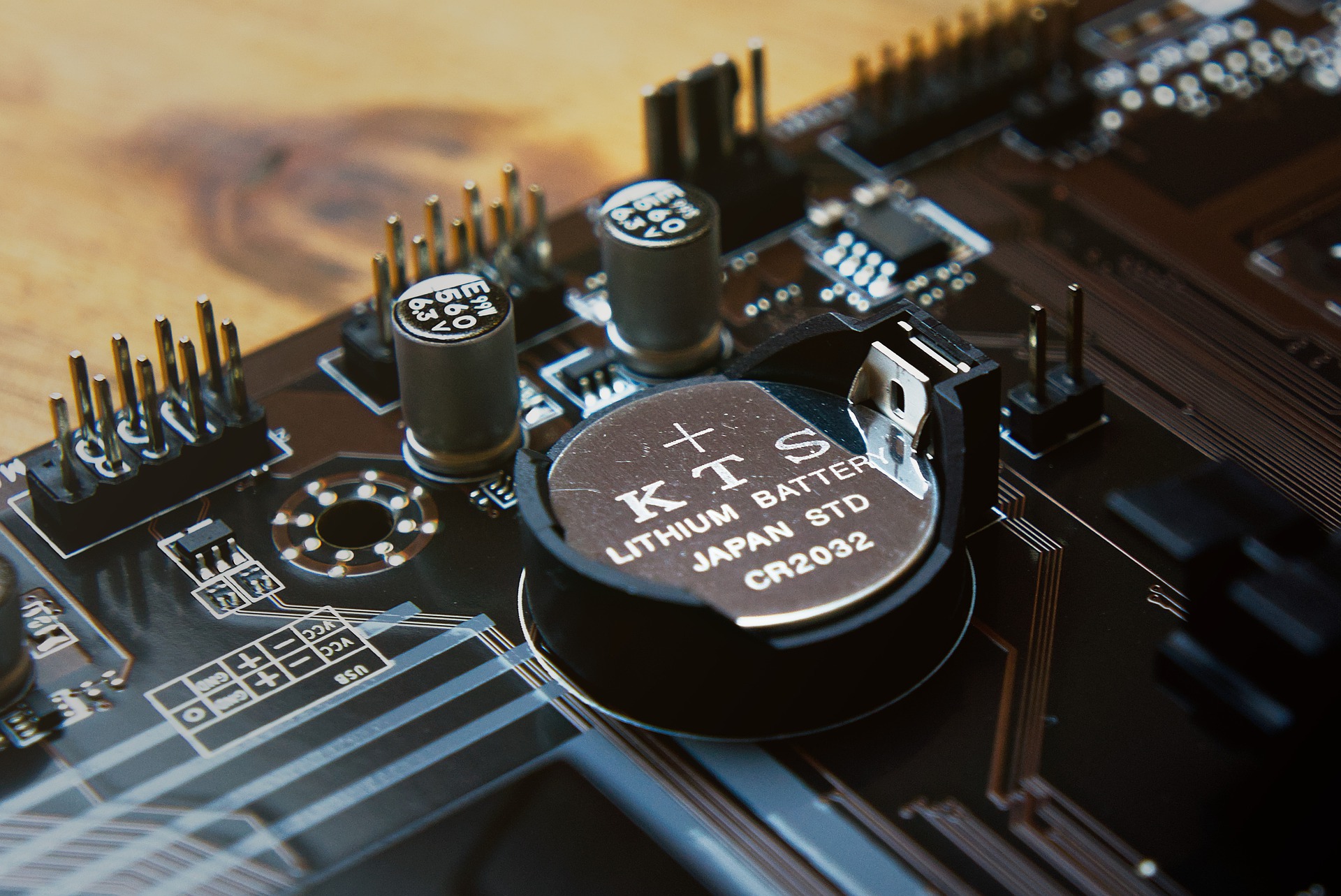
Have you ever wondered what the CMOS battery does in your cell phone? You may have heard of it, but do you really know its role and significance? The CMOS (Complementary Metal-Oxide-Semiconductor) battery is a crucial component in your cell phone that plays a vital role in maintaining certain settings and data. This small, button-like battery is responsible for powering the CMOS chip in your cell phone, which is responsible for storing information such as system configurations, date, and time. Without the CMOS battery, your cell phone would lose important settings and data every time you turn it off or restart it.
Inside This Article
- Overview of the CMOS Battery
- Functions of the CMOS Battery
- Importance of the CMOS Battery
- Signs of a Failing CMOS Battery
- Conclusion
- FAQs
Overview of the CMOS Battery
The CMOS battery, also known as the backup battery or RTC (real-time clock) battery, is a small, round battery found on the motherboard of a computer or laptop. It plays a crucial role in maintaining important system settings, even when the computer is powered off or disconnected from a power source.
The CMOS battery is typically a lithium coin cell battery, commonly CR2032. It is specifically designed to provide power to the CMOS (complementary metal-oxide-semiconductor) chip, which stores the BIOS (Basic Input/Output System) settings of the computer. These settings include the date and time, boot order, and other system configurations.
The CMOS battery is soldered onto the motherboard or placed in a holder that allows for easy replacement when necessary. It has a lifespan of several years, but can eventually drain and require replacement. When the CMOS battery is replaced, the BIOS settings usually revert to their default values, requiring the user to reconfigure them.
The location of the CMOS battery on the motherboard can vary depending on the computer model and manufacturer. It is commonly found near the processor or memory slots. To access it, you may need to remove some components or remove the motherboard from the computer case.
Functions of the CMOS Battery
The CMOS battery, also known as the motherboard or backup battery, plays a vital role in the functioning of a computer or any electronic device that uses a CMOS (Complementary Metal-Oxide-Semiconductor) chip. Let’s dive into the various functions of the CMOS battery:
1. Powering the CMOS Chip: The primary function of the CMOS battery is to provide constant power to the CMOS chip, even when the main power source, like the computer’s power supply, is turned off. This is crucial because the CMOS chip stores important settings and data that are essential for the proper functioning of the device.
2. Maintaining Time and Date: The CMOS chip contains a real-time clock that keeps track of the current date and time on the device. The CMOS battery ensures that this information is preserved even when the device is powered off. So, when you turn on your computer after a shutdown, the CMOS chip, powered by the CMOS battery, retrieves the accurate time and date information.
3. Storing BIOS Settings: The Basic Input/Output System (BIOS) in a computer is responsible for initializing the hardware components during the booting process. The CMOS chip stores the BIOS settings, such as the boot order, system clock settings, and other hardware configurations. The CMOS battery ensures that these settings are retained, even if the main power is disconnected.
4. Providing Power for Low-Level Functions: The CMOS chip performs various low-level functions, such as managing the system’s power-on self-test (POST) and accessing the system configuration utility. The CMOS battery supplies the necessary power for these functions, allowing the device to be ready for use as soon as it is turned on.
5. Preserving Non-Volatile Memory: The CMOS chip also contains non-volatile memory, which means that it retains data even when the power is disconnected. The CMOS battery ensures that this data, such as the unique hardware identifiers and security settings, remains intact for the proper functioning of the device.
Overall, the functions performed by the CMOS battery are crucial for the proper operation and functionality of electronic devices. Without a functioning CMOS battery, the device may lose important system settings, encounter booting issues, and experience other problems. Therefore, it is essential to ensure that the CMOS battery is in good condition and replace it when necessary to avoid any disruptions in the device’s performance.
Importance of the CMOS Battery
The CMOS battery is an essential component in any computer or mobile device. While it may seem small and insignificant, its importance should not be underestimated. Here are three key reasons why the CMOS battery plays a crucial role:
1. Powering the Real-Time Clock (RTC)
The CMOS battery provides power to the Real-Time Clock (RTC) in your device. The RTC is responsible for keeping track of the time and date even when the device is turned off. Without a functioning CMOS battery, the RTC will lose power, resulting in incorrect time and date settings every time you power up your device.
2. Storing BIOS Settings
The CMOS battery is also responsible for storing the Basic Input/Output System (BIOS) settings of your device. The BIOS contains crucial information related to hardware configuration, system settings, and boot order. Without a CMOS battery, these settings would be lost each time you power off your device, leading to issues with device functionality and system instability.
3. Maintaining System Security
The CMOS battery is closely tied to the security of your device. It helps maintain the integrity of system security features such as Secure Boot and Password Protection. Without a working CMOS battery, these security measures may be compromised, leaving your device vulnerable to unauthorized access or tampering.
Overall, the CMOS battery plays a vital role in ensuring the smooth operation and functionality of your device. It may be small, but its significance cannot be ignored. Regularly checking and replacing the CMOS battery when necessary is essential to avoid potential issues and maintain the optimal performance of your device.
Signs of a Failing CMOS Battery
If your computer starts experiencing certain issues, it could be indicative of a failing CMOS battery. Here are some common signs that may indicate it’s time to replace the CMOS battery:
1. Incorrect system time and date: A failing CMOS battery can cause your computer’s internal clock to reset. You may notice that the system time and date are constantly incorrect, even after correcting them repeatedly. This is a strong indication that the CMOS battery needs to be replaced.
2. BIOS settings reset: The BIOS settings hold crucial information about your computer’s hardware configuration. If you find that the BIOS settings are being reset every time you start your computer, it could be due to a failing CMOS battery. These settings should remain intact even after shutting down the system.
3. Booting or startup problems: Another common sign of a failing CMOS battery is experiencing difficulties during booting or startup. You may notice that your computer takes longer to boot or hangs at the startup screen. This can happen because the CMOS battery is no longer able to retain the necessary data for the computer to start up properly.
4. Inconsistent hardware detection: As the CMOS battery loses its power, the computer may have trouble recognizing connected devices. You might encounter issues such as USB ports not working, Bluetooth devices not being detected, or graphics cards not being recognized. This inconsistency in hardware detection can point to a failing CMOS battery.
5. Error messages during startup: If you start seeing error messages related to CMOS settings or the CMOS checksum, it is likely due to a failing CMOS battery. These error messages indicate that the computer is unable to read the CMOS settings correctly and is struggling to start up properly.
6. Unexpected system shutdowns: A dying CMOS battery can also lead to unexpected system shutdowns or sudden power loss. If your computer frequently shuts down without any warning, it is worth investigating the condition of the CMOS battery, as it may be the culprit behind these unexpected shutdowns.
7. Inability to save BIOS changes: When you make changes to the BIOS settings, such as adjusting the boot order or enabling/disabling certain features, the changes should be saved and remain intact. However, if you find that the BIOS settings revert to their default values after restarting the computer, it could be due to a failing CMOS battery.
8. Diminished battery life: Some laptops use the CMOS battery to power the real-time clock even when the main battery is removed. If you notice a significant decrease in battery life, it could indicate that the CMOS battery is not functioning properly and needs to be replaced.
If you experience one or more of these signs, it is recommended to replace the CMOS battery as soon as possible. Consult your computer’s manufacturer or a professional technician to ensure you choose the correct battery replacement and properly install it.
Conclusion
In conclusion, the CMOS battery plays a crucial role in maintaining the functionality of a computer’s motherboard. It is responsible for retaining important information such as the system time, BIOS settings, and other essential data even when the computer is turned off. Without a functioning CMOS battery, the computer may encounter various issues such as incorrect system time, booting problems, and BIOS configuration errors.
Replacing the CMOS battery is a relatively simple process that can be done by following the manufacturer’s instructions. It is recommended to use a high-quality battery and ensure proper installation to avoid any potential problems. Keeping an eye on the battery’s lifespan and replacing it as needed will help ensure the smooth operation of the computer system.
Overall, understanding the role of the CMOS battery and its importance in the computer’s functionality allows users to proactively address any issues related to it, providing a reliable and efficient computing experience.
FAQs
1. What is a CMOS battery?
A CMOS battery, short for Complementary Metal-Oxide-Semiconductor battery, is a small battery found on the motherboard of a computer or mobile phone. It powers the CMOS chip, which is responsible for storing the system’s BIOS settings and keeping track of the date and time, even when the device is powered off.
2. How long does a CMOS battery last?
The lifespan of a CMOS battery varies. On average, a CMOS battery can last anywhere from 2 to 10 years, depending on usage and the quality of the battery. However, factors such as temperature, voltage fluctuations, and the power requirements of the motherboard can affect the battery’s lifespan. It is advisable to check and replace the CMOS battery if you notice any issues with the device’s BIOS settings or if the date and time are consistently incorrect.
3. How do I know if my CMOS battery needs to be replaced?
There are a few signs that indicate a CMOS battery replacement may be necessary. These include:
– Incorrect date and time settings that continually reset.
– BIOS settings getting reset to default values.
– Inability to boot up the computer or phone.
– CMOS checksum error message.
– Unsaved changes in the BIOS settings.
If you experience any of these symptoms, it is likely that your CMOS battery needs to be replaced.
4. Can I replace the CMOS battery myself?
Replacing the CMOS battery is relatively straightforward and can be done by most tech-savvy individuals. However, it is important to consult the device’s user manual or seek guidance from a professional technician to ensure proper handling and to avoid any potential damage. Make sure to power off the device and take antistatic precautions before attempting to replace the battery.
5. Will replacing the CMOS battery cause me to lose any data?
Replacing the CMOS battery will not result in the loss of any data stored on your computer or mobile phone. The CMOS battery is responsible for maintaining the system’s BIOS settings and keeping track of the date and time. All your files and personal data will remain intact, and you won’t need to worry about losing any information during the battery replacement process.
