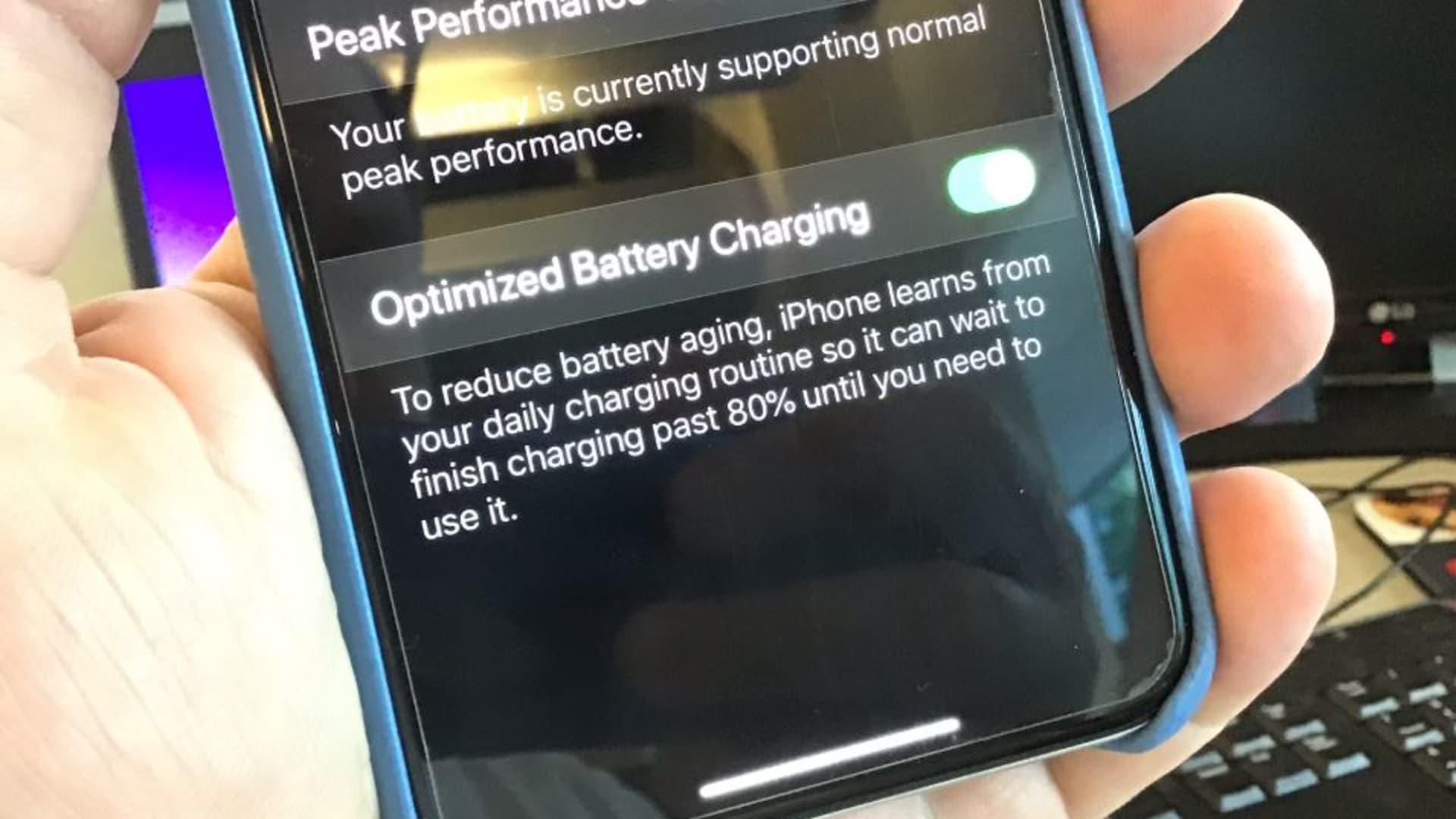
Are you wondering what happens when you turn off optimized battery charging on your mobile device? Optimized battery charging is a feature that helps extend the lifespan of your device’s battery by controlling how it charges. By learning your daily charging patterns, your phone can determine when to slow down the charging process to avoid overcharging and prolong battery health.
However, there may be instances when you want to turn off this feature. Maybe you’re in a hurry and need a quick charge, or perhaps you’re experiencing unexpected battery drain and want to see if turning off optimized battery charging can help. In this article, we’ll explore the effects of disabling optimized battery charging on your mobile phone and provide you with some insight into its advantages and potential drawbacks.
Inside This Article
- What Happens If I Turn Off Optimized Battery Charging
- Battery Health and Longevity
- Performance and Efficiency
- # 3. Charging Time and Battery Life
- # 4. Battery Usage Statistics
- Conclusion
- FAQs
What Happens If I Turn Off Optimized Battery Charging
If you are using an iPhone with iOS 13 or later, you might have come across the “Optimized Battery Charging” feature. This feature is designed to improve the overall health and longevity of your battery by reducing the wear and tear caused by constant charging. But what happens if you decide to turn off this feature? Let’s explore the impact of disabling optimized battery charging.
1. Battery Health and Longevity
One of the main advantages of the optimized battery charging feature is that it helps to extend the overall lifespan of your battery. By analyzing your daily charging patterns and adapting the charging process accordingly, the feature aims to slow down the battery aging process. If you choose to turn off optimized battery charging, your battery may experience more frequent charging cycles and, as a result, may degrade faster over time.
However, it’s important to note that turning off optimized battery charging may not have an immediate noticeable impact on the battery health. The feature is designed for long-term battery management, so the effects may become more apparent after prolonged use.
2. Performance and Efficiency
Optimized battery charging works by minimizing the time your iPhone spends fully charged. When the feature is enabled, your device learns your daily charging patterns and delays charging to 80% until it predicts that you need to use it. By doing so, it reduces the battery’s exposure to high voltage levels, which can improve overall battery performance and efficiency. On the other hand, if you turn off optimized battery charging, your iPhone will charge to 100% whenever you plug it in, which may lead to less efficient battery usage in the long run.
3. Charging Time and Battery Life
Another aspect to consider when disabling optimized battery charging is the impact on charging time. When the feature is enabled, your iPhone may charge slightly slower as it aims to reach 80% first before completing the charge cycle. This slower charging process helps to minimize stress on the battery, promoting long-term health. However, if you turn off optimized battery charging, your device may charge faster to 100%. While this can be convenient when you need a quick charge, it may not be ideal for the overall lifespan of your battery.
Additionally, it’s worth noting that optimized battery charging is particularly beneficial if you have a routine charging schedule. If you frequently charge your iPhone overnight, for example, the feature can strategically delay charging to 80% until closer to your typical wake-up time, reducing the amount of time the battery spends at 100% capacity.
4. Battery Usage Statistics
When you have optimized battery charging enabled, your iPhone collects and analyzes data about your charging patterns. This information, along with battery usage statistics, can be accessed in the “Battery Health” section of your device settings. Disabling the optimized battery charging feature may limit the accuracy and availability of this information, making it harder to track and monitor your battery’s performance over time.
Battery Health and Longevity
When it comes to the battery health and longevity of your mobile device, the option to turn off optimized battery charging can have an impact.
Optimized battery charging is a feature designed to prolong the overall lifespan of your battery. It works by intelligently managing the charging process to minimize stress on the battery cells and prevent overcharging. This feature utilizes machine learning to analyze your daily charging patterns and delays charging past 80% until you need it. By doing so, it aims to reduce the wear and tear on the battery, which can ultimately extend its lifespan.
However, by turning off optimized battery charging, you may experience some consequences. One of the main drawbacks is that your battery may degrade faster over time. Without the optimized charging algorithm in place, your device will continue to charge to 100% even when not needed, which can put added strain on the battery.
Over time, this constant full charging can lead to increased heat generation and chemical degradation within the battery cells, resulting in a shorter overall lifespan. If you frequently keep your device plugged in and it constantly charges to 100%, the battery may lose its capacity more quickly, leading to reduced battery life in the long run.
It is important to note that while turning off optimized battery charging might have an impact on battery longevity, it may not be a significant concern for everyone. If you frequently replace your mobile device every couple of years or use it for a shorter period of time, the impact on battery health may not be as noticeable.
Ultimately, the decision to turn off optimized battery charging depends on your individual usage habits and priorities. While it can potentially impact battery longevity, it may also be a convenience factor for some users who prefer to have their device always fully charged.
Performance and Efficiency
Turning off optimized battery charging can have an impact on the performance and efficiency of your device. When you enable optimized battery charging, your phone learns your daily charging patterns and adjusts the charging rate to prevent overcharging. This helps prolong the overall lifespan of your battery.
However, if you turn off optimized battery charging, your device will charge at a constant rate, regardless of your charging patterns. This may lead to overcharging, which can degrade the battery health over time.
In terms of efficiency, optimized battery charging ensures that your device only charges to 80% initially, and then waits until a certain time before reaching 100%. This allows for efficient charging and avoids unnecessary charging cycles.
Without optimized battery charging, your device will charge to 100% immediately, which can result in a higher energy consumption. This means that your device may not be as energy-efficient as it could be when charging with optimized battery charging enabled.
It’s important to note that while turning off optimized battery charging can impact performance and efficiency, the extent of the impact may vary depending on your device and usage patterns. If you rely heavily on your device throughout the day and frequently charge it, you may experience a more significant impact on performance and battery life.
Overall, by keeping optimized battery charging enabled, you can ensure that your device maintains optimal performance and efficiency, while also extending the overall lifespan of your battery.
# 3. Charging Time and Battery Life
When you turn off optimized battery charging on your device, it can have an impact on both the charging time and the overall battery life.
Without optimized battery charging, your device may charge faster since it will no longer analyze your charging patterns and adjust the charging rate accordingly. This means that if you need your device to charge quickly, turning off this feature can be beneficial.
However, it’s important to note that charging your device too quickly can also have negative consequences in the long run. The battery may heat up more during fast charging, which can potentially lead to increased battery wear and reduced overall battery lifespan.
On the other hand, with optimized battery charging enabled, your device will analyze your charging habits, including when you typically charge your device and for how long. It will then adjust the charging rate to slow down as the battery reaches full capacity, helping to prevent overcharging and reducing the stress on the battery.
This gradual charging approach helps maintain the overall health of the battery, extending its lifespan. While it may take slightly longer to charge your device, especially when the battery level is lower, the trade-off is worth it in terms of long-term battery performance and longevity.
If you frequently need to charge your device quickly and don’t mind potentially compromising the long-term battery life, turning off optimized battery charging can be a viable option. However, if you want to maximize your battery’s lifespan and maintain optimal performance over time, it’s recommended to keep this feature enabled.
Ultimately, the choice to turn off or leave on optimized battery charging depends on your individual needs and priorities. Consider your usage patterns, charging habits, and desired battery lifespan when making this decision.
# 4. Battery Usage Statistics
When it comes to understanding your phone’s battery performance, having access to battery usage statistics can be extremely helpful. By analyzing these statistics, you can gain valuable insights into how your phone’s battery is utilized and make informed decisions to optimize its usage.
Battery usage statistics provide information about which apps are consuming the most power on your phone. This data can help you identify any resource-hungry apps that might be draining your battery faster than others. By identifying these power-hungry apps, you can take steps to minimize their usage or find alternative apps that are more efficient in terms of energy consumption.
Furthermore, battery usage statistics can also reveal any background processes or services that are running and consuming significant amounts of battery power. This information allows you to evaluate whether these services are essential or necessary for your device’s functionality. If you find any unnecessary processes, you can disable or terminate them to conserve battery life.
Battery usage statistics also provide insights into the screen-on and screen-off time for your device. This data can help you understand the impact of your screen usage on the battery life. By analyzing this information, you can learn how to reduce screen-on time, such as lowering screen brightness, using dark mode, or setting shorter screen timeout periods. Implementing these changes can help extend your battery life significantly.
Additionally, some devices provide more detailed battery usage statistics, such as the percentage breakdown of battery consumption by specific apps or system components. This breakdown allows you to see precisely which apps or features are using the most battery power, enabling you to take appropriate actions based on this information.
Conclusion
In conclusion, turning off optimized battery charging can have both positive and negative consequences for your device’s battery life. It is a feature designed to extend the overall lifespan of your battery by reducing the time it spends fully charged. However, disabling this feature may result in your battery reaching full capacity more frequently, which could potentially lead to a decline in its overall health over time.
Ultimately, the decision to keep optimized battery charging enabled or disabled depends on your personal preferences and usage habits. If you frequently charge your device to full capacity and leave it plugged in for extended periods, utilizing optimized battery charging could help prolong its lifespan. On the other hand, if you usually charge your device to less than 100% and frequently need a full charge, disabling this feature may provide a more convenient charging experience.
Remember to consider your specific device’s battery health and performance recommendations, as they may vary. It is always a good idea to consult your device manufacturer’s guidelines or seek professional advice for the best charging practices to ensure the longevity and efficient operation of your mobile device’s battery.
FAQs
1. What is optimized battery charging?
Optimized battery charging is a feature introduced by Apple in iOS 13 and above. It uses machine learning algorithms to analyze your daily charging patterns and intelligently adjusts the charging process to slow down battery aging. Instead of charging your device to 100% immediately, it will charge to a certain percentage and then complete the remaining charge closer to the time you typically use your device.
2. What happens if I turn off optimized battery charging?
If you turn off optimized battery charging, your device will charge to 100% immediately and may remain at that level for an extended period. Charging to 100% and keeping the battery at maximum capacity for a long time can accelerate battery aging, reducing its overall lifespan.
3. Can I turn off optimized battery charging?
Yes, you have the option to turn off optimized battery charging on your iOS device. Simply go to Settings > Battery > Battery Health > Optimized Battery Charging and toggle off the switch.
4. Should I turn off optimized battery charging?
It is generally recommended to keep optimized battery charging enabled, as it can help extend the overall lifespan of your device’s battery. However, if you frequently need to charge your device to 100% and require maximum battery capacity right away, you may consider turning it off. Just keep in mind that this could result in slightly faster battery aging over time.
5. Will turning off optimized battery charging improve my battery life?
Turning off optimized battery charging will not directly improve your battery life. However, it may allow your device to charge to 100% faster, which can be beneficial if you need maximum battery capacity right away. Keep in mind that frequent charging to 100% and keeping the battery at full capacity for extended periods can contribute to faster battery aging.
